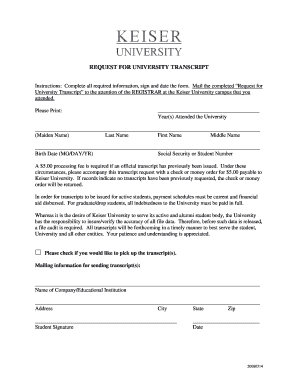
Keiser University Transcript Request Form


What is the Keiser University Transcript Request
The Keiser University transcript request is a formal process that allows students and alumni to obtain their academic transcripts from Keiser University. Transcripts are essential documents that provide a comprehensive record of a student's academic history, including courses taken, grades received, and degrees awarded. These transcripts may be required for various purposes, such as applying for further education, job applications, or professional licensing. Understanding the specifics of the transcript request process is crucial for ensuring timely access to these important documents.
How to Obtain the Keiser University Transcript Request
Obtaining the Keiser University transcript request involves several straightforward steps. First, individuals should visit the official Keiser University website or contact the registrar's office directly for guidance. The request can typically be made online, via mail, or in person. It is important to provide accurate personal information, including full name, student ID, and dates of attendance, to facilitate the processing of the request. Additionally, there may be a nominal fee associated with the transcript request, which can be paid online or through other accepted methods.
Steps to Complete the Keiser University Transcript Request
To successfully complete the Keiser University transcript request, follow these steps:
- Gather necessary information, such as your full name, student ID, and dates of attendance.
- Visit the Keiser University registrar's webpage to access the transcript request form.
- Fill out the form with accurate details, ensuring all required fields are completed.
- Review the information provided for accuracy.
- Submit the request form along with any applicable fees.
- Keep a copy of the confirmation for your records.
Legal Use of the Keiser University Transcript Request
The legal use of the Keiser University transcript request is governed by various regulations, including the Family Educational Rights and Privacy Act (FERPA). This federal law protects the privacy of student education records. When requesting transcripts, it is crucial to ensure compliance with FERPA guidelines, which may require the student's consent for the release of their records. Utilizing a secure and compliant platform for submitting requests can help safeguard personal information and ensure that the process adheres to legal standards.
Key Elements of the Keiser University Transcript Request
Key elements of the Keiser University transcript request include:
- Personal identification information: Full name, student ID, and contact details.
- Details regarding the transcripts requested: Type of transcript (official or unofficial), number of copies, and destination.
- Payment information: Any applicable fees and payment methods.
- Signature or consent: Required to authorize the release of transcripts, particularly for third-party requests.
Form Submission Methods
The Keiser University transcript request can be submitted through various methods to accommodate different preferences:
- Online: Most students prefer this method for its convenience. The online form can be completed and submitted directly through the university's website.
- Mail: Requests can also be sent via postal service. Ensure that the form is filled out completely and mailed to the appropriate address.
- In-person: Students may choose to visit the registrar's office to submit their request directly and receive assistance if needed.
Quick guide on how to complete keiser university transcript request
Complete Keiser University Transcript Request seamlessly on any device
Digital document management has become increasingly favored by both organizations and individuals. It offers an ideal eco-friendly substitute for traditional printed and signed documents, allowing you to access the correct form and safely store it online. airSlate SignNow provides all the necessary tools to create, alter, and eSign your documents swiftly without delays. Manage Keiser University Transcript Request on any device using the airSlate SignNow Android or iOS applications and simplify any document-related task today.
How to alter and eSign Keiser University Transcript Request effortlessly
- Obtain Keiser University Transcript Request and then click Get Form to commence.
- Utilize the tools we offer to fill out your form.
- Emphasize pertinent sections of your documents or obscure sensitive information with tools specifically designed by airSlate SignNow.
- Generate your eSignature using the Sign feature, which takes mere seconds and holds the same legal validity as a physical signature.
- Review all the information and then click on the Done button to save your changes.
- Choose your preferred method for delivering your form, whether by email, text message (SMS), invite link, or download it to your computer.
Eliminate the hassle of lost or misplaced documents, tiring form searches, or errors that necessitate printing new copies. airSlate SignNow meets all your document management needs in just a few clicks from any device you prefer. Modify and eSign Keiser University Transcript Request and guarantee excellent communication at every step of your form preparation with airSlate SignNow.
Create this form in 5 minutes or less
Create this form in 5 minutes!
How to create an eSignature for the keiser university transcript request
How to create an electronic signature for a PDF online
How to create an electronic signature for a PDF in Google Chrome
How to create an e-signature for signing PDFs in Gmail
How to create an e-signature right from your smartphone
How to create an e-signature for a PDF on iOS
How to create an e-signature for a PDF on Android
People also ask
-
What are Keiser University transcripts?
Keiser University transcripts are official academic records that detail a student's academic achievements, including courses taken, grades received, and degree conferred. These documents play a crucial role in the transition from education to career, especially for those seeking employment or further education. If you need official copies, airSlate SignNow helps streamline the eSigning process for your Keiser University transcripts.
-
How can I request my Keiser University transcripts?
To request Keiser University transcripts, you typically need to fill out a transcript request form, which can usually be obtained from the university's registrar office or website. After submitting your request, airSlate SignNow can help you quickly sign any necessary documents electronically, ensuring a smooth and efficient process to obtain your transcripts.
-
Are there any fees associated with obtaining my Keiser University transcripts?
Yes, there are generally fees for processing your Keiser University transcripts, which may vary based on delivery options and urgency. By using airSlate SignNow, you can easily manage the payment and eSigning process online, making it more convenient and cost-effective.
-
How long does it take to receive Keiser University transcripts after requesting them?
The time it takes to receive your Keiser University transcripts can vary, typically ranging from a few days to a couple of weeks depending on the request volume. Using airSlate SignNow for electronic signatures can expedite the process, ensuring quicker turnaround times for your official academic records.
-
Can I send Keiser University transcripts to multiple recipients easily?
Yes, you can send your Keiser University transcripts to multiple recipients, such as employers or other educational institutions. AirSlate SignNow simplifies this process, allowing you to electronically sign and send your transcripts to multiple parties seamlessly and securely.
-
Is it safe to send my Keiser University transcripts electronically?
Yes, sending your Keiser University transcripts electronically is safe when using secure platforms like airSlate SignNow. We implement advanced security measures to protect your sensitive information throughout the signing and sending process, ensuring confidentiality and compliance.
-
What benefits do I gain by using airSlate SignNow for my Keiser University transcripts?
Using airSlate SignNow for your Keiser University transcripts offers several benefits, including a streamlined eSigning process, reduced turnaround times, and enhanced document tracking. You'll also save on paper and postage costs while ensuring your documents are handled securely and professionally.
Get more for Keiser University Transcript Request
- Trhap form
- Printable attendance record printable attendance record form
- Test moldes form
- What are we meeting for university of southern california msbfile03 usc form
- Brownie cybersecurity badge requirements pdf form
- The warwickedinburgh mental well being scale wemwbs form
- Offer agreement template form
- Offer to purchase business agreement template form
Find out other Keiser University Transcript Request
- eSignature South Dakota Apartment lease agreement template Free
- eSignature Maine Business purchase agreement Simple
- eSignature Arizona Generic lease agreement Free
- eSignature Illinois House rental agreement Free
- How To eSignature Indiana House rental agreement
- Can I eSignature Minnesota House rental lease agreement
- eSignature Missouri Landlord lease agreement Fast
- eSignature Utah Landlord lease agreement Simple
- eSignature West Virginia Landlord lease agreement Easy
- How Do I eSignature Idaho Landlord tenant lease agreement
- eSignature Washington Landlord tenant lease agreement Free
- eSignature Wisconsin Landlord tenant lease agreement Online
- eSignature Wyoming Landlord tenant lease agreement Online
- How Can I eSignature Oregon lease agreement
- eSignature Washington Lease agreement form Easy
- eSignature Alaska Lease agreement template Online
- eSignature Alaska Lease agreement template Later
- eSignature Massachusetts Lease agreement template Myself
- Can I eSignature Arizona Loan agreement
- eSignature Florida Loan agreement Online