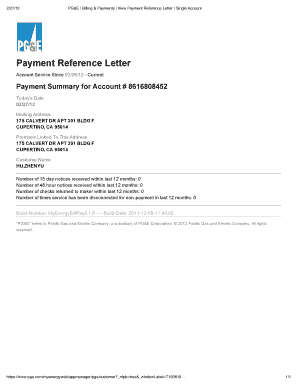
PG&E Billing & Payments View Payment Reference Letter Single Account Form


Understanding the Payment Reference Letter
A payment reference letter serves as an official document that provides details about a specific payment transaction. This letter is often used to confirm payments made, especially in contexts where proof of payment is required. It typically includes information such as the payer's name, the amount paid, the date of the transaction, and any relevant account numbers. For businesses and individuals alike, having a payment reference letter can be crucial for record-keeping and financial transparency.
How to Use the Payment Reference Letter
Using a payment reference letter involves several steps to ensure that it serves its intended purpose effectively. First, gather all necessary information related to the payment, including the transaction date and amount. Next, draft the letter clearly stating the purpose of the payment and any relevant details. Ensure that the letter is signed and dated appropriately. This document can then be presented to relevant parties, such as creditors or financial institutions, to verify the transaction.
Obtaining the Payment Reference Letter
To obtain a payment reference letter, you may need to request it from the entity that processed the payment. This could be a bank, service provider, or any organization involved in the transaction. When making the request, be specific about the details of the payment, including the date and amount. Some organizations may have a standard procedure for issuing these letters, so it is advisable to follow their guidelines closely for a prompt response.
Key Elements of the Payment Reference Letter
A well-structured payment reference letter should include several key elements to ensure clarity and legality. Essential components include:
- Payer's Information: Name, address, and contact details of the individual or business making the payment.
- Payee's Information: Name and address of the recipient of the payment.
- Transaction Details: Amount paid, date of payment, and any relevant account or reference numbers.
- Purpose of Payment: A brief description of what the payment was for, such as services rendered or goods purchased.
- Signature: The letter should be signed by the payer or an authorized representative to validate its authenticity.
Steps to Complete the Payment Reference Letter
Completing a payment reference letter involves a straightforward process. Follow these steps for an effective letter:
- Gather all relevant transaction details, including dates and amounts.
- Draft the letter using clear and concise language.
- Include all key elements, ensuring that all information is accurate.
- Review the letter for any errors or omissions.
- Sign and date the letter to finalize it.
Legal Use of the Payment Reference Letter
The payment reference letter can serve as a legally binding document in various situations, especially when disputes arise regarding payment. It is important that the letter is completed accurately and contains all necessary information to support its validity. In the event of a disagreement, this letter can be presented as evidence of payment, making it a crucial document for both individuals and businesses.
Quick guide on how to complete pgampe billing amp payments view payment reference letter single account
Manage PG&E Billing & Payments View Payment Reference Letter Single Account effortlessly on any device
Web-based document management has gained traction among businesses and individuals alike. It offers an ideal environmentally friendly substitute for conventional printed and signed papers, allowing you to retrieve the right template and securely archive it online. airSlate SignNow offers all the resources necessary to create, modify, and electronically sign your documents quickly and without hassle. Manage PG&E Billing & Payments View Payment Reference Letter Single Account on any device using airSlate SignNow's Android or iOS applications and streamline any document-related task today.
The simplest method to modify and electronically sign PG&E Billing & Payments View Payment Reference Letter Single Account with ease
- Locate PG&E Billing & Payments View Payment Reference Letter Single Account and click on Get Form to begin.
- Take advantage of our tools to complete your document.
- Emphasize important portions of your documents or obscure confidential details using tools specifically designed for that purpose by airSlate SignNow.
- Generate your signature with the Sign tool, which takes just seconds and holds the same legal validity as a conventional wet signature.
- Review all details and click on the Done button to preserve your adjustments.
- Choose your preferred method for sending your form, whether by email, SMS, invite link, or download it to your computer.
Say goodbye to missing or misplaced documents, tedious searches for forms, or mistakes that necessitate reprinting new copies. airSlate SignNow meets your needs for document management in just a few clicks from any device you select. Edit and electronically sign PG&E Billing & Payments View Payment Reference Letter Single Account while ensuring effective communication at every stage of your document preparation process with airSlate SignNow.
Create this form in 5 minutes or less
Create this form in 5 minutes!
How to create an eSignature for the pgampe billing amp payments view payment reference letter single account
How to create an electronic signature for a PDF online
How to create an electronic signature for a PDF in Google Chrome
How to create an e-signature for signing PDFs in Gmail
How to create an e-signature right from your smartphone
How to create an e-signature for a PDF on iOS
How to create an e-signature for a PDF on Android
People also ask
-
What is a single account letter in the context of airSlate SignNow?
A single account letter is a document used to initiate services or confirm agreements under a single account within airSlate SignNow. This letter simplifies the process of eSigning and helps streamline document management for businesses.
-
How much does it cost to use airSlate SignNow for managing a single account letter?
The pricing for airSlate SignNow varies based on the plan you choose, but it is designed to be cost-effective for businesses of all sizes. With flexible subscription options, you can easily utilize the platform to manage your single account letter without breaking the bank.
-
What features does airSlate SignNow offer for handling a single account letter?
airSlate SignNow offers a range of features for managing a single account letter, including customizable templates, real-time tracking, and secure eSignature options. These features ensure that your documents are handled efficiently and securely throughout the signing process.
-
Can I integrate airSlate SignNow with other software for managing single account letters?
Yes, airSlate SignNow offers integrations with various software applications, allowing you to manage single account letters seamlessly alongside your existing tools. This enhances your workflow and ensures that documents are synchronized across platforms.
-
What are the benefits of using airSlate SignNow for a single account letter?
Using airSlate SignNow for your single account letter provides numerous benefits, including enhanced security, expedited document processing, and improved collaboration. These advantages help ensure that your business communications are timely and effective.
-
Is there a mobile app for managing a single account letter with airSlate SignNow?
Yes, airSlate SignNow has a user-friendly mobile app that allows you to manage your single account letter on the go. This app enables you to eSign documents, send requests, and track their progress from your mobile device.
-
What types of businesses can benefit from using a single account letter with airSlate SignNow?
Businesses of all sizes and industries can benefit from using a single account letter with airSlate SignNow. Whether you are a freelancer, a small business owner, or part of a large corporation, the platform can help streamline your document signing processes.
Get more for PG&E Billing & Payments View Payment Reference Letter Single Account
Find out other PG&E Billing & Payments View Payment Reference Letter Single Account
- eSignature Delaware Business Operations Forbearance Agreement Fast
- How To eSignature Ohio Banking Business Plan Template
- eSignature Georgia Business Operations Limited Power Of Attorney Online
- Help Me With eSignature South Carolina Banking Job Offer
- eSignature Tennessee Banking Affidavit Of Heirship Online
- eSignature Florida Car Dealer Business Plan Template Myself
- Can I eSignature Vermont Banking Rental Application
- eSignature West Virginia Banking Limited Power Of Attorney Fast
- eSignature West Virginia Banking Limited Power Of Attorney Easy
- Can I eSignature Wisconsin Banking Limited Power Of Attorney
- eSignature Kansas Business Operations Promissory Note Template Now
- eSignature Kansas Car Dealer Contract Now
- eSignature Iowa Car Dealer Limited Power Of Attorney Easy
- How Do I eSignature Iowa Car Dealer Limited Power Of Attorney
- eSignature Maine Business Operations Living Will Online
- eSignature Louisiana Car Dealer Profit And Loss Statement Easy
- How To eSignature Maryland Business Operations Business Letter Template
- How Do I eSignature Arizona Charity Rental Application
- How To eSignature Minnesota Car Dealer Bill Of Lading
- eSignature Delaware Charity Quitclaim Deed Computer