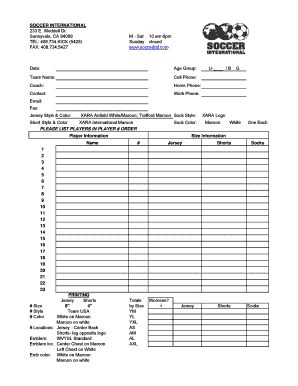
Soccer Donation Form


What is the soccer donation form?
The soccer donation form is a specialized document used by soccer teams and organizations to collect financial contributions from supporters. This form typically includes fields for the donor's name, contact information, donation amount, and purpose of the donation. It is essential for tracking contributions for both accounting and tax purposes. By using this form, organizations can streamline their fundraising efforts and ensure that all donations are documented properly.
How to use the soccer donation form
Using the soccer donation form involves several straightforward steps. First, ensure that the form is accessible, either in a digital format or as a printed copy. Next, fill in the required fields, including personal information and donation details. After completing the form, it should be submitted according to the organization's guidelines, which may include online submission, mailing, or in-person delivery. Utilizing electronic signatures can enhance the process, making it easier and faster for both donors and organizations.
Steps to complete the soccer donation form
Completing the soccer donation form requires careful attention to detail. Follow these steps:
- Start by entering your name and contact information in the designated fields.
- Specify the amount you wish to donate and any specific purpose for the donation, if applicable.
- Review the form for accuracy, ensuring all required fields are filled out.
- Sign the form electronically or manually, depending on the submission method.
- Submit the completed form as instructed by the organization.
Legal use of the soccer donation form
The soccer donation form must comply with various legal requirements to be considered valid. This includes ensuring that it contains the necessary elements for a legally binding document, such as the donor's signature and date. Electronic signatures are recognized under U.S. law, provided they meet specific criteria outlined in the ESIGN and UETA acts. Organizations should also maintain records of donations for tax purposes and comply with any state-specific regulations regarding charitable contributions.
Key elements of the soccer donation form
Several key elements are essential for the soccer donation form to be effective and legally binding. These include:
- Donor Information: Name, address, and contact details of the donor.
- Donation Amount: Clearly stated amount being donated.
- Purpose: Specific use of the funds, such as team uniforms or travel expenses.
- Signature: A signature or electronic signature to validate the donation.
- Date: The date on which the donation is made.
Form submission methods
The soccer donation form can be submitted through various methods, depending on the organization's preferences. Common submission methods include:
- Online: Many organizations offer a digital platform for submitting the form, making it convenient for donors.
- Mail: Donors can print the form and send it via postal service to the designated address.
- In-Person: Some donors may choose to deliver the form directly to the organization during events or meetings.
Quick guide on how to complete soccer donation form
Effortlessly Prepare Soccer Donation Form on Any Device
Managing documents online has become increasingly popular among companies and individuals. It offers an ideal eco-friendly substitute for conventional printed and signed documents, as you can easily access the correct form and securely store it online. airSlate SignNow provides you with all the tools needed to create, modify, and electronically sign your documents quickly without any delays. Handle Soccer Donation Form on any platform using the airSlate SignNow apps for Android or iOS and enhance any document-centric process today.
How to Modify and eSign Soccer Donation Form with Ease
- Find Soccer Donation Form and click on Get Form to begin.
- Utilize the tools we offer to complete your form.
- Emphasize important sections of your documents or redact sensitive information with tools that airSlate SignNow provides specifically for that purpose.
- Create your signature using the Sign tool, which takes mere seconds and holds the same legal validity as a traditional ink signature.
- Review all the information and click on the Done button to save your modifications.
- Choose how you would like to send your form, via email, SMS, or invitation link, or download it to your computer.
Say goodbye to lost or misplaced documents, tedious form searches, or errors that require printing new document copies. airSlate SignNow addresses all your document management needs in just a few clicks from your preferred device. Alter and eSign Soccer Donation Form and ensure exceptional communication at every step of the form preparation process with airSlate SignNow.
Create this form in 5 minutes or less
Create this form in 5 minutes!
How to create an eSignature for the soccer donation form
How to create an electronic signature for a PDF online
How to create an electronic signature for a PDF in Google Chrome
How to create an e-signature for signing PDFs in Gmail
How to create an e-signature right from your smartphone
How to create an e-signature for a PDF on iOS
How to create an e-signature for a PDF on Android
People also ask
-
What is a soccer donation form and how can it benefit my organization?
A soccer donation form is a specialized document designed to collect contributions for soccer-related events or teams. By utilizing a soccer donation form, organizations can streamline the donation process, ensuring funds are gathered efficiently while also keeping the process transparent for donors.
-
How do I create a soccer donation form using airSlate SignNow?
Creating a soccer donation form with airSlate SignNow is simple and quick. You can start by choosing from customizable templates, making it easy to tailor the form to fit your organization's needs, and then share the form digitally for seamless collection and management of donations.
-
Is there a cost associated with using airSlate SignNow for a soccer donation form?
airSlate SignNow offers various pricing plans that cater to different organizational sizes and needs. Depending on the features you require and the volume of forms processed, the pricing is designed to be affordable, ensuring you can efficiently manage your soccer donation form without breaking the bank.
-
What features does airSlate SignNow provide for a soccer donation form?
With airSlate SignNow, you can include features such as online payment collection, automated notifications for donors, and eSignature capabilities. These features make managing your soccer donation form efficient, allowing you to focus on what matters most—supporting your soccer community.
-
Can I integrate my soccer donation form with other platforms?
Yes, airSlate SignNow allows for seamless integration with various platforms, including payment processors, customer relationship management (CRM) systems, and email marketing tools. This functionality helps you streamline your donation processes and enhance your outsignNow efforts.
-
How secure is the information collected through a soccer donation form?
Security is a top priority for airSlate SignNow. All data collected through your soccer donation form is encrypted and stored securely, ensuring that donor information is protected and compliant with relevant regulations, giving both you and your donors peace of mind.
-
Can I track donations received through the soccer donation form?
Absolutely! airSlate SignNow provides analytics and reporting features that allow you to track donations in real time. This capability helps you understand contributions better and identify trends in donor behavior towards your soccer donation form.
Get more for Soccer Donation Form
- Babysitter schedule form
- Load and go balance form
- Identify and calculate the area and perimeter for each triangle form
- Employee enrollment form nationwide life insurance company iu17
- Cityfheps landlord package form
- Saisd child nutrition special diet request form
- 26 8937 verification of v a benefits form
- Rule 6800 form e
Find out other Soccer Donation Form
- How Do I eSign Hawaii Non-Profit Presentation
- How Do I eSign Maryland Non-Profit Word
- Help Me With eSign New Jersey Legal PDF
- How To eSign New York Legal Form
- How Can I eSign North Carolina Non-Profit Document
- How To eSign Vermont Non-Profit Presentation
- How Do I eSign Hawaii Orthodontists PDF
- How Can I eSign Colorado Plumbing PDF
- Can I eSign Hawaii Plumbing PDF
- How Do I eSign Hawaii Plumbing Form
- Can I eSign Hawaii Plumbing Form
- How To eSign Hawaii Plumbing Word
- Help Me With eSign Hawaii Plumbing Document
- How To eSign Hawaii Plumbing Presentation
- How To eSign Maryland Plumbing Document
- How Do I eSign Mississippi Plumbing Word
- Can I eSign New Jersey Plumbing Form
- How Can I eSign Wisconsin Plumbing PPT
- Can I eSign Colorado Real Estate Form
- How To eSign Florida Real Estate Form