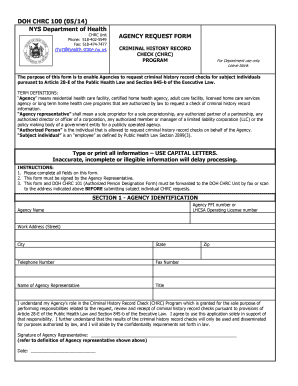
New York Criminal History Record Check Form


What is the New York Criminal History Record Check Form
The New York Criminal History Record Check Form, often referred to as the CHRC, is a document used to request an individual's criminal history record from the New York State Division of Criminal Justice Services. This form is essential for various purposes, including employment background checks, licensing requirements, and other situations where a criminal history review is necessary. The CHRC provides a comprehensive overview of an individual's criminal record, ensuring that employers and organizations can make informed decisions based on accurate information.
How to use the New York Criminal History Record Check Form
Using the New York Criminal History Record Check Form involves several straightforward steps. First, individuals must complete the form accurately, providing all required personal information, including full name, date of birth, and any aliases. Next, submit the form along with the appropriate fee to the designated agency. The form can typically be submitted online, by mail, or in person, depending on the specific requirements of the agency processing the request. Once submitted, individuals will receive their criminal history report, which can be used for various legal and professional purposes.
Steps to complete the New York Criminal History Record Check Form
Completing the New York Criminal History Record Check Form requires careful attention to detail. Follow these steps for successful completion:
- Obtain the latest version of the CHRC from the official state website or authorized agency.
- Fill out the form with accurate personal information, including your name, address, and date of birth.
- Include any necessary identification documents, such as a government-issued ID.
- Submit the form along with the required payment, which can vary based on the type of request.
- Keep a copy of the submitted form and payment receipt for your records.
Legal use of the New York Criminal History Record Check Form
The New York Criminal History Record Check Form serves a critical legal function. It is often required by employers, licensing boards, and other organizations to ensure compliance with state and federal regulations. Proper use of the CHRC helps protect public safety by allowing organizations to assess the criminal background of potential employees or license applicants. Additionally, the information obtained through this form can be used in legal proceedings or for personal record-keeping, making it a vital tool in various legal contexts.
Who Issues the Form
The New York Criminal History Record Check Form is issued by the New York State Division of Criminal Justice Services (DCJS). This agency is responsible for maintaining criminal history records and ensuring that the information is accurate and up-to-date. Individuals seeking to obtain their criminal history records or those of others must submit the CHRC to the DCJS, which will then process the request and provide the appropriate documentation.
Form Submission Methods (Online / Mail / In-Person)
The New York Criminal History Record Check Form can be submitted through various methods, providing flexibility for applicants. The primary submission methods include:
- Online: Many applicants prefer the convenience of submitting the form through the official state website, which often allows for faster processing times.
- Mail: Applicants can print the completed form and send it via postal mail to the appropriate agency address, along with any required fees.
- In-Person: For those who prefer direct interaction, submitting the form in person at designated offices is also an option, allowing for immediate confirmation of receipt.
Quick guide on how to complete new york criminal history record check form
Effortlessly Prepare New York Criminal History Record Check Form on Any Device
Digital document management has gained popularity among businesses and individuals. It offers an ideal eco-conscious alternative to conventional printed and signed documents, allowing you to obtain the appropriate form and securely store it online. airSlate SignNow provides you with all the tools necessary to create, modify, and electronically sign your documents swiftly without interruptions. Manage New York Criminal History Record Check Form on any device using the airSlate SignNow Android or iOS applications and streamline any document-related processes today.
How to Edit and Electronically Sign New York Criminal History Record Check Form with Ease
- Find New York Criminal History Record Check Form and click Get Form to begin.
- Utilize the tools we offer to complete your document.
- Mark important sections of the documents or redact sensitive information using tools that airSlate SignNow provides specifically for that task.
- Create your signature with the Sign function, which takes mere seconds and carries the same legal validity as a conventional wet ink signature.
- Review the details and click on the Done button to save your changes.
- Select how you wish to share your form, via email, text message (SMS), or invite link, or download it to your computer.
Say goodbye to lost or missing documents, tedious form searches, or mistakes that necessitate printing new copies. airSlate SignNow meets your document management needs with just a few clicks from any chosen device. Edit and electronically sign New York Criminal History Record Check Form to ensure outstanding communication at every stage of the form preparation process with airSlate SignNow.
Create this form in 5 minutes or less
Create this form in 5 minutes!
How to create an eSignature for the new york criminal history record check form
How to create an electronic signature for a PDF online
How to create an electronic signature for a PDF in Google Chrome
How to create an e-signature for signing PDFs in Gmail
How to create an e-signature right from your smartphone
How to create an e-signature for a PDF on iOS
How to create an e-signature for a PDF on Android
People also ask
-
What is the doh chrc phone number for customer support?
To signNow customer support, the doh chrc phone number is essential for immediate assistance. You can contact them during business hours for specific queries related to your eSigning needs and any difficulties you might encounter.
-
How does airSlate SignNow integrate with existing applications?
AirSlate SignNow offers seamless integration with various third-party applications. You can easily integrate it with tools you already use to enhance your document management process, ensuring that you can access your files and the doh chrc phone number whenever needed.
-
What features does airSlate SignNow offer for eSigning?
AirSlate SignNow provides a comprehensive suite of features designed for efficient eSigning. From customizable templates to secure cloud storage, each feature caters to business needs—allowing easy access to the doh chrc phone number for additional inquiries.
-
Is there a free trial available for airSlate SignNow?
Yes, airSlate SignNow offers a free trial to let users experience its functionalities. During the trial period, you can explore all features while having access to the doh chrc phone number for any assistance you might require.
-
What are the pricing plans available for airSlate SignNow?
AirSlate SignNow offers several pricing plans tailored to fit various business needs. You can choose a plan that suits your organization while ensuring you have the doh chrc phone number handy for any financial inquiries.
-
How secure is the document signing process with airSlate SignNow?
The document signing process with airSlate SignNow is highly secure, utilizing advanced encryption and verification measures. You can rely on their robust security protocols while keeping the doh chrc phone number at your disposal for any security-related questions.
-
Can airSlate SignNow help streamline document workflows?
Absolutely, airSlate SignNow enhances the efficiency of document workflows by automating various processes. This optimization ensures a smooth operation, and should you have queries, the doh chrc phone number is available for swift support.
Get more for New York Criminal History Record Check Form
- Swimming permission form
- App 015 100316837 form
- Exterior siding stucco eifs disclosure clientconnect brokertec form
- Ifm transcript form
- Application for authorization pursuant to penal code section 111053 form
- Svc 102 pl beneficiary change request must return form
- 1 2 record daily temperatures 3 take action if out of range form
- Autopsy and handling of human remains of patients form
Find out other New York Criminal History Record Check Form
- Electronic signature West Virginia Orthodontists Living Will Online
- Electronic signature Legal PDF Vermont Online
- How Can I Electronic signature Utah Legal Separation Agreement
- Electronic signature Arizona Plumbing Rental Lease Agreement Myself
- Electronic signature Alabama Real Estate Quitclaim Deed Free
- Electronic signature Alabama Real Estate Quitclaim Deed Safe
- Electronic signature Colorado Plumbing Business Plan Template Secure
- Electronic signature Alaska Real Estate Lease Agreement Template Now
- Electronic signature Colorado Plumbing LLC Operating Agreement Simple
- Electronic signature Arizona Real Estate Business Plan Template Free
- Electronic signature Washington Legal Contract Safe
- How To Electronic signature Arkansas Real Estate Contract
- Electronic signature Idaho Plumbing Claim Myself
- Electronic signature Kansas Plumbing Business Plan Template Secure
- Electronic signature Louisiana Plumbing Purchase Order Template Simple
- Can I Electronic signature Wyoming Legal Limited Power Of Attorney
- How Do I Electronic signature Wyoming Legal POA
- How To Electronic signature Florida Real Estate Contract
- Electronic signature Florida Real Estate NDA Secure
- Can I Electronic signature Florida Real Estate Cease And Desist Letter