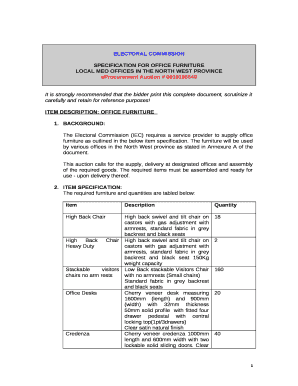
Furniture Specification Sheet Template Form


What is the furniture specification sheet template
The furniture specification sheet template is a structured document used in the interior design and furniture procurement process. It serves as a comprehensive guide that outlines the details of furniture items, including dimensions, materials, colors, and finishes. This template helps designers, architects, and clients communicate effectively about furniture requirements and ensures that all specifications are clearly documented. By using a standardized format, it simplifies the process of selecting and ordering furniture, making it easier to manage projects efficiently.
How to use the furniture specification sheet template
Using the furniture specification sheet template involves several straightforward steps. First, gather all necessary information regarding the furniture items, such as dimensions, materials, and desired finishes. Next, fill in the template with this information, ensuring accuracy and completeness. It is important to include any specific requirements or preferences from clients or stakeholders. Once completed, the sheet can be shared with vendors or manufacturers for quotes and ordering. Utilizing digital tools can streamline this process, allowing for easy adjustments and collaboration.
Key elements of the furniture specification sheet template
A well-designed furniture specification sheet template includes several key elements to ensure clarity and usability. These elements typically consist of:
- Item Description: A detailed description of each furniture piece, including its purpose and style.
- Dimensions: Accurate measurements of the furniture, including height, width, and depth.
- Materials: Information about the materials used, such as wood type, upholstery fabric, or metal finishes.
- Color and Finish: Specific colors and finishes that align with the overall design scheme.
- Manufacturer Information: Details about the manufacturer or supplier, including contact information.
- Cost Estimates: Pricing information for budgeting purposes.
Steps to complete the furniture specification sheet template
Completing the furniture specification sheet template involves several organized steps to ensure thoroughness and accuracy:
- Gather all relevant information about the furniture items needed for the project.
- Open the template and begin entering data, starting with the item description.
- Input precise dimensions for each piece, ensuring they meet spatial requirements.
- Specify the materials and finishes to ensure alignment with design intentions.
- Include any additional notes or special instructions that may be necessary.
- Review the completed sheet for accuracy and completeness before sharing it with stakeholders.
Legal use of the furniture specification sheet template
The furniture specification sheet template can serve as a legally binding document if it meets certain requirements. To ensure its legal standing, it should include clear specifications and be signed by all relevant parties. Utilizing a digital signature solution can enhance the document's legality, as it provides a secure method for signing and storing the document. Compliance with eSignature laws, such as the ESIGN Act and UETA, is crucial for ensuring that the document is recognized in legal contexts.
Examples of using the furniture specification sheet template
There are various scenarios in which the furniture specification sheet template can be effectively utilized. For instance:
- In residential interior design projects, designers can use the template to outline furniture selections for client approval.
- Commercial spaces, such as offices or hotels, can employ the template to standardize furniture procurement processes.
- Architects may use the template to communicate furniture specifications to contractors during construction projects.
Quick guide on how to complete furniture specification sheet template
Effortlessly prepare Furniture Specification Sheet Template on any device
The management of online documents has become increasingly favored by businesses and individuals alike. It offers an excellent environmentally friendly alternative to traditional printed and signed materials, allowing you to find the right form and securely store it online. airSlate SignNow equips you with all the necessary tools to create, edit, and electronically sign your documents swiftly and without delays. Manage Furniture Specification Sheet Template on any device with the airSlate SignNow apps for Android or iOS and enhance any document-related process today.
How to edit and electronically sign Furniture Specification Sheet Template with ease
- Find Furniture Specification Sheet Template and click Get Form to begin.
- Utilize the tools we offer to complete your form.
- Emphasize important parts of the documents or obscure sensitive information using tools that airSlate SignNow specifically provides for such tasks.
- Generate your electronic signature using the Sign tool, which takes mere seconds and carries the same legal validity as a conventional wet ink signature.
- Review all the details and click on the Done button to save your changes.
- Select your preferred delivery method for your form, whether by email, SMS, or invite link, or download it to your computer.
Eliminate the hassle of lost or misplaced documents, frustrating form searching, or mistakes that necessitate printing new copies. airSlate SignNow meets your document management needs in just a few clicks from any device of your choice. Edit and electronically sign Furniture Specification Sheet Template and ensure outstanding communication at any stage of your form preparation process with airSlate SignNow.
Create this form in 5 minutes or less
Create this form in 5 minutes!
How to create an eSignature for the furniture specification sheet template
How to create an electronic signature for a PDF online
How to create an electronic signature for a PDF in Google Chrome
How to create an e-signature for signing PDFs in Gmail
How to create an e-signature right from your smartphone
How to create an e-signature for a PDF on iOS
How to create an e-signature for a PDF on Android
People also ask
-
What is an FF E specification template Excel?
The FF E specification template Excel is a structured tool designed to help businesses outline their furniture, fixtures, and equipment specifications efficiently. It provides a clear framework for organizing essential details, ensuring that all necessary information is captured for better project management.
-
How can I download the FF E specification template Excel?
You can easily download the FF E specification template Excel from our airSlate SignNow website. Simply navigate to the templates section, select the desired template, and click the download button to begin using it for your projects.
-
Is the FF E specification template Excel customizable?
Yes, the FF E specification template Excel is fully customizable to meet your specific business needs. You can edit, add, or remove sections according to your project requirements, making it a versatile tool for any organization.
-
What features does the FF E specification template Excel offer?
The FF E specification template Excel offers features such as predefined fields for easy data entry, formatting options for better readability, and compatibility with other software. This helps streamline the documentation process for your projects.
-
How does using the FF E specification template Excel benefit my business?
Using the FF E specification template Excel can enhance organization and clarity within your project documentation. By providing a standardized format, it reduces mistakes and saves time, ultimately leading to more effective project execution.
-
What are the pricing options for airSlate SignNow's services?
AirSlate SignNow offers flexible pricing plans to accommodate businesses of all sizes. You can choose from monthly or annual subscription options, which include access to the FF E specification template Excel along with our eSigning services.
-
Can I integrate the FF E specification template Excel with other tools?
Absolutely! The FF E specification template Excel is designed to integrate seamlessly with various project management and document management tools, ensuring that your workflow remains uninterrupted and efficient across different platforms.
Get more for Furniture Specification Sheet Template
Find out other Furniture Specification Sheet Template
- eSign West Virginia Healthcare / Medical Forbearance Agreement Online
- eSign Alabama Insurance LLC Operating Agreement Easy
- How Can I eSign Alabama Insurance LLC Operating Agreement
- eSign Virginia Government POA Simple
- eSign Hawaii Lawers Rental Application Fast
- eSign Hawaii Lawers Cease And Desist Letter Later
- How To eSign Hawaii Lawers Cease And Desist Letter
- How Can I eSign Hawaii Lawers Cease And Desist Letter
- eSign Hawaii Lawers Cease And Desist Letter Free
- eSign Maine Lawers Resignation Letter Easy
- eSign Louisiana Lawers Last Will And Testament Mobile
- eSign Louisiana Lawers Limited Power Of Attorney Online
- eSign Delaware Insurance Work Order Later
- eSign Delaware Insurance Credit Memo Mobile
- eSign Insurance PPT Georgia Computer
- How Do I eSign Hawaii Insurance Operating Agreement
- eSign Hawaii Insurance Stock Certificate Free
- eSign New Hampshire Lawers Promissory Note Template Computer
- Help Me With eSign Iowa Insurance Living Will
- eSign North Dakota Lawers Quitclaim Deed Easy