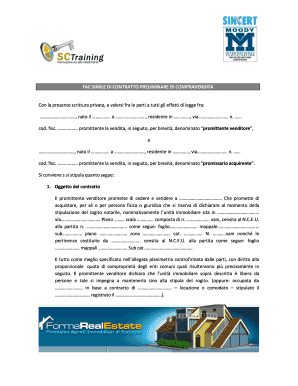
Modello Compromesso Scrittura Privata Word Form


What is the Modello Compromesso Scrittura Privata Word
The Modello Compromesso Scrittura Privata Word is a private writing model used primarily for agreements between parties in real estate transactions. This document serves as a preliminary contract, outlining the terms and conditions of the sale before the final deed is executed. It is essential for establishing the intent of both buyers and sellers, ensuring that all parties have a clear understanding of their obligations. Utilizing a standardized template can simplify the drafting process, making it easier for individuals to create legally binding agreements.
Key Elements of the Modello Compromesso Scrittura Privata Word
When preparing the Modello Compromesso Scrittura Privata Word, several key elements must be included to ensure its legal validity. These elements typically consist of:
- Identification of parties: Full names and contact information of all involved parties.
- Description of the property: Detailed information about the property being sold, including address and legal description.
- Purchase price: The agreed-upon price for the property, along with payment terms.
- Deposit information: Details regarding any deposits made, including amount and due dates.
- Contingencies: Any conditions that must be met before the sale can proceed, such as inspections or financing.
- Signatures: Signatures of all parties involved, indicating their agreement to the terms outlined in the document.
Steps to Complete the Modello Compromesso Scrittura Privata Word
Completing the Modello Compromesso Scrittura Privata Word involves several straightforward steps:
- Gather information: Collect all necessary details about the parties and the property.
- Choose a template: Select a reliable template that includes all required sections.
- Fill in the details: Input the gathered information into the template, ensuring accuracy.
- Review the document: Carefully check for any errors or omissions before finalizing.
- Obtain signatures: Ensure all parties sign the document to make it legally binding.
Legal Use of the Modello Compromesso Scrittura Privata Word
The legal use of the Modello Compromesso Scrittura Privata Word is governed by specific laws that vary by state. Generally, this document must comply with local real estate regulations to be enforceable. It is advisable to consult with a legal professional to ensure that the document meets all necessary legal requirements. Additionally, both parties should retain a copy of the signed document for their records, as it serves as proof of the agreement and can be referenced in case of disputes.
How to Obtain the Modello Compromesso Scrittura Privata Word
The Modello Compromesso Scrittura Privata Word can be obtained through various sources. Many legal websites offer downloadable templates that can be customized to fit individual needs. Additionally, real estate agents and attorneys often provide these templates as part of their services. It is important to choose a reputable source to ensure that the template adheres to current legal standards and includes all necessary elements for a valid agreement.
Quick guide on how to complete modello compromesso scrittura privata word
Complete Modello Compromesso Scrittura Privata Word with ease on any device
Online document management has surged in popularity among businesses and individuals alike. It offers an ideal eco-friendly substitute for conventional printed and signed documents, allowing you to access the necessary form and securely store it online. airSlate SignNow equips you with all the resources required to create, edit, and electronically sign your documents quickly and without delays. Manage Modello Compromesso Scrittura Privata Word on any platform using the airSlate SignNow Android or iOS applications and streamline any document-related process today.
The simplest way to modify and eSign Modello Compromesso Scrittura Privata Word without effort
- Locate Modello Compromesso Scrittura Privata Word and click Get Form to initiate the process.
- Utilize the tools we provide to complete your form.
- Emphasize important sections of your documents or redact sensitive information using tools that airSlate SignNow offers specifically for that purpose.
- Create your signature with the Sign tool, which only takes a few seconds and has the same legal validity as a traditional handwritten signature.
- Review the details and click on the Done button to save your modifications.
- Choose how you wish to send your form, whether by email, text message (SMS), or an invitation link, or download it to your computer.
Eliminate the hassle of lost or mislaid documents, tedious form searching, or mistakes that necessitate printing new document copies. airSlate SignNow meets your document management needs in just a few clicks from any device you prefer. Alter and electronically sign Modello Compromesso Scrittura Privata Word and guarantee outstanding communication at every stage of the form preparation process with airSlate SignNow.
Create this form in 5 minutes or less
Create this form in 5 minutes!
How to create an eSignature for the modello compromesso scrittura privata word
How to create an electronic signature for a PDF online
How to create an electronic signature for a PDF in Google Chrome
How to create an e-signature for signing PDFs in Gmail
How to create an e-signature right from your smartphone
How to create an e-signature for a PDF on iOS
How to create an e-signature for a PDF on Android
People also ask
-
What is a scrittura privata semplice modello?
A scrittura privata semplice modello is a simple private writing model used for various agreements. It's designed to facilitate easy documentation and signing of contracts while ensuring legal validity. With airSlate SignNow, you can create, send, and eSign these documents quickly and efficiently.
-
How does airSlate SignNow simplify the scrittura privata semplice modello process?
airSlate SignNow streamlines the scrittura privata semplice modello process by providing a user-friendly interface for creating and managing documents. You can easily customize templates, add signers, and track document status in real-time. This saves time and reduces the complexity of managing private agreements.
-
What are the pricing options for using airSlate SignNow for scrittura privata semplice modello?
airSlate SignNow offers various pricing plans tailored to different business needs, making it cost-effective for creating scrittura privata semplice modello. You can choose from monthly or annual subscriptions, depending on your usage frequency. Each plan includes features like e-signatures, document tracking, and integrations.
-
What features does airSlate SignNow offer for creating scrittura privata semplice modello?
airSlate SignNow provides a variety of features for creating scrittura privata semplice modello, including customizable templates, drag-and-drop functionality, and automated workflows. Additionally, it offers secure storage, compliance with legal standards, and the ability to add multiple signers. These features ensure an efficient signing experience.
-
Can I integrate airSlate SignNow with other tools for scrittura privata semplice modello?
Yes, airSlate SignNow can be easily integrated with a range of other tools and platforms, enhancing your workflow for scrittura privata semplice modello. Whether you're using CRM systems or cloud storage solutions, integration capabilities allow seamless data transfer and document management. This improves efficiency and reduces manual errors.
-
What are the benefits of using airSlate SignNow for scrittura privata semplice modello?
Using airSlate SignNow for scrittura privata semplice modello offers numerous benefits, including increased efficiency, reduced turnaround time, and improved document security. The platform also provides a legally binding e-signature solution, making it easier for businesses to manage agreements digitally. Additionally, you can access documents anytime, anywhere.
-
Is airSlate SignNow secure for handling scrittura privata semplice modello?
Absolutely! airSlate SignNow employs advanced security measures, including encryption and secure access controls, to protect your scrittura privata semplice modello. Compliance with industry standards ensures that your sensitive information remains confidential and safe during the signing process.
Get more for Modello Compromesso Scrittura Privata Word
- Form 162a payment advice medical certificates casa gov
- Home health aide duties checklist pdf form
- Child support monthly statements form
- Application for minor variance city of quinte west form
- Dfpeople form
- Printable louis vuitton receipt pdf printable louis vuitton receipt pdf how to save a receipt as a pdf ampampnbs form
- One and done fat loss accelerator guide pdf form
- Representation agreement template 787746968 form
Find out other Modello Compromesso Scrittura Privata Word
- Electronic signature Connecticut Finance & Tax Accounting Executive Summary Template Myself
- Can I Electronic signature California Government Stock Certificate
- Electronic signature California Government POA Simple
- Electronic signature Illinois Education Business Plan Template Secure
- How Do I Electronic signature Colorado Government POA
- Electronic signature Government Word Illinois Now
- Can I Electronic signature Illinois Government Rental Lease Agreement
- Electronic signature Kentucky Government Promissory Note Template Fast
- Electronic signature Kansas Government Last Will And Testament Computer
- Help Me With Electronic signature Maine Government Limited Power Of Attorney
- How To Electronic signature Massachusetts Government Job Offer
- Electronic signature Michigan Government LLC Operating Agreement Online
- How To Electronic signature Minnesota Government Lease Agreement
- Can I Electronic signature Minnesota Government Quitclaim Deed
- Help Me With Electronic signature Mississippi Government Confidentiality Agreement
- Electronic signature Kentucky Finance & Tax Accounting LLC Operating Agreement Myself
- Help Me With Electronic signature Missouri Government Rental Application
- Can I Electronic signature Nevada Government Stock Certificate
- Can I Electronic signature Massachusetts Education Quitclaim Deed
- Can I Electronic signature New Jersey Government LLC Operating Agreement