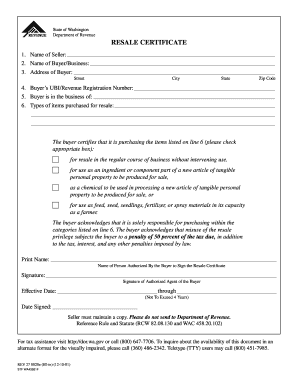
Resale Certificate 27 Form


What is the Resale Certificate 27 Form
The Resale Certificate 27 Form is a legal document used primarily in the United States by businesses to purchase goods without paying sales tax. This form certifies that the buyer intends to resell the purchased items in the regular course of business. It is essential for maintaining compliance with state tax laws and helps streamline the purchasing process for retailers and wholesalers. By providing this certificate, businesses can avoid the upfront costs associated with sales tax, which they will collect from customers upon resale.
How to use the Resale Certificate 27 Form
To use the Resale Certificate 27 Form, a buyer must fill out the document accurately, providing essential information such as their business name, address, and sales tax identification number. The buyer must also indicate the nature of their business and describe the types of goods they intend to purchase for resale. Once completed, the form should be presented to the seller at the time of purchase. It is crucial for both parties to retain a copy of the certificate for their records, as it may be required for tax audits or compliance checks.
Steps to complete the Resale Certificate 27 Form
Completing the Resale Certificate 27 Form involves several straightforward steps:
- Obtain the form from a reliable source, such as your state’s department of revenue website or your accounting software.
- Fill in your business information, including the name, address, and sales tax identification number.
- Describe the nature of your business and the types of items you will purchase for resale.
- Sign and date the form to certify that the information provided is accurate.
- Present the completed form to the seller when making a purchase.
Legal use of the Resale Certificate 27 Form
The Resale Certificate 27 Form is legally binding when filled out correctly and used in accordance with state laws. It serves as a declaration that the items purchased will be resold and not used for personal consumption. Misuse of the form, such as using it for personal purchases or failing to collect sales tax on resold items, can lead to penalties and legal repercussions. It is important for businesses to understand their obligations and ensure compliance with tax regulations to avoid issues with tax authorities.
Key elements of the Resale Certificate 27 Form
Several key elements must be included in the Resale Certificate 27 Form to ensure its validity:
- Business Information: Name, address, and sales tax identification number of the buyer.
- Description of Goods: A clear description of the types of goods being purchased for resale.
- Certification Statement: A statement affirming that the buyer intends to resell the items.
- Signature: The signature of an authorized representative of the business, along with the date of signing.
State-specific rules for the Resale Certificate 27 Form
Each state in the U.S. may have specific rules and regulations governing the use of the Resale Certificate 27 Form. It is essential for businesses to familiarize themselves with their state's requirements, including any additional information that may be needed on the form. Some states may require a specific format or additional documentation to accompany the resale certificate. Understanding these nuances can help businesses avoid compliance issues and ensure smooth transactions with suppliers.
Quick guide on how to complete resale certificate 27 form
Complete Resale Certificate 27 Form seamlessly on any device
Online document management has gained traction among businesses and individuals. It offers an ideal eco-friendly substitute for conventional printed and signed documents, as you can locate the necessary form and securely store it online. airSlate SignNow provides you with all the tools required to create, edit, and eSign your documents quickly without delays. Manage Resale Certificate 27 Form on any device using airSlate SignNow's Android or iOS applications and simplify any document-related process today.
How to edit and eSign Resale Certificate 27 Form effortlessly
- Find Resale Certificate 27 Form and click Get Form to initiate the process.
- Use the tools we offer to fill out your document.
- Emphasize relevant sections of the documents or redact sensitive information with tools specifically provided by airSlate SignNow for that task.
- Create your signature using the Sign tool, which takes mere seconds and has the same legal validity as a conventional wet ink signature.
- Review all the details and click on the Done button to save your changes.
- Select your preferred method of delivering your form, whether by email, SMS, or invitation link, or download it to your computer.
Forget about lost or misplaced paperwork, tedious form searches, or mistakes that require printing new document copies. airSlate SignNow meets your document management needs in just a few clicks from your chosen device. Edit and eSign Resale Certificate 27 Form to ensure outstanding communication at every stage of your form preparation process with airSlate SignNow.
Create this form in 5 minutes or less
Create this form in 5 minutes!
How to create an eSignature for the resale certificate 27 form
How to create an electronic signature for a PDF online
How to create an electronic signature for a PDF in Google Chrome
How to create an e-signature for signing PDFs in Gmail
How to create an e-signature right from your smartphone
How to create an e-signature for a PDF on iOS
How to create an e-signature for a PDF on Android
People also ask
-
What is a Resale Certificate 27 Form?
A Resale Certificate 27 Form is a document used by businesses to purchase goods tax-free for resale. By filling out this form, you confirm that the items will not be used for personal consumption but for resale in your business. This certificate helps streamline the purchasing process and ensures compliance with tax regulations.
-
How can I obtain a Resale Certificate 27 Form?
You can obtain a Resale Certificate 27 Form from your state's tax authority's website or through your business's online documentation service. In many cases, you can complete the form online using platforms like airSlate SignNow for quick access and convenience. Make sure to check your state's requirements for proper completion.
-
What are the benefits of using airSlate SignNow for Resale Certificate 27 Form?
Using airSlate SignNow for your Resale Certificate 27 Form offers several benefits, including streamlined eSigning processes, secure document storage, and easy sharing with your suppliers. It's an efficient way to manage your documents, and it allows you to track the signing status in real-time. This enhances your workflow and saves valuable time.
-
Is there a cost associated with using airSlate SignNow for the Resale Certificate 27 Form?
airSlate SignNow offers flexible pricing plans, designed to cater to businesses of all sizes. While basic features may be available for free, using advanced functionalities for managing documents, including the Resale Certificate 27 Form, may involve a subscription fee. Understanding your needs will help you choose the right plan.
-
Can I customize my Resale Certificate 27 Form with airSlate SignNow?
Yes, airSlate SignNow allows you to customize your Resale Certificate 27 Form to meet your specific business requirements. You can add your company logo, adjust the layout, and specify the details required by law. This personalization enhances your professionalism and aligns with your branding.
-
What integrations does airSlate SignNow offer for handling the Resale Certificate 27 Form?
airSlate SignNow integrates seamlessly with various platforms, including CRMs and accounting software, making it easy to manage your Resale Certificate 27 Form within your existing workflows. With these integrations, you can automate processes and enhance overall productivity. Check their integration page for specific apps to connect.
-
Is the Resale Certificate 27 Form legally valid when signed electronically?
Yes, the Resale Certificate 27 Form is legally valid when signed electronically, provided that the eSignature complies with relevant regulations. airSlate SignNow adheres to electronic signature laws, ensuring that your signed documents are secure and legally binding. This gives you peace of mind when managing your paperwork digitally.
Get more for Resale Certificate 27 Form
- Nus cover page template form
- Chapter 3 achieving mental and emotional health form
- Beloit police department ride along application form
- The mammalian cardiovascular system overview kyoussef mci form
- Us soccer medical release form
- Fcr form
- First aidsample procedure form
- Service canada protected b when completed person form
Find out other Resale Certificate 27 Form
- Sign Mississippi Orthodontists LLC Operating Agreement Safe
- Sign Delaware Sports Letter Of Intent Online
- How Can I Sign Kansas Real Estate Job Offer
- Sign Florida Sports Arbitration Agreement Secure
- How Can I Sign Kansas Real Estate Residential Lease Agreement
- Sign Hawaii Sports LLC Operating Agreement Free
- Sign Georgia Sports Lease Termination Letter Safe
- Sign Kentucky Real Estate Warranty Deed Myself
- Sign Louisiana Real Estate LLC Operating Agreement Myself
- Help Me With Sign Louisiana Real Estate Quitclaim Deed
- Sign Indiana Sports Rental Application Free
- Sign Kentucky Sports Stock Certificate Later
- How Can I Sign Maine Real Estate Separation Agreement
- How Do I Sign Massachusetts Real Estate LLC Operating Agreement
- Can I Sign Massachusetts Real Estate LLC Operating Agreement
- Sign Massachusetts Real Estate Quitclaim Deed Simple
- Sign Massachusetts Sports NDA Mobile
- Sign Minnesota Real Estate Rental Lease Agreement Now
- How To Sign Minnesota Real Estate Residential Lease Agreement
- Sign Mississippi Sports Confidentiality Agreement Computer