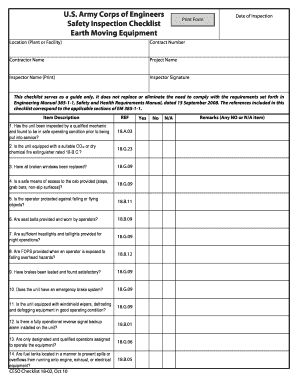
Usace Safety Inspection Checklist Form


What is the Usace Safety Inspection Checklist
The Usace Safety Inspection Checklist is a comprehensive document designed to ensure safety compliance during various operations managed by the U.S. Army Corps of Engineers (USACE). This checklist serves as a systematic tool for identifying potential hazards, assessing risks, and verifying that all safety protocols are followed. It is essential for maintaining a safe work environment, especially in construction, engineering, and environmental projects overseen by the USACE.
How to use the Usace Safety Inspection Checklist
Using the Usace Safety Inspection Checklist involves several key steps. First, gather all relevant documentation and materials related to the project. Next, review each section of the checklist thoroughly to understand the safety requirements. As you conduct the inspection, mark off completed items and note any deficiencies or areas needing attention. It is crucial to involve all team members in the process to ensure comprehensive coverage of safety aspects. Finally, compile the findings into a report for review and action.
Key elements of the Usace Safety Inspection Checklist
The Usace Safety Inspection Checklist includes several vital components that ensure thorough safety evaluations. Key elements typically encompass:
- Identification of potential hazards
- Assessment of personal protective equipment (PPE) usage
- Verification of safety training and certifications
- Inspection of equipment and machinery for compliance
- Review of emergency response plans
- Documentation of safety meetings and communications
These elements help create a clear picture of the safety status of the project and guide necessary improvements.
Steps to complete the Usace Safety Inspection Checklist
Completing the Usace Safety Inspection Checklist involves a structured approach. The steps include:
- Prepare by reviewing previous inspection reports and safety regulations.
- Conduct a walkthrough of the site to observe conditions firsthand.
- Utilize the checklist to systematically evaluate each safety aspect.
- Document findings, including any hazards or non-compliance issues.
- Discuss findings with the team and develop an action plan for addressing identified issues.
- Finalize the checklist and submit it for review to the appropriate authorities.
Legal use of the Usace Safety Inspection Checklist
The legal use of the Usace Safety Inspection Checklist is grounded in compliance with federal safety regulations and standards. Proper completion and documentation of the checklist can serve as evidence of due diligence in maintaining safety protocols. This legal backing is crucial in case of audits, inspections, or incidents, as it demonstrates a commitment to safety and adherence to regulatory requirements.
How to obtain the Usace Safety Inspection Checklist
Obtaining the Usace Safety Inspection Checklist is straightforward. It is typically available through the U.S. Army Corps of Engineers' official website or through specific project management offices associated with USACE projects. Additionally, project managers and safety officers within organizations that work with USACE may have access to the checklist and can provide copies as needed.
Quick guide on how to complete usace safety inspection checklist
Set up Usace Safety Inspection Checklist effortlessly on any device
Digital document management has gained traction among businesses and individuals. It offers a superb eco-friendly substitute for traditional printed and signed documents, allowing you to locate the necessary form and store it securely online. airSlate SignNow equips you with all the resources you require to create, modify, and electronically sign your documents swiftly and without delays. Manage Usace Safety Inspection Checklist on any platform with the airSlate SignNow Android or iOS applications and enhance any document-related process today.
How to modify and eSign Usace Safety Inspection Checklist effortlessly
- Obtain Usace Safety Inspection Checklist and then click Get Form to begin.
- Utilize the tools we provide to complete your document.
- Emphasize pertinent sections of your documents or obscure sensitive information using tools that airSlate SignNow offers specifically for this purpose.
- Create your eSignature with the Sign tool, which takes mere seconds and holds the same legal validity as a conventional handwritten signature.
- Review all the details and then click on the Done button to save your modifications.
- Choose how you would prefer to send your form, either via email, text message (SMS), invitation link, or download it to your computer.
Forget about lost or misfiled documents, cumbersome form searching, or mistakes that necessitate reprinting new document copies. airSlate SignNow addresses all your document management needs in just a few clicks from any device you choose. Modify and eSign Usace Safety Inspection Checklist and ensure outstanding communication throughout the document preparation process with airSlate SignNow.
Create this form in 5 minutes or less
Create this form in 5 minutes!
How to create an eSignature for the usace safety inspection checklist
How to create an electronic signature for a PDF online
How to create an electronic signature for a PDF in Google Chrome
How to create an e-signature for signing PDFs in Gmail
How to create an e-signature right from your smartphone
How to create an e-signature for a PDF on iOS
How to create an e-signature for a PDF on Android
People also ask
-
What is included in the USACE safety inspection checklist?
The USACE safety inspection checklist includes a comprehensive list of safety criteria that must be assessed during inspections. It covers various aspects such as site safety, equipment safety, and compliance with federal and state regulations. This checklist ensures that all safety measures are adhered to, helping organizations fulfill their safety obligations.
-
How does airSlate SignNow enhance the USACE safety inspection checklist process?
airSlate SignNow streamlines the process of completing the USACE safety inspection checklist by providing a user-friendly platform for eSigning and document management. It allows users to fill out and sign the checklist digitally, reducing the time spent on paperwork. This enhances efficiency and ensures that your safety inspections are documented accurately and promptly.
-
Is there a free trial available for using airSlate SignNow with the USACE safety inspection checklist?
Yes, airSlate SignNow offers a free trial for users interested in utilizing the platform for their USACE safety inspection checklist needs. This allows prospective customers to explore the features and capabilities without any obligation. During this trial period, users can experience the ease of sending and signing documents digitally.
-
What are the pricing options for airSlate SignNow concerning the USACE safety inspection checklist?
airSlate SignNow provides flexible pricing plans to accommodate different business needs for the USACE safety inspection checklist. Pricing typically varies based on the number of users and features required. Customers can choose from monthly or annual subscriptions, ensuring they only pay for what they need.
-
Can airSlate SignNow integrate with other tools for the USACE safety inspection checklist?
Absolutely! airSlate SignNow supports integrations with various third-party applications to facilitate data management for the USACE safety inspection checklist. Popular integrations include cloud storage solutions and project management tools, allowing users to streamline their workflows and enhance productivity.
-
What benefits does using airSlate SignNow provide for the USACE safety inspection checklist?
Utilizing airSlate SignNow for the USACE safety inspection checklist offers numerous benefits, including increased efficiency, improved accuracy, and enhanced security. The platform's electronic signature capabilities ensure that documents are signed and returned quickly, and its cloud-based infrastructure guarantees secure storage and easy access. This helps organizations stay compliant and maintain safety standards.
-
How secure is the airSlate SignNow platform for managing the USACE safety inspection checklist?
The airSlate SignNow platform prioritizes security, providing a safe environment for managing the USACE safety inspection checklist. It employs advanced encryption methods, secure storage solutions, and audit trails to protect sensitive information. Users can feel confident knowing their data is safeguarded against unauthorized access.
Get more for Usace Safety Inspection Checklist
Find out other Usace Safety Inspection Checklist
- eSignature Hawaii Legal Separation Agreement Now
- How To eSignature Indiana Legal Lease Agreement
- eSignature Kansas Legal Separation Agreement Online
- eSignature Georgia Lawers Cease And Desist Letter Now
- eSignature Maryland Legal Quitclaim Deed Free
- eSignature Maryland Legal Lease Agreement Template Simple
- eSignature North Carolina Legal Cease And Desist Letter Safe
- How Can I eSignature Ohio Legal Stock Certificate
- How To eSignature Pennsylvania Legal Cease And Desist Letter
- eSignature Oregon Legal Lease Agreement Template Later
- Can I eSignature Oregon Legal Limited Power Of Attorney
- eSignature South Dakota Legal Limited Power Of Attorney Now
- eSignature Texas Legal Affidavit Of Heirship Easy
- eSignature Utah Legal Promissory Note Template Free
- eSignature Louisiana Lawers Living Will Free
- eSignature Louisiana Lawers Last Will And Testament Now
- How To eSignature West Virginia Legal Quitclaim Deed
- eSignature West Virginia Legal Lease Agreement Template Online
- eSignature West Virginia Legal Medical History Online
- eSignature Maine Lawers Last Will And Testament Free