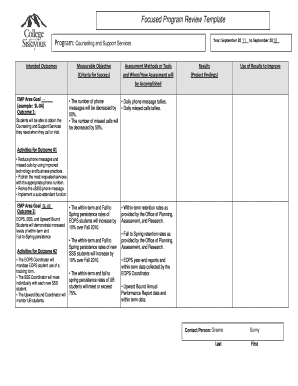
Academic Program Review Template Form


What is the academic program review template
The academic program review template is a structured document designed to facilitate the evaluation of educational programs within institutions. It provides a framework for assessing various aspects of a program, including curriculum effectiveness, student outcomes, faculty qualifications, and resource allocation. This template serves as a critical tool for academic leaders and committees to ensure that programs meet institutional goals and standards while aligning with accreditation requirements.
How to use the academic program review template
Using the academic program review template involves several key steps. First, gather relevant data and information about the program, including enrollment figures, graduation rates, and student feedback. Next, fill out the template by addressing each section systematically, ensuring that all required information is included. It is essential to involve faculty and stakeholders in this process to provide a comprehensive perspective. Finally, review the completed template for accuracy and completeness before submission to the appropriate review committee.
Key elements of the academic program review template
The academic program review template typically includes several critical elements. These may consist of:
- Program Description: An overview of the program, including its mission and objectives.
- Curriculum Analysis: A review of course offerings, learning outcomes, and alignment with industry standards.
- Assessment of Student Learning: Evaluation of student performance and achievement metrics.
- Faculty Qualifications: Information about faculty credentials and professional development.
- Resource Assessment: An analysis of financial, physical, and technological resources supporting the program.
Steps to complete the academic program review template
Completing the academic program review template involves a systematic approach. Follow these steps:
- Gather all necessary data and documentation related to the program.
- Review the template sections and understand the requirements for each part.
- Collaborate with faculty and stakeholders to collect input and insights.
- Fill out the template, ensuring clarity and thoroughness in each response.
- Conduct a final review to check for accuracy and completeness before submission.
Legal use of the academic program review template
To ensure the legal validity of the academic program review template, it is crucial to adhere to relevant educational regulations and standards. Institutions must ensure that the information provided is accurate and truthful, as inaccuracies can lead to compliance issues or jeopardize accreditation status. Additionally, maintaining confidentiality regarding sensitive data is essential to protect student and faculty privacy.
Examples of using the academic program review template
Examples of using the academic program review template can vary by institution and program type. For instance, a university may utilize the template to evaluate a newly launched online degree program, assessing its effectiveness in meeting student needs and institutional goals. Another example could involve a community college reviewing its vocational training programs to ensure alignment with workforce demands. These examples highlight the template's versatility in different academic contexts.
Quick guide on how to complete academic program review template
Complete Academic Program Review Template effortlessly on any gadget
Online document management has become increasingly favored by businesses and individuals. It offers a superior eco-friendly alternative to conventional printed and signed documents, allowing you to access the necessary form and securely store it online. airSlate SignNow provides you with all the tools necessary to create, modify, and eSign your documents quickly without delays. Manage Academic Program Review Template on any gadget with airSlate SignNow Android or iOS applications and enhance any document-driven task today.
How to modify and eSign Academic Program Review Template with ease
- Obtain Academic Program Review Template and then click Get Form to commence.
- Make use of the tools we provide to complete your form.
- Highlight pertinent sections of the documents or redact sensitive information with tools specifically provided by airSlate SignNow for that purpose.
- Create your signature with the Sign tool, which takes mere seconds and carries the same legal validity as a traditional ink signature.
- Review the details and then click on the Done button to preserve your modifications.
- Select how you wish to share your form: via email, text message (SMS), invite link, or download it to your computer.
Forget about lost or misplaced documents, cumbersome form navigation, or errors that necessitate printing new document copies. airSlate SignNow addresses all your document management requirements in just a few clicks from any device of your choice. Modify and eSign Academic Program Review Template while ensuring excellent communication at every stage of the document preparation process with airSlate SignNow.
Create this form in 5 minutes or less
Create this form in 5 minutes!
How to create an eSignature for the academic program review template
How to create an electronic signature for a PDF online
How to create an electronic signature for a PDF in Google Chrome
How to create an e-signature for signing PDFs in Gmail
How to create an e-signature right from your smartphone
How to create an e-signature for a PDF on iOS
How to create an e-signature for a PDF on Android
People also ask
-
What is a program review template?
A program review template is a structured framework that helps organizations assess the effectiveness of their programs. It provides a clear format for gathering feedback and evaluating progress, ensuring comprehensive reviews that facilitate informed decision-making.
-
How can I create a program review template using airSlate SignNow?
Creating a program review template with airSlate SignNow is straightforward. You can start by utilizing our user-friendly drag-and-drop editor to customize the template according to your specific requirements, ensuring you include all necessary sections for effective evaluations.
-
Is there a cost associated with using the program review template feature?
AirSlate SignNow offers a variety of pricing plans that include access to features such as the program review template. Depending on your chosen plan, you can leverage these templates at an affordable cost, making it a valuable investment for your organization.
-
What are the benefits of using a program review template?
Using a program review template streamlines the review process, saving time and reducing confusion. It ensures consistency in evaluations across your organization and provides a clear means to track progress and improve future program effectiveness.
-
Can the program review template be integrated with other tools?
Yes, the program review template can be integrated with various tools and platforms that your team already uses. AirSlate SignNow supports seamless integrations, allowing for a smooth workflow and enhanced collaboration during the review process.
-
Can I customize the program review template for my organization?
Absolutely! The program review template offered by airSlate SignNow is fully customizable. You can tailor it to meet your specific needs, adjusting sections, questions, and formatting to ensure it aligns perfectly with your organizational goals.
-
How secure are the documents created using the program review template?
Documents created with the program review template in airSlate SignNow are highly secure. We utilize advanced encryption protocols to protect your information and ensure that sensitive data is handled with the utmost care throughout the review process.
Get more for Academic Program Review Template
- Ajc parenting plan a short form
- Un solicitud de empleo printable form
- Application form for interbank giro portnet
- Post field training program guide volume 1 10 field lib post ca form
- Residential tenancy agreement 750707706 form
- Rcmp grc 5614e form
- Family mediation agreement template form
- Family loans agreement template form
Find out other Academic Program Review Template
- eSign Tennessee Courts Living Will Simple
- eSign Utah Courts Last Will And Testament Free
- eSign Ohio Police LLC Operating Agreement Mobile
- eSign Virginia Courts Business Plan Template Secure
- How To eSign West Virginia Courts Confidentiality Agreement
- eSign Wyoming Courts Quitclaim Deed Simple
- eSign Vermont Sports Stock Certificate Secure
- eSign Tennessee Police Cease And Desist Letter Now
- Help Me With eSign Texas Police Promissory Note Template
- eSign Utah Police LLC Operating Agreement Online
- eSign West Virginia Police Lease Agreement Online
- eSign Wyoming Sports Residential Lease Agreement Online
- How Do I eSign West Virginia Police Quitclaim Deed
- eSignature Arizona Banking Moving Checklist Secure
- eSignature California Banking Warranty Deed Later
- eSignature Alabama Business Operations Cease And Desist Letter Now
- How To eSignature Iowa Banking Quitclaim Deed
- How To eSignature Michigan Banking Job Description Template
- eSignature Missouri Banking IOU Simple
- eSignature Banking PDF New Hampshire Secure