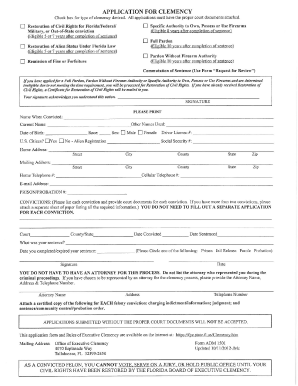
Application for Parole Form


What is the application for parole?
The application for parole is a formal request submitted by an incarcerated individual seeking early release from prison. This process allows the individual to demonstrate their readiness to reintegrate into society while serving the remainder of their sentence under supervised conditions. The parole application typically includes personal information, details about the offense, and any rehabilitation efforts undertaken during incarceration. Understanding the purpose and requirements of the parole application is essential for a successful submission.
Steps to complete the application for parole
Completing the application for parole involves several important steps to ensure that all necessary information is accurately provided. Here are the key steps:
- Gather personal information, including identification details and criminal history.
- Document rehabilitation efforts, such as participation in educational programs or therapy.
- Complete the application form, ensuring all sections are filled out thoroughly.
- Review the application for accuracy and completeness before submission.
- Submit the application according to the specific guidelines provided by the parole board.
Legal use of the application for parole
The legal use of the application for parole is governed by specific regulations that vary by state. It is crucial to ensure that the application complies with local laws and procedures. A properly completed parole application can lead to a hearing where the parole board evaluates the request based on factors such as behavior in prison, the nature of the crime, and community support. Understanding the legal framework surrounding the parole process enhances the chances of a favorable outcome.
Eligibility criteria for the application for parole
Eligibility for the application for parole typically depends on several factors, including the nature of the offense, the length of the sentence, and behavior while incarcerated. Common criteria include:
- Completion of a certain portion of the sentence.
- Demonstrated good behavior and compliance with prison rules.
- Participation in rehabilitation programs.
- Absence of serious disciplinary infractions.
Meeting these criteria is essential for individuals seeking to enhance their chances of being granted parole.
Required documents for the application for parole
When submitting the application for parole, individuals must provide specific documentation to support their request. Required documents may include:
- A completed parole application form.
- Proof of identity, such as a government-issued ID.
- Documentation of rehabilitation efforts, including certificates from programs completed.
- Letters of support from family, friends, or community members.
Providing comprehensive documentation can strengthen the application and demonstrate readiness for reintegration into society.
Form submission methods for the application for parole
The application for parole can typically be submitted through various methods, depending on the regulations of the specific jurisdiction. Common submission methods include:
- Online submission through the parole board's official website.
- Mailing the completed application to the designated parole office.
- In-person submission at a local parole office or during a scheduled hearing.
Choosing the appropriate submission method is vital to ensure that the application is received and processed in a timely manner.
Quick guide on how to complete application for parole
Effortlessly Prepare Application For Parole on Any Device
Digital document management has gained traction among businesses and individuals. It offers an ideal eco-friendly substitute for traditional printed and signed paperwork, allowing you to locate the correct form and securely store it online. airSlate SignNow provides you with all the tools necessary to create, edit, and electronically sign your documents quickly and without delays. Manage Application For Parole on any platform using the airSlate SignNow Android or iOS applications and simplify any document-related task today.
How to Edit and Electronically Sign Application For Parole with Ease
- Find Application For Parole and click on Get Form to begin.
- Utilize the tools we supply to complete your form.
- Highlight pertinent sections of the documents or redact sensitive information using tools that airSlate SignNow provides specifically for that purpose.
- Create your electronic signature with the Sign tool, which only takes a few seconds and holds the same legal validity as an ink signature.
- Review all the details and click on the Done button to save your modifications.
- Choose how you wish to send your form—via email, text message (SMS), invitation link, or download it to your computer.
Say goodbye to lost or misplaced documents, tedious form searching, and mistakes that require printing new document copies. airSlate SignNow caters to all your document management needs in just a few clicks from any device of your preference. Edit and electronically sign Application For Parole and ensure excellent communication at any stage of the form preparation process with airSlate SignNow.
Create this form in 5 minutes or less
Create this form in 5 minutes!
How to create an eSignature for the application for parole
How to create an electronic signature for a PDF online
How to create an electronic signature for a PDF in Google Chrome
How to create an e-signature for signing PDFs in Gmail
How to create an e-signature right from your smartphone
How to create an e-signature for a PDF on iOS
How to create an e-signature for a PDF on Android
People also ask
-
What is a parole form and how can airSlate SignNow help?
A parole form is a document that requests the conditional release of a prisoner before the completion of their sentence. airSlate SignNow simplifies the process of creating, sending, and eSigning parole forms, making it easy for legal professionals to manage these sensitive documents efficiently.
-
How much does it cost to use airSlate SignNow for parole forms?
airSlate SignNow offers various pricing plans that can cater to different organizational needs, making it a cost-effective solution for handling parole forms. Subscriptions can start as low as a few dollars per month, allowing you to scale your document management as your needs grow.
-
Can I customize my parole form with airSlate SignNow?
Yes, airSlate SignNow enables you to customize your parole form easily. With intuitive editing features, you can add your organization’s branding, adjust formatting, and include necessary fields to ensure that all required information is captured efficiently.
-
Are there any integrations available for managing parole forms?
airSlate SignNow offers a wide range of integrations with popular applications like Google Drive, Salesforce, and more, which can streamline your workflow for managing parole forms. These integrations help to further enhance productivity by centralizing your document management processes.
-
What security features does airSlate SignNow provide for parole forms?
Security is a priority at airSlate SignNow, especially for sensitive documents like parole forms. The platform offers bank-level encryption, secure storage, and customizable access controls to ensure that your documents are protected throughout the signing process.
-
Can airSlate SignNow help track the status of parole forms?
Absolutely! airSlate SignNow includes tracking features that allow you to monitor the status of your parole forms in real-time. You can receive notifications when the form is viewed, signed, or completed, ensuring you stay updated on the entire process.
-
Is airSlate SignNow compliant with legal standards for parole forms?
Yes, airSlate SignNow is designed to comply with key legal standards and regulations, ensuring that your parole forms are handled according to the law. This includes electronic signature laws like ESIGN and UETA, providing peace of mind when you utilize the platform.
Get more for Application For Parole
- Form 4a slp
- Immunization form stony brook university stonybrook
- Wildrum kennels form
- Contractor afdavit under ocga 13 10 91b1 ga department audits ga form
- This form may be used to record mva maryland
- Underground test papers form
- Form 355s s corporation excise return mass gov mass
- Pm form 3 20 2 behavioral health technician case
Find out other Application For Parole
- How To Integrate Sign in Banking
- How To Use Sign in Banking
- Help Me With Use Sign in Banking
- Can I Use Sign in Banking
- How Do I Install Sign in Banking
- How To Add Sign in Banking
- How Do I Add Sign in Banking
- How Can I Add Sign in Banking
- Can I Add Sign in Banking
- Help Me With Set Up Sign in Government
- How To Integrate eSign in Banking
- How To Use eSign in Banking
- How To Install eSign in Banking
- How To Add eSign in Banking
- How To Set Up eSign in Banking
- How To Save eSign in Banking
- How To Implement eSign in Banking
- How To Set Up eSign in Construction
- How To Integrate eSign in Doctors
- How To Use eSign in Doctors