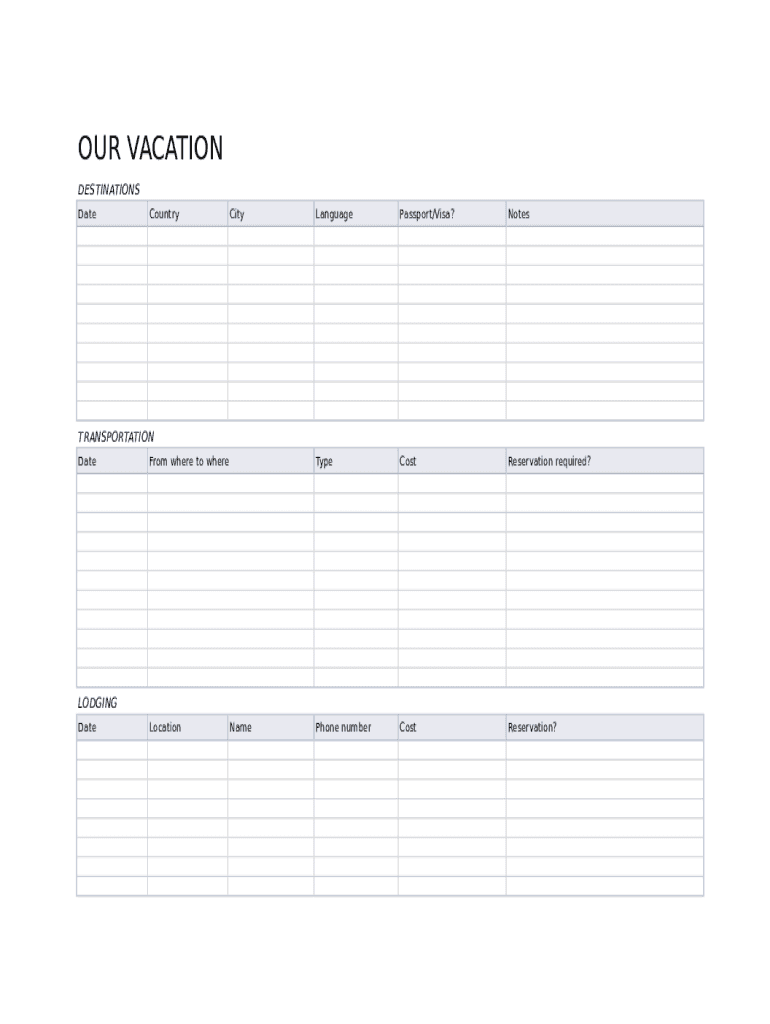
Vacation Itinerary Planner Template Form


What is the Vacation Itinerary Planner Template
The vacation itinerary planner template is a structured document designed to help individuals organize their travel plans efficiently. This template serves as a guide, detailing essential information such as travel dates, destinations, accommodations, activities, and contact information. By using this template, travelers can ensure that they have a clear overview of their itinerary, making it easier to manage their time and resources during the trip.
How to use the Vacation Itinerary Planner Template
Using the vacation itinerary planner template involves a few straightforward steps. First, download the template in a fillable format that suits your needs. Next, begin by entering your travel dates and destinations. Follow this by filling in details about your accommodations, including check-in and check-out times. Additionally, list activities or attractions you plan to visit each day, along with any necessary reservations or tickets. Finally, review the completed itinerary to ensure all information is accurate and comprehensive.
Steps to complete the Vacation Itinerary Planner Template
To complete the vacation itinerary planner template effectively, follow these steps:
- Download the template in a suitable format.
- Input your travel dates at the top of the document.
- List your destinations and accommodations, including addresses and contact numbers.
- Detail daily activities, including times and locations.
- Include any important notes, such as transportation arrangements or special requirements.
- Save the completed itinerary for easy access during your trip.
Key elements of the Vacation Itinerary Planner Template
The key elements of the vacation itinerary planner template include:
- Travel Dates: Clearly stated start and end dates for the trip.
- Destinations: Locations you plan to visit.
- Accommodations: Details about where you will stay, including check-in and check-out times.
- Activities: A list of planned activities or attractions for each day.
- Contact Information: Essential contacts, such as hotel numbers or local emergency services.
Legal use of the Vacation Itinerary Planner Template
The vacation itinerary planner template is legally acceptable for personal use and does not typically require formal validation. However, if the itinerary includes reservations or bookings, ensure that all confirmations are accurate and stored securely. This helps in case of disputes or changes during the trip. Utilizing a reliable platform for filling out and storing this document can enhance its legitimacy and security.
Examples of using the Vacation Itinerary Planner Template
There are various scenarios in which the vacation itinerary planner template can be beneficial:
- Planning a family vacation, where each member's preferences are considered.
- Organizing a business trip, ensuring meetings and accommodations are well-coordinated.
- Creating a travel itinerary for a group tour, allowing for shared access and updates.
- Documenting a road trip, highlighting stops and points of interest along the way.
Quick guide on how to complete vacation itinerary planner template
Complete Vacation Itinerary Planner Template effortlessly on any device
Digital document management has become increasingly popular among businesses and individuals. It serves as an ideal eco-friendly alternative to traditional printed and signed documents, allowing you to access the necessary form and securely store it online. airSlate SignNow equips you with all the tools required to create, edit, and eSign your documents rapidly without delays. Manage Vacation Itinerary Planner Template on any system with the airSlate SignNow Android or iOS applications and enhance any document-based workflow today.
How to edit and eSign Vacation Itinerary Planner Template easily
- Obtain Vacation Itinerary Planner Template and click Get Form to begin.
- Utilize the tools we provide to complete your form.
- Emphasize relevant sections of the documents or obscure sensitive information with tools that airSlate SignNow offers specifically for that purpose.
- Create your eSignature using the Sign feature, which takes mere seconds and carries the same legal validity as a traditional ink signature.
- Verify all the details and click on the Done button to save your modifications.
- Select your preferred method for sending your form, whether by email, text message (SMS), invitation link, or download it to your computer.
Forget about lost or misplaced files, tedious form navigation, or mistakes that require printing new document copies. airSlate SignNow fulfills your document management needs in just a few clicks from any device you prefer. Edit and eSign Vacation Itinerary Planner Template and ensure excellent communication at any step of the form preparation process with airSlate SignNow.
Create this form in 5 minutes or less
Create this form in 5 minutes!
How to create an eSignature for the vacation itinerary planner template
How to create an electronic signature for a PDF online
How to create an electronic signature for a PDF in Google Chrome
How to create an e-signature for signing PDFs in Gmail
How to create an e-signature right from your smartphone
How to create an e-signature for a PDF on iOS
How to create an e-signature for a PDF on Android
People also ask
-
What is a vacation template fill printable?
A vacation template fill printable is a pre-designed document that allows individuals to easily input their vacation details and print it out. This template streamlines the process of planning and organizing vacations, ensuring that all necessary information is included in one accessible format.
-
How can I access your vacation template fill printable?
You can access our vacation template fill printable directly from the airSlate SignNow platform. Simply sign up for an account, and you'll find a variety of customizable templates that you can fill out and print for your travel planning needs.
-
Is there a cost for using the vacation template fill printable?
Our vacation template fill printable is included as part of the airSlate SignNow subscription plan. We offer various pricing tiers to suit different needs, starting with a free trial so you can explore the features without any commitment.
-
What features does the vacation template fill printable offer?
The vacation template fill printable features customizable fields for dates, destinations, itineraries, and more. Additionally, it allows users to easily save and share their plans electronically, improving the overall travel experience.
-
Can I integrate the vacation template fill printable with other tools?
Yes, the vacation template fill printable can be integrated with various project management and scheduling tools. This allows you to seamlessly incorporate your vacation planning into your existing workflows, making it easier to stay organized.
-
How does the vacation template fill printable benefit users?
The vacation template fill printable benefits users by simplifying the vacation planning process. It eliminates the need for manually creating documents, ensuring that all pertinent travel information is organized and easy to access, saving time and reducing stress.
-
Can I edit the vacation template fill printable after completing it?
Absolutely! Once you fill out the vacation template fill printable, you can go back to edit it whenever you need to make changes. This flexibility ensures that your travel plans can adapt as your itinerary evolves.
Get more for Vacation Itinerary Planner Template
Find out other Vacation Itinerary Planner Template
- How Do I Sign Hawaii Sports Presentation
- How Do I Sign Kentucky Sports Presentation
- Can I Sign North Carolina Orthodontists Presentation
- How Do I Sign Rhode Island Real Estate Form
- Can I Sign Vermont Real Estate Document
- How To Sign Wyoming Orthodontists Document
- Help Me With Sign Alabama Courts Form
- Help Me With Sign Virginia Police PPT
- How To Sign Colorado Courts Document
- Can I eSign Alabama Banking PPT
- How Can I eSign California Banking PDF
- How To eSign Hawaii Banking PDF
- How Can I eSign Hawaii Banking Document
- How Do I eSign Hawaii Banking Document
- How Do I eSign Hawaii Banking Document
- Help Me With eSign Hawaii Banking Document
- How To eSign Hawaii Banking Document
- Can I eSign Hawaii Banking Presentation
- Can I Sign Iowa Courts Form
- Help Me With eSign Montana Banking Form