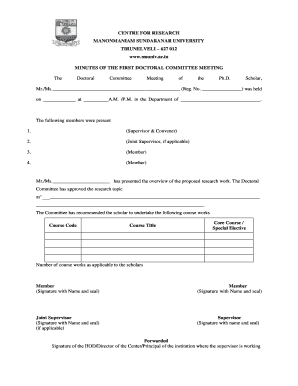
Ms University Dc Meeting Form


What is the Ms University Dc Meeting Form
The Ms University DC Meeting Form is a specific document used for formal meetings within the university context. It serves as a record of the meeting's agenda, participants, and outcomes. This form is essential for maintaining transparency and accountability in university operations. It typically includes sections for the date, time, location, attendees, and key discussion points, ensuring that all relevant information is documented for future reference.
How to use the Ms University Dc Meeting Form
Using the Ms University DC Meeting Form involves several straightforward steps. First, gather all necessary information, including the meeting agenda and participant details. Next, fill out the form accurately, ensuring that all sections are completed. Once the form is filled, it can be distributed to all attendees for review. After the meeting, the form should be updated with any decisions made or actions assigned, and then stored securely for record-keeping purposes.
Key elements of the Ms University Dc Meeting Form
The key elements of the Ms University DC Meeting Form include:
- Date and Time: Specifies when the meeting is scheduled.
- Location: Indicates where the meeting will take place.
- Attendees: Lists all participants involved in the meeting.
- Agenda: Outlines the topics to be discussed during the meeting.
- Minutes: Records the discussions and decisions made during the meeting.
Steps to complete the Ms University Dc Meeting Form
Completing the Ms University DC Meeting Form involves the following steps:
- Gather all necessary information, including the agenda and participant list.
- Fill in the date, time, and location of the meeting.
- List all attendees and their roles.
- Detail the agenda items to be discussed.
- After the meeting, update the form with minutes and any decisions made.
- Ensure the form is saved and distributed to all relevant parties.
Legal use of the Ms University Dc Meeting Form
The Ms University DC Meeting Form is legally significant as it serves as an official record of university meetings. For the form to be considered legally binding, it must be completed accurately and stored securely. Compliance with university policies and state regulations is crucial, as this ensures that the document holds up in any legal scrutiny. Proper documentation helps protect the university and its members by providing a clear account of decisions and actions taken during meetings.
Form Submission Methods (Online / Mail / In-Person)
The Ms University DC Meeting Form can typically be submitted through various methods, depending on the university's policies. Common submission methods include:
- Online: Many universities offer digital submission options through their official platforms.
- Mail: The form can be printed and sent via postal service to the appropriate department.
- In-Person: Attendees may also submit the form directly to the designated office.
Quick guide on how to complete ms university dc meeting form
Complete ms university dc meeting form effortlessly on any platform
Digital document management has gained traction among organizations and individuals alike. It offers an ideal environmentally friendly substitute to traditional printed and signed documents, allowing you to locate the appropriate form and securely store it online. airSlate SignNow equips you with all the resources necessary to create, modify, and electronically sign your documents swiftly without holdups. Manage ms university dc meeting form on any platform using the airSlate SignNow Android or iOS applications and streamline any document-related process today.
The easiest method to modify and eSign ms university dc meeting form with minimal effort
- Find ms university dc meeting form and click Get Form to begin.
- Utilize the tools available to complete your document.
- Emphasize pertinent sections of your documents or obscure private information with tools that airSlate SignNow provides specifically for this purpose.
- Generate your electronic signature using the Sign feature, which only takes a few seconds and carries the same legal validity as a conventional ink signature.
- Review all the details and click on the Done button to save your modifications.
- Select your preferred method to submit your form, whether by email, text message (SMS), invite link, or download it to your computer.
Say goodbye to lost or mislaid documents, tiresome form searching, or errors that necessitate printing out new copies. airSlate SignNow fulfills all your document management requirements in just a few clicks from any device you choose. Modify and eSign ms university dc meeting form and ensure outstanding communication at every stage of the form preparation process with airSlate SignNow.
Create this form in 5 minutes or less
Related searches to ms university dc meeting form
Create this form in 5 minutes!
How to create an eSignature for the ms university dc meeting form
How to create an electronic signature for a PDF online
How to create an electronic signature for a PDF in Google Chrome
How to create an e-signature for signing PDFs in Gmail
How to create an e-signature right from your smartphone
How to create an e-signature for a PDF on iOS
How to create an e-signature for a PDF on Android
People also ask ms university dc meeting form
-
What is the ms university dc meeting form?
The ms university dc meeting form is an electronic document that simplifies the process of scheduling and managing meetings within MS University. With airSlate SignNow, you can easily create, send, and eSign this form, ensuring everyone is on the same page.
-
How can I create an ms university dc meeting form using airSlate SignNow?
Creating an ms university dc meeting form with airSlate SignNow is straightforward. You can customize templates, add fields for signatures, dates, and other pertinent information, making the workflow seamless for all parties involved.
-
Is the ms university dc meeting form secure?
Absolutely! The ms university dc meeting form created through airSlate SignNow is protected with industry-standard encryption. This ensures that your documents remain confidential and safe from unauthorized access.
-
What are the pricing options for using the ms university dc meeting form with airSlate SignNow?
airSlate SignNow offers various pricing plans designed to fit the needs of businesses of all sizes. You can select a plan that includes features specifically for creating and managing your ms university dc meeting form efficiently.
-
What features does airSlate SignNow offer for the ms university dc meeting form?
airSlate SignNow provides several powerful features for the ms university dc meeting form, including real-time collaboration, customizable templates, automatic reminders, and setup for e-signatures, all aimed at enhancing productivity.
-
Can the ms university dc meeting form be integrated with other applications?
Yes, the ms university dc meeting form can easily integrate with a variety of applications and software used by your organization. airSlate SignNow allows for seamless connections with popular tools like Google Workspace, Microsoft Office, and more, streamlining your workflow.
-
What are the benefits of using the ms university dc meeting form?
Using the ms university dc meeting form through airSlate SignNow streamlines the scheduling process and enhances communication. The ease of creating and eSigning forms saves time, reduces paperwork, and increases efficiency in meeting management.
Get more for ms university dc meeting form
- Cemac reglement n0811 ueac 210 du 19 decembre 2011 portant adoption de la declaration statistique et fiscale dsf cemac systeme form
- 2 gbm co signer form greater boston management inc
- Gc 340 2016 2019 form
- Application for tuition reimbursement c0 101 112006 important cttech form
- Nm business application form
- Pre delivery inspection checklist wr200 mb200 baja motorsports form
- Verification worksheet fvwks 2016 17 fscjedu form
- Florida answer 2015 2019 form
Find out other ms university dc meeting form
- Electronic signature Maryland Business Operations NDA Myself
- Electronic signature Washington Car Dealer Letter Of Intent Computer
- Electronic signature Virginia Car Dealer IOU Fast
- How To Electronic signature Virginia Car Dealer Medical History
- Electronic signature Virginia Car Dealer Separation Agreement Simple
- Electronic signature Wisconsin Car Dealer Contract Simple
- Electronic signature Wyoming Car Dealer Lease Agreement Template Computer
- How Do I Electronic signature Mississippi Business Operations Rental Application
- Electronic signature Missouri Business Operations Business Plan Template Easy
- Electronic signature Missouri Business Operations Stock Certificate Now
- Electronic signature Alabama Charity Promissory Note Template Computer
- Electronic signature Colorado Charity Promissory Note Template Simple
- Electronic signature Alabama Construction Quitclaim Deed Free
- Electronic signature Alaska Construction Lease Agreement Template Simple
- Electronic signature Construction Form Arizona Safe
- Electronic signature Kentucky Charity Living Will Safe
- Electronic signature Construction Form California Fast
- Help Me With Electronic signature Colorado Construction Rental Application
- Electronic signature Connecticut Construction Business Plan Template Fast
- Electronic signature Delaware Construction Business Letter Template Safe