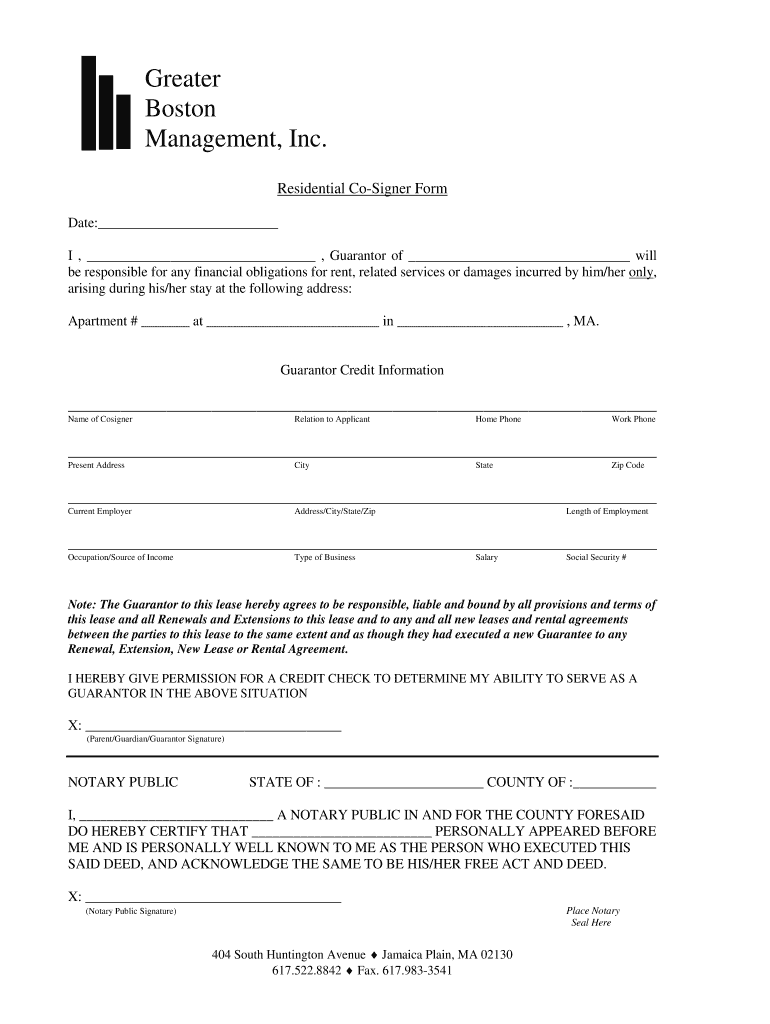
2 GBM Co Signer Form Greater Boston Management, Inc


Understanding the Co-Signer Form
The co-signer form is a crucial document used primarily in rental agreements and loan applications. It allows an individual to agree to take responsibility for the obligations of another party, typically the primary borrower or tenant. This form is essential in situations where the primary applicant may not have sufficient credit history or income to qualify independently. By signing this form, the co-signer legally commits to fulfilling the financial obligations should the primary party default.
Steps to Complete the Co-Signer Form
Completing the co-signer form involves several key steps to ensure accuracy and compliance. First, both the primary applicant and the co-signer should carefully review the form for required information. Commonly needed details include:
- Full names and contact information of both parties
- Social Security numbers for identity verification
- Financial information, such as income and credit history
Once all necessary information is filled out, both parties should sign the document. It is advisable to keep a copy of the completed form for personal records.
Legal Use of the Co-Signer Form
The co-signer form is legally binding, meaning it must meet specific legal standards to be enforceable. It should clearly outline the responsibilities of the co-signer and the primary applicant. This includes the amount of debt or obligation being co-signed and the terms of repayment or lease. In the event of a default, the co-signer can be held accountable for the entire amount, which underscores the importance of understanding the implications before signing.
Key Elements of the Co-Signer Form
Several key elements must be included in a co-signer form to ensure its validity and effectiveness. These elements typically include:
- The names and addresses of both the primary applicant and the co-signer
- A clear statement of the obligations being co-signed
- The terms of the agreement, including payment schedules and conditions for default
- Signature lines for both parties, along with the date of signing
Ensuring these elements are present helps protect all parties involved and clarifies the agreement's terms.
Obtaining the Co-Signer Form
Obtaining a co-signer form is straightforward. Many landlords and financial institutions provide their own templates, which can usually be found on their websites or requested directly. Additionally, templates are available through various online resources, ensuring that you can find a version that meets your specific needs. It is essential to use a form that complies with local laws and regulations to ensure its legal standing.
Examples of Using the Co-Signer Form
The co-signer form is commonly used in various scenarios, including:
- Rental agreements, where a tenant may need a co-signer to secure a lease
- Loan applications for students or individuals with limited credit history
- Mortgage applications, where a co-signer can help the primary borrower qualify for better terms
These examples illustrate the versatility of the co-signer form in facilitating financial agreements and enhancing the chances of approval for individuals who may otherwise struggle to qualify on their own.
Quick guide on how to complete 2 gbm co signer form greater boston management inc
Complete Your T's and I's on 2 GBM Co Signer Document Greater Boston Management, Inc
Managing contracts, overseeing listings, coordinating meetings, and showings—real estate agents and professionals balance a variety of responsibilities daily. A signNow portion of these tasks involves considerable documentation, such as 2 GBM Co Signer Form Greater Boston Management, Inc, that must be processed promptly and as precisely as possible.
airSlate SignNow is a comprehensive solution that allows professionals in the real estate sector to alleviate the documentation load and enables them to concentrate more on their clients’ objectives throughout the entire negotiation phase and assist them in securing the optimal terms of the agreement.
Steps to finalize 2 GBM Co Signer Form Greater Boston Management, Inc with airSlate SignNow:
- Go to the 2 GBM Co Signer Form Greater Boston Management, Inc section or utilize our library’s search tools to find the required document.
- Select Obtain form—you’ll be swiftly directed to the editor.
- Begin filling out the document by selecting editable fields and entering your information into them.
- Add new content and modify its settings if needed.
- Select the Sign option in the top menu to create your eSignature.
- Explore additional features used to annotate and enhance your document, like drawing, highlighting, adding shapes, etc.
- Click on the comments tab and insert notes related to your document.
- Conclude the process by downloading, sharing, or sending your document to your designated users or businesses.
Eliminate paper once and for all and optimize the homebuying experience with our user-friendly and powerful platform. Experience greater convenience when verifying 2 GBM Co Signer Form Greater Boston Management, Inc and other real estate documents online. Try our tool today!
Create this form in 5 minutes or less
Create this form in 5 minutes!
How to create an eSignature for the 2 gbm co signer form greater boston management inc
How to make an eSignature for your 2 Gbm Co Signer Form Greater Boston Management Inc in the online mode
How to make an eSignature for the 2 Gbm Co Signer Form Greater Boston Management Inc in Chrome
How to generate an eSignature for signing the 2 Gbm Co Signer Form Greater Boston Management Inc in Gmail
How to generate an electronic signature for the 2 Gbm Co Signer Form Greater Boston Management Inc right from your smartphone
How to create an electronic signature for the 2 Gbm Co Signer Form Greater Boston Management Inc on iOS
How to create an eSignature for the 2 Gbm Co Signer Form Greater Boston Management Inc on Android devices
People also ask
-
What is a co signer form in airSlate SignNow?
A co signer form in airSlate SignNow allows multiple parties to sign a document, making it easier to manage agreements that require additional signatures. This feature is especially beneficial for contracts involving co-signers, ensuring all parties can sign from any device, anywhere.
-
How does the co signer form feature work?
With airSlate SignNow, users can create a co signer form by adding fields for co-signers during the document preparation process. Once the document is sent out, both the primary signer and co-signer can eSign the form seamlessly, streamlining the signing process.
-
What are the pricing options for using a co signer form?
airSlate SignNow offers flexible pricing plans that include the use of co signer forms. Users can choose from various subscription tiers, ensuring that businesses of all sizes can access affordable eSignature solutions that include co signer functionality.
-
Are there any specific benefits to using a co signer form?
Using a co signer form enhances collaboration and improves efficiency when multiple signatures are required. It reduces the time spent on back-and-forth communication, ensuring that all parties can sign documents quickly and securely from any location.
-
Can I integrate the co signer form feature with other applications?
Yes, airSlate SignNow allows seamless integration with various applications, enhancing the usability of the co signer form. This integration can help businesses automate workflows and improve productivity by connecting with tools like CRM systems and document management software.
-
Is it easy to manage multiple co signer forms with airSlate SignNow?
Absolutely! airSlate SignNow provides a user-friendly interface to manage multiple co signer forms effortlessly. Users can track the status of each co signer and easily navigate through documents needing additional signatures, ensuring effective management of all signing processes.
-
What types of documents can require a co signer form?
Common documents that may require a co signer form include loan applications, lease agreements, and joint contracts. By using the co signer form feature in airSlate SignNow, businesses ensure that all essential parties can provide their signatures legally and conveniently.
Get more for 2 GBM Co Signer Form Greater Boston Management, Inc
- Nh worksheet for child birth certificate form
- How to file a rent increase by hpd form
- Knust letterhead form
- Risk assessment and method statement rams form
- Fillable 21p 509 form
- Maine board of dental practice report to the joint standing form
- Arbitration agreement template form
- Architectural design agreement template form
Find out other 2 GBM Co Signer Form Greater Boston Management, Inc
- eSignature West Virginia Life Sciences Quitclaim Deed Free
- Can I eSignature West Virginia Life Sciences Residential Lease Agreement
- eSignature New York Non-Profit LLC Operating Agreement Mobile
- How Can I eSignature Colorado Orthodontists LLC Operating Agreement
- eSignature North Carolina Non-Profit RFP Secure
- eSignature North Carolina Non-Profit Credit Memo Secure
- eSignature North Dakota Non-Profit Quitclaim Deed Later
- eSignature Florida Orthodontists Business Plan Template Easy
- eSignature Georgia Orthodontists RFP Secure
- eSignature Ohio Non-Profit LLC Operating Agreement Later
- eSignature Ohio Non-Profit LLC Operating Agreement Easy
- How Can I eSignature Ohio Lawers Lease Termination Letter
- Can I eSignature Ohio Lawers Lease Termination Letter
- Can I eSignature Oregon Non-Profit Last Will And Testament
- Can I eSignature Oregon Orthodontists LLC Operating Agreement
- How To eSignature Rhode Island Orthodontists LLC Operating Agreement
- Can I eSignature West Virginia Lawers Cease And Desist Letter
- eSignature Alabama Plumbing Confidentiality Agreement Later
- How Can I eSignature Wyoming Lawers Quitclaim Deed
- eSignature California Plumbing Profit And Loss Statement Easy