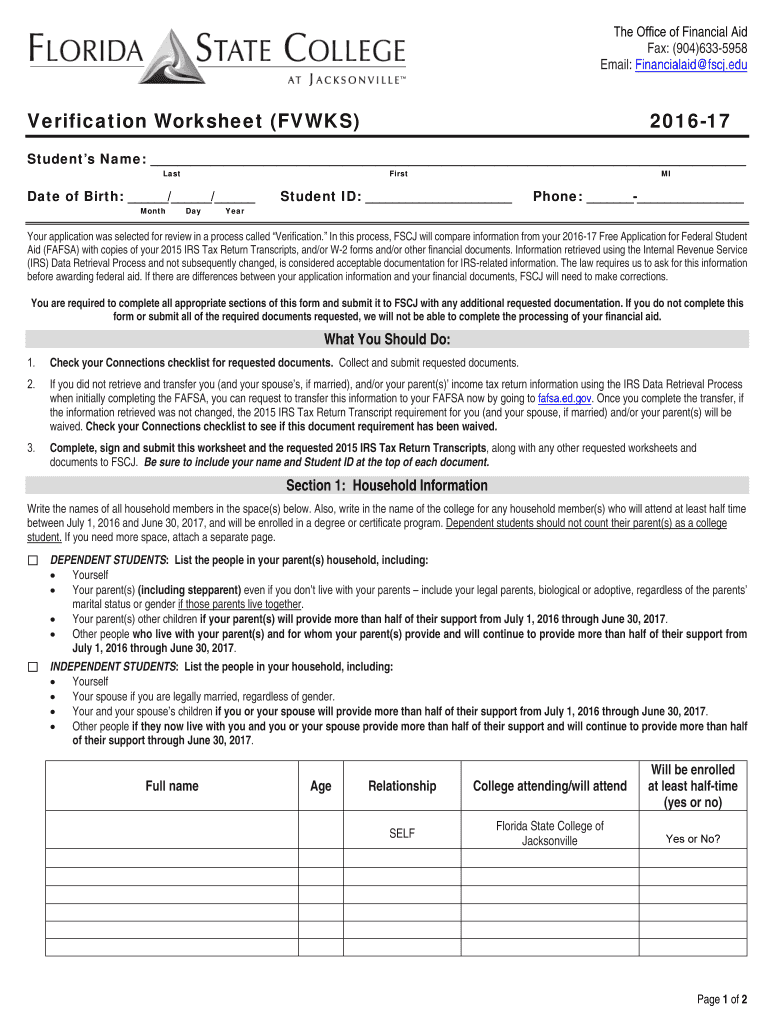
Verification Worksheet FVWKS 17 Fscj Edu 2017-2026


What is the Verification Worksheet FVWKS 17 for FSCJ?
The Verification Worksheet FVWKS 17 is a crucial document used by students at Florida State College at Jacksonville (FSCJ) to verify their financial aid eligibility. This form is typically required when a student's FAFSA application is selected for verification by the U.S. Department of Education. The purpose of the worksheet is to collect necessary information to confirm the accuracy of the financial data reported on the FAFSA, ensuring that students receive the appropriate financial assistance.
How to Use the Verification Worksheet FVWKS 17 for FSCJ
Using the Verification Worksheet FVWKS 17 involves several straightforward steps. First, students must download the form from the FSCJ website or obtain it from the financial aid office. After downloading, it is essential to fill out all required sections accurately, providing details about income, household size, and other relevant financial information. Once completed, students should submit the form to the financial aid office, either online or in person, as per the instructions provided by FSCJ.
Steps to Complete the Verification Worksheet FVWKS 17 for FSCJ
Completing the Verification Worksheet FVWKS 17 involves the following steps:
- Download the form from the FSCJ website or acquire it from the financial aid office.
- Fill in your personal information, including your name, student ID, and contact details.
- Provide accurate financial information, including income details for you and your family.
- Review the completed form for accuracy and completeness.
- Submit the form to the financial aid office by the specified deadline.
Legal Use of the Verification Worksheet FVWKS 17 for FSCJ
The Verification Worksheet FVWKS 17 is legally binding and must be completed truthfully. Providing false information on this form can lead to penalties, including the loss of financial aid eligibility. It is important to understand that this document is subject to federal regulations, and compliance is necessary to maintain eligibility for federal student aid programs.
Required Documents for the Verification Worksheet FVWKS 17 for FSCJ
When completing the Verification Worksheet FVWKS 17, students may need to provide additional documentation to support the information reported. Commonly required documents include:
- Tax returns for the previous year for both the student and their parents.
- W-2 forms or other income statements.
- Proof of any untaxed income, such as Social Security benefits or child support.
- Verification of household size, if applicable.
Form Submission Methods for the Verification Worksheet FVWKS 17 for FSCJ
Students can submit the Verification Worksheet FVWKS 17 through various methods, depending on the guidelines set by FSCJ. Common submission methods include:
- Online submission through the FSCJ financial aid portal.
- Mailing the completed form to the financial aid office.
- In-person delivery to the financial aid office during business hours.
Quick guide on how to complete verification worksheet fvwks 2016 17 fscjedu
The optimal method to locate and endorse Verification Worksheet FVWKS 17 Fscj edu
Across the entirety of your organization, ineffective methods concerning paper approvals can take up a signNow amount of work time. Endorsing documents such as Verification Worksheet FVWKS 17 Fscj edu is an inherent aspect of operations in any enterprise, which is why the effectiveness of each contract’s lifecycle signNowly impacts the overall efficiency of the business. With airSlate SignNow, endorsing your Verification Worksheet FVWKS 17 Fscj edu is as straightforward and quick as possible. You will discover on this platform the latest version of practically any form. Even better, you can endorse it right away without the requirement to install additional software on your computer or printing anything as physical copies.
How to obtain and endorse your Verification Worksheet FVWKS 17 Fscj edu
- Explore our collection by category or use the search bar to find the document you require.
- Examine the document preview by clicking on Learn more to confirm it is the correct one.
- Click Get form to start modifying immediately.
- Fill out your document and include any necessary details using the toolbar.
- Once completed, click the Sign tool to endorse your Verification Worksheet FVWKS 17 Fscj edu.
- Choose the signature method that is most suitable for you: Draw, Create initials, or upload a photo of your handwritten signature.
- Click Done to complete editing and proceed to document-sharing options as needed.
With airSlate SignNow, you have everything required to manage your documents efficiently. You can locate, complete, modify and even dispatch your Verification Worksheet FVWKS 17 Fscj edu in one tab with no complications. Enhance your processes with a single, intelligent eSignature solution.
Create this form in 5 minutes or less
FAQs
-
How can I fill out the FY 2015-16 and 2016-17 ITR forms after the 31st of March 2018?
As you know the last date of filling income tax retruns has been gone for the financial year 2015–16 and 2016–17. and if you haven’t done it before 31–03–2018. then i don’t think it is possible according to the current guidlines of IT Department. it may possible that they can send you the notice to answer for not filling the retrun and they may charge penalty alsoif your income was less than taxable limit then its ok it is a valid reson but you don’t need file ITR for those years but if your income was more than the limit then, i think you have to write the lette to your assessing officer with a genuine reason that why didn’t you file the ITR.This was only suggestion not adviceyou can also go through the professional chartered accountant
-
Who do I use as my custodial parent on my FAFSA forms? I'm 17 years old (senior in HS) currently filling out my FAFSA forms. I lived with my mom for 7 years after my parents divorced but I just recently moved to my Dad's in December of 2016.
Per 20 USC 1087oo(f)(1), the parent responsible for completing the Free Application for Federal Student Aid (FAFSA) is the parent with whom the student lived the most during the 12 months ending on the date the FAFSA was filed.Since there are an odd number of days in the year, this should be definitive. However, there are some circumstances in which it is not. For example, leap years have an even number of days and there may be an even number of days in circumstances involving a recent divorce.If so, then it is based on the parent who provided more support to the student during the 12 months ending on the date the FAFSA was filed.If this is not definitive, then it is based on the parent who provided more support to the student during the most recent calendar year during which either parent provided any support.If this does not determine which parent is responsible for completing the FAFSA, the college financial aid administrator gets to choose. In most cases, the financial aid administrator will choose the parent with the greater income.College financial aid administrators can ask for a copy of the divorce decree and child custody arrangement to verify that the parent completing the FAFSA is the correct parent. They will make you count the days (actually, nights) and compare it to the child custody arrangement. Also, they will look at where the student goes to school and if it corresponds to the parent’s address.
-
I'm filling out the employment verification form online for KPMG and realized that it's not asking me for phone numbers to my previous employers. Just curious as to how they verify employment without me providing a contact number to call?
Many US employers today won’t allow individuals (coworkers, supervisors) at a company respond to any questions or write recommendations. Everything must go through HR and they will often only confirm dates of employment.I know this, so I’m not going to waste time contacting phone numbers/email lists of supposed former coworkers or managers. Fact is, if anyone answered and started responding to my questions, I’d be very suspicious. Instead, I just ask for the main number of the company — which I can look up on line and verify to be the actual number of the claimed company.Same deal with academic credentials. I’m not going to use your address for “Harvard” … the one with a PO Box in Laurel, KS. I’m going to look up the address for the registrar myself.Sorry to say, there’s far too much lying on resumes today, combined with the liability possible for a company to say anything about you. A common tactic is to lie about academic back ground while giving friends as your “former supervisor at XYZ.”
Create this form in 5 minutes!
How to create an eSignature for the verification worksheet fvwks 2016 17 fscjedu
How to generate an electronic signature for your Verification Worksheet Fvwks 2016 17 Fscjedu in the online mode
How to make an eSignature for the Verification Worksheet Fvwks 2016 17 Fscjedu in Google Chrome
How to create an eSignature for putting it on the Verification Worksheet Fvwks 2016 17 Fscjedu in Gmail
How to make an electronic signature for the Verification Worksheet Fvwks 2016 17 Fscjedu straight from your mobile device
How to create an electronic signature for the Verification Worksheet Fvwks 2016 17 Fscjedu on iOS
How to generate an eSignature for the Verification Worksheet Fvwks 2016 17 Fscjedu on Android OS
People also ask
-
What is myfscjedu and how does it integrate with airSlate SignNow?
Myfscjedu is an online platform that streamlines document management and signing processes. When integrated with airSlate SignNow, it allows users to easily send, manage, and eSign documents, enhancing efficiency and workflow within educational institutions.
-
How does pricing work for myfscjedu users of airSlate SignNow?
AirSlate SignNow offers flexible pricing plans tailored for myfscjedu users, designed to accommodate various budgets and document needs. Pricing typically varies based on features needed, such as the number of signatures and advanced integrations, ensuring every organization can find a suitable plan.
-
What features does airSlate SignNow offer for myfscjedu implementations?
AirSlate SignNow provides a range of features for myfscjedu users, including customizable templates, real-time tracking, and automated workflows. These features simplify the document signing process, making it quicker and more efficient for all parties involved.
-
Can I use airSlate SignNow for mobile document signing with myfscjedu?
Yes, airSlate SignNow supports mobile document signing, allowing myfscjedu users to sign documents on-the-go. This feature ensures that users can manage their important documents anytime and from anywhere, enhancing flexibility in their operations.
-
What are the benefits of using airSlate SignNow for myfscjedu?
Using airSlate SignNow, myfscjedu users benefit from increased productivity, reduced turnaround times, and improved security for sensitive documents. These advantages make it easier to manage administrative tasks while ensuring compliance with industry standards.
-
Are there integration options available for myfscjedu with airSlate SignNow?
Yes, airSlate SignNow offers various integration options for myfscjedu, including popular CRM systems and cloud storage solutions. This ensures seamless connectivity between different applications, allowing users to streamline their workflow efficiently.
-
How user-friendly is airSlate SignNow for myfscjedu customers?
AirSlate SignNow is designed with user experience in mind, making it very user-friendly for myfscjedu customers. The intuitive interface and easy navigation mean that even users with minimal tech experience can quickly adapt and utilize the platform effectively.
Get more for Verification Worksheet FVWKS 17 Fscj edu
Find out other Verification Worksheet FVWKS 17 Fscj edu
- Help Me With eSign Vermont Healthcare / Medical PPT
- How To eSign Arizona Lawers PDF
- How To eSign Utah Government Word
- How Can I eSign Connecticut Lawers Presentation
- Help Me With eSign Hawaii Lawers Word
- How Can I eSign Hawaii Lawers Document
- How To eSign Hawaii Lawers PPT
- Help Me With eSign Hawaii Insurance PPT
- Help Me With eSign Idaho Insurance Presentation
- Can I eSign Indiana Insurance Form
- How To eSign Maryland Insurance PPT
- Can I eSign Arkansas Life Sciences PDF
- How Can I eSign Arkansas Life Sciences PDF
- Can I eSign Connecticut Legal Form
- How Do I eSign Connecticut Legal Form
- How Do I eSign Hawaii Life Sciences Word
- Can I eSign Hawaii Life Sciences Word
- How Do I eSign Hawaii Life Sciences Document
- How Do I eSign North Carolina Insurance Document
- How Can I eSign Hawaii Legal Word