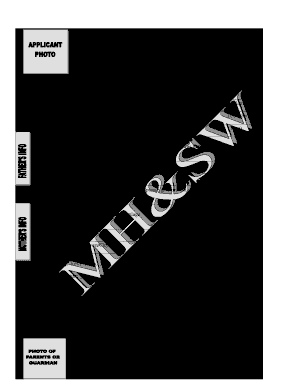
BUREAU of VITAL HEALTH STATISTICS MINISTRY of HEALTH Mohsw Gov Form


What is the Bureau of Vital Health Statistics Ministry of Health Mohsw Gov
The Bureau of Vital Health Statistics within the Ministry of Health is a governmental body responsible for the collection, analysis, and dissemination of vital statistics data. This includes information related to births, deaths, marriages, and other significant life events. The bureau plays a crucial role in public health by providing data that informs policy decisions, health programs, and resource allocation. Understanding the functions of this bureau is essential for individuals and organizations that rely on accurate and timely health statistics for planning and decision-making.
How to Obtain the Bureau of Vital Health Statistics Ministry of Health Mohsw Gov
Obtaining records from the Bureau of Vital Health Statistics typically involves submitting a formal request. Individuals can request vital records such as birth and death certificates through various methods, including online applications, mail, or in-person visits. It is important to provide necessary identification and any required fees to process the request efficiently. Each state may have specific guidelines, so checking the local bureau's website or contacting them directly can provide clarity on the exact process and requirements.
Steps to Complete the Bureau of Vital Health Statistics Ministry of Health Mohsw Gov Form
Completing the Bureau of Vital Health Statistics form involves several key steps to ensure accuracy and compliance. First, gather all required information, such as personal details and the nature of the request. Next, fill out the form carefully, ensuring that all fields are completed as instructed. Review the form for any errors or omissions before submission. Finally, submit the form through the designated method, whether online, by mail, or in person, along with any necessary documentation and payment. Following these steps will help facilitate a smooth processing experience.
Legal Use of the Bureau of Vital Health Statistics Ministry of Health Mohsw Gov
The legal use of records obtained from the Bureau of Vital Health Statistics is governed by specific regulations and privacy laws. These records can be used for various purposes, including legal identification, genealogy research, and public health analysis. However, it is important to understand the limitations on their use, particularly regarding sensitive information. Compliance with state and federal laws is essential to ensure that the use of these records is appropriate and lawful.
Key Elements of the Bureau of Vital Health Statistics Ministry of Health Mohsw Gov
Key elements of the Bureau of Vital Health Statistics include the types of records maintained, the processes for obtaining these records, and the legal frameworks that govern their use. Essential records include birth certificates, death certificates, marriage licenses, and divorce decrees. Each record type has specific requirements for access and use, which can vary by state. Understanding these elements is crucial for anyone needing to interact with the bureau for personal or professional reasons.
State-Specific Rules for the Bureau of Vital Health Statistics Ministry of Health Mohsw Gov
Each state has its own set of rules and regulations regarding the Bureau of Vital Health Statistics. These can include variations in the types of records available, the fees associated with obtaining records, and the identification required for requests. It is important for individuals to familiarize themselves with their state’s specific guidelines to ensure compliance and to facilitate the process of obtaining vital records. Checking the official state health department website can provide the most accurate and up-to-date information.
Quick guide on how to complete bureau of vital health statistics ministry of health mohsw gov
Effortlessly prepare BUREAU OF VITAL HEALTH STATISTICS MINISTRY OF HEALTH Mohsw Gov on any device
Digital document management has become increasingly favored by businesses and individuals alike. It offers an ideal eco-friendly substitute for traditional printed and signed papers, allowing you to find the right form and securely store it online. airSlate SignNow equips you with all the necessary tools to create, modify, and eSign your documents swiftly without delays. Manage BUREAU OF VITAL HEALTH STATISTICS MINISTRY OF HEALTH Mohsw Gov on any platform using airSlate SignNow's Android or iOS applications and enhance any document-related operation today.
How to edit and eSign BUREAU OF VITAL HEALTH STATISTICS MINISTRY OF HEALTH Mohsw Gov with ease
- Locate BUREAU OF VITAL HEALTH STATISTICS MINISTRY OF HEALTH Mohsw Gov and click Get Form to begin.
- Utilize the tools we offer to fill out your document.
- Emphasize important sections of your documents or redact sensitive information using tools specifically provided by airSlate SignNow for that purpose.
- Create your signature with the Sign feature, which takes mere seconds and carries the same legal significance as a conventional wet ink signature.
- Review the details and click on the Done button to finalize your edits.
- Choose your preferred method of sending your form, whether by email, text message (SMS), or invite link, or download it to your computer.
Say goodbye to lost or misplaced files, tedious form searches, or errors that require printing new document copies. airSlate SignNow meets all your document management needs in just a few clicks from any device you choose. Edit and eSign BUREAU OF VITAL HEALTH STATISTICS MINISTRY OF HEALTH Mohsw Gov and ensure effective communication at every stage of the form preparation process with airSlate SignNow.
Create this form in 5 minutes or less
Create this form in 5 minutes!
How to create an eSignature for the bureau of vital health statistics ministry of health mohsw gov
How to create an electronic signature for a PDF online
How to create an electronic signature for a PDF in Google Chrome
How to create an e-signature for signing PDFs in Gmail
How to create an e-signature right from your smartphone
How to create an e-signature for a PDF on iOS
How to create an e-signature for a PDF on Android
People also ask
-
What is the role of the BUREAU OF VITAL HEALTH STATISTICS MINISTRY OF HEALTH Mohsw Gov. in document management?
The BUREAU OF VITAL HEALTH STATISTICS MINISTRY OF HEALTH Mohsw Gov. plays a crucial role in managing vital records, ensuring data accuracy, and facilitating the secure handling of health documents. Utilizing airSlate SignNow solutions can enhance the efficiency of document workflows needed for these vital processes.
-
How can airSlate SignNow benefit BUREAU OF VITAL HEALTH STATISTICS MINISTRY OF HEALTH Mohsw Gov. users?
By using airSlate SignNow, the BUREAU OF VITAL HEALTH STATISTICS MINISTRY OF HEALTH Mohsw Gov. can streamline their document signing process, making it faster and more efficient. This easy-to-use platform helps minimize errors and reduces the time spent on paperwork.
-
What features does airSlate SignNow offer for health-related documentation?
airSlate SignNow provides features such as electronic signatures, secure data storage, and custom workflows. These features are particularly beneficial for the BUREAU OF VITAL HEALTH STATISTICS MINISTRY OF HEALTH Mohsw Gov. in ensuring compliance with health documentation standards.
-
Is airSlate SignNow a cost-effective solution for the BUREAU OF VITAL HEALTH STATISTICS MINISTRY OF HEALTH Mohsw Gov.?
Yes, airSlate SignNow offers competitive pricing plans that can suit the budget of the BUREAU OF VITAL HEALTH STATISTICS MINISTRY OF HEALTH Mohsw Gov. and other organizations. By opting for our solution, you can save both time and money in your document management processes.
-
What integrations does airSlate SignNow offer that might benefit the BUREAU OF VITAL HEALTH STATISTICS MINISTRY OF HEALTH Mohsw Gov.?
airSlate SignNow integrates seamlessly with popular tools like Google Drive, Dropbox, and various CRM systems. This flexibility allows the BUREAU OF VITAL HEALTH STATISTICS MINISTRY OF HEALTH Mohsw Gov. to incorporate eSigning into their existing workflows easily.
-
Can airSlate SignNow help the BUREAU OF VITAL HEALTH STATISTICS MINISTRY OF HEALTH Mohsw Gov. comply with health data regulations?
Absolutely. airSlate SignNow is designed with security and compliance in mind, ensuring that the BUREAU OF VITAL HEALTH STATISTICS MINISTRY OF HEALTH Mohsw Gov. can meet all relevant health data regulations while managing their documents effectively.
-
How does airSlate SignNow enhance the user experience for the BUREAU OF VITAL HEALTH STATISTICS MINISTRY OF HEALTH Mohsw Gov.?
airSlate SignNow focuses on user-friendly interfaces and seamless navigation to enhance the experience for all users, including those at the BUREAU OF VITAL HEALTH STATISTICS MINISTRY OF HEALTH Mohsw Gov. This ensures that staff can adopt the system quickly and efficiently.
Get more for BUREAU OF VITAL HEALTH STATISTICS MINISTRY OF HEALTH Mohsw Gov
Find out other BUREAU OF VITAL HEALTH STATISTICS MINISTRY OF HEALTH Mohsw Gov
- How To eSign Illinois Sports Form
- Can I eSign Illinois Sports Form
- How To eSign North Carolina Real Estate PDF
- How Can I eSign Texas Real Estate Form
- How To eSign Tennessee Real Estate Document
- How Can I eSign Wyoming Real Estate Form
- How Can I eSign Hawaii Police PDF
- Can I eSign Hawaii Police Form
- How To eSign Hawaii Police PPT
- Can I eSign Hawaii Police PPT
- How To eSign Delaware Courts Form
- Can I eSign Hawaii Courts Document
- Can I eSign Nebraska Police Form
- Can I eSign Nebraska Courts PDF
- How Can I eSign North Carolina Courts Presentation
- How Can I eSign Washington Police Form
- Help Me With eSignature Tennessee Banking PDF
- How Can I eSignature Virginia Banking PPT
- How Can I eSignature Virginia Banking PPT
- Can I eSignature Washington Banking Word