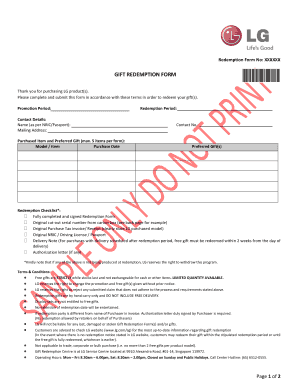
Lg Gift Redemption Form


What is the LG Gift Redemption Form
The LG Gift Redemption Form is a document used by customers to claim rewards or gifts associated with LG products. This form serves as a formal request for the redemption of promotional items, often provided during marketing campaigns or special promotions. It typically requires details such as the customer's name, address, product information, and proof of purchase. Understanding this form is essential for ensuring a smooth redemption process.
Steps to Complete the LG Gift Redemption Form
Completing the LG Gift Redemption Form involves several key steps:
- Gather necessary information, including your purchase receipt and product details.
- Fill out the form with accurate personal information, ensuring all fields are completed.
- Attach any required documents, such as proof of purchase or promotional codes.
- Review the completed form for accuracy and completeness.
- Submit the form according to the specified submission methods, such as online or by mail.
Key Elements of the LG Gift Redemption Form
When filling out the LG Gift Redemption Form, it is important to include the following key elements:
- Personal Information: Full name, address, and contact details.
- Product Information: Model number, purchase date, and retailer details.
- Proof of Purchase: A copy of the receipt or invoice, which verifies the purchase.
- Promotional Details: Any codes or specific instructions related to the redemption offer.
How to Obtain the LG Gift Redemption Form
The LG Gift Redemption Form can typically be obtained through various channels:
- Official LG website, where forms are often available for download.
- Retailers that sell LG products may provide forms as part of promotional materials.
- Customer service representatives can assist in obtaining the form if needed.
Legal Use of the LG Gift Redemption Form
The LG Gift Redemption Form is legally binding when completed accurately and submitted according to the terms outlined in the associated promotion. It is essential to ensure compliance with all requirements to avoid any issues with the redemption process. Misrepresentation or failure to provide necessary documentation may lead to denial of the redemption request.
Form Submission Methods
There are typically several methods to submit the LG Gift Redemption Form:
- Online Submission: Many promotions allow for electronic submission through the LG website.
- Mail Submission: You can send the completed form and attachments to a designated mailing address provided in the promotion details.
- In-Person Submission: Some retailers may accept forms directly at their locations, especially during promotional events.
Quick guide on how to complete lg gift redemption form
Complete Lg Gift Redemption Form effortlessly on any device
Digital document management has become increasingly favored by businesses and individuals alike. It serves as an ideal eco-friendly alternative to conventional printed and signed materials, as you can easily locate the necessary form and securely save it online. airSlate SignNow equips you with all the resources required to create, modify, and electronically sign your documents swiftly without delays. Manage Lg Gift Redemption Form on any device utilizing airSlate SignNow applications for Android or iOS and simplify any document-related procedure today.
The simplest way to edit and electronically sign Lg Gift Redemption Form with ease
- Locate Lg Gift Redemption Form and click Get Form to begin.
- Utilize the tools we offer to fill out your document.
- Highlight important sections of the documents or redact sensitive details with tools specifically designed for that purpose by airSlate Sign Now.
- Create your signature using the Sign feature, which takes seconds and holds the same legal validity as a traditional handwritten signature.
- Verify the details and click the Done button to save your edits.
- Select your preferred delivery method for your form, whether by email, SMS, invitation link, or download it to your computer.
Eliminate concerns over lost or misplaced files, tedious form navigation, or errors that necessitate reprinting document copies. airSlate SignNow fulfills all your document management requirements in just a few clicks from any device of your preference. Modify and electronically sign Lg Gift Redemption Form and ensure excellent communication at any stage of the form preparation process with airSlate SignNow.
Create this form in 5 minutes or less
Create this form in 5 minutes!
How to create an eSignature for the lg gift redemption form
How to create an electronic signature for a PDF online
How to create an electronic signature for a PDF in Google Chrome
How to create an e-signature for signing PDFs in Gmail
How to create an e-signature right from your smartphone
How to create an e-signature for a PDF on iOS
How to create an e-signature for a PDF on Android
People also ask
-
What is a gift redemption letter sample?
A gift redemption letter sample is a template used to request the redemption of a gift or prize, often including essential details such as the recipient's information, gift description, and redemption instructions. This sample can streamline the process and ensure clarity for both sender and recipient. Using a gift redemption letter sample can help eliminate confusion and facilitate smoother transactions.
-
How can airSlate SignNow help me create a gift redemption letter sample?
airSlate SignNow offers an intuitive platform that allows users to easily create and customize a gift redemption letter sample. With drag-and-drop features and pre-built templates, you can quickly tailor your letter to meet your specific needs. This not only saves time but also enhances professionalism in your communications.
-
What are the pricing options for using airSlate SignNow for gift redemption letters?
airSlate SignNow provides flexible pricing options to cater to various business needs when creating gift redemption letters. Plans are designed to be cost-effective, ensuring businesses can efficiently manage document signing and workflows without breaking the bank. You can choose a plan that fits your volume of usage, making it affordable to include a gift redemption letter sample in your communications.
-
What features does airSlate SignNow offer for gift redemption letters?
With airSlate SignNow, you can access features like customizable templates, multi-signature capabilities, and secure document storage when working on a gift redemption letter sample. The platform also allows for seamless collaboration, enabling multiple stakeholders to review and sign documents easily. These features streamline the overall process and enhance workflow efficiency.
-
Are there benefits to using a gift redemption letter sample?
Yes, using a gift redemption letter sample provides numerous benefits, including saving time, ensuring clarity in communication, and enhancing professionalism. It serves as a structured guide that guarantees all necessary information is included, which can reduce misunderstandings. Additionally, it allows businesses to maintain a consistent brand tone in their gifting processes.
-
Can I integrate airSlate SignNow with other platforms when using a gift redemption letter sample?
Absolutely! airSlate SignNow offers various integrations with popular platforms and tools, allowing you to streamline your workflows when creating a gift redemption letter sample. This means you can connect with CRM systems, cloud storage, and other applications to enhance efficiency and organization. Integrations make it convenient to manage all your documents in one place.
-
Is there support available for creating a gift redemption letter sample?
Yes, airSlate SignNow provides comprehensive support for users looking to create a gift redemption letter sample. You can access resources like tutorials, live chat, and email support to assist you through the process. The team is dedicated to helping you maximize the platform's capabilities for your gifting needs.
Get more for Lg Gift Redemption Form
Find out other Lg Gift Redemption Form
- Help Me With eSign West Virginia Doctors Lease Agreement Template
- eSign Wyoming Doctors Living Will Mobile
- eSign Wyoming Doctors Quitclaim Deed Free
- How To eSign New Hampshire Construction Rental Lease Agreement
- eSign Massachusetts Education Rental Lease Agreement Easy
- eSign New York Construction Lease Agreement Online
- Help Me With eSign North Carolina Construction LLC Operating Agreement
- eSign Education Presentation Montana Easy
- How To eSign Missouri Education Permission Slip
- How To eSign New Mexico Education Promissory Note Template
- eSign New Mexico Education Affidavit Of Heirship Online
- eSign California Finance & Tax Accounting IOU Free
- How To eSign North Dakota Education Rental Application
- How To eSign South Dakota Construction Promissory Note Template
- eSign Education Word Oregon Secure
- How Do I eSign Hawaii Finance & Tax Accounting NDA
- eSign Georgia Finance & Tax Accounting POA Fast
- eSign Georgia Finance & Tax Accounting POA Simple
- How To eSign Oregon Education LLC Operating Agreement
- eSign Illinois Finance & Tax Accounting Resignation Letter Now