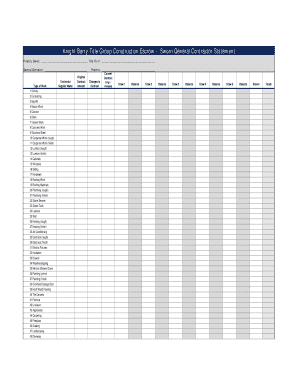
Sworn Construction Statement Excel Form


What is the sworn construction statement Excel?
The sworn construction statement Excel is a formal document used in the construction industry to provide a detailed account of the financial status of a construction project. This document typically includes information about the contractor's costs, payments received, and amounts owed to subcontractors and suppliers. It serves as a declaration of the financial integrity of the project and is often required by project owners, lenders, or legal entities to ensure transparency and accountability in financial dealings.
Key elements of the sworn construction statement Excel
A comprehensive sworn construction statement Excel includes several key elements that provide a clear financial picture. These elements typically consist of:
- Project Information: Details such as the project name, location, and contract number.
- Contractor Information: Name, address, and contact details of the contractor.
- Cost Breakdown: A detailed list of costs incurred, including labor, materials, and overhead.
- Payments Received: A summary of payments made to date by the project owner or other parties.
- Amounts Owed: Outstanding balances owed to subcontractors and suppliers.
Steps to complete the sworn construction statement Excel
Completing the sworn construction statement Excel involves several important steps to ensure accuracy and compliance. Follow these steps for effective completion:
- Gather Financial Data: Collect all relevant financial documents, including invoices, contracts, and payment records.
- Fill in Project Information: Enter the project name, location, and contract details at the top of the document.
- Detail Costs: Itemize all costs associated with the project, including labor, materials, and any additional expenses.
- Record Payments: Document all payments received from the project owner or other sources.
- Calculate Outstanding Balances: Determine the total amounts owed to subcontractors and suppliers.
- Review for Accuracy: Double-check all entries for accuracy and completeness before finalizing the document.
Legal use of the sworn construction statement Excel
The sworn construction statement Excel holds legal significance in the construction industry. It is often required for compliance with state laws and contractual obligations. When properly executed, this document can serve as evidence in disputes over payments or contract terms. It is essential to ensure that the statement is accurate and truthful, as providing false information may lead to legal repercussions, including penalties or loss of contract rights.
How to obtain the sworn construction statement Excel
Obtaining a sworn construction statement Excel can be done through various methods. Many construction companies provide templates for this document, which can be customized to meet specific project needs. Additionally, online resources and legal document services often offer downloadable templates. It is advisable to ensure that the template used complies with local laws and regulations to maintain its legal validity.
Examples of using the sworn construction statement Excel
There are several scenarios in which a sworn construction statement Excel may be utilized:
- Loan Applications: Contractors often submit this statement to lenders as part of the loan application process to demonstrate financial stability.
- Dispute Resolution: In cases of payment disputes, this document can serve as a key piece of evidence in negotiations or legal proceedings.
- Project Completion: At the conclusion of a project, a sworn construction statement may be required to finalize payments and settle accounts with subcontractors.
Quick guide on how to complete sworn construction statement excel
Accomplish Sworn Construction Statement Excel effortlessly on any device
Web-based document management has gained tremendous traction among enterprises and individuals alike. It serves as a flawless environmentally friendly alternative to conventional printed and signed documents, allowing you to obtain the required form and securely archive it online. airSlate SignNow equips you with all the tools necessary to create, modify, and eSign your documents promptly without interruptions. Manage Sworn Construction Statement Excel on any platform with the airSlate SignNow applications for Android or iOS and simplify any document-related procedure today.
The optimal method to alter and eSign Sworn Construction Statement Excel effortlessly
- Locate Sworn Construction Statement Excel and click Get Form to begin.
- Utilize the tools we provide to complete your document.
- Emphasize relevant sections of the documents or obscure sensitive information using the tools that airSlate SignNow offers specifically for that purpose.
- Create your signature using the Sign feature, which takes mere seconds and carries the same legal validity as a conventional wet ink signature.
- Review all information and click the Done button to save your changes.
- Select your preferred method for sending your form via email, text message (SMS), invite link, or download it to your computer.
Eliminate concerns about lost or misplaced documents, tedious form searches, or mistakes that prompt the printing of new document copies. airSlate SignNow addresses your document management needs in just a few clicks from any device you choose. Modify and eSign Sworn Construction Statement Excel to ensure superior communication at every step of your form preparation process with airSlate SignNow.
Create this form in 5 minutes or less
Create this form in 5 minutes!
How to create an eSignature for the sworn construction statement excel
How to create an electronic signature for a PDF online
How to create an electronic signature for a PDF in Google Chrome
How to create an e-signature for signing PDFs in Gmail
How to create an e-signature right from your smartphone
How to create an e-signature for a PDF on iOS
How to create an e-signature for a PDF on Android
People also ask
-
What is a sworn construction statement template?
A sworn construction statement template is a structured document that confirms the accuracy of financial claims in construction projects. It ensures that all parties involved have a clear understanding of costs, labor, and materials used. This template is crucial for maintaining transparency and accountability in the contracting process.
-
How can I create a sworn construction statement template using airSlate SignNow?
Creating a sworn construction statement template with airSlate SignNow is straightforward. You can customize pre-built templates or start from scratch, adding relevant fields for costs and details. Once designed, you can easily send it for signing and ensure all stakeholders are on the same page.
-
Is airSlate SignNow affordable for small businesses needing sworn construction statement templates?
Yes, airSlate SignNow is a cost-effective solution tailored for businesses of all sizes, including small enterprises. Competitive pricing plans allow you to access essential features for managing sworn construction statement templates without breaking the bank. You can choose a plan that fits your budget and usage needs.
-
What features does airSlate SignNow offer for managing sworn construction statement templates?
airSlate SignNow provides several powerful features for managing sworn construction statement templates. These include customizable templates, electronic signatures, secure document storage, and tracking. With these tools, you can streamline your document workflow efficiently and reliably.
-
Can I integrate airSlate SignNow with other tools for sworn construction statement templates?
Absolutely! airSlate SignNow offers seamless integrations with popular business tools and software, enhancing the functionality of sworn construction statement templates. Whether you use project management or accounting software, you can connect these systems to ensure smooth data flow and document management.
-
What are the benefits of using a sworn construction statement template?
Using a sworn construction statement template reduces the risk of errors and disputes in financial reporting. It helps streamline the documentation process, ensuring that all necessary information is captured accurately. This not only saves time but also enhances trust among contractors, subcontractors, and clients.
-
How secure is airSlate SignNow for handling sworn construction statement templates?
Security is a top priority at airSlate SignNow. When managing sworn construction statement templates, you can rest assured that robust encryption, user authentication, and compliance with industry standards protect your sensitive data. Our platform is designed to keep your documents secure while allowing easy access for authorized users.
Get more for Sworn Construction Statement Excel
Find out other Sworn Construction Statement Excel
- Electronic signature West Virginia Orthodontists Living Will Online
- Electronic signature Legal PDF Vermont Online
- How Can I Electronic signature Utah Legal Separation Agreement
- Electronic signature Arizona Plumbing Rental Lease Agreement Myself
- Electronic signature Alabama Real Estate Quitclaim Deed Free
- Electronic signature Alabama Real Estate Quitclaim Deed Safe
- Electronic signature Colorado Plumbing Business Plan Template Secure
- Electronic signature Alaska Real Estate Lease Agreement Template Now
- Electronic signature Colorado Plumbing LLC Operating Agreement Simple
- Electronic signature Arizona Real Estate Business Plan Template Free
- Electronic signature Washington Legal Contract Safe
- How To Electronic signature Arkansas Real Estate Contract
- Electronic signature Idaho Plumbing Claim Myself
- Electronic signature Kansas Plumbing Business Plan Template Secure
- Electronic signature Louisiana Plumbing Purchase Order Template Simple
- Can I Electronic signature Wyoming Legal Limited Power Of Attorney
- How Do I Electronic signature Wyoming Legal POA
- How To Electronic signature Florida Real Estate Contract
- Electronic signature Florida Real Estate NDA Secure
- Can I Electronic signature Florida Real Estate Cease And Desist Letter