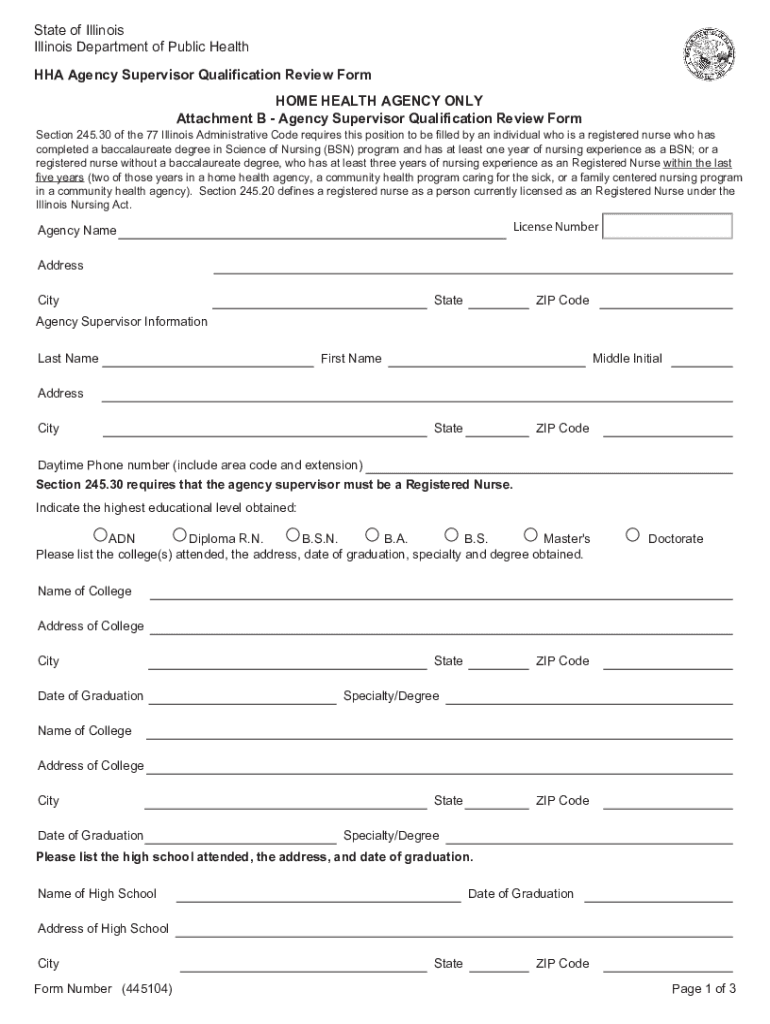
HHA Supervising Nurse Qualification Review Form HOME HEALTH AGENCY ONLY


What is the HHA Supervising Nurse Qualification Review Form HOME HEALTH AGENCY ONLY
The HHA Supervising Nurse Qualification Review Form is a critical document specifically designed for home health agencies in the United States. This form serves to assess the qualifications of supervising nurses within these agencies, ensuring compliance with state and federal regulations. It captures essential information regarding the nurse's credentials, experience, and the scope of their supervisory responsibilities. By completing this form, home health agencies can demonstrate their commitment to maintaining high standards of care and regulatory compliance.
Steps to complete the HHA Supervising Nurse Qualification Review Form HOME HEALTH AGENCY ONLY
Completing the HHA Supervising Nurse Qualification Review Form involves several key steps to ensure accuracy and compliance. Begin by gathering all necessary documentation related to the supervising nurse's qualifications, including educational credentials and licensure information. Next, fill in the form with accurate details regarding the nurse's experience and supervisory roles within the agency. It is important to review the completed form for any errors or omissions before submission. Finally, submit the form according to the specified guidelines, ensuring that all required signatures are included.
How to use the HHA Supervising Nurse Qualification Review Form HOME HEALTH AGENCY ONLY
The HHA Supervising Nurse Qualification Review Form is utilized primarily by home health agencies to validate the qualifications of their supervising nurses. To use the form effectively, agencies should first familiarize themselves with the specific requirements outlined by their state’s health department. Once the form is completed, it should be kept on file as part of the agency's compliance documentation. Regular updates may be necessary to reflect any changes in the nurse's qualifications or roles within the agency.
Legal use of the HHA Supervising Nurse Qualification Review Form HOME HEALTH AGENCY ONLY
Legally, the HHA Supervising Nurse Qualification Review Form must be used in accordance with state regulations governing home health agencies. This form is essential for demonstrating that the agency employs qualified supervisory staff, which is a requirement for licensure and accreditation. Proper use of the form helps protect the agency from potential legal issues related to staffing and care quality. It is advisable for agencies to consult legal counsel to ensure compliance with all applicable laws and regulations.
Key elements of the HHA Supervising Nurse Qualification Review Form HOME HEALTH AGENCY ONLY
Key elements of the HHA Supervising Nurse Qualification Review Form include sections for personal information, educational background, nursing license details, and relevant work experience. Additionally, the form may require information about the nurse's supervisory responsibilities and the specific services provided by the home health agency. Collectively, these elements provide a comprehensive overview of the nurse's qualifications, which is crucial for regulatory compliance and quality assurance.
Eligibility Criteria
Eligibility criteria for the HHA Supervising Nurse Qualification Review Form typically include having an active nursing license, relevant educational qualifications, and a minimum amount of experience in a supervisory role within a healthcare setting. Each state may have specific requirements that must be met, so it is important for agencies to verify these criteria before completing the form. Ensuring that the supervising nurse meets these eligibility standards is vital for maintaining compliance and providing quality care.
Quick guide on how to complete hha supervising nurse qualification review form home health agency only
Prepare HHA Supervising Nurse Qualification Review Form HOME HEALTH AGENCY ONLY effortlessly on any device
Digital document management has become increasingly popular among businesses and individuals. It offers an ideal eco-friendly alternative to conventional printed and signed documents, as you can access the correct form and securely store it online. airSlate SignNow equips you with all the necessary tools to create, modify, and eSign your documents swiftly without delays. Handle HHA Supervising Nurse Qualification Review Form HOME HEALTH AGENCY ONLY on any platform using the airSlate SignNow Android or iOS apps and streamline any document-related task today.
The easiest way to modify and eSign HHA Supervising Nurse Qualification Review Form HOME HEALTH AGENCY ONLY seamlessly
- Locate HHA Supervising Nurse Qualification Review Form HOME HEALTH AGENCY ONLY and click Get Form to begin.
- Utilize the features we provide to complete your document.
- Highlight important sections of your documents or black out sensitive content with tools that airSlate SignNow offers specifically for that purpose.
- Create your eSignature with the Sign tool, which takes mere seconds and holds the same legal validity as a traditional handwritten signature.
- Verify the details and click the Done button to save your updates.
- Select your preferred method to share your form, via email, text message (SMS), or invitation link, or download it to your computer.
Eliminate concerns about lost or misplaced files, tedious form searching, or errors that require printing new document copies. airSlate SignNow meets all your document management needs in just a few clicks from any device of your choice. Modify and eSign HHA Supervising Nurse Qualification Review Form HOME HEALTH AGENCY ONLY and ensure outstanding communication at every stage of the form preparation process with airSlate SignNow.
Create this form in 5 minutes or less
Create this form in 5 minutes!
How to create an eSignature for the hha supervising nurse qualification review form home health agency only
How to create an electronic signature for a PDF online
How to create an electronic signature for a PDF in Google Chrome
How to create an e-signature for signing PDFs in Gmail
How to create an e-signature right from your smartphone
How to create an e-signature for a PDF on iOS
How to create an e-signature for a PDF on Android
Get more for HHA Supervising Nurse Qualification Review Form HOME HEALTH AGENCY ONLY
- Kamala harris form
- Individual w 2 data sheet oklahoma tax commission state tax ok form
- Pfizer oncology together enrollment form
- Subrogation receipt 343191338 form
- Registration form for a sports team
- Noble street festival vendor application the city of form
- Affidavit of non use arkansas 504298978 form
- Bella vista permits form
Find out other HHA Supervising Nurse Qualification Review Form HOME HEALTH AGENCY ONLY
- Electronic signature West Virginia Doctors Bill Of Lading Online
- Electronic signature West Virginia Construction Quitclaim Deed Computer
- Electronic signature Construction PDF Wisconsin Myself
- How Do I Electronic signature Wyoming Doctors Rental Lease Agreement
- Help Me With Electronic signature Wyoming Doctors Rental Lease Agreement
- How Do I Electronic signature Colorado Education RFP
- Electronic signature Colorado Education Lease Agreement Form Online
- How To Electronic signature Colorado Education Business Associate Agreement
- Can I Electronic signature California Education Cease And Desist Letter
- Electronic signature Arizona Finance & Tax Accounting Promissory Note Template Computer
- Electronic signature California Finance & Tax Accounting Warranty Deed Fast
- Can I Electronic signature Georgia Education Quitclaim Deed
- Electronic signature California Finance & Tax Accounting LLC Operating Agreement Now
- Electronic signature Connecticut Finance & Tax Accounting Executive Summary Template Myself
- Can I Electronic signature California Government Stock Certificate
- Electronic signature California Government POA Simple
- Electronic signature Illinois Education Business Plan Template Secure
- How Do I Electronic signature Colorado Government POA
- Electronic signature Government Word Illinois Now
- Can I Electronic signature Illinois Government Rental Lease Agreement