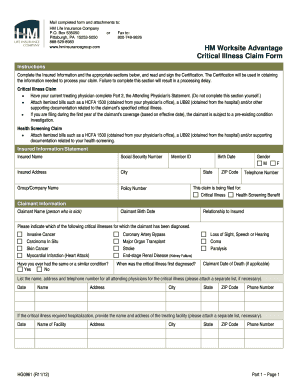
CANCER CLAIM FORM HM Insurance Group


What is the cancer claim form HM Insurance Group
The cancer claim form HM Insurance Group is a specialized document designed for policyholders seeking to file a claim for benefits related to cancer treatment. This form is essential for initiating the claims process, allowing individuals to request financial assistance for medical expenses incurred due to cancer diagnosis and treatment. Understanding the purpose of this form is crucial for ensuring that claims are processed efficiently and accurately.
How to use the cancer claim form HM Insurance Group
Using the cancer claim form HM Insurance Group involves several key steps to ensure that all necessary information is provided accurately. Begin by gathering relevant medical documentation, including diagnosis and treatment records. Next, fill out the form with personal details, policy information, and specifics regarding the claim. It is important to review the completed form for accuracy before submission. Utilizing a digital platform can streamline this process, allowing for easy edits and secure submission.
Steps to complete the cancer claim form HM Insurance Group
Completing the cancer claim form HM Insurance Group requires careful attention to detail. Follow these steps for a successful submission:
- Gather all necessary medical records and documentation.
- Provide your personal information, including name, address, and policy number.
- Detail the nature of the claim, including dates of diagnosis and treatment.
- Attach any supporting documents, such as bills or treatment summaries.
- Review the form for completeness and accuracy.
- Submit the form via the preferred method, ensuring you keep a copy for your records.
Required documents for the cancer claim form HM Insurance Group
When submitting the cancer claim form HM Insurance Group, specific documents are typically required to support the claim. These may include:
- Medical records detailing the diagnosis and treatment.
- Itemized bills from healthcare providers.
- Proof of insurance coverage, such as a policy number or card.
- Any additional documentation requested by the insurance provider.
Having these documents ready can facilitate a smoother claims process and help avoid delays.
Legal use of the cancer claim form HM Insurance Group
The cancer claim form HM Insurance Group must be completed and submitted in accordance with applicable laws and regulations. This includes compliance with the Health Insurance Portability and Accountability Act (HIPAA), which protects patient privacy and ensures that sensitive information is handled appropriately. Additionally, the form must adhere to the guidelines set forth by the insurance provider to be considered valid. Understanding these legal requirements is essential for ensuring that the claim is processed without complications.
Form submission methods for the cancer claim form HM Insurance Group
The cancer claim form HM Insurance Group can typically be submitted through various methods to accommodate the preferences of policyholders. Common submission methods include:
- Online submission through the insurance provider's secure portal.
- Mailing the completed form to the designated claims address.
- In-person submission at a local insurance office or designated location.
Choosing the appropriate method can depend on factors such as urgency and convenience.
Quick guide on how to complete cancer claim form hm insurance group
Effortlessly Prepare CANCER CLAIM FORM HM Insurance Group on Any Device
Digital document management has gained increased popularity among businesses and individuals alike. It offers an ideal environmentally-friendly replacement for traditional printed and signed documents, allowing you to locate the appropriate form and securely archive it online. airSlate SignNow equips you with all the necessary tools to create, edit, and eSign your papers quickly and efficiently. Manage CANCER CLAIM FORM HM Insurance Group across any platform with airSlate SignNow’s Android or iOS applications and simplify your document-related processes today.
The Simplest Way to Edit and eSign CANCER CLAIM FORM HM Insurance Group Seamlessly
- Find CANCER CLAIM FORM HM Insurance Group and select Get Form to begin.
- Utilize the features we offer to complete your form.
- Mark important sections of your documents or redact sensitive information using the tools available from airSlate SignNow specifically designed for this purpose.
- Generate your signature with the Sign function, which takes mere seconds and has the same legal validity as a standard wet ink signature.
- Review all information thoroughly and click the Done button to save your updates.
- Select your preferred method for sharing your form, whether by email, SMS, or invitation link, or download it to your computer.
Eliminate concerns about missing or lost files, cumbersome form navigation, and errors that necessitate printing additional document copies. airSlate SignNow meets your document management needs in just a few clicks from any device you choose. Modify and eSign CANCER CLAIM FORM HM Insurance Group and ensure effective communication throughout the form preparation process with airSlate SignNow.
Create this form in 5 minutes or less
Create this form in 5 minutes!
How to create an eSignature for the cancer claim form hm insurance group
How to create an electronic signature for a PDF online
How to create an electronic signature for a PDF in Google Chrome
How to create an e-signature for signing PDFs in Gmail
How to create an e-signature right from your smartphone
How to create an e-signature for a PDF on iOS
How to create an e-signature for a PDF on Android
People also ask
-
What is the Cancer Claim Form HM Insurance Group?
The Cancer Claim Form HM Insurance Group is a specialized document designed for policyholders to request compensation for cancer-related treatments. This form streamlines the claims process, ensuring that you receive the benefits entitled under your policy quickly and efficiently.
-
How do I complete the Cancer Claim Form HM Insurance Group?
Completing the Cancer Claim Form HM Insurance Group involves filling out sections detailing your diagnosis, treatment, and any relevant medical records. We recommend gathering all necessary information beforehand to ensure a smooth submission process.
-
What are the benefits of using airSlate SignNow for the Cancer Claim Form HM Insurance Group?
Using airSlate SignNow for your Cancer Claim Form HM Insurance Group allows for a digital, efficient approach to signing and submitting your documents. With electronic signatures, you can ensure faster processing and greater convenience without the hassle of paperwork.
-
Is there a cost associated with submitting the Cancer Claim Form HM Insurance Group through airSlate SignNow?
While airSlate SignNow offers a free trial, submitting the Cancer Claim Form HM Insurance Group typically incurs standard fees based on your subscription plan. We suggest reviewing our pricing page for detailed information on plans that suit your needs best.
-
Can I track the status of my Cancer Claim Form HM Insurance Group submission?
Yes, airSlate SignNow provides tracking features that allow you to monitor the status of your Cancer Claim Form HM Insurance Group submission in real-time. You’ll receive notifications once the document is opened, signed, and completed.
-
What integrations does airSlate SignNow support for the Cancer Claim Form HM Insurance Group?
airSlate SignNow integrates seamlessly with various platforms including Google Drive, Dropbox, and CRM systems, enhancing the usability of the Cancer Claim Form HM Insurance Group. These integrations facilitate easy access and management of your documents.
-
What should I do if my Cancer Claim Form HM Insurance Group is denied?
If your Cancer Claim Form HM Insurance Group is denied, you can appeal the decision by providing additional information or clarification regarding your claim. It's advisable to contact HM Insurance Group customer support for guidance on the appeals process.
Get more for CANCER CLAIM FORM HM Insurance Group
Find out other CANCER CLAIM FORM HM Insurance Group
- Sign Pennsylvania Courts Quitclaim Deed Mobile
- eSign Washington Car Dealer Bill Of Lading Mobile
- eSign Wisconsin Car Dealer Resignation Letter Myself
- eSign Wisconsin Car Dealer Warranty Deed Safe
- eSign Business Operations PPT New Hampshire Safe
- Sign Rhode Island Courts Warranty Deed Online
- Sign Tennessee Courts Residential Lease Agreement Online
- How Do I eSign Arkansas Charity LLC Operating Agreement
- eSign Colorado Charity LLC Operating Agreement Fast
- eSign Connecticut Charity Living Will Later
- How Can I Sign West Virginia Courts Quitclaim Deed
- Sign Courts Form Wisconsin Easy
- Sign Wyoming Courts LLC Operating Agreement Online
- How To Sign Wyoming Courts Quitclaim Deed
- eSign Vermont Business Operations Executive Summary Template Mobile
- eSign Vermont Business Operations Executive Summary Template Now
- eSign Virginia Business Operations Affidavit Of Heirship Mobile
- eSign Nebraska Charity LLC Operating Agreement Secure
- How Do I eSign Nevada Charity Lease Termination Letter
- eSign New Jersey Charity Resignation Letter Now