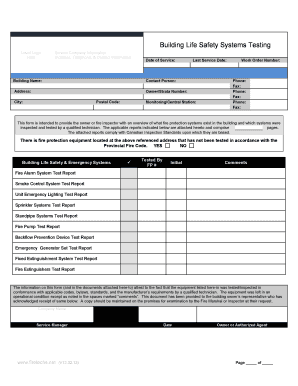
CANULC S536 04 Fire Alarm Annual Inspection Test Form


What is the CANULC S536 04 Fire Alarm Annual Inspection Test Form
The CANULC S536 04 Fire Alarm Annual Inspection Test Form is a standardized document used in the United States to ensure compliance with safety regulations regarding fire alarm systems. This form is essential for documenting the results of annual inspections and tests conducted on fire alarm systems to verify their operational effectiveness. It serves as an official record that can be requested by regulatory bodies or insurance companies, ensuring that fire safety measures are upheld in various facilities.
How to use the CANULC S536 04 Fire Alarm Annual Inspection Test Form
Using the CANULC S536 04 Fire Alarm Annual Inspection Test Form involves several key steps. First, ensure that the form is filled out by a qualified professional who is knowledgeable about fire alarm systems. This includes recording details such as the location of the system, the date of inspection, and any observations made during the testing process. After completing the form, it should be signed by the inspector to validate the findings. This documentation is crucial for maintaining compliance with fire safety regulations and should be stored securely for future reference.
Steps to complete the CANULC S536 04 Fire Alarm Annual Inspection Test Form
Completing the CANULC S536 04 Fire Alarm Annual Inspection Test Form requires attention to detail. Here are the steps to follow:
- Gather necessary information about the fire alarm system, including its location and installation details.
- Conduct a thorough inspection and testing of the fire alarm system, checking all components for functionality.
- Document the results of the inspection, noting any deficiencies or required repairs.
- Complete the form by filling in all required fields accurately, ensuring clarity and precision.
- Sign and date the form to authenticate the inspection results.
Legal use of the CANULC S536 04 Fire Alarm Annual Inspection Test Form
The legal use of the CANULC S536 04 Fire Alarm Annual Inspection Test Form is significant in ensuring that fire alarm systems meet safety standards. This form can serve as evidence of compliance with local and national fire safety regulations. It is important that the form is completed accurately and retained for record-keeping, as it may be requested by regulatory authorities or during audits. Failure to properly complete and maintain this documentation can result in penalties or increased liability in the event of a fire incident.
Key elements of the CANULC S536 04 Fire Alarm Annual Inspection Test Form
The CANULC S536 04 Fire Alarm Annual Inspection Test Form includes several key elements that are crucial for its effectiveness:
- Inspector Information: Name and credentials of the individual conducting the inspection.
- System Details: Information about the fire alarm system, including its type and installation date.
- Inspection Results: Detailed findings from the inspection, including any issues identified.
- Signatures: Signatures of the inspector and possibly a facility representative to confirm the inspection.
How to obtain the CANULC S536 04 Fire Alarm Annual Inspection Test Form
The CANULC S536 04 Fire Alarm Annual Inspection Test Form can typically be obtained from official fire safety regulatory bodies or industry associations focused on fire safety standards. Additionally, many fire safety service providers may offer the form as part of their inspection services. It is advisable to ensure that the most current version of the form is used to comply with any updates in regulations or standards.
Quick guide on how to complete canulc s536 04 fire alarm annual inspection test form
Execute CANULC S536 04 Fire Alarm Annual Inspection Test Form seamlessly on any device
Online document organization has become increasingly popular among businesses and individuals. It offers a perfect eco-friendly replacement for traditional printed and signed documents, allowing you to access the right form and securely store it online. airSlate SignNow provides all the resources you need to create, modify, and eSign your documents swiftly without complications. Manage CANULC S536 04 Fire Alarm Annual Inspection Test Form on any device with airSlate SignNow Android or iOS applications and enhance any document-centric task today.
How to modify and eSign CANULC S536 04 Fire Alarm Annual Inspection Test Form effortlessly
- Find CANULC S536 04 Fire Alarm Annual Inspection Test Form and click on Get Form to initiate.
- Utilize the tools we provide to complete your document.
- Emphasize pertinent sections of your documents or redact sensitive information using tools that airSlate SignNow offers specifically for that purpose.
- Create your eSignature with the Sign feature, which takes seconds and holds the same legal validity as a conventional wet ink signature.
- Verify the details and click on the Done button to store your changes.
- Select how you wish to send your form, via email, SMS, invite link, or download it to your computer.
Eliminate concerns about lost or misplaced files, tedious document searching, or mistakes that necessitate printing new copies. airSlate SignNow fulfills your document management requirements in just a few clicks from any device of your choice. Modify and eSign CANULC S536 04 Fire Alarm Annual Inspection Test Form and ensure excellent communication at every stage of the form preparation process with airSlate SignNow.
Create this form in 5 minutes or less
Create this form in 5 minutes!
How to create an eSignature for the canulc s536 04 fire alarm annual inspection test form
How to create an electronic signature for a PDF online
How to create an electronic signature for a PDF in Google Chrome
How to create an e-signature for signing PDFs in Gmail
How to create an e-signature right from your smartphone
How to create an e-signature for a PDF on iOS
How to create an e-signature for a PDF on Android
People also ask
-
What is the ULC 536 PDF all about?
The ULC 536 PDF is a crucial document for businesses requiring compliance with specific Canadian standards for electrical equipment. It outlines the necessary safety requirements and testing protocols. Having access to the ULC 536 PDF download can ensure that your operations meet industry regulations.
-
How can I obtain the ULC 536 PDF download?
You can easily obtain the ULC 536 PDF download through our platform. Simply visit the airSlate SignNow website, navigate to the resources section, and look for the download link. This makes it convenient for businesses to access and share important documents.
-
Is there a cost associated with downloading the ULC 536 PDF?
The ULC 536 PDF download is available for free through our services. We believe in empowering businesses by providing essential resources without any hidden costs. Accessing the ULC 536 PDF should be straightforward and budget-friendly.
-
What features does airSlate SignNow offer for document management?
airSlate SignNow offers a robust set of features for document management, including seamless eSigning, real-time collaboration, and secure storage. These features enhance document workflows, making it easier for users to manage documents like the ULC 536 PDF download efficiently.
-
Can airSlate SignNow integrate with other applications?
Yes, airSlate SignNow integrates with a variety of applications, such as Google Drive, Dropbox, and CRM systems. This means you can easily manage and share documents, including ULC 536 PDF downloads, across different platforms, streamlining your workflow.
-
What are the benefits of using airSlate SignNow for eSigning?
Using airSlate SignNow for eSigning offers multiple benefits, including increased efficiency, legally binding signatures, and a user-friendly interface. This makes it easier to execute crucial documents like the ULC 536 PDF download, ensuring your operations remain compliant and timely.
-
Is airSlate SignNow secure for handling important documents?
Absolutely! airSlate SignNow utilizes state-of-the-art encryption and security protocols to protect sensitive documents. This level of security is essential when dealing with important files like the ULC 536 PDF download, ensuring your data is safe.
Get more for CANULC S536 04 Fire Alarm Annual Inspection Test Form
- Raksha tpa claim form 57337746
- Animal control complaint form
- Application to change a child39s name ontario ca forms ssb gov on
- New patient registration form dunedin pediatrics
- Lowes accounts receivable application form
- Management fee contract template form
- Management dashboard contract template form
- Management database contract template form
Find out other CANULC S536 04 Fire Alarm Annual Inspection Test Form
- Can I Sign Ohio Healthcare / Medical Residential Lease Agreement
- How To Sign Oregon Healthcare / Medical Living Will
- How Can I Sign South Carolina Healthcare / Medical Profit And Loss Statement
- Sign Tennessee Healthcare / Medical Business Plan Template Free
- Help Me With Sign Tennessee Healthcare / Medical Living Will
- Sign Texas Healthcare / Medical Contract Mobile
- Sign Washington Healthcare / Medical LLC Operating Agreement Now
- Sign Wisconsin Healthcare / Medical Contract Safe
- Sign Alabama High Tech Last Will And Testament Online
- Sign Delaware High Tech Rental Lease Agreement Online
- Sign Connecticut High Tech Lease Template Easy
- How Can I Sign Louisiana High Tech LLC Operating Agreement
- Sign Louisiana High Tech Month To Month Lease Myself
- How To Sign Alaska Insurance Promissory Note Template
- Sign Arizona Insurance Moving Checklist Secure
- Sign New Mexico High Tech Limited Power Of Attorney Simple
- Sign Oregon High Tech POA Free
- Sign South Carolina High Tech Moving Checklist Now
- Sign South Carolina High Tech Limited Power Of Attorney Free
- Sign West Virginia High Tech Quitclaim Deed Myself