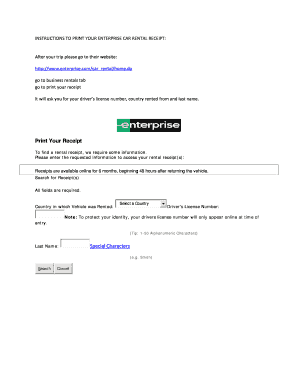
Enterprise Car Rental Receipt Template Form


What is the Enterprise Car Rental Receipt Template
The Enterprise car rental receipt template serves as an official document that outlines the details of a vehicle rental transaction. This template typically includes essential information such as the rental period, vehicle type, rental fees, and any additional charges incurred during the rental. It is crucial for both the renter and the rental company, as it provides a record of the transaction and can be used for various purposes, including expense reporting and tax documentation.
Key Elements of the Enterprise Car Rental Receipt Template
Understanding the key elements of the Enterprise car rental receipt template is vital for ensuring accuracy and completeness. Important components typically include:
- Renter Information: Name, address, and contact details of the individual or company renting the vehicle.
- Vehicle Details: Make, model, year, and vehicle identification number (VIN).
- Rental Period: Start and end dates of the rental agreement.
- Charges: Breakdown of rental fees, taxes, and any additional charges, such as insurance or fuel costs.
- Payment Method: Information on how the rental was paid, including credit card details if applicable.
Steps to Complete the Enterprise Car Rental Receipt Template
Completing the Enterprise car rental receipt template involves several straightforward steps. Begin by gathering all necessary information related to the rental transaction. Then, fill in the template with the following details:
- Enter the renter's information accurately.
- Provide details about the vehicle, including the make, model, and VIN.
- Specify the rental period, including the start and end dates.
- List all charges associated with the rental, ensuring to include taxes and additional fees.
- Indicate the payment method used for the transaction.
Once all information is entered, review the receipt for accuracy before finalizing it.
Legal Use of the Enterprise Car Rental Receipt Template
The Enterprise car rental receipt template holds legal significance as it serves as proof of the rental agreement between the renter and the rental company. To ensure its legal validity, the receipt must be completed accurately and retained for record-keeping purposes. It may be required for tax deductions, insurance claims, or in case of disputes regarding the rental transaction. Compliance with local and federal regulations regarding documentation is also essential to uphold its legal standing.
How to Obtain the Enterprise Car Rental Receipt Template
Obtaining the Enterprise car rental receipt template can be done through various means. Most commonly, it is provided by the rental company at the time of vehicle pickup. Additionally, many rental companies offer downloadable templates on their websites for customers to fill out after the rental period. It is advisable to ensure that the template used aligns with the specific requirements of the rental agreement to avoid any discrepancies.
Examples of Using the Enterprise Car Rental Receipt Template
There are several scenarios in which the Enterprise car rental receipt template can be utilized effectively. Common examples include:
- Expense Reporting: Employees may need to submit the receipt for reimbursement of travel expenses incurred during business trips.
- Tax Deductions: Individuals or businesses can use the receipt as documentation for tax filings, especially if the rental was for business purposes.
- Insurance Claims: In the event of an accident or damage, the receipt serves as proof of rental and may be required by insurance companies.
Quick guide on how to complete enterprise car rental receipt template
Complete Enterprise Car Rental Receipt Template effortlessly on any device
Digital document management has become increasingly favored by companies and individuals. It offers an ideal eco-friendly alternative to traditional printed and signed documents, allowing you to locate the appropriate form and securely save it online. airSlate SignNow provides all the resources necessary to create, modify, and electronically sign your documents swiftly without delays. Manage Enterprise Car Rental Receipt Template on any platform using airSlate SignNow Android or iOS applications and enhance any document-related task today.
The easiest method to alter and electronically sign Enterprise Car Rental Receipt Template effortlessly
- Find Enterprise Car Rental Receipt Template and click on Get Form to begin.
- Employ the tools we offer to complete your form.
- Emphasize important sections of the documents or obscure sensitive information with tools that airSlate SignNow provides specifically for that function.
- Craft your signature using the Sign tool, which takes mere seconds and holds the same legal validity as a conventional ink signature.
- Review the information and click on the Done button to save your changes.
- Choose how you wish to send your form, via email, text message (SMS), invite link, or download it to your computer.
Eliminate worries about lost or misplaced documents, tedious form navigation, or errors that require printing new copies. airSlate SignNow meets your requirements in document management in just a few clicks from any device you prefer. Modify and electronically sign Enterprise Car Rental Receipt Template and ensure excellent communication at any stage of the form preparation process with airSlate SignNow.
Create this form in 5 minutes or less
Create this form in 5 minutes!
How to create an eSignature for the enterprise car rental receipt template
How to create an electronic signature for a PDF online
How to create an electronic signature for a PDF in Google Chrome
How to create an e-signature for signing PDFs in Gmail
How to create an e-signature right from your smartphone
How to create an e-signature for a PDF on iOS
How to create an e-signature for a PDF on Android
People also ask
-
What is an enterprise receipt in airSlate SignNow?
An enterprise receipt in airSlate SignNow refers to the confirmation of transactions completed within the platform, detailing the signing of documents. This feature provides businesses with proof of legitimacy and traceability for their signed documents. Utilizing enterprise receipts can enhance accountability and streamline operations.
-
How does airSlate SignNow handle enterprise receipt pricing?
Pricing for enterprise receipts within airSlate SignNow varies based on the subscription plan chosen by your business. Our enterprise solutions offer competitive pricing tailored to meet your organization's needs, ensuring that you only pay for what you use. Additionally, discounts may be available for annual subscriptions.
-
What features related to enterprise receipts does airSlate SignNow offer?
airSlate SignNow offers various features for managing enterprise receipts, including automated notifications upon document signing and detailed tracking of document history. These functionalities help businesses maintain organization and ensure compliance throughout the signing process. Furthermore, you can easily retrieve and store all enterprise receipts in a centralized location.
-
What are the benefits of using enterprise receipts in airSlate SignNow?
Using enterprise receipts in airSlate SignNow benefits businesses by providing clear documentation of signed agreements, which can protect against disputes. The automated generation of receipts reduces manual errors and saves time, making your workflow more efficient. This feature also enhances the overall accountability and reliability of your business transactions.
-
Can I integrate airSlate SignNow with other tools for managing enterprise receipts?
Yes, airSlate SignNow seamlessly integrates with a wide range of tools and applications, allowing for effective management of enterprise receipts. Integration with CRM systems and project management software can enhance your operational efficiency by streamlining document handling and storage. This interoperability ensures a smoother workflow across different platforms.
-
Is airSlate SignNow compliant with regulations regarding enterprise receipts?
Absolutely! airSlate SignNow is designed to meet strict compliance standards, including regulations relevant to enterprise receipts. Our platform adheres to security protocols such as GDPR and HIPAA, ensuring that all signed documents and receipts are handled securely. This commitment to compliance helps protect sensitive information for your business.
-
How can I access my enterprise receipts in airSlate SignNow?
Accessing your enterprise receipts in airSlate SignNow is straightforward. You can log into your account and navigate to the ‘Documents’ section, where all completed transactions and their corresponding receipts are stored. This easy access ensures that you can retrieve necessary receipts quickly whenever needed.
Get more for Enterprise Car Rental Receipt Template
- Lesson 1 the movement begins form
- Terminate w 4 form
- Behavior chain form
- Aanpcp preceptorship form the american academy of nurse healthprofessions nku
- Sidbury primary school form
- Wisconsin medicaid out of state provider data sheet form
- Fillable online residential fireplace rebate centerpoint form
- Musician work for hire agreement template form
Find out other Enterprise Car Rental Receipt Template
- How To Integrate Sign in Banking
- How To Use Sign in Banking
- Help Me With Use Sign in Banking
- Can I Use Sign in Banking
- How Do I Install Sign in Banking
- How To Add Sign in Banking
- How Do I Add Sign in Banking
- How Can I Add Sign in Banking
- Can I Add Sign in Banking
- Help Me With Set Up Sign in Government
- How To Integrate eSign in Banking
- How To Use eSign in Banking
- How To Install eSign in Banking
- How To Add eSign in Banking
- How To Set Up eSign in Banking
- How To Save eSign in Banking
- How To Implement eSign in Banking
- How To Set Up eSign in Construction
- How To Integrate eSign in Doctors
- How To Use eSign in Doctors