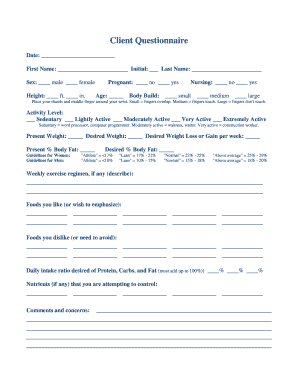
Fitness Questionnaire Form


What is the fitness questionnaire?
The fitness questionnaire is a structured form designed to gather essential information about an individual's health, fitness level, and exercise preferences. It typically includes sections on medical history, physical activity habits, and personal fitness goals. This document is crucial for gyms, personal trainers, and health professionals to tailor fitness programs that meet the specific needs of clients. By understanding a person's background and objectives, fitness professionals can create effective and safe training plans.
How to use the fitness questionnaire
Using the fitness questionnaire involves several straightforward steps. First, individuals should fill out the form accurately, providing detailed responses to each question. This may include information about past injuries, current fitness routines, and any medical conditions. Once completed, the questionnaire can be submitted to the fitness professional or facility. The information gathered will help in assessing the individual's fitness level and in developing personalized workout plans that align with their goals.
Steps to complete the fitness questionnaire
Completing the fitness questionnaire can be done effectively by following these steps:
- Read each question carefully to understand what information is being requested.
- Provide honest and thorough answers, especially regarding health conditions and fitness experience.
- Review your responses to ensure accuracy before submission.
- Submit the completed questionnaire through the designated method, whether online or in person.
Legal use of the fitness questionnaire
The fitness questionnaire serves as a legally binding document when completed and signed appropriately. It is essential for fitness facilities to ensure that the questionnaire complies with relevant legal standards, such as the Health Insurance Portability and Accountability Act (HIPAA) in the United States. This protects the privacy of individuals' health information. Additionally, obtaining a digital signature through a secure platform can enhance the legal validity of the document.
Key elements of the fitness questionnaire
Key elements typically included in a fitness questionnaire are:
- Personal Information: Name, age, contact details, and emergency contacts.
- Medical History: Previous injuries, surgeries, and existing health conditions.
- Physical Activity Level: Current exercise routines and frequency.
- Fitness Goals: Desired outcomes, such as weight loss, muscle gain, or improved endurance.
Examples of using the fitness questionnaire
Fitness questionnaires can be utilized in various scenarios, such as:
- Before starting a new fitness program at a gym.
- When hiring a personal trainer to ensure tailored training.
- For health assessments in corporate wellness programs.
These examples highlight the versatility of the fitness questionnaire in promoting safe and effective fitness practices.
Quick guide on how to complete fitness questionnaire
Complete Fitness Questionnaire effortlessly on any device
Online document management has become a trend among enterprises and individuals. It offers an excellent eco-friendly alternative to traditional printed and signed documents, as you can locate the correct form and securely save it online. airSlate SignNow provides you with all the tools necessary to create, modify, and electronically sign your documents quickly without delays. Manage Fitness Questionnaire on any device with airSlate SignNow Android or iOS applications and enhance any document-oriented process today.
The easiest way to edit and electronically sign Fitness Questionnaire with ease
- Locate Fitness Questionnaire and click Get Form to begin.
- Utilize the tools we offer to complete your document.
- Highlight pertinent sections of the documents or conceal sensitive information with tools that airSlate SignNow provides specifically for that purpose.
- Create your electronic signature with the Sign tool, which takes seconds and carries the same legal validity as a conventional wet ink signature.
- Review all the details and click the Done button to save your modifications.
- Select how you wish to send your form, via email, SMS, or invitation link, or download it to your computer.
Eliminate concerns about lost or misplaced files, tedious form searching, or mistakes that necessitate printing new document copies. airSlate SignNow meets your document management needs in just a few clicks from any device of your choice. Edit and eSign Fitness Questionnaire and ensure excellent communication at every stage of your form preparation process with airSlate SignNow.
Create this form in 5 minutes or less
Create this form in 5 minutes!
How to create an eSignature for the fitness questionnaire
How to create an electronic signature for a PDF online
How to create an electronic signature for a PDF in Google Chrome
How to create an e-signature for signing PDFs in Gmail
How to create an e-signature right from your smartphone
How to create an e-signature for a PDF on iOS
How to create an e-signature for a PDF on Android
People also ask
-
What is a fitness questionnaire template?
A fitness questionnaire template is a pre-designed form that collects important information about an individual's fitness goals, health status, and exercise preferences. It is designed to streamline the assessment process for fitness professionals, ensuring they gather all necessary data efficiently. With airSlate SignNow, you can customize and send your fitness questionnaire template quickly.
-
How can I customize my fitness questionnaire template?
Customizing your fitness questionnaire template with airSlate SignNow is simple and flexible. You can add or remove questions, adjust the layout, and incorporate your branding elements. This way, the template will meet the specific needs of your clients while maintaining a professional look.
-
What are the benefits of using a fitness questionnaire template?
Utilizing a fitness questionnaire template helps streamline data collection and improves client communication. It ensures that all necessary information is gathered before a training program begins, helping fitness professionals tailor their services effectively. This ultimately enhances client satisfaction and retention rates.
-
Can I integrate the fitness questionnaire template with other applications?
Yes, airSlate SignNow allows you to integrate your fitness questionnaire template with various applications for seamless workflow. This includes popular CRM tools and fitness management software, enabling you to enhance efficiency and accessibility. Integration helps keep all your client data organized and easily accessible.
-
Is the fitness questionnaire template easy to use?
Absolutely! The fitness questionnaire template from airSlate SignNow is designed to be user-friendly, making it easy for both fitness professionals and clients. With a simple interface, users can quickly fill out the template on any device, ensuring a smooth experience for everyone involved.
-
What pricing options are available for the fitness questionnaire template?
airSlate SignNow offers flexible pricing options that cater to various business needs when using the fitness questionnaire template. You can choose from monthly or annual plans, depending on your usage. The cost-effective solutions ensure you get the best value while enhancing your fitness business.
-
How does airSlate SignNow ensure the security of my fitness questionnaire template data?
Data security is a top priority for airSlate SignNow. All information collected through your fitness questionnaire template is protected with advanced encryption methods. Additionally, the platform complies with industry standards to ensure that your clients’ sensitive information remains confidential and secure.
Get more for Fitness Questionnaire
- Tax calculation summary notes form
- Cms 671 facility staffing form
- Imm 5488 f liste de contrle des documents permis de travail l form
- Day treatment program application alberta health services form
- Termination of distribution agreement template form
- Termination of license agreement template form
- Termination of lodger agreement template form
- Termination of joint venture agreement template form
Find out other Fitness Questionnaire
- eSign Mississippi Government LLC Operating Agreement Easy
- eSign Ohio High Tech Letter Of Intent Later
- eSign North Dakota High Tech Quitclaim Deed Secure
- eSign Nebraska Healthcare / Medical LLC Operating Agreement Simple
- eSign Nebraska Healthcare / Medical Limited Power Of Attorney Mobile
- eSign Rhode Island High Tech Promissory Note Template Simple
- How Do I eSign South Carolina High Tech Work Order
- eSign Texas High Tech Moving Checklist Myself
- eSign Texas High Tech Moving Checklist Secure
- Help Me With eSign New Hampshire Government Job Offer
- eSign Utah High Tech Warranty Deed Simple
- eSign Wisconsin High Tech Cease And Desist Letter Fast
- eSign New York Government Emergency Contact Form Online
- eSign North Carolina Government Notice To Quit Now
- eSign Oregon Government Business Plan Template Easy
- How Do I eSign Oklahoma Government Separation Agreement
- How Do I eSign Tennessee Healthcare / Medical Living Will
- eSign West Virginia Healthcare / Medical Forbearance Agreement Online
- eSign Alabama Insurance LLC Operating Agreement Easy
- How Can I eSign Alabama Insurance LLC Operating Agreement