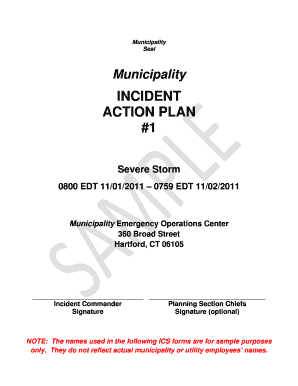
Incident Action Plan Template Form


What is the Incident Action Plan Template
The incident action plan template is a structured document designed to guide organizations in responding to incidents effectively. It outlines the objectives, strategies, and resources needed to manage incidents, ensuring a coordinated response. This template serves as a framework for planning and executing actions during emergencies, making it essential for businesses and agencies that need to maintain operational continuity.
Key Elements of the Incident Action Plan Template
An effective incident action plan template includes several key components:
- Incident Objectives: Clearly defined goals that the response team aims to achieve.
- Operational Period: The timeframe during which the plan will be implemented.
- Resources: A list of personnel, equipment, and supplies required for the response.
- Communication Plan: Details on how information will be shared among team members and stakeholders.
- Safety Considerations: Guidelines to ensure the safety of all personnel involved in the response.
How to Use the Incident Action Plan Template
Using the incident action plan template involves several steps:
- Assess the Situation: Gather information about the incident to understand its scope and impact.
- Set Objectives: Define what you want to achieve with the response.
- Fill Out the Template: Complete each section of the template, ensuring clarity and detail.
- Distribute the Plan: Share the completed plan with all relevant stakeholders to ensure everyone is informed.
- Review and Update: Regularly revisit the plan to make necessary adjustments based on feedback and changing circumstances.
Legal Use of the Incident Action Plan Template
The legal validity of an incident action plan template hinges on compliance with relevant regulations. It is important to ensure that the plan meets the requirements set forth by local, state, and federal laws. This includes adhering to safety regulations and ensuring that all actions taken during an incident are documented accurately. Utilizing a reliable digital platform for completing and storing the plan can enhance its legal standing, particularly when it comes to signatures and documentation.
Steps to Complete the Incident Action Plan Template
Completing the incident action plan template effectively requires a systematic approach:
- Gather Information: Collect data on the incident and resources available.
- Identify Stakeholders: Determine who needs to be involved in the planning process.
- Draft the Plan: Use the template to outline objectives, strategies, and resources.
- Review: Have key stakeholders review the plan for accuracy and completeness.
- Finalize and Distribute: Make any necessary revisions and distribute the final version to all parties involved.
Examples of Using the Incident Action Plan Template
Examples of the incident action plan template in use can vary widely based on the nature of the incident:
- Natural Disasters: Plans for hurricanes, floods, or wildfires that outline evacuation routes and resource allocation.
- Workplace Incidents: Strategies for responding to accidents or safety breaches, including emergency contacts and procedures.
- Cybersecurity Breaches: Action plans detailing steps to mitigate damage and restore systems following a data breach.
Quick guide on how to complete incident action plan template
Effortlessly Prepare Incident Action Plan Template on Any Device
Digital document management has become increasingly popular among organizations and individuals. It offers an ideal environmentally friendly substitute for conventional printed and signed paperwork, allowing you to locate the correct form and securely save it online. airSlate SignNow provides all the tools you require to create, modify, and electronically sign your documents quickly without delays. Manage Incident Action Plan Template on any platform using airSlate SignNow's Android or iOS applications and enhance any document-centric procedure today.
The easiest way to modify and electronically sign Incident Action Plan Template effortlessly
- Obtain Incident Action Plan Template and then click Get Form to begin.
- Use the tools we offer to complete your form.
- Highlight important sections of the documents or conceal sensitive information with tools that airSlate SignNow provides specifically for that purpose.
- Create your electronic signature with the Sign tool, which only takes seconds and holds the same legal validity as a traditional ink signature.
- Review all the information and then click on the Done button to save your modifications.
- Choose how you would like to send your form, via email, SMS, or invitation link, or download it to your computer.
Forget about lost or misfiled documents, tedious form searches, or mistakes that require printing new document copies. airSlate SignNow fulfills all your document management needs in just a few clicks from any device you choose. Modify and electronically sign Incident Action Plan Template and ensure outstanding communication at any phase of your form preparation process with airSlate SignNow.
Create this form in 5 minutes or less
Create this form in 5 minutes!
How to create an eSignature for the incident action plan template
How to create an electronic signature for a PDF online
How to create an electronic signature for a PDF in Google Chrome
How to create an e-signature for signing PDFs in Gmail
How to create an e-signature right from your smartphone
How to create an e-signature for a PDF on iOS
How to create an e-signature for a PDF on Android
People also ask
-
What is a template incident action plan?
A template incident action plan is a pre-designed framework that outlines the steps to take during an incident to ensure a swift and effective response. Properly utilizing a template incident action plan can help organizations mitigate risks and manage incidents efficiently.
-
How can airSlate SignNow assist with creating a template incident action plan?
airSlate SignNow provides customizable templates that allow you to easily create a template incident action plan tailored to your organization’s needs. With our user-friendly interface, you can collaborate with your team to adapt the plan quickly as circumstances change.
-
Are there any costs associated with using a template incident action plan through airSlate SignNow?
While airSlate SignNow offers various pricing tiers, using a template incident action plan is included in the subscription. This means you can access essential features without additional costs while enjoying a cost-effective solution for document management.
-
What features should I look for in a template incident action plan?
Key features to consider in a template incident action plan include customizable sections, the ability to add team members, and options for eSigning. airSlate SignNow allows you to incorporate these features seamlessly into your incident response planning.
-
Can I integrate airSlate SignNow with other tools when using a template incident action plan?
Yes, airSlate SignNow offers various integrations with popular software tools, making it easy to implement your template incident action plan alongside your existing systems. This integration enhances workflow efficiency and ensures all relevant data is accessible.
-
What benefits can my organization expect from using a template incident action plan?
Utilizing a template incident action plan streamlines response efforts and minimizes the risk of oversight during critical situations. With airSlate SignNow, you can ensure that every team member understands their role and that your organization's actions are guided by a clear strategy.
-
Is it easy to share a template incident action plan with my team?
Absolutely! airSlate SignNow enables you to share your template incident action plan quickly with team members via email or direct links. The platform also supports real-time collaboration, ensuring everyone is on the same page during an incident.
Get more for Incident Action Plan Template
- E mail ghanacustomerservices stanlib form
- The world of vegetables rabobank form
- Incometaxreturnverificationform
- Medicare part d prescription drug premium ucm mtabsc form
- Truck transportation merit badge pamphlet form
- Land lease proposal letter form
- Declaration of owner occupancy form doc
- Consent to act form nevada
Find out other Incident Action Plan Template
- eSignature Montana Real Estate Quitclaim Deed Mobile
- eSignature Montana Real Estate Quitclaim Deed Fast
- eSignature Montana Real Estate Cease And Desist Letter Easy
- How Do I eSignature Nebraska Real Estate Lease Agreement
- eSignature Nebraska Real Estate Living Will Now
- Can I eSignature Michigan Police Credit Memo
- eSignature Kentucky Sports Lease Agreement Template Easy
- eSignature Minnesota Police Purchase Order Template Free
- eSignature Louisiana Sports Rental Application Free
- Help Me With eSignature Nevada Real Estate Business Associate Agreement
- How To eSignature Montana Police Last Will And Testament
- eSignature Maine Sports Contract Safe
- eSignature New York Police NDA Now
- eSignature North Carolina Police Claim Secure
- eSignature New York Police Notice To Quit Free
- eSignature North Dakota Real Estate Quitclaim Deed Later
- eSignature Minnesota Sports Rental Lease Agreement Free
- eSignature Minnesota Sports Promissory Note Template Fast
- eSignature Minnesota Sports Forbearance Agreement Online
- eSignature Oklahoma Real Estate Business Plan Template Free