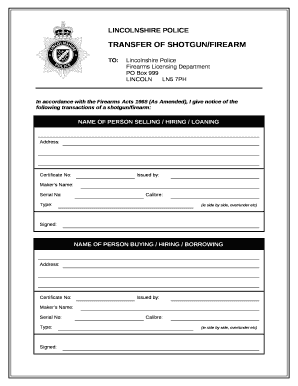
TRANSFER of SHOTGUNFIREARM Form


What is the shotgun transfer form?
The shotgun transfer form is a legal document used to facilitate the transfer of ownership of a shotgun from one individual to another. This form is essential in ensuring that the transaction complies with federal and state laws governing firearm transfers. It typically includes details about the firearm, such as its make, model, and serial number, as well as the personal information of both the seller and the buyer. Proper completion of this form is crucial to maintain legal compliance and to protect both parties involved in the transaction.
Steps to complete the shotgun transfer form
Completing the shotgun transfer form involves several key steps to ensure accuracy and compliance with legal requirements. Here is a simplified process:
- Gather necessary information, including the firearm's details and personal information of both parties.
- Fill out the form accurately, ensuring all fields are completed, including signatures where required.
- Verify that the buyer meets eligibility criteria for firearm ownership, such as age and background checks.
- Submit the completed form to the appropriate authority if required, depending on state regulations.
- Keep a copy of the completed form for your records, as it may be needed for future reference.
Legal use of the shotgun transfer form
The legal use of the shotgun transfer form is governed by federal and state laws that regulate firearm ownership and transfers. It is crucial to ensure that the transfer complies with the Bureau of Alcohol, Tobacco, Firearms and Explosives (ATF) regulations as well as any state-specific laws. Failure to use the form correctly can result in legal penalties, including fines or criminal charges. Therefore, understanding the legal framework surrounding the transfer of firearms is essential for both the seller and the buyer.
State-specific rules for the shotgun transfer form
State-specific rules regarding the shotgun transfer form can vary significantly across the United States. Some states may require additional documentation or impose waiting periods before the transfer is finalized. It is important for individuals involved in the transfer to research their state's regulations to ensure compliance. This may include checking for any specific forms required by state authorities or understanding local laws that govern firearm transactions.
Key elements of the shotgun transfer form
Key elements of the shotgun transfer form include:
- Personal Information: Names, addresses, and identification numbers of both the seller and buyer.
- Firearm Details: Make, model, caliber, and serial number of the shotgun being transferred.
- Signatures: Signatures of both parties to validate the transfer.
- Date of Transfer: The date on which the transfer is taking place.
How to obtain the shotgun transfer form
The shotgun transfer form can typically be obtained through various sources, including local law enforcement agencies, firearm dealers, or online resources that provide legal documentation. It is important to ensure that the form used is the most current version and complies with both federal and state requirements. Individuals may also consult legal professionals or firearm organizations for guidance on obtaining and completing the form correctly.
Quick guide on how to complete transfer of shotgunfirearm
Effortlessly prepare TRANSFER OF SHOTGUNFIREARM on any device
Managing documents online has gained traction among businesses and individuals alike. It offers an excellent eco-friendly substitute for conventional printed and signed documents, as you can access the needed form and securely store it online. airSlate SignNow equips you with all the resources necessary to create, adjust, and electronically sign your documents quickly without any delays. Handle TRANSFER OF SHOTGUNFIREARM on any device using airSlate SignNow's Android or iOS applications and streamline any document-related task today.
The simplest way to modify and electronically sign TRANSFER OF SHOTGUNFIREARM with ease
- Obtain TRANSFER OF SHOTGUNFIREARM and click on Get Form to begin.
- Make use of the tools we provide to complete your document.
- Emphasize pertinent sections of the documents or redact sensitive data with tools that airSlate SignNow specifically provides for that purpose.
- Create your electronic signature using the Sign tool, which takes mere seconds and carries the same legal validity as a conventional handwritten signature.
- Review the details and click on the Done button to save your modifications.
- Choose how you want to share your form—via email, SMS, or invitation link—or download it to your computer.
Eliminate the hassle of lost or misfiled documents, exhausting form retrieval processes, or mistakes that necessitate generating new copies. airSlate SignNow meets your document management requirements in just a few clicks from any device of your preference. Modify and electronically sign TRANSFER OF SHOTGUNFIREARM to ensure excellent communication throughout every stage of your form preparation journey with airSlate SignNow.
Create this form in 5 minutes or less
Create this form in 5 minutes!
How to create an eSignature for the transfer of shotgunfirearm
How to create an electronic signature for a PDF online
How to create an electronic signature for a PDF in Google Chrome
How to create an e-signature for signing PDFs in Gmail
How to create an e-signature right from your smartphone
How to create an e-signature for a PDF on iOS
How to create an e-signature for a PDF on Android
People also ask
-
What is a shotgun transfer form?
A shotgun transfer form is a legal document used to facilitate the transfer of ownership of an asset between parties. This form ensures that the process is handled efficiently and according to applicable laws, making it essential for businesses and individuals alike.
-
How can airSlate SignNow help with shotgun transfer forms?
airSlate SignNow provides a streamlined solution for creating, sending, and eSigning shotgun transfer forms. With its user-friendly interface, you can save time and reduce errors, ensuring that your forms are completed quickly and accurately.
-
What are the pricing options for using airSlate SignNow for shotgun transfer forms?
airSlate SignNow offers competitive pricing options tailored to fit various business needs. You can choose from monthly or annual subscriptions, with plans that include features specifically designed for managing shotgun transfer forms and other documents.
-
Is airSlate SignNow secure for handling shotgun transfer forms?
Yes, airSlate SignNow takes security seriously, implementing advanced encryption protocols to protect your shotgun transfer forms and other sensitive documents. Our platform complies with industry standards, ensuring that your data remains confidential and secure.
-
Can I integrate airSlate SignNow with other tools for shotgun transfer forms?
Absolutely! airSlate SignNow integrates seamlessly with a variety of tools like CRM systems and cloud storage, enhancing your workflow for handling shotgun transfer forms. This allows for easier data management and quicker access to your documents.
-
What benefits do I get from using airSlate SignNow for shotgun transfer forms?
Using airSlate SignNow for shotgun transfer forms provides numerous benefits, such as reduced turnaround times, increased accuracy, and a more organized document management system. Additionally, our features simplify the signing process, making it convenient for both senders and recipients.
-
How do I start using airSlate SignNow for my shotgun transfer forms?
Getting started with airSlate SignNow for your shotgun transfer forms is easy. Simply sign up for an account, choose a plan that suits your needs, and you can begin creating and sending your forms immediately, all within a secure and intuitive platform.
Get more for TRANSFER OF SHOTGUNFIREARM
Find out other TRANSFER OF SHOTGUNFIREARM
- Sign Colorado Business Operations LLC Operating Agreement Online
- Sign Colorado Business Operations LLC Operating Agreement Myself
- Sign Hawaii Business Operations Warranty Deed Easy
- Sign Idaho Business Operations Resignation Letter Online
- Sign Illinois Business Operations Affidavit Of Heirship Later
- How Do I Sign Kansas Business Operations LLC Operating Agreement
- Sign Kansas Business Operations Emergency Contact Form Easy
- How To Sign Montana Business Operations Warranty Deed
- Sign Nevada Business Operations Emergency Contact Form Simple
- Sign New Hampshire Business Operations Month To Month Lease Later
- Can I Sign New York Business Operations Promissory Note Template
- Sign Oklahoma Business Operations Contract Safe
- Sign Oregon Business Operations LLC Operating Agreement Now
- Sign Utah Business Operations LLC Operating Agreement Computer
- Sign West Virginia Business Operations Rental Lease Agreement Now
- How To Sign Colorado Car Dealer Arbitration Agreement
- Sign Florida Car Dealer Resignation Letter Now
- Sign Georgia Car Dealer Cease And Desist Letter Fast
- Sign Georgia Car Dealer Purchase Order Template Mobile
- Sign Delaware Car Dealer Limited Power Of Attorney Fast