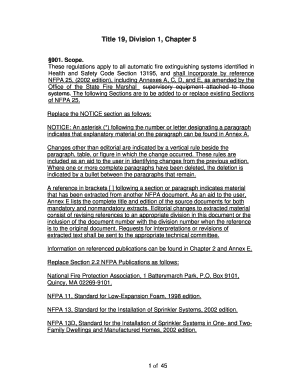
California Title 19 PDF Form


What is the California Title 19 PDF?
The California Title 19 PDF refers to a set of regulations and forms established under California's Code of Regulations Title 19, which pertains to fire safety and prevention. This document outlines the requirements for fire safety inspections, including protocols for fire marshal inspections and compliance with state fire codes. It is essential for businesses and property owners to understand these regulations to ensure safety and legal compliance.
How to Use the California Title 19 PDF
Using the California Title 19 PDF effectively involves understanding the specific requirements outlined within the document. Users should first download the PDF from a reliable source. After reviewing the guidelines, they can fill out the necessary forms digitally or by hand. It is important to ensure all information is accurate and complete, as this will facilitate a smoother inspection process and compliance with local fire safety regulations.
Steps to Complete the California Title 19 PDF
Completing the California Title 19 PDF involves several key steps:
- Download the latest version of the California Title 19 PDF.
- Review the instructions provided within the document to understand the requirements.
- Gather all necessary information and documentation required for completion.
- Fill out the form accurately, ensuring all fields are completed.
- Sign and date the document, either electronically or by hand.
- Submit the completed form to the appropriate authority, following the submission guidelines.
Legal Use of the California Title 19 PDF
The legal use of the California Title 19 PDF is governed by state regulations that ensure compliance with fire safety laws. This document serves as an official record of compliance and is essential for inspections. To be legally binding, the form must be completed accurately and submitted to the relevant fire authority. Utilizing a trusted eSignature tool can enhance the legal validity of the document by providing a digital certificate and maintaining compliance with eSignature laws.
Key Elements of the California Title 19 PDF
Key elements of the California Title 19 PDF include:
- Identification of the property or business being inspected.
- Details of the fire safety systems in place.
- Compliance checklists that outline specific fire safety requirements.
- Signature lines for the inspector and property owner.
- Instructions for submitting the completed form.
State-Specific Rules for the California Title 19 PDF
California has specific rules regarding the completion and submission of the Title 19 PDF. These rules include deadlines for submission, the necessity of inspections based on occupancy type, and the requirement for periodic updates to the form. Understanding these state-specific regulations is crucial for ensuring compliance and avoiding potential penalties.
Quick guide on how to complete california title 19 pdf
Complete California Title 19 Pdf effortlessly on any device
Web-based document management has become increasingly popular among businesses and individuals. It offers a perfect environmentally-friendly substitute for conventional printed and signed documents, as you can easily locate the correct form and securely store it online. airSlate SignNow equips you with all the necessary tools to create, edit, and electronically sign your paperwork swiftly without delays. Manage California Title 19 Pdf on any platform using airSlate SignNow's Android or iOS applications and enhance any document-driven process today.
How to edit and electronically sign California Title 19 Pdf hassle-free
- Locate California Title 19 Pdf and then click Get Form to begin.
- Utilize the tools we provide to complete your document.
- Emphasize relevant sections of your papers or obscure sensitive information with tools that airSlate SignNow offers specifically for that purpose.
- Create your signature using the Sign tool, which takes just seconds and holds the same legal validity as a traditional handwritten signature.
- Review all the details and then click the Done button to save your alterations.
- Select how you wish to deliver your form, via email, text message (SMS), invitation link, or download it to your computer.
Eliminate concerns about lost or misplaced files, tedious form searching, or mistakes that necessitate printing new document copies. airSlate SignNow meets your document management needs in just a few clicks from any device of your choice. Modify and electronically sign California Title 19 Pdf and ensure effective communication at any stage of the form preparation process with airSlate SignNow.
Create this form in 5 minutes or less
Create this form in 5 minutes!
How to create an eSignature for the california title 19 pdf
How to create an electronic signature for a PDF online
How to create an electronic signature for a PDF in Google Chrome
How to create an e-signature for signing PDFs in Gmail
How to create an e-signature right from your smartphone
How to create an e-signature for a PDF on iOS
How to create an e-signature for a PDF on Android
People also ask
-
What is the California Title 19 PDF and why is it important?
The California Title 19 PDF refers to the documentation associated with the state's Medi-Cal program, which provides health insurance to eligible low-income individuals. Understanding and accessing the California Title 19 PDF is crucial for ensuring that you or your dependents are eligible for necessary health benefits.
-
How can airSlate SignNow help me with my California Title 19 PDF?
airSlate SignNow simplifies the process of sending, receiving, and eSigning essential documents, such as the California Title 19 PDF. Our platform ensures that your documents are handled securely and can be easily completed and submitted online, streamlining your interactions with healthcare providers.
-
What features does airSlate SignNow offer for managing California Title 19 PDFs?
Our platform includes features like customizable templates, secure document storage, and convenient eSignature tools, specifically designed to manage documents like California Title 19 PDFs. These features enhance productivity and ensure that you can easily comply with necessary documentation requirements.
-
Is there a cost involved for using airSlate SignNow for California Title 19 PDF handling?
Yes, airSlate SignNow offers various pricing plans to suit different business needs, ensuring cost-effective solutions for managing documents like the California Title 19 PDF. We provide a free trial, allowing you to experience our features before committing to a subscription.
-
Can I integrate airSlate SignNow with other applications for managing California Title 19 PDFs?
Absolutely! airSlate SignNow supports integration with numerous applications, making it easy to manage and share California Title 19 PDFs alongside your existing workflows. This capability enhances efficiency by allowing seamless collaboration across various platforms you may already be using.
-
How do I store and access my California Title 19 PDFs securely?
airSlate SignNow ensures that your California Title 19 PDFs are stored securely in our cloud-based system, protected by advanced encryption measures. You can access your documents anytime, anywhere, from any device, making it convenient and safe to manage important healthcare documentation.
-
What benefits can businesses expect when using airSlate SignNow for California Title 19 PDFs?
Businesses can expect increased efficiency, reduced turnaround times, and improved compliance when using airSlate SignNow for processing California Title 19 PDFs. By facilitating fast electronic signatures and simplifying document workflows, our solution allows businesses to focus more on their core activities.
Get more for California Title 19 Pdf
Find out other California Title 19 Pdf
- eSign West Virginia Healthcare / Medical Forbearance Agreement Online
- eSign Alabama Insurance LLC Operating Agreement Easy
- How Can I eSign Alabama Insurance LLC Operating Agreement
- eSign Virginia Government POA Simple
- eSign Hawaii Lawers Rental Application Fast
- eSign Hawaii Lawers Cease And Desist Letter Later
- How To eSign Hawaii Lawers Cease And Desist Letter
- How Can I eSign Hawaii Lawers Cease And Desist Letter
- eSign Hawaii Lawers Cease And Desist Letter Free
- eSign Maine Lawers Resignation Letter Easy
- eSign Louisiana Lawers Last Will And Testament Mobile
- eSign Louisiana Lawers Limited Power Of Attorney Online
- eSign Delaware Insurance Work Order Later
- eSign Delaware Insurance Credit Memo Mobile
- eSign Insurance PPT Georgia Computer
- How Do I eSign Hawaii Insurance Operating Agreement
- eSign Hawaii Insurance Stock Certificate Free
- eSign New Hampshire Lawers Promissory Note Template Computer
- Help Me With eSign Iowa Insurance Living Will
- eSign North Dakota Lawers Quitclaim Deed Easy