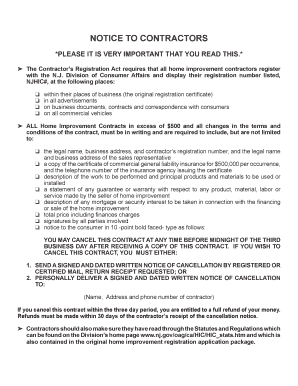
Nj Division of Consumer Affairs Form


What is the NJ Division of Consumer Affairs
The NJ Division of Consumer Affairs is a government agency responsible for protecting the public from unfair business practices and ensuring that consumers are treated fairly. This division oversees various professions and industries, including home improvement contractors, by enforcing laws and regulations. It aims to promote consumer rights by providing information, handling complaints, and regulating businesses to maintain high standards of service and professionalism.
How to Use the NJ Division of Consumer Affairs
To effectively use the NJ Division of Consumer Affairs, individuals can access a variety of resources available on their official website. Consumers can file complaints against contractors, check the licensing status of businesses, and find valuable information regarding consumer rights and protections. Additionally, the division provides guidelines for contractors on compliance with state regulations, ensuring that both consumers and contractors understand their rights and responsibilities.
Steps to Complete the NJ Division of Consumer Affairs Registration
Completing the registration process with the NJ Division of Consumer Affairs involves several key steps. First, contractors must gather all required documentation, including proof of identity and any necessary business licenses. Next, they should fill out the appropriate registration forms, ensuring that all information is accurate and complete. Once the forms are filled, they can submit them online or by mail, along with any applicable fees. After submission, contractors will receive confirmation of their registration status.
Legal Use of the NJ Division of Consumer Affairs
The legal use of the NJ Division of Consumer Affairs includes ensuring compliance with state laws governing business practices and consumer protection. Contractors must adhere to the regulations set forth by the division to maintain their licenses and avoid penalties. This includes understanding the legal implications of contracts, providing proper disclosures to consumers, and following guidelines for advertising and marketing their services.
Required Documents for NJ Contractors
When registering with the NJ Division of Consumer Affairs, contractors must provide several required documents. These typically include a completed application form, proof of business registration, identification documents, and any relevant licenses or certifications. Additionally, contractors may need to submit proof of insurance and bonding, depending on the nature of their work. Ensuring all documents are accurate and up-to-date is crucial for a smooth registration process.
Penalties for Non-Compliance with NJ Division of Consumer Affairs Regulations
Contractors who fail to comply with the regulations set by the NJ Division of Consumer Affairs may face various penalties. These can include fines, suspension or revocation of licenses, and potential legal action. Non-compliance can also damage a contractor's reputation, making it difficult to secure future work. It is essential for contractors to stay informed about the laws and regulations governing their industry to avoid these consequences.
Eligibility Criteria for NJ Contractors
To be eligible for registration with the NJ Division of Consumer Affairs, contractors must meet specific criteria. This generally includes having a valid business license, being of legal age, and possessing any required certifications relevant to their trade. Additionally, contractors must demonstrate a commitment to ethical business practices and compliance with state regulations. Meeting these criteria is essential for maintaining good standing and protecting consumer interests.
Quick guide on how to complete nj division of consumer affairs
Complete Nj Division Of Consumer Affairs effortlessly on any device
Digital document management has gained popularity among organizations and individuals alike. It offers an excellent eco-friendly alternative to conventional printed and signed documents, as you can obtain the necessary form and securely save it online. airSlate SignNow provides you with all the tools you need to create, modify, and eSign your documents quickly without delays. Handle Nj Division Of Consumer Affairs on any platform with airSlate SignNow apps for Android or iOS, and streamline any document-related process today.
The easiest method to modify and eSign Nj Division Of Consumer Affairs without effort
- Locate Nj Division Of Consumer Affairs and click on Get Form to begin.
- Utilize the tools we offer to complete your document.
- Emphasize important sections of the documents or cover sensitive information with tools specifically provided by airSlate SignNow for that purpose.
- Create your eSignature with the Sign tool, which takes mere seconds and carries the same legal authority as a traditional wet ink signature.
- Review the information and then click on the Done button to save your changes.
- Select your preferred method to send your form, via email, SMS, invite link, or download it to your computer.
Put an end to lost or mislaid documents, tiring form searches, or mistakes that require printing new document copies. airSlate SignNow meets your document management needs in just a few clicks from any device you choose. Modify and eSign Nj Division Of Consumer Affairs and guarantee excellent communication at every stage of your form preparation process with airSlate SignNow.
Create this form in 5 minutes or less
Create this form in 5 minutes!
How to create an eSignature for the nj division of consumer affairs
The best way to generate an electronic signature for your PDF file online
The best way to generate an electronic signature for your PDF file in Google Chrome
The way to make an eSignature for signing PDFs in Gmail
The best way to make an electronic signature from your mobile device
The way to make an electronic signature for a PDF file on iOS
The best way to make an electronic signature for a PDF file on Android devices
People also ask
-
What features does airSlate SignNow offer for nj contractors?
airSlate SignNow provides nj contractors with user-friendly tools to create, send, and eSign documents seamlessly. Key features include customizable templates, real-time tracking, and secure cloud storage, ensuring efficient document management for contractors.
-
How can nj contractors benefit from using airSlate SignNow?
nj contractors can streamline their workflow with airSlate SignNow by reducing paperwork and speeding up the signing process. By digitizing document management, contractors can enhance productivity and focus on their core business activities.
-
What is the pricing structure for nj contractors using airSlate SignNow?
The pricing for airSlate SignNow is competitive and tailored for nj contractors, offering flexible plans based on the number of users. This cost-effective solution allows contractors to choose a plan that suits their business needs, ensuring no extra costs for unnecessary features.
-
Is airSlate SignNow compliant with industry standards for nj contractors?
Yes, airSlate SignNow is compliant with various industry standards, making it a trustworthy choice for nj contractors. The platform adheres to eSignature laws and regulations, ensuring that all documents signed are legally binding and secure.
-
What integrations does airSlate SignNow offer for nj contractors?
airSlate SignNow seamlessly integrates with popular applications used by nj contractors, including CRM systems, project management tools, and accounting software. These integrations enhance workflow efficiency by synchronizing data across different platforms.
-
Can nj contractors customize their document templates with airSlate SignNow?
Absolutely! airSlate SignNow allows nj contractors to create and customize document templates tailored to their specific needs. This feature saves time and ensures consistency across all documents, enhancing professionalism.
-
How secure is airSlate SignNow for nj contractors?
airSlate SignNow prioritizes security for nj contractors by implementing advanced encryption methods and compliance with security standards. Your documents and personal information are protected, allowing contractors to eSign with confidence.
Get more for Nj Division Of Consumer Affairs
Find out other Nj Division Of Consumer Affairs
- How To eSign Wisconsin Education PDF
- Help Me With eSign Nebraska Finance & Tax Accounting PDF
- How To eSign North Carolina Finance & Tax Accounting Presentation
- How To eSign North Dakota Finance & Tax Accounting Presentation
- Help Me With eSign Alabama Healthcare / Medical PDF
- How To eSign Hawaii Government Word
- Can I eSign Hawaii Government Word
- How To eSign Hawaii Government Document
- How To eSign Hawaii Government Document
- How Can I eSign Hawaii Government Document
- Can I eSign Hawaii Government Document
- How Can I eSign Hawaii Government Document
- How To eSign Hawaii Government Document
- How To eSign Hawaii Government Form
- How Can I eSign Hawaii Government Form
- Help Me With eSign Hawaii Healthcare / Medical PDF
- How To eSign Arizona High Tech Document
- How Can I eSign Illinois Healthcare / Medical Presentation
- Can I eSign Hawaii High Tech Document
- How Can I eSign Hawaii High Tech Document