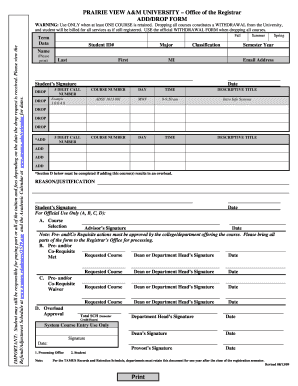
Make Form


What is the PVAMU Add Drop Form
The PVAMU Add Drop Form is a crucial document used by students at Prairie View A&M University to officially request changes to their course enrollment. This form allows students to add or drop courses during designated periods in the academic calendar. It ensures that the university maintains accurate records of student enrollment and helps students manage their academic progress effectively.
How to Use the PVAMU Add Drop Form
To use the PVAMU Add Drop Form, students must first access the form through the university's official website or student portal. Once obtained, students should fill out the required fields, including their identification details, course information, and the specific actions they wish to take (adding or dropping courses). After completing the form, students must submit it according to the university's guidelines, which may include online submission or in-person delivery to the registrar's office.
Steps to Complete the PVAMU Add Drop Form
Completing the PVAMU Add Drop Form involves several key steps:
- Access the form from the university's website or student portal.
- Fill in your personal information, including your student ID and contact details.
- Specify the courses you wish to add or drop, making sure to include the course codes.
- Review the deadlines for adding or dropping courses to ensure compliance.
- Submit the form as instructed, either online or in person.
Legal Use of the PVAMU Add Drop Form
The legal use of the PVAMU Add Drop Form is essential for maintaining academic integrity and compliance with university policies. By submitting this form, students formally request changes to their enrollment status, which is documented by the university. This documentation can be important for financial aid considerations, academic standing, and compliance with state and federal education regulations.
Key Elements of the PVAMU Add Drop Form
Key elements of the PVAMU Add Drop Form include:
- Student Identification: Essential for verifying the identity of the student making the request.
- Course Information: Details about the courses being added or dropped, including course codes and titles.
- Signature: A signature or electronic approval may be required to validate the request.
- Submission Date: Important for ensuring that the request is made within the allowed time frame.
Form Submission Methods
Students can submit the PVAMU Add Drop Form through various methods, depending on university policies. Common submission methods include:
- Online Submission: Many universities provide an online portal for students to submit forms electronically.
- In-Person Submission: Students may also deliver the completed form directly to the registrar's office.
- Mail Submission: In some cases, students can mail the form to the appropriate department, though this method may take longer.
Quick guide on how to complete make form
Easily prepare Make Form on any device
Digital document management has gained traction among companies and individuals alike. It offers an ideal eco-friendly alternative to conventional printed and signed documents, allowing you to obtain the appropriate form and securely store it online. airSlate SignNow equips you with all the resources required to create, modify, and electronically sign your documents swiftly without delays. Manage Make Form on any platform with the airSlate SignNow applications for Android or iOS and streamline any document-related process today.
How to modify and electronically sign Make Form effortlessly
- Locate Make Form and click on Get Form to begin.
- Utilize the tools we offer to complete your form.
- Emphasize important sections of your documents or obscure sensitive information with tools that airSlate SignNow specifically provides for that purpose.
- Generate your electronic signature using the Sign feature, which takes mere seconds and carries the same legal validity as a conventional wet ink signature.
- Review the details and click on the Done button to save your changes.
- Choose your preferred method to deliver your form, whether by email, SMS, invite link, or download it to your computer.
Eliminate concerns about lost or mislaid files, tedious form searching, or errors that require printing new copies of documents. airSlate SignNow meets all your document management needs in just a few clicks from any device you select. Modify and electronically sign Make Form and guarantee effective communication at every stage of the form preparation process with airSlate SignNow.
Create this form in 5 minutes or less
Create this form in 5 minutes!
How to create an eSignature for the make form
How to create an electronic signature for a PDF online
How to create an electronic signature for a PDF in Google Chrome
How to create an e-signature for signing PDFs in Gmail
How to create an e-signature right from your smartphone
How to create an e-signature for a PDF on iOS
How to create an e-signature for a PDF on Android
People also ask
-
What is the pvamu add drop form and why is it important?
The pvamu add drop form is a crucial document for students at Prairie View A&M University, allowing them to officially add or drop courses during the registration period. This form ensures that academic records are updated properly and helps in managing class schedules effectively.
-
How do I access the pvamu add drop form?
You can access the pvamu add drop form through the official Prairie View A&M University website or student portal. It's important to ensure that you have all necessary information and approvals before submitting the form to avoid any delays in processing.
-
Is there a deadline for submitting the pvamu add drop form?
Yes, the deadline for submitting the pvamu add drop form typically aligns with the university's academic calendar. Make sure to check with the registrar's office or the university website for specific dates to ensure you don't miss the opportunity to adjust your course schedule.
-
What happens if I submit the pvamu add drop form late?
Submitting the pvamu add drop form late may result in your request being denied, which could impact your academic progress. It's always best to adhere to the outlined deadlines to secure any changes you wish to make to your class schedule.
-
Can I complete the pvamu add drop form online?
Yes, the pvamu add drop form can often be completed online for convenience. Utilizing electronic submission methods not only streamlines the process but also helps in tracking the status of your submission efficiently.
-
Are there any fees associated with the pvamu add drop form?
Typically, there are no fees specifically tied to submitting the pvamu add drop form, but it's important to check with your university for any potential charges related to course changes. Make sure to verify all associated costs before making adjustments to your schedule.
-
How does the pvamu add drop form affect my financial aid?
Filling out the pvamu add drop form can have implications on your financial aid status, especially if dropping courses decreases your credit load. It's advisable to consult with the financial aid office to understand how making changes to your classes might impact your funding.
Get more for Make Form
Find out other Make Form
- How To Integrate Sign in Banking
- How To Use Sign in Banking
- Help Me With Use Sign in Banking
- Can I Use Sign in Banking
- How Do I Install Sign in Banking
- How To Add Sign in Banking
- How Do I Add Sign in Banking
- How Can I Add Sign in Banking
- Can I Add Sign in Banking
- Help Me With Set Up Sign in Government
- How To Integrate eSign in Banking
- How To Use eSign in Banking
- How To Install eSign in Banking
- How To Add eSign in Banking
- How To Set Up eSign in Banking
- How To Save eSign in Banking
- How To Implement eSign in Banking
- How To Set Up eSign in Construction
- How To Integrate eSign in Doctors
- How To Use eSign in Doctors