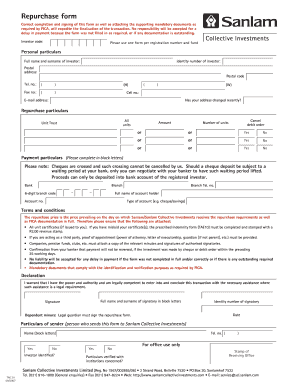
Repurchase Form Sanlam


What is the Repurchase Form Sanlam
The Repurchase Form Sanlam is a specific document used for initiating the repurchase of financial products offered by Sanlam, a prominent financial services group. This form is essential for clients who wish to sell back their investment products, such as insurance policies or investment funds, to the company. The form typically requires detailed information about the policyholder, the product being repurchased, and the reason for the repurchase. Understanding this form is crucial for ensuring a smooth transaction process.
How to use the Repurchase Form Sanlam
To effectively use the Repurchase Form Sanlam, follow these steps: First, obtain the form from Sanlam's official website or customer service. Next, fill in your personal details, including your full name, contact information, and policy number. Clearly indicate the product you wish to repurchase and provide any required documentation, such as identification or proof of ownership. Once completed, submit the form according to the instructions provided, either online or by mail. Ensure that you keep a copy for your records.
Steps to complete the Repurchase Form Sanlam
Completing the Repurchase Form Sanlam involves several important steps:
- Download or request the Repurchase Form from Sanlam.
- Fill in your personal information accurately, including your name, address, and contact details.
- Provide your policy number and specify the product you are repurchasing.
- Indicate the reason for the repurchase, if required.
- Attach any necessary supporting documents, such as identification or proof of ownership.
- Review the form for accuracy before submission.
- Submit the completed form as directed, either electronically or by mail.
Legal use of the Repurchase Form Sanlam
The legal use of the Repurchase Form Sanlam is governed by financial regulations and the terms outlined by Sanlam. To ensure that the form is legally binding, it must be filled out accurately and submitted according to the company's guidelines. Additionally, the form must comply with relevant laws, including those related to consumer protection and financial transactions. Proper execution of the form is essential for the repurchase to be recognized legally and to avoid potential disputes.
Key elements of the Repurchase Form Sanlam
The Repurchase Form Sanlam contains several key elements that are crucial for its completion:
- Personal Information: Name, address, and contact details of the policyholder.
- Policy Details: Policy number and type of product being repurchased.
- Reason for Repurchase: A section to explain why the repurchase is being initiated.
- Supporting Documentation: Requirements for identification or proof of ownership.
- Signature: A space for the policyholder's signature to validate the request.
Form Submission Methods
The Repurchase Form Sanlam can be submitted through various methods, depending on the preferences of the policyholder. Common submission methods include:
- Online Submission: Many clients opt to fill out and submit the form electronically through Sanlam's secure online portal.
- Mail Submission: Alternatively, the completed form can be printed and mailed to Sanlam's designated address.
- In-Person Submission: Clients may also choose to visit a local Sanlam office to submit the form directly.
Quick guide on how to complete repurchase form sanlam
Complete Repurchase Form Sanlam effortlessly on any device
Online document management has become popular with businesses and individuals. It offers an ideal eco-friendly alternative to traditional printed and signed documents, as you can find the necessary form and securely store it online. airSlate SignNow provides you with all the tools required to create, modify, and eSign your documents quickly without delays. Manage Repurchase Form Sanlam on any device using airSlate SignNow's Android or iOS applications and simplify any document-related process today.
The easiest way to modify and eSign Repurchase Form Sanlam with ease
- Find Repurchase Form Sanlam and click on Get Form to begin.
- Utilize the tools we offer to complete your form.
- Highlight important sections of your documents or redact sensitive information with tools that airSlate SignNow offers specifically for that purpose.
- Create your eSignature using the Sign feature, which takes seconds and holds the same legal validity as a traditional handwritten signature.
- Review all the details and click on the Done button to save your changes.
- Choose how you want to send your form, via email, SMS, or invite link, or download it to your computer.
Eliminate concerns about lost or misplaced documents, tedious form searches, or mistakes that require printing new copies. airSlate SignNow caters to your document management needs in just a few clicks from any device you prefer. Modify and eSign Repurchase Form Sanlam and ensure effective communication at any stage of the form preparation process with airSlate SignNow.
Create this form in 5 minutes or less
Create this form in 5 minutes!
How to create an eSignature for the repurchase form sanlam
How to create an electronic signature for a PDF online
How to create an electronic signature for a PDF in Google Chrome
How to create an e-signature for signing PDFs in Gmail
How to create an e-signature right from your smartphone
How to create an e-signature for a PDF on iOS
How to create an e-signature for a PDF on Android
People also ask
-
What is the Repurchase Form Sanlam?
The Repurchase Form Sanlam is a document that allows policyholders to request the repurchase of their life insurance policy. By completing this form, customers can initiate the process of reclaiming their investment with Sanlam efficiently. It is designed to streamline the repurchase process and make it easier for users to manage their policies.
-
How do I access the Repurchase Form Sanlam?
You can access the Repurchase Form Sanlam on the official Sanlam website or through your online policy management portal. Simply log in to your account and navigate to the forms section. If you have difficulty accessing it, customer support can assist you in obtaining the necessary documents.
-
What information do I need to fill out the Repurchase Form Sanlam?
To complete the Repurchase Form Sanlam, you will typically need to provide personal details such as your policy number, identification information, and the reason for the repurchase. Ensuring you have all required information at hand will help expedite the processing of your request.
-
Is there a fee associated with submitting the Repurchase Form Sanlam?
Submitting the Repurchase Form Sanlam is usually free of charge; however, it's essential to check with Sanlam for any specific terms that may apply based on your policy type. If any fees are involved, they will be clearly communicated on the form or during the submission process.
-
How long does it take to process the Repurchase Form Sanlam?
The processing time for the Repurchase Form Sanlam can vary, but customers typically receive a response within a few business days. Factors such as the completeness of the submitted form and the volume of requests at the time may impact the processing duration. Keeping a close eye on your email or account notifications is advisable.
-
What are the benefits of using the Repurchase Form Sanlam?
Using the Repurchase Form Sanlam allows you to have greater control over your investment and policy benefits. It simplifies the repurchase process, minimizes delays, and provides a clear pathway to reclaim your benefits. Additionally, the form is designed to be user-friendly, making it accessible for all customers.
-
Can I submit the Repurchase Form Sanlam online?
Yes, you can submit the Repurchase Form Sanlam online through your Sanlam account or via a secure email link provided by Sanlam customer service. This option makes the submission process more convenient and faster, as you can complete and send your form from the comfort of your home.
Get more for Repurchase Form Sanlam
- Hazard identification checklist 86261486 form
- Disability or job loss insurance claim 5534 10 5534 10 form
- Stipulation to modify form oregon
- Romeo and juliet caught ya form
- Aas and asa theorems independent practice worksheet math form
- Lease equipment agreement template form
- Lease extension agreement template form
- Collaboration contract template form
Find out other Repurchase Form Sanlam
- eSignature New Jersey Healthcare / Medical Credit Memo Myself
- eSignature North Dakota Healthcare / Medical Medical History Simple
- Help Me With eSignature Arkansas High Tech Arbitration Agreement
- eSignature Ohio Healthcare / Medical Operating Agreement Simple
- eSignature Oregon Healthcare / Medical Limited Power Of Attorney Computer
- eSignature Pennsylvania Healthcare / Medical Warranty Deed Computer
- eSignature Texas Healthcare / Medical Bill Of Lading Simple
- eSignature Virginia Healthcare / Medical Living Will Computer
- eSignature West Virginia Healthcare / Medical Claim Free
- How To eSignature Kansas High Tech Business Plan Template
- eSignature Kansas High Tech Lease Agreement Template Online
- eSignature Alabama Insurance Forbearance Agreement Safe
- How Can I eSignature Arkansas Insurance LLC Operating Agreement
- Help Me With eSignature Michigan High Tech Emergency Contact Form
- eSignature Louisiana Insurance Rental Application Later
- eSignature Maryland Insurance Contract Safe
- eSignature Massachusetts Insurance Lease Termination Letter Free
- eSignature Nebraska High Tech Rental Application Now
- How Do I eSignature Mississippi Insurance Separation Agreement
- Help Me With eSignature Missouri Insurance Profit And Loss Statement