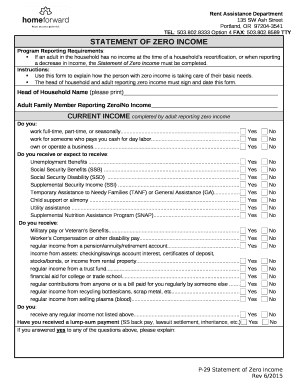
Zero Income Statement Template Form


What is the Zero Income Statement Template
The zero income statement template is a formal document used primarily in Ohio to declare that an individual or household has no income during a specific period. This form is often required by various agencies, including the Ohio Department of Job and Family Services (JFS), for eligibility assessments related to assistance programs such as Medicaid. By completing this template, individuals can provide necessary information to verify their financial status without any income.
How to use the Zero Income Statement Template
Using the zero income statement template involves a few straightforward steps. First, obtain the template from a reliable source, such as the Ohio JFS website or other official government platforms. Next, fill in your personal information, including your name, address, and relevant identification numbers. Clearly indicate that you have no income for the specified period. After completing the form, review it for accuracy before submitting it to the appropriate agency or organization that requires it.
Steps to complete the Zero Income Statement Template
Completing the zero income statement template requires careful attention to detail. Follow these steps:
- Download the template from a trusted source.
- Fill in your personal details, ensuring all information is accurate.
- Clearly state that your income is zero for the indicated time frame.
- Include any additional information requested, such as household size or expenses.
- Review the completed form for any errors or omissions.
- Sign and date the document to validate it.
Legal use of the Zero Income Statement Template
The zero income statement template is legally binding when filled out correctly and submitted to the appropriate authorities. It serves as a formal declaration of your financial status. To ensure its legality, the form must be completed truthfully and accurately. Misrepresentation of income can lead to penalties or disqualification from assistance programs. It is essential to keep a copy of the submitted form for your records.
Key elements of the Zero Income Statement Template
Several key elements are essential in the zero income statement template. These include:
- Personal Information: Name, address, and contact details.
- Income Declaration: A clear statement indicating zero income.
- Time Period: The specific dates for which the income is declared as zero.
- Signature: Your signature to affirm the truthfulness of the information provided.
Form Submission Methods
The zero income statement can typically be submitted through various methods, depending on the requirements of the agency requesting it. Common submission methods include:
- Online: Many agencies allow electronic submission through their websites.
- Mail: You can print the completed form and send it via postal service.
- In-Person: Some individuals may prefer to deliver the form directly to the agency's office.
Quick guide on how to complete zero income statement template 422115911
Prepare Zero Income Statement Template effortlessly on any device
The online management of documents has become increasingly popular among businesses and individuals. It offers an excellent environmentally friendly substitute for conventional printed and signed papers, allowing you to locate the correct form and securely store it online. airSlate SignNow provides all the necessary tools to create, edit, and electronically sign your documents quickly and without issues. Handle Zero Income Statement Template on any platform with airSlate SignNow's Android or iOS applications and simplify any document-related task today.
How to modify and electronically sign Zero Income Statement Template with ease
- Locate Zero Income Statement Template and click Get Form to begin.
- Utilize the tools we provide to complete your document.
- Emphasize relevant sections of your documents or redact sensitive data with tools specifically designed for that purpose by airSlate SignNow.
- Create your electronic signature using the Sign tool, which takes seconds and holds the same legal validity as a conventional wet ink signature.
- Review the information and click on the Done button to save your changes.
- Select your preferred method for sending your form; by email, text message (SMS), invitation link, or download it to your computer.
Eliminate worries about lost or misplaced files, cumbersome form searching, or mistakes that necessitate printing new document copies. airSlate SignNow meets all your document management needs with just a few clicks from any device you prefer. Edit and eSign Zero Income Statement Template to ensure exceptional communication throughout your form preparation process with airSlate SignNow.
Create this form in 5 minutes or less
Create this form in 5 minutes!
How to create an eSignature for the zero income statement template 422115911
How to create an electronic signature for a PDF online
How to create an electronic signature for a PDF in Google Chrome
How to create an e-signature for signing PDFs in Gmail
How to create an e-signature right from your smartphone
How to create an e-signature for a PDF on iOS
How to create an e-signature for a PDF on Android
People also ask
-
What is a zero income statement for Ohio JFS?
A zero income statement for Ohio JFS is a document used to report no earned income during a specified period. It is essential for individuals applying for various assistance programs under the Ohio Department of Job and Family Services (JFS). This statement ensures that the income status is clearly documented, which can help in securing necessary benefits.
-
How can I create a zero income statement for Ohio JFS using airSlate SignNow?
You can create a zero income statement for Ohio JFS using airSlate SignNow by selecting a template or drafting your document using our user-friendly interface. Our solution allows you to easily fill in your information, eSign the document, and send it directly to the JFS. The process is streamlined, ensuring you can meet your submission deadlines effortlessly.
-
Is there a cost associated with generating a zero income statement for Ohio JFS on airSlate SignNow?
Creating a zero income statement for Ohio JFS using airSlate SignNow comes with various pricing plans, including a free trial option. Depending on your needs, you can choose a subscription that fits your usage level. Our cost-effective solution ensures you pay only for what you require while benefiting from all essential features.
-
Can I integrate airSlate SignNow with other applications when filing a zero income statement for Ohio JFS?
Yes, airSlate SignNow seamlessly integrates with various applications, allowing you to streamline your document management process. You can link it with tools like Google Drive, Dropbox, and other platforms to easily import and export your zero income statement for Ohio JFS. This integration enhances productivity and keeps your documents organized.
-
What are the benefits of using airSlate SignNow for my zero income statement for Ohio JFS?
Using airSlate SignNow for your zero income statement for Ohio JFS offers numerous benefits, such as quick document preparation, eSigning, and sending capabilities. It simplifies the entire process, ensuring your statement is officially recognized and submitted correctly. Additionally, it provides a secure platform to manage your important documents effectively.
-
How long does it take to get my zero income statement processed by Ohio JFS?
The processing time for a zero income statement submitted to Ohio JFS can vary, but typically, it takes around 5-10 business days. Using airSlate SignNow can help expedite your submission, allowing you to track your document's status and make sure it is processed efficiently. Keeping your documentation complete will ensure a smoother experience.
-
Are there resources available to help me understand the zero income statement for Ohio JFS better?
Absolutely! AirSlate SignNow provides various resources, including tutorials and FAQs, to help you understand how to prepare a zero income statement for Ohio JFS. Our support team is also available to assist with any specific questions, ensuring that you have all the information needed to complete your application process efficiently.
Get more for Zero Income Statement Template
Find out other Zero Income Statement Template
- How Do I Sign South Carolina Education Form
- Can I Sign South Carolina Education Presentation
- How Do I Sign Texas Education Form
- How Do I Sign Utah Education Presentation
- How Can I Sign New York Finance & Tax Accounting Document
- How Can I Sign Ohio Finance & Tax Accounting Word
- Can I Sign Oklahoma Finance & Tax Accounting PPT
- How To Sign Ohio Government Form
- Help Me With Sign Washington Government Presentation
- How To Sign Maine Healthcare / Medical PPT
- How Do I Sign Nebraska Healthcare / Medical Word
- How Do I Sign Washington Healthcare / Medical Word
- How Can I Sign Indiana High Tech PDF
- How To Sign Oregon High Tech Document
- How Do I Sign California Insurance PDF
- Help Me With Sign Wyoming High Tech Presentation
- How Do I Sign Florida Insurance PPT
- How To Sign Indiana Insurance Document
- Can I Sign Illinois Lawers Form
- How To Sign Indiana Lawers Document