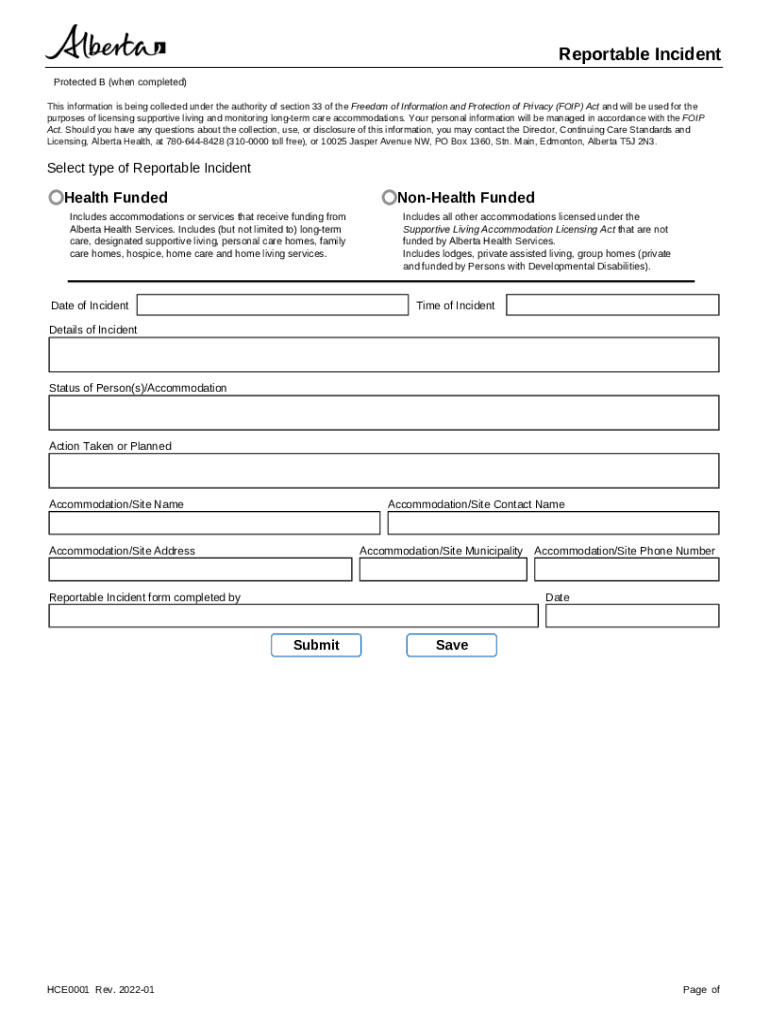
Reportable Incidents Form Used by Facilities Providing Accommodations to Albertans When Reporting an Incident at the Facility to


Understanding the Reportable Incidents Form
The Reportable Incidents Form is a crucial document for facilities providing accommodations to individuals in Alberta. This form is specifically designed for reporting incidents that occur within these facilities to Alberta Health and Alberta Seniors and Community Supports. It ensures that incidents are documented accurately and reported in compliance with provincial regulations. The form serves as a formal record that can be used for follow-up actions, investigations, and improving safety protocols within the facility.
How to Use the Reportable Incidents Form
Using the Reportable Incidents Form involves several steps to ensure accurate reporting. First, gather all relevant details about the incident, including the date, time, and nature of the occurrence. Next, fill out the form with clear and concise information, ensuring that all required fields are completed. Once the form is filled out, it should be submitted to the appropriate authorities, such as Alberta Health or Alberta Seniors and Community Supports, as per the guidelines provided by these organizations. Keeping a copy of the submitted form for your records is also advisable.
Steps to Complete the Reportable Incidents Form
Completing the Reportable Incidents Form requires careful attention to detail. Begin by entering the facility's name and address at the top of the form. Then, provide information about the incident, including:
- The date and time of the incident
- A description of what occurred
- The individuals involved, including staff and residents
- Any immediate actions taken in response to the incident
After filling in all necessary information, review the form for accuracy before submitting it to ensure compliance with reporting requirements.
Key Elements of the Reportable Incidents Form
Several key elements must be included in the Reportable Incidents Form to ensure it meets regulatory standards. These elements typically include:
- Facility identification details
- Incident specifics, such as type and severity
- Involved parties' information
- Actions taken post-incident
- Signature of the person completing the form
Inclusion of these elements helps maintain a comprehensive record of incidents and supports effective communication with regulatory bodies.
Legal Use of the Reportable Incidents Form
The Reportable Incidents Form is legally significant as it serves as an official document for reporting incidents in regulated facilities. Accurate completion and timely submission of this form are essential to comply with legal obligations under Alberta's health and safety regulations. Failure to report incidents appropriately can lead to penalties or legal repercussions for the facility. Therefore, understanding the legal implications of the form is critical for all staff involved in the reporting process.
Obtaining the Reportable Incidents Form
Facilities can obtain the Reportable Incidents Form through various means. Typically, the form can be accessed via the official websites of Alberta Health or Alberta Seniors and Community Supports. Additionally, facilities may have printed copies available on-site for staff use. It is important to ensure that the most current version of the form is used to comply with regulatory standards.
Quick guide on how to complete reportable incidents form used by facilities providing accommodations to albertans when reporting an incident at the facility
Complete Reportable Incidents Form Used By Facilities Providing Accommodations To Albertans When Reporting An Incident At The Facility To effortlessly on any device
Web-based document management has become increasingly popular among businesses and individuals. It offers an ideal environmentally friendly substitute for conventional printed and signed documents, as you can obtain the correct form and securely store it online. airSlate SignNow equips you with all the tools necessary to create, modify, and eSign your documents quickly without interruptions. Manage Reportable Incidents Form Used By Facilities Providing Accommodations To Albertans When Reporting An Incident At The Facility To on any device with airSlate SignNow mobile applications for Android or iOS and streamline any document-related process today.
The simplest method to modify and eSign Reportable Incidents Form Used By Facilities Providing Accommodations To Albertans When Reporting An Incident At The Facility To without hassle
- Locate Reportable Incidents Form Used By Facilities Providing Accommodations To Albertans When Reporting An Incident At The Facility To and click Get Form to begin.
- Utilize the tools we offer to complete your form.
- Emphasize important sections of the documents or obscure sensitive information with tools provided by airSlate SignNow specifically for that purpose.
- Create your signature using the Sign tool, which takes only seconds and carries the same legal validity as a traditional wet ink signature.
- Verify the details and click the Done button to save your modifications.
- Choose your preferred method for delivering your form—via email, SMS, invitation link, or download it to your computer.
Say goodbye to lost or misplaced documents, tedious form searches, or mistakes that necessitate printing new copies. airSlate SignNow addresses all your document management needs in just a few clicks from any device you choose. Adjust and eSign Reportable Incidents Form Used By Facilities Providing Accommodations To Albertans When Reporting An Incident At The Facility To and ensure outstanding communication throughout your form preparation process with airSlate SignNow.
Create this form in 5 minutes or less
Create this form in 5 minutes!
How to create an eSignature for the reportable incidents form used by facilities providing accommodations to albertans when reporting an incident at the facility
How to create an electronic signature for a PDF online
How to create an electronic signature for a PDF in Google Chrome
How to create an e-signature for signing PDFs in Gmail
How to create an e-signature right from your smartphone
How to create an e-signature for a PDF on iOS
How to create an e-signature for a PDF on Android
People also ask
-
What is a priority 2 reportable incident?
Examples of Priority 2 reportable incidents may include incidents in which: the consumer is momentarily shaken or upset. the consumer experiences temporary redness or marks that do not bruise (or could not reasonably have been expected to cause an injury)
-
What is an example of a reportable incident?
These include incidents in which visitors or members of the community are injured or when their actions jeop- ardize the safety and welfare of others, or seriously interfere with the operations of your organization, facility, or program. Next, medication errors are considered reportable incidents.
-
What are the three types of reportable incidents?
Reportable incidents are: unreasonable use of force. unlawful sexual contact or inappropriate sexual conduct. neglect. psychological or emotional abuse. unexpected death. stealing or financial coercion by a staff member. inappropriate use of restrictive practices. unexplained absence from care (missing consumers).
-
How can you determine if an incident is reportable?
If a fatality occurs within 30 days of the work-related incident, or if an in-patient hospitalization, amputation, or loss of an eye occurs within 24 hours of the work-related incident, then you must report the event to OSHA.
-
What incidents should be reported using the Incident Reporting Center?
It can also help streamline the process of incident reporting with accuracy and efficiency. Various incidents are reported, including workplace injuries, accidents and near-misses, data bsignNowes and security threats, medical emergencies, and customer complaints.
-
What is meant by reportable incident?
A reportable incident is an act or event that has happened, or alleged to have happened, in connection with delivering NDIS supports or services. Registered NDIS providers must notify the NDIS Commission of all reportable incidents.
-
What is not a reportable incident?
Suicides are not reportable, as the death does not result from a work-related accident. hypothermia, heat-induced illness or requires resuscitation or admittance to hospital for more than 24 hours.
-
Which of the following are reportable incidents?
Reportable incidents are always severe in nature and include amputations, loss of an eye, in-patient hospitalization (admittance), and fatalities. Reporting these events may trigger an OSHA investigation process. Determining work relatedness of an injury or illness can be a challenging task.
Get more for Reportable Incidents Form Used By Facilities Providing Accommodations To Albertans When Reporting An Incident At The Facility To
- Cfs 458 b family composition initial family finding household income form
- Banner health anesthesia form
- Aesthetic health information questionnaire
- Www lawyers comtexarkanaarkansasbailey ampamp galyen attorneys at law texarkana ar law firm form
- Civil intake form
- Adoption intake form bailey amp galyen
- Traffic ticket intake form bailey amp galyen
- Texas application birth certificate online form
Find out other Reportable Incidents Form Used By Facilities Providing Accommodations To Albertans When Reporting An Incident At The Facility To
- How To Sign Delaware Orthodontists PPT
- How Can I Sign Massachusetts Plumbing Document
- How To Sign New Hampshire Plumbing PPT
- Can I Sign New Mexico Plumbing PDF
- How To Sign New Mexico Plumbing Document
- How To Sign New Mexico Plumbing Form
- Can I Sign New Mexico Plumbing Presentation
- How To Sign Wyoming Plumbing Form
- Help Me With Sign Idaho Real Estate PDF
- Help Me With Sign Idaho Real Estate PDF
- Can I Sign Idaho Real Estate PDF
- How To Sign Idaho Real Estate PDF
- How Do I Sign Hawaii Sports Presentation
- How Do I Sign Kentucky Sports Presentation
- Can I Sign North Carolina Orthodontists Presentation
- How Do I Sign Rhode Island Real Estate Form
- Can I Sign Vermont Real Estate Document
- How To Sign Wyoming Orthodontists Document
- Help Me With Sign Alabama Courts Form
- Help Me With Sign Virginia Police PPT