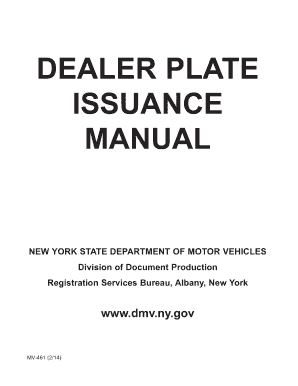
Mv 3 Form Ny


What is the MV 3 Form NY
The MV 3 Form NY is a document utilized in New York State for specific vehicle-related transactions. It is primarily used for the transfer of ownership of a vehicle, particularly when a vehicle is sold or gifted. This form serves as a declaration of the transaction, documenting essential details such as the vehicle identification number (VIN), the names and addresses of the buyer and seller, and the sale price. Completing the MV 3 Form ensures that the transaction is recorded accurately with the New York Department of Motor Vehicles (DMV).
How to obtain the MV 3 Form NY
To obtain the MV 3 Form NY, individuals can visit the official New York DMV website, where the form is available for download. Alternatively, the form can be acquired at any DMV office throughout New York State. It is advisable to check the DMV's website for any updates or changes to the form before completing it.
Steps to complete the MV 3 Form NY
Completing the MV 3 Form NY involves several straightforward steps:
- Download or obtain a physical copy of the MV 3 Form.
- Fill in the vehicle's details, including the VIN, make, model, and year.
- Provide the seller's and buyer's information, including names and addresses.
- Indicate the sale price and date of the transaction.
- Both parties should sign and date the form to validate the transaction.
After completing the form, it must be submitted to the DMV along with any other required documentation to finalize the ownership transfer.
Legal use of the MV 3 Form NY
The MV 3 Form NY is legally binding when filled out correctly and signed by both parties involved in the vehicle transaction. It serves as proof of the sale or transfer of ownership, which is essential for registration purposes with the DMV. Ensuring that all information is accurate and complete is crucial to avoid any legal complications or disputes regarding ownership.
Key elements of the MV 3 Form NY
Several key elements must be included in the MV 3 Form NY to ensure its validity:
- Vehicle Identification Number (VIN): A unique code that identifies the vehicle.
- Make, Model, and Year: Details that specify the type of vehicle being transferred.
- Seller's Information: Name and address of the individual or entity selling the vehicle.
- Buyer's Information: Name and address of the individual or entity purchasing the vehicle.
- Sale Price: The agreed-upon amount for the transaction.
- Signatures: Both parties must sign to validate the form.
Form Submission Methods
The MV 3 Form NY can be submitted to the DMV through various methods:
- In-Person: Visit a local DMV office to submit the form directly.
- By Mail: Send the completed form along with any required documents to the appropriate DMV address.
- Online: While the MV 3 Form itself cannot be submitted online, related transactions may be processed through the DMV's online services.
Quick guide on how to complete mv 3 form ny 5630523
Finalize Mv 3 Form Ny effortlessly on any gadget
Digital document management has gained signNow traction among companies and individuals. It offers an ideal eco-friendly replacement for conventional printed and signed documents, as you can access the necessary form and securely keep it online. airSlate SignNow provides you with all the tools you require to create, modify, and electronically sign your files quickly without delays. Manage Mv 3 Form Ny on any device with airSlate SignNow Android or iOS apps and streamline your document-related tasks today.
How to modify and eSign Mv 3 Form Ny without any hassle
- Locate Mv 3 Form Ny and click on Get Form to begin.
- Utilize the tools we offer to fill out your form.
- Emphasize pertinent sections of the documents or redact sensitive information with tools that airSlate SignNow provides specifically for that purpose.
- Create your eSignature with the Sign tool, which takes moments and carries the same legal validity as a conventional wet ink signature.
- Review all the details and click on the Done button to save your modifications.
- Choose your preferred method to share your form, via email, text (SMS), invitation link, or download it to your computer.
Say goodbye to lost or misplaced files, tedious document searching, or errors that necessitate printing additional copies. airSlate SignNow meets all your document management needs in just a few clicks from any device you choose. Modify and eSign Mv 3 Form Ny and ensure excellent communication at every stage of the form preparation process with airSlate SignNow.
Create this form in 5 minutes or less
Create this form in 5 minutes!
How to create an eSignature for the mv 3 form ny 5630523
How to create an electronic signature for a PDF online
How to create an electronic signature for a PDF in Google Chrome
How to create an e-signature for signing PDFs in Gmail
How to create an e-signature right from your smartphone
How to create an e-signature for a PDF on iOS
How to create an e-signature for a PDF on Android
People also ask
-
What is the MV-3 form NY and why is it important?
The MV-3 form NY is a document required by the New York Department of Motor Vehicles for registering certain vehicles. It provides essential vehicle information and ensures compliance with state regulations. Completing the MV-3 form NY correctly is crucial for smooth registration and avoiding potential delays.
-
How can airSlate SignNow help with the MV-3 form NY?
airSlate SignNow allows you to easily fill out, sign, and send the MV-3 form NY electronically. Its user-friendly interface simplifies the process, ensuring you can complete your paperwork quickly and efficiently. With airSlate SignNow, you can manage your vehicle registration documents on any device.
-
Is there a cost associated with using airSlate SignNow for the MV-3 form NY?
Yes, airSlate SignNow offers various pricing plans that cater to different business needs. These plans are designed to be cost-effective, allowing users to efficiently process documents like the MV-3 form NY without breaking the budget. You can choose a plan that best fits your requirements.
-
What features does airSlate SignNow offer for managing the MV-3 form NY?
airSlate SignNow provides features such as electronic signatures, templates, and document tracking specifically for forms like the MV-3 form NY. These features enhance productivity and ensure that all parties can collaborate seamlessly. Additionally, you can store and retrieve your documents with ease.
-
Can I integrate airSlate SignNow with other software for the MV-3 form NY?
Yes, airSlate SignNow can be integrated with various applications and software to streamline the process of managing the MV-3 form NY. Integrations with tools like CRM systems or cloud storage platforms enhance your workflow and keep your documents organized. This flexibility makes it easier to handle your paperwork.
-
What are the benefits of using airSlate SignNow for the MV-3 form NY?
Using airSlate SignNow for the MV-3 form NY offers numerous benefits, such as increased efficiency, reduced paper consumption, and enhanced security. You can also ensure compliance by keeping track of document statuses and signatures. Overall, it simplifies the paperwork process, saving you valuable time.
-
Is airSlate SignNow easy to use for completing the MV-3 form NY?
Absolutely! airSlate SignNow is designed with user-friendliness in mind, making it easy for anyone to complete the MV-3 form NY. The intuitive interface guides you through the steps, allowing you to fill out and submit your form without any hassle. You'll be able to navigate through the process smoothly, even if you're not tech-savvy.
Get more for Mv 3 Form Ny
Find out other Mv 3 Form Ny
- Sign North Carolina Education Purchase Order Template Safe
- Sign North Dakota Education Promissory Note Template Now
- Help Me With Sign North Carolina Education Lease Template
- Sign Oregon Education Living Will Easy
- How To Sign Texas Education Profit And Loss Statement
- Sign Vermont Education Residential Lease Agreement Secure
- How Can I Sign Washington Education NDA
- Sign Wisconsin Education LLC Operating Agreement Computer
- Sign Alaska Finance & Tax Accounting Purchase Order Template Computer
- Sign Alaska Finance & Tax Accounting Lease Termination Letter Free
- Can I Sign California Finance & Tax Accounting Profit And Loss Statement
- Sign Indiana Finance & Tax Accounting Confidentiality Agreement Later
- Sign Iowa Finance & Tax Accounting Last Will And Testament Mobile
- Sign Maine Finance & Tax Accounting Living Will Computer
- Sign Montana Finance & Tax Accounting LLC Operating Agreement Computer
- How Can I Sign Montana Finance & Tax Accounting Residential Lease Agreement
- Sign Montana Finance & Tax Accounting Residential Lease Agreement Safe
- How To Sign Nebraska Finance & Tax Accounting Letter Of Intent
- Help Me With Sign Nebraska Finance & Tax Accounting Letter Of Intent
- Sign Nebraska Finance & Tax Accounting Business Letter Template Online