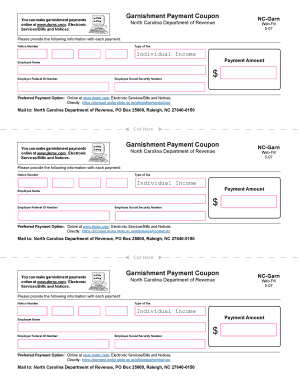
Nc Garnishment Fill in Payment Coupon Form


What is the NC Garnishment Fill In Payment Coupon?
The NC Garnishment Fill In Payment Coupon is a specific form used in North Carolina to facilitate the payment of garnishments. This document serves as a formal request for the payment of garnished wages or funds, ensuring compliance with court orders. It is essential for both employers and employees to understand the purpose and legal implications of this form to navigate the garnishment process effectively.
How to Use the NC Garnishment Fill In Payment Coupon
Using the NC Garnishment Fill In Payment Coupon involves several straightforward steps. First, obtain the form from a reliable source, such as the North Carolina court system or legal aid organizations. Next, fill in the required information, including the debtor's details and the amount to be garnished. Ensure that all entries are accurate to avoid delays. Finally, submit the completed coupon to the appropriate agency or court, following any specified submission guidelines.
Steps to Complete the NC Garnishment Fill In Payment Coupon
Completing the NC Garnishment Fill In Payment Coupon requires attention to detail. Follow these steps:
- Download the form from an official source.
- Provide the debtor's name, address, and any relevant case numbers.
- Indicate the amount to be garnished and the frequency of payments.
- Include your contact information for any follow-up.
- Review all information for accuracy before submission.
Legal Use of the NC Garnishment Fill In Payment Coupon
The NC Garnishment Fill In Payment Coupon is legally binding when completed and submitted correctly. It must adhere to state laws governing garnishments, which outline how and when payments should be made. Understanding these legal requirements is crucial for both employers and employees to ensure compliance and avoid potential penalties.
Key Elements of the NC Garnishment Fill In Payment Coupon
Several key elements must be included in the NC Garnishment Fill In Payment Coupon for it to be valid:
- Debtor's full name and contact information
- Details of the court order or judgment
- Amount to be garnished
- Payment frequency and method
- Signature of the authorized representative
Form Submission Methods
The NC Garnishment Fill In Payment Coupon can typically be submitted through various methods. These include:
- Online submission via designated court websites
- Mailing the form to the appropriate court or agency
- In-person delivery at the courthouse or relevant office
Who Issues the Form?
The NC Garnishment Fill In Payment Coupon is issued by the North Carolina court system. It is essential to ensure that the correct version of the form is used, as updates may occur. Always verify that you are using the most current form to ensure compliance with legal standards.
Quick guide on how to complete nc garnishment fill in payment coupon
Complete Nc Garnishment Fill In Payment Coupon effortlessly on any device
Online document management has become increasingly favored by companies and individuals alike. It serves as an ideal environmentally friendly substitute for traditional printed and signed documents, allowing you to access the necessary form and securely save it online. airSlate SignNow equips you with all the tools needed to create, modify, and electronically sign your documents quickly and without interruptions. Manage Nc Garnishment Fill In Payment Coupon on any device using the airSlate SignNow Android or iOS applications and enhance any document-driven workflow today.
The simplest way to update and electronically sign Nc Garnishment Fill In Payment Coupon with ease
- Obtain Nc Garnishment Fill In Payment Coupon and click on Get Form to begin.
- Utilize the tools provided to fill out your form.
- Emphasize important sections of the documents or redact sensitive information using tools specifically offered by airSlate SignNow for that purpose.
- Generate your electronic signature with the Sign tool, which takes mere seconds and carries the same legal validity as a conventional wet ink signature.
- Verify the details and click on the Done button to save your changes.
- Select your preferred method for submitting your form, whether by email, SMS, invitation link, or download it to your computer.
Say goodbye to lost or misplaced documents, tedious form searches, or mistakes that require printing new copies. airSlate SignNow caters to your document management needs in just a few clicks from any device you choose. Edit and electronically sign Nc Garnishment Fill In Payment Coupon and ensure effective communication throughout your form preparation process with airSlate SignNow.
Create this form in 5 minutes or less
Create this form in 5 minutes!
How to create an eSignature for the nc garnishment fill in payment coupon
How to create an electronic signature for a PDF online
How to create an electronic signature for a PDF in Google Chrome
How to create an e-signature for signing PDFs in Gmail
How to create an e-signature right from your smartphone
How to create an e-signature for a PDF on iOS
How to create an e-signature for a PDF on Android
People also ask
-
What is airSlate SignNow and how can it benefit my business on cloud near me?
airSlate SignNow is a powerful eSignature platform that allows businesses to send and sign documents quickly and securely. Using a service on cloud near me ensures that you have easy access to your documents anytime, anywhere, streamlining workflows and improving efficiency in document management.
-
What are the pricing options for airSlate SignNow on cloud near me?
airSlate SignNow offers various pricing plans tailored to meet the needs of different businesses. You can choose among individual, business, and enterprise plans, all accessible on cloud near me, ensuring a cost-effective solution that grows with your organization's requirements.
-
What features does airSlate SignNow offer for users on cloud near me?
airSlate SignNow boasts robust features including customizable templates, real-time tracking of document statuses, and secure cloud storage. With these capabilities available on cloud near me, users can easily manage their eSignature needs and enjoy a seamless experience.
-
Can I integrate airSlate SignNow with other applications while on cloud near me?
Yes, airSlate SignNow offers integrations with popular applications like Google Drive, Salesforce, and Microsoft Office. These integrations facilitate easy collaboration and workflow management, making it easier for teams to work together efficiently on cloud near me.
-
Is airSlate SignNow compliant with legal regulations for eSignatures on cloud near me?
Absolutely! airSlate SignNow complies with all legal standards for eSignatures, including eIDAS and ESIGN Act, ensuring that your agreements are legally binding. This compliance is essential for businesses operating on cloud near me, providing security and confidence in your document processes.
-
How does airSlate SignNow ensure the security of my documents on cloud near me?
airSlate SignNow employs advanced security measures, such as encryption and secure data centers, to protect your documents stored on cloud near me. This robust security infrastructure guarantees that your sensitive information is safe from unauthorized access.
-
What support options are available for airSlate SignNow users on cloud near me?
AirSlate SignNow provides dedicated customer support via live chat, email, and a comprehensive knowledge base. This level of support ensures that users can get assistance whenever needed, enhancing the experience for those using the service on cloud near me.
Get more for Nc Garnishment Fill In Payment Coupon
Find out other Nc Garnishment Fill In Payment Coupon
- eSignature Texas Contract of employment Online
- eSignature Florida Email Contracts Free
- eSignature Hawaii Managed services contract template Online
- How Can I eSignature Colorado Real estate purchase contract template
- How To eSignature Mississippi Real estate purchase contract template
- eSignature California Renter's contract Safe
- eSignature Florida Renter's contract Myself
- eSignature Florida Renter's contract Free
- eSignature Florida Renter's contract Fast
- eSignature Vermont Real estate sales contract template Later
- Can I eSignature Texas New hire forms
- How Can I eSignature California New hire packet
- How To eSignature South Carolina Real estate document
- eSignature Florida Real estate investment proposal template Free
- How To eSignature Utah Real estate forms
- How Do I eSignature Washington Real estate investment proposal template
- Can I eSignature Kentucky Performance Contract
- eSignature Nevada Performance Contract Safe
- eSignature California Franchise Contract Secure
- How To eSignature Colorado Sponsorship Proposal Template