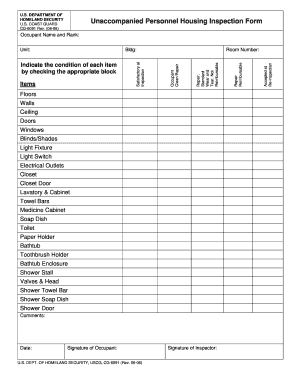
Dorm Inspection Checklist 2006


What is the dorm inspection checklist
The dorm inspection checklist is a comprehensive document used to evaluate the condition of a dormitory room. It serves as a guide for both residents and housing staff to ensure that all aspects of the room are assessed thoroughly. This checklist typically includes items such as furniture condition, cleanliness, safety features, and any damages present. By documenting these details, the checklist helps maintain standards within the living environment and protects both the resident and the institution.
How to use the dorm inspection checklist
Using the dorm inspection checklist involves several straightforward steps. First, gather all necessary materials, including the checklist itself and any relevant documentation. Next, walk through the dorm room systematically, checking off each item as you assess its condition. Be thorough in your evaluation, noting any issues or areas that require attention. After completing the checklist, both the resident and the housing staff should sign and date the document to confirm that the inspection has been conducted. This process ensures accountability and clarity regarding the room's condition.
Steps to complete the dorm inspection checklist
Completing the dorm inspection checklist involves a series of organized steps to ensure accuracy and thoroughness. Begin by reviewing the checklist to familiarize yourself with the items to be inspected. Next, conduct a visual inspection of the room, assessing each item listed. For example, check for cleanliness, functionality of appliances, and any visible damage. Document your findings clearly, making notes of any repairs needed or concerns that arise. Finally, ensure that both parties involved in the inspection sign the checklist, validating the completion of the process.
Key elements of the dorm inspection checklist
The key elements of the dorm inspection checklist include various categories to evaluate the room comprehensively. Common sections may cover:
- Furniture condition, including beds, desks, and chairs
- Cleanliness of surfaces and floors
- Safety features, such as smoke detectors and fire extinguishers
- Appliance functionality, including microwaves and refrigerators
- Any signs of damage, such as holes in walls or broken windows
These elements ensure a thorough assessment, helping to maintain a safe and pleasant living environment for all residents.
Legal use of the dorm inspection checklist
The dorm inspection checklist can serve as a legally binding document when completed properly. To ensure its legal standing, it must include accurate information and signatures from both the resident and housing staff. Compliance with relevant laws, such as the Electronic Signatures in Global and National Commerce (ESIGN) Act, is essential when utilizing digital formats. This legal framework supports the use of electronic signatures and ensures that the completed checklist is recognized in legal contexts.
How to obtain the dorm inspection checklist
Obtaining the dorm inspection checklist typically involves contacting the housing office or administration at your educational institution. Many colleges and universities provide this document electronically through their websites or student portals. Alternatively, you may request a physical copy directly from the housing office. It is important to ensure that you have the most current version of the checklist to guarantee compliance with institutional standards.
Quick guide on how to complete dorm inspection checklist
Facilitate Dorm Inspection Checklist effortlessly on any device
Digital document management has become increasingly favored by businesses and individuals alike. It offers an excellent eco-friendly substitute for conventional printed and signed papers, allowing you to locate the appropriate form and securely save it online. airSlate SignNow equips you with all the resources necessary to create, modify, and eSign your documents swiftly without delays. Manage Dorm Inspection Checklist on any platform with airSlate SignNow Android or iOS applications and simplify any document-related task today.
The easiest way to modify and eSign Dorm Inspection Checklist without hassle
- Obtain Dorm Inspection Checklist and then click Get Form to begin.
- Utilize the tools we provide to finish your form.
- Emphasize pertinent sections of the documents or conceal sensitive information with tools that airSlate SignNow provides specifically for that purpose.
- Create your signature with the Sign tool, which takes seconds and possesses the same legal validity as a traditional wet ink signature.
- Review the information and click on the Done button to save your changes.
- Select your preferred method for sending your form, whether by email, SMS, invite link, or download it to your computer.
Eliminate the worry of lost or misplaced documents, tedious form searching, or errors that necessitate printing new document copies. airSlate SignNow fulfills your needs in document management in just a few clicks from any device you choose. Modify and eSign Dorm Inspection Checklist and ensure excellent communication throughout your form preparation process with airSlate SignNow.
Create this form in 5 minutes or less
Find and fill out the correct dorm inspection checklist
Create this form in 5 minutes!
How to create an eSignature for the dorm inspection checklist
How to create an electronic signature for a PDF online
How to create an electronic signature for a PDF in Google Chrome
How to create an e-signature for signing PDFs in Gmail
How to create an e-signature right from your smartphone
How to create an e-signature for a PDF on iOS
How to create an e-signature for a PDF on Android
People also ask
-
What is a dorm room inspection checklist?
A dorm room inspection checklist is a systematic guide that helps students and residence hall staff review the condition of a dormitory room. It ensures that all necessary aspects, such as furniture, appliances, safety features, and cleanliness, are evaluated. Utilizing a dorm room inspection checklist can help in maintaining a safe and organized living environment for students.
-
How can airSlate SignNow help with managing a dorm room inspection checklist?
airSlate SignNow provides an easy-to-use platform for creating, sending, and electronically signing dorm room inspection checklists. By digitizing the checklist process, it allows for real-time updates and efficient communication between students and staff. This streamlines inspections and ensures that all parties can access the checklist instantly from any device.
-
What features does the airSlate SignNow platform offer for checklist management?
With airSlate SignNow, you can customize your dorm room inspection checklist, track changes, and facilitate electronic signatures quickly. Features such as document templates, real-time collaboration, and cloud storage make managing checklists user-friendly and efficient. These capabilities streamline inspection processes and enhance accountability.
-
Is there a mobile app for using the dorm room inspection checklist?
Yes, airSlate SignNow has a mobile app that allows users to create, send, and manage their dorm room inspection checklists on the go. This flexibility means that residence hall staff can conduct inspections at any time and place. The mobile app ensures that crucial information is always accessible, enhancing the inspection process.
-
How does pricing work for airSlate SignNow's dorm room inspection checklist features?
airSlate SignNow offers various pricing plans that cater to different needs, including those specifically for educational institutions. These plans include all necessary features for managing dorm room inspection checklists effectively at cost-effective rates. Interested users can explore the pricing plans on the website to find the best fit for their organization.
-
Can the dorm room inspection checklist be integrated with other software?
Yes, airSlate SignNow allows seamless integration with various software applications. This means that your dorm room inspection checklist can connect with systems you already use, such as student information systems or property management tools. Integrating these systems enhances overall management and reporting capabilities.
-
What are the benefits of using a digital dorm room inspection checklist?
Using a digital dorm room inspection checklist simplifies the process, reduces paperwork, and enhances accuracy through real-time data entry. Additionally, it allows for easy tracking of changes and facilitates swift communication among staff and students. This modern approach ensures that inspections are conducted efficiently and effectively.
Get more for Dorm Inspection Checklist
- Data handling class 6 worksheet form
- Sr 0059 fillable form
- Voter registration application pennsylvania lackawannacounty form
- Life skills profile pdf form
- Formulaire de demande de visa en ligne ds 160 photos state
- Form ic7 revenue commissioners revenue
- Fs form 711 army
- The university of akron pre participation physical form uakron
Find out other Dorm Inspection Checklist
- Can I eSignature Utah Charity Document
- How Do I eSignature Utah Car Dealer Presentation
- Help Me With eSignature Wyoming Charity Presentation
- How To eSignature Wyoming Car Dealer PPT
- How To eSignature Colorado Construction PPT
- How To eSignature New Jersey Construction PDF
- How To eSignature New York Construction Presentation
- How To eSignature Wisconsin Construction Document
- Help Me With eSignature Arkansas Education Form
- Can I eSignature Louisiana Education Document
- Can I eSignature Massachusetts Education Document
- Help Me With eSignature Montana Education Word
- How To eSignature Maryland Doctors Word
- Help Me With eSignature South Dakota Education Form
- How Can I eSignature Virginia Education PDF
- How To eSignature Massachusetts Government Form
- How Can I eSignature Oregon Government PDF
- How Can I eSignature Oklahoma Government Document
- How To eSignature Texas Government Document
- Can I eSignature Vermont Government Form