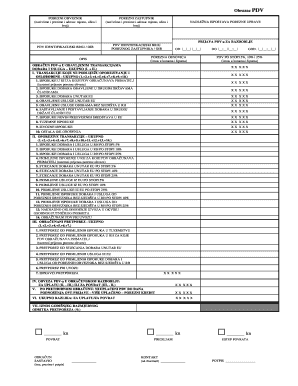
Pdv Obrazac Excel Form


What is the Pdv Obrazac Excel
The Pdv Obrazac Excel is a specific tax form used primarily for reporting value-added tax (VAT) obligations in certain jurisdictions. This form allows businesses to detail their sales and purchases, ensuring compliance with tax regulations. The Excel format facilitates easier data entry and calculations, making it user-friendly for accountants and business owners alike. Understanding this form is crucial for maintaining accurate financial records and fulfilling tax responsibilities.
How to use the Pdv Obrazac Excel
Using the Pdv Obrazac Excel involves several straightforward steps. First, download the latest version of the form, ensuring it is the 2024 edition for the most accurate reporting. Next, open the Excel file and fill in the required fields, including sales data, purchase information, and any applicable tax rates. The Excel format often includes built-in formulas to assist with calculations, reducing the risk of errors. After completing the form, review all entries for accuracy before saving and preparing for submission.
Steps to complete the Pdv Obrazac Excel
Completing the Pdv Obrazac Excel requires careful attention to detail. Follow these steps for a successful submission:
- Download the latest Pdv Obrazac Excel template for 2024.
- Open the file and review the instructions provided within the document.
- Input your business information, including name, address, and tax identification number.
- Enter your sales data, categorizing it appropriately based on the nature of the transactions.
- Document your purchases, ensuring to include all relevant invoices and receipts.
- Check the calculations for accuracy, utilizing any automated features within the Excel file.
- Save the completed form in a secure location for your records.
Legal use of the Pdv Obrazac Excel
The legal use of the Pdv Obrazac Excel is governed by specific tax regulations that mandate accurate reporting of VAT. To ensure compliance, businesses must submit this form by the designated deadlines and retain copies for their records. Failure to use the form correctly can result in penalties or audits from tax authorities. It is advisable to familiarize oneself with local tax laws and consult a tax professional if necessary to navigate any complexities.
Form Submission Methods
The Pdv Obrazac Excel can typically be submitted through various methods, depending on local regulations. Common submission options include:
- Online submission through the official tax authority's website, where electronic filing is accepted.
- Mailing a printed copy of the completed form to the designated tax office.
- In-person submission at local tax offices, allowing for immediate confirmation of receipt.
Filing Deadlines / Important Dates
Filing deadlines for the Pdv Obrazac Excel can vary based on jurisdiction and the specific tax period being reported. Generally, businesses should be aware of the following key dates:
- Quarterly filing deadlines, often falling on the last day of the month following the end of each quarter.
- Annual filing deadlines, which may require a comprehensive report of all VAT transactions for the year.
- Extensions for filing may be available, but it is essential to apply for them before the original deadline.
Quick guide on how to complete pdv obrazac excel
Effortlessly prepare Pdv Obrazac Excel on any device
Digital document management has become increasingly popular among businesses and individuals alike. It offers an excellent eco-friendly substitute for traditional printed and signed documents, enabling you to obtain the necessary form and securely store it online. airSlate SignNow equips you with all the resources required to create, modify, and electronically sign your documents promptly without delays. Manage Pdv Obrazac Excel on any device using airSlate SignNow's Android or iOS applications and enhance any document-related operation today.
How to edit and electronically sign Pdv Obrazac Excel with ease
- Locate Pdv Obrazac Excel and click Get Form to begin.
- Utilize the tools we offer to fill out your document.
- Emphasize important sections of your documents or redact sensitive information with tools designed specifically for that purpose by airSlate SignNow.
- Generate your electronic signature using the Sign tool, which takes mere seconds and holds the same legal validity as a conventional wet ink signature.
- Review all the details and then click the Done button to finalize your changes.
- Select your preferred method to submit your form, via email, SMS, or invitation link, or download it to your computer.
Eliminate the hassle of lost or misplaced files, tedious form searching, or errors that require printing new document copies. airSlate SignNow meets your document management needs in just a few clicks from any device you choose. Modify and electronically sign Pdv Obrazac Excel to ensure outstanding communication throughout the document preparation process with airSlate SignNow.
Create this form in 5 minutes or less
Create this form in 5 minutes!
How to create an eSignature for the pdv obrazac excel
How to create an electronic signature for a PDF online
How to create an electronic signature for a PDF in Google Chrome
How to create an e-signature for signing PDFs in Gmail
How to create an e-signature right from your smartphone
How to create an e-signature for a PDF on iOS
How to create an e-signature for a PDF on Android
People also ask
-
What is 'pdv obrazac 2024'?
The 'pdv obrazac 2024' is the tax declaration form required for VAT reporting in 2024. It includes essential fields that businesses must complete to ensure accurate tax reporting. Using tools like airSlate SignNow can simplify the process of filling out and submitting the pdv obrazac 2024.
-
How can airSlate SignNow help with pdv obrazac 2024 submissions?
airSlate SignNow provides an easy-to-use platform for eSigning and managing documents, including pdv obrazac 2024. It allows businesses to quickly fill out the necessary fields, sign, and send the form electronically. This streamlines the submission process, ensuring compliance with tax regulations.
-
What are the features of airSlate SignNow for managing pdv obrazac 2024?
Key features of airSlate SignNow for handling pdv obrazac 2024 include customizable templates, eSignature capabilities, and secure document storage. These features not only improve efficiency but also help in maintaining an organized record of all submissions. With airSlate SignNow, users can easily manage multiple pdv obrazac 2024 forms.
-
Is airSlate SignNow cost-effective for small businesses needing pdv obrazac 2024?
Yes, airSlate SignNow offers flexible pricing plans tailored to meet the needs of small businesses. With its cost-effective solution, businesses can utilize the platform to manage their pdv obrazac 2024 without incurring hefty expenses. Investing in SignNow can save time and reduce the costs associated with traditional document handling.
-
Can I integrate airSlate SignNow with other software for pdv obrazac 2024?
Absolutely! airSlate SignNow integrates seamlessly with numerous business applications, enhancing your workflow for pdv obrazac 2024 submissions. Whether you are using CRM systems or accounting software, these integrations ensure that you can manage your documents efficiently.
-
What are the benefits of using airSlate SignNow for pdv obrazac 2024?
Using airSlate SignNow for pdv obrazac 2024 offers several benefits, including improved document accuracy, enhanced security, and increased productivity. The platform ensures that businesses can complete and submit their tax forms quickly and safely, reducing the risk of errors. This efficiency leads to better compliance and peace of mind.
-
Is the pdv obrazac 2024 available in various formats on airSlate SignNow?
Yes, the pdv obrazac 2024 can be accessed in multiple formats on airSlate SignNow. Users can upload, edit, and sign the document in formats that suit their workflow best. This flexibility allows businesses to handle their tax documents in a way that aligns with their operational processes.
Get more for Pdv Obrazac Excel
- Heating and cooling curves worksheet form
- Purpose use this form to apply for an exempt hauling permit covering multiple moves dmv virginia
- Appearance bond for the north carolina court system nccourts form
- Independent reading level form
- Iowa dhs authorization 470 3951 form
- Bc msp premium assistance form fnsds
- Warren county rod and gun club form
- Notice to terminate tenancy by landlord agreement template form
Find out other Pdv Obrazac Excel
- eSignature Washington Insurance Work Order Fast
- eSignature Utah High Tech Warranty Deed Free
- How Do I eSignature Utah High Tech Warranty Deed
- eSignature Arkansas Legal Affidavit Of Heirship Fast
- Help Me With eSignature Colorado Legal Cease And Desist Letter
- How To eSignature Connecticut Legal LLC Operating Agreement
- eSignature Connecticut Legal Residential Lease Agreement Mobile
- eSignature West Virginia High Tech Lease Agreement Template Myself
- How To eSignature Delaware Legal Residential Lease Agreement
- eSignature Florida Legal Letter Of Intent Easy
- Can I eSignature Wyoming High Tech Residential Lease Agreement
- eSignature Connecticut Lawers Promissory Note Template Safe
- eSignature Hawaii Legal Separation Agreement Now
- How To eSignature Indiana Legal Lease Agreement
- eSignature Kansas Legal Separation Agreement Online
- eSignature Georgia Lawers Cease And Desist Letter Now
- eSignature Maryland Legal Quitclaim Deed Free
- eSignature Maryland Legal Lease Agreement Template Simple
- eSignature North Carolina Legal Cease And Desist Letter Safe
- How Can I eSignature Ohio Legal Stock Certificate