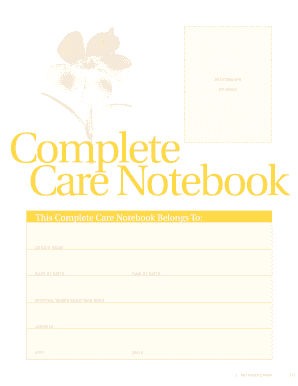
Care Notebook Special Needs Form


What is the Care Notebook Special Needs
The Care Notebook Special Needs is a comprehensive tool designed to assist caregivers and families in managing the unique requirements of individuals with special needs. This form serves as a centralized resource for documenting essential information, including medical histories, educational plans, and daily care routines. It ensures that caregivers have access to vital data that can facilitate better communication with healthcare providers, educators, and other support services.
How to use the Care Notebook Special Needs
Using the Care Notebook Special Needs involves several key steps to ensure that all relevant information is accurately captured and easily accessible. Begin by gathering all necessary documents, such as medical records, educational assessments, and any existing care plans. Next, fill out the form by entering detailed information about the individual’s needs, preferences, and any specific instructions for caregivers. Regularly update the notebook to reflect changes in the individual’s condition or care requirements, ensuring that it remains a reliable resource for all involved in their care.
Steps to complete the Care Notebook Special Needs
Completing the Care Notebook Special Needs requires a systematic approach:
- Gather Information: Collect all relevant documents and data.
- Fill Out the Form: Input detailed information regarding medical, educational, and personal care needs.
- Review: Ensure all entries are accurate and comprehensive.
- Update Regularly: Keep the notebook current by adding new information as needed.
Legal use of the Care Notebook Special Needs
The Care Notebook Special Needs can have legal implications, particularly when it comes to ensuring that the rights and needs of individuals are met. It is important to maintain compliance with relevant laws and regulations, such as the Americans with Disabilities Act (ADA) and the Individuals with Disabilities Education Act (IDEA). This form can serve as an official record that may be required in legal situations, including guardianship hearings or educational disputes.
Key elements of the Care Notebook Special Needs
Several key elements should be included in the Care Notebook Special Needs to maximize its effectiveness:
- Medical Information: Document diagnoses, medications, and treatment plans.
- Educational Records: Include Individualized Education Programs (IEPs) and assessments.
- Emergency Contacts: List key contacts, including healthcare providers and family members.
- Daily Care Instructions: Provide detailed guidance on daily routines and preferences.
Examples of using the Care Notebook Special Needs
There are various scenarios in which the Care Notebook Special Needs can be beneficial. For instance, a caregiver may use it to prepare for a medical appointment, ensuring they have all necessary information at hand. In educational settings, teachers can refer to the notebook to understand a student's specific needs and tailor their approach accordingly. Additionally, it can serve as a reference during family discussions about care strategies and future planning.
Quick guide on how to complete care notebook special needs
Effortlessly Prepare Care Notebook Special Needs on Any Device
Digital document management has gained traction among businesses and individuals. It offers an ideal eco-friendly substitute for traditional printed and signed documents, as you can easily obtain the necessary form and securely keep it online. airSlate SignNow provides all the tools you need to create, modify, and electronically sign your documents quickly without delays. Handle Care Notebook Special Needs on any device using airSlate SignNow's Android or iOS applications and enhance any document-related process today.
The simplest method to modify and eSign Care Notebook Special Needs with ease
- Locate Care Notebook Special Needs and click on Get Form to begin.
- Use the tools we offer to complete your form.
- Emphasize signNow parts of your documents or obscure sensitive details with tools that airSlate SignNow provides specifically for that purpose.
- Create your signature using the Sign feature, which takes seconds and has the same legal validity as a conventional wet ink signature.
- Review the information and click on the Done button to save your changes.
- Select how you wish to send your form, via email, text message (SMS), or invitation link, or download it to your computer.
Eliminate the hassle of lost or misplaced documents, tedious form searches, or mistakes that necessitate printing new copies. airSlate SignNow addresses all your document management requirements in just a few clicks from any device you prefer. Modify and eSign Care Notebook Special Needs to ensure effective communication at every stage of your form preparation process with airSlate SignNow.
Create this form in 5 minutes or less
Create this form in 5 minutes!
How to create an eSignature for the care notebook special needs
How to create an electronic signature for a PDF online
How to create an electronic signature for a PDF in Google Chrome
How to create an e-signature for signing PDFs in Gmail
How to create an e-signature right from your smartphone
How to create an e-signature for a PDF on iOS
How to create an e-signature for a PDF on Android
People also ask
-
What is a care notebook for special needs?
A care notebook for special needs is a comprehensive tool designed to help caregivers effectively manage and document the various needs of individuals with special requirements. This notebook facilitates organization and communication, ensuring that essential information is always accessible. Using airSlate SignNow, you can streamline this process through electronic signatures and efficient document management.
-
How does airSlate SignNow support care notebooks for special needs?
airSlate SignNow enhances care notebooks for special needs by providing a user-friendly platform for creating, signing, and sharing important documents. This empowers caregivers to collaborate seamlessly with healthcare professionals and family members while maintaining accurate records. The ease of use makes managing special needs care more efficient and effective.
-
What are the benefits of using a digital care notebook for special needs?
Using a digital care notebook for special needs simplifies organization and record-keeping, enabling caregivers to focus on providing support to individuals. With features like eSigning, secure document storage, and easy access from any device, airSlate SignNow ensures that critical information is always at hand. This leads to improved communication and better overall care outcomes.
-
Is airSlate SignNow affordable for individuals managing special needs?
Yes, airSlate SignNow offers a cost-effective solution for individuals managing special needs, making it an accessible option for all caregivers. The pricing plans are designed to fit various budgets while providing robust features tailored to enhance the care notebook for special needs. Additionally, trial options are available to help you explore its benefits without upfront costs.
-
Can I integrate airSlate SignNow with other tools for managing special needs?
Absolutely! airSlate SignNow can be integrated with various third-party applications and tools, enhancing your care notebook for special needs. This allows for seamless data sharing and management across different platforms, making it easier for caregivers to collaborate and stay organized in their documentation efforts.
-
How secure is the information stored in the care notebook for special needs?
Security is a top priority for airSlate SignNow. The platform employs advanced encryption and security measures to protect sensitive information stored in your care notebook for special needs. This ensures that all personal data is safe, accessible only to authorized individuals, and compliant with relevant privacy standards.
-
What features are included in the airSlate SignNow service for care notebooks for special needs?
The airSlate SignNow service offers a range of features to enhance your care notebook for special needs, including eSigning capabilities, customizable templates, cloud storage, and real-time collaboration tools. These features make it easier for caregivers to document and manage information effectively. With a focus on user-friendliness, airSlate SignNow is designed to cater specifically to the needs of caregivers.
Get more for Care Notebook Special Needs
Find out other Care Notebook Special Needs
- How Do I eSign Rhode Island Construction PPT
- How Do I eSign Idaho Finance & Tax Accounting Form
- Can I eSign Illinois Finance & Tax Accounting Presentation
- How To eSign Wisconsin Education PDF
- Help Me With eSign Nebraska Finance & Tax Accounting PDF
- How To eSign North Carolina Finance & Tax Accounting Presentation
- How To eSign North Dakota Finance & Tax Accounting Presentation
- Help Me With eSign Alabama Healthcare / Medical PDF
- How To eSign Hawaii Government Word
- Can I eSign Hawaii Government Word
- How To eSign Hawaii Government Document
- How To eSign Hawaii Government Document
- How Can I eSign Hawaii Government Document
- Can I eSign Hawaii Government Document
- How Can I eSign Hawaii Government Document
- How To eSign Hawaii Government Document
- How To eSign Hawaii Government Form
- How Can I eSign Hawaii Government Form
- Help Me With eSign Hawaii Healthcare / Medical PDF
- How To eSign Arizona High Tech Document