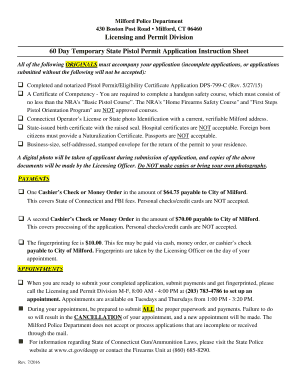
Milford Ct Pistol Permit 2016


What is the Milford CT Pistol Permit
The Milford CT pistol permit is a legal document issued by the Milford Police Department that allows individuals to carry a pistol or revolver. This permit is essential for residents who wish to legally possess and carry firearms in public. It is important to understand that the permit is not just a formality; it signifies that the individual has met specific eligibility requirements set by state law.
How to Obtain the Milford CT Pistol Permit
To obtain the Milford CT pistol permit, applicants must follow a series of steps that include submitting an application to the Milford Police Department. The process typically requires individuals to complete a background check, provide fingerprints, and demonstrate proficiency with firearms. Additionally, applicants may need to attend a safety course. It is crucial to gather all necessary documentation before starting the application process to ensure a smooth experience.
Steps to Complete the Milford CT Pistol Permit
The process for completing the Milford CT pistol permit involves several key steps:
- Complete the application form provided by the Milford Police Department.
- Submit fingerprints at an authorized location.
- Provide proof of residency and identification.
- Attend a firearm safety course, if required.
- Pay any associated fees.
- Submit the application and wait for approval from the police department.
Legal Use of the Milford CT Pistol Permit
The Milford CT pistol permit allows holders to carry firearms in public spaces as permitted by state law. However, it is essential for permit holders to understand the legal limitations and responsibilities that come with carrying a firearm. This includes knowing where firearms can and cannot be carried, as well as adhering to any local regulations that may apply.
Eligibility Criteria
To be eligible for the Milford CT pistol permit, applicants must meet certain criteria established by state law. Generally, this includes being at least twenty-one years old, being a resident of Connecticut, and passing a background check. Individuals with felony convictions or certain mental health issues may be disqualified from obtaining a permit. It is important for applicants to review these criteria carefully before applying.
Required Documents
When applying for the Milford CT pistol permit, individuals must prepare and submit several key documents, including:
- A completed application form.
- Proof of residency, such as a utility bill or lease agreement.
- Government-issued identification, such as a driver's license.
- Fingerprint records.
- Documentation of firearm safety course completion, if applicable.
Quick guide on how to complete milford ct pistol permit
Finish Milford Ct Pistol Permit seamlessly on any device
Managing documents online has gained traction among companies and individuals alike. It offers an ideal eco-friendly substitute for conventional printed and signed papers, enabling you to obtain the necessary form and securely keep it online. airSlate SignNow provides you with all the tools you need to create, modify, and electronically sign your documents swiftly without delays. Handle Milford Ct Pistol Permit on any device using airSlate SignNow's Android or iOS applications and enhance any document-centric process today.
The simplest method to alter and electronically sign Milford Ct Pistol Permit effortlessly
- Locate Milford Ct Pistol Permit and click Get Form to commence.
- Utilize the tools we provide to finalize your document.
- Mark signNow sections of the documents or obscure sensitive information with tools that airSlate SignNow supplies specifically for that purpose.
- Generate your electronic signature using the Sign tool, which takes mere seconds and holds the same legal validity as a conventional wet ink signature.
- Verify the information and click on the Done button to save your modifications.
- Choose how you would like to send your form, through email, text message (SMS), invite link, or download it to your computer.
Eliminate concerns about lost or misfiled documents, tedious form searching, or errors that necessitate printing new copies. airSlate SignNow addresses all your document management needs in just a few clicks from any device you prefer. Modify and electronically sign Milford Ct Pistol Permit and ensure exceptional communication at every stage of your form preparation process with airSlate SignNow.
Create this form in 5 minutes or less
Find and fill out the correct milford ct pistol permit
Create this form in 5 minutes!
How to create an eSignature for the milford ct pistol permit
How to create an electronic signature for a PDF online
How to create an electronic signature for a PDF in Google Chrome
How to create an e-signature for signing PDFs in Gmail
How to create an e-signature right from your smartphone
How to create an e-signature for a PDF on iOS
How to create an e-signature for a PDF on Android
People also ask
-
What is a Milford CT pistol permit?
A Milford CT pistol permit is a legal authorization to carry a concealed firearm within Milford, Connecticut. This permit is essential for individuals who wish to own and carry a pistol for personal protection. The application process involves background checks and meeting specific eligibility criteria.
-
How do I apply for a Milford CT pistol permit?
To apply for a Milford CT pistol permit, you must fill out the application form available from the Milford Police Department. Additionally, you will need to submit fingerprints, proof of residency, and undergo a background check. It's important to ensure that all required documents are complete to avoid delays in processing.
-
What are the fees associated with obtaining a Milford CT pistol permit?
The fees for a Milford CT pistol permit can vary, but they typically include the application fee and any costs for fingerprinting services. It's advisable to check with the Milford Police Department for the most current fee structure. Be prepared for additional costs if you require training or courses as part of the permit process.
-
How long does it take to receive a Milford CT pistol permit?
The processing time for a Milford CT pistol permit can vary, usually ranging from several weeks to a few months. This duration largely depends on the volume of applications and the thoroughness of the background checks. Checking the status of your application with the local police department can provide updates on the timeline.
-
What are the eligibility requirements for a Milford CT pistol permit?
To be eligible for a Milford CT pistol permit, applicants must be at least 21 years old, a resident of Connecticut, and pass a background check. Certain criminal convictions or a history of mental health issues may disqualify you. It's essential to review the full eligibility criteria provided by the Milford Police Department.
-
What benefits come with having a Milford CT pistol permit?
Having a Milford CT pistol permit allows individuals to carry a concealed firearm legally, enhancing personal safety and security. Additionally, it demonstrates your commitment to responsible gun ownership by adhering to legal requirements. This permit can also facilitate gun ownership for various purposes, including self-defense and recreational shooting.
-
Can I renew my Milford CT pistol permit? If so, how?
Yes, you can renew your Milford CT pistol permit. Renewal typically involves submitting a new application and undergoing a background check. It's crucial to start this process before your current permit expires to avoid any lapse in your ability to carry a firearm legally.
Get more for Milford Ct Pistol Permit
- Readychex loststolen check affidavit form
- Pythagorean theorem word problems matching worksheet answer key 94795170 form
- 185573 grapevine hurst v11 preferred imaging form
- Practice 6 1 ratios and unit rates sasd form
- Dd 1149c form
- Peer review checklist youth development omtk oms bgca form
- Notice to terminate tenancy agreement template form
- Novation agreement template form
Find out other Milford Ct Pistol Permit
- How Can I Sign Ohio Car Dealer Cease And Desist Letter
- How To Sign Ohio Car Dealer Arbitration Agreement
- How To Sign Oregon Car Dealer Limited Power Of Attorney
- How To Sign Pennsylvania Car Dealer Quitclaim Deed
- How Can I Sign Pennsylvania Car Dealer Quitclaim Deed
- Sign Rhode Island Car Dealer Agreement Safe
- Sign South Dakota Car Dealer Limited Power Of Attorney Now
- Sign Wisconsin Car Dealer Quitclaim Deed Myself
- Sign Wisconsin Car Dealer Quitclaim Deed Free
- Sign Virginia Car Dealer POA Safe
- Sign Wisconsin Car Dealer Quitclaim Deed Fast
- How To Sign Wisconsin Car Dealer Rental Lease Agreement
- How To Sign Wisconsin Car Dealer Quitclaim Deed
- How Do I Sign Wisconsin Car Dealer Quitclaim Deed
- Sign Wyoming Car Dealer Purchase Order Template Mobile
- Sign Arizona Charity Business Plan Template Easy
- Can I Sign Georgia Charity Warranty Deed
- How To Sign Iowa Charity LLC Operating Agreement
- Sign Kentucky Charity Quitclaim Deed Myself
- Sign Michigan Charity Rental Application Later