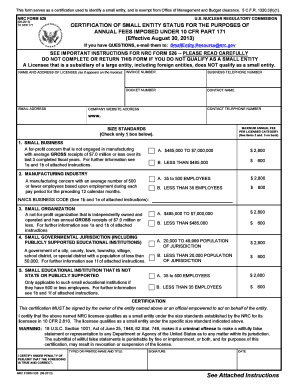
Nrc Form 526 2013


What is the NRC Form 526
The NRC Form 526 is an official document used by the Nuclear Regulatory Commission (NRC) in the United States. This form is primarily associated with applications for licenses and permits related to nuclear materials and facilities. It serves as a means for individuals and organizations to provide necessary information to the NRC for regulatory and compliance purposes.
The form is essential for ensuring that all parties involved in nuclear activities are compliant with federal regulations and safety standards. By filling out the NRC Form 526, applicants can demonstrate their commitment to adhering to the legal requirements set forth by the NRC.
How to Use the NRC Form 526
Using the NRC Form 526 involves several key steps to ensure that the information provided is accurate and complete. First, individuals or organizations must obtain the form, which can typically be found on the NRC's official website or through authorized channels. Once the form is in hand, applicants should carefully read the instructions accompanying the form to understand the specific requirements.
Next, applicants should fill out the form with all necessary details, including personal information, the type of license or permit being requested, and any relevant supporting documentation. It is crucial to review the completed form for accuracy before submission, as any errors or omissions could lead to delays in processing.
Steps to Complete the NRC Form 526
Completing the NRC Form 526 involves a systematic approach to ensure all information is accurately captured. Here are the steps to follow:
- Obtain the NRC Form 526 from the official NRC website.
- Read the accompanying instructions carefully to understand the requirements.
- Fill out the form with accurate and complete information, including personal details and specifics about the license or permit.
- Attach any required supporting documents, such as proof of identity or additional certifications.
- Review the completed form for any errors or missing information.
- Submit the form according to the instructions provided, either online, by mail, or in person.
Legal Use of the NRC Form 526
The NRC Form 526 is legally significant, as it is used to apply for licenses and permits that govern the use of nuclear materials and facilities. Proper completion and submission of this form ensure compliance with federal regulations, which are designed to protect public health and safety. Failure to use the form correctly can result in penalties, including denial of the application or legal repercussions.
It is essential for applicants to understand the legal implications of the information provided on the form. Misrepresentation or failure to disclose relevant information can lead to serious consequences, including fines or revocation of licenses.
Required Documents for the NRC Form 526
When completing the NRC Form 526, applicants are typically required to submit additional documentation to support their application. The specific documents needed may vary based on the type of license or permit being requested. Commonly required documents include:
- Proof of identity, such as a government-issued ID.
- Certificates or licenses from relevant authorities.
- Detailed descriptions of the activities for which the license is being requested.
- Any previous correspondence with the NRC regarding the application.
Ensuring that all required documents are included with the NRC Form 526 is crucial for a smooth application process.
Form Submission Methods
The NRC Form 526 can be submitted through various methods, depending on the preferences of the applicant and the guidelines provided by the NRC. Common submission methods include:
- Online submission through the NRC's official portal.
- Mailing the completed form and supporting documents to the designated NRC office.
- In-person submission at an NRC office, if applicable.
Each submission method may have specific requirements and processing times, so it is important for applicants to choose the method that best suits their needs and to follow the instructions carefully.
Quick guide on how to complete nrc form 526
Effortlessly Complete Nrc Form 526 on Any Device
Managing documents online has become increasingly popular among businesses and individuals. It offers an ideal eco-friendly alternative to conventional printed and signed documents, as you can easily find the appropriate form and securely store it online. airSlate SignNow provides you with all the tools necessary to create, modify, and electronically sign your documents swiftly without delays. Manage Nrc Form 526 on any platform with airSlate SignNow's Android or iOS applications and streamline any document-related process today.
How to Modify and Electronically Sign Nrc Form 526 with Ease
- Locate Nrc Form 526 and click on Get Form to begin.
- Utilize the tools we offer to complete your document.
- Emphasize important sections of your documents or redact sensitive information using the tools that airSlate SignNow provides specifically for that purpose.
- Create your electronic signature using the Sign feature, which takes just seconds and carries the same legal validity as a traditional handwritten signature.
- Review the information and click on the Done button to save your modifications.
- Select your preferred method for sending your form, via email, SMS, or invite link, or download it to your computer.
Say goodbye to lost or misplaced documents, tedious form searching, or mistakes that require printing new copies. airSlate SignNow meets your document management needs in just a few clicks from your chosen device. Edit and electronically sign Nrc Form 526 and ensure excellent communication at every stage of your form preparation process with airSlate SignNow.
Create this form in 5 minutes or less
Find and fill out the correct nrc form 526
Create this form in 5 minutes!
How to create an eSignature for the nrc form 526
How to create an electronic signature for a PDF online
How to create an electronic signature for a PDF in Google Chrome
How to create an e-signature for signing PDFs in Gmail
How to create an e-signature right from your smartphone
How to create an e-signature for a PDF on iOS
How to create an e-signature for a PDF on Android
People also ask
-
What is the nrc form 526 used for?
The nrc form 526 is a crucial document for individuals seeking to apply for certain benefits or services from the NRC. This form helps streamline the process by providing essential information related to your application. It's designed to ensure that all necessary details are collected for efficient processing.
-
How can I fill out the nrc form 526 online?
You can easily fill out the nrc form 526 online using the airSlate SignNow platform. Our user-friendly interface allows you to complete your form efficiently, ensuring all required fields are filled accurately. Once completed, you can conveniently eSign it and submit it directly.
-
Is there a cost associated with using airSlate SignNow for the nrc form 526?
Yes, airSlate SignNow offers competitive pricing for using our services to manage the nrc form 526. We provide various pricing tiers designed to accommodate different business needs, ensuring that our solution remains cost-effective for all users. Additionally, we often have promotional offers that can further reduce your costs.
-
What features does airSlate SignNow provide for managing the nrc form 526?
airSlate SignNow comes equipped with several features tailored for managing the nrc form 526, including customizable templates, easy drag-and-drop functionality, and secure cloud storage. Our platform also supports electronic signatures, which accelerates the completion and submission process. You can track the status of your forms in real-time for added convenience.
-
Can I save my progress while filling out the nrc form 526?
Absolutely! With airSlate SignNow, you can save your progress while filling out the nrc form 526. This allows you to revisit and complete the form at a later time without losing any previously entered information. It’s a perfect feature for those who need time to gather necessary documentation.
-
Does airSlate SignNow integrate with other applications for processing the nrc form 526?
Yes, airSlate SignNow seamlessly integrates with various applications, enhancing your workflow for processing the nrc form 526. You can connect it with platforms like Google Drive, Dropbox, and CRM systems to streamline document management and collaboration. These integrations help ensure that all your files are organized and accessible.
-
What are the benefits of using airSlate SignNow for the nrc form 526?
Using airSlate SignNow for your nrc form 526 offers numerous benefits, including faster turnaround times and improved accuracy. Our platform minimizes the risk of errors associated with manual entries and facilitates easy collaboration among users. Furthermore, the secure environment ensures that your sensitive data remains protected.
Get more for Nrc Form 526
- Transportation security administration tsa claims management form
- Joint account opening form baiduri bank
- Job application coaching speech form
- Sentry v260 manual form
- Osceola county vehicle for hire permit application acton osceola form
- Adult emergency department general medical evaluation form musc
- Research exempt from full hic review william beaumont hospital beaumont form
- Submit online e mail or fax form
Find out other Nrc Form 526
- eSign Utah Education Warranty Deed Online
- eSign Utah Education Warranty Deed Later
- eSign West Virginia Construction Lease Agreement Online
- How To eSign West Virginia Construction Job Offer
- eSign West Virginia Construction Letter Of Intent Online
- eSign West Virginia Construction Arbitration Agreement Myself
- eSign West Virginia Education Resignation Letter Secure
- eSign Education PDF Wyoming Mobile
- Can I eSign Nebraska Finance & Tax Accounting Business Plan Template
- eSign Nebraska Finance & Tax Accounting Business Letter Template Online
- eSign Nevada Finance & Tax Accounting Resignation Letter Simple
- eSign Arkansas Government Affidavit Of Heirship Easy
- eSign California Government LLC Operating Agreement Computer
- eSign Oklahoma Finance & Tax Accounting Executive Summary Template Computer
- eSign Tennessee Finance & Tax Accounting Cease And Desist Letter Myself
- eSign Finance & Tax Accounting Form Texas Now
- eSign Vermont Finance & Tax Accounting Emergency Contact Form Simple
- eSign Delaware Government Stock Certificate Secure
- Can I eSign Vermont Finance & Tax Accounting Emergency Contact Form
- eSign Washington Finance & Tax Accounting Emergency Contact Form Safe