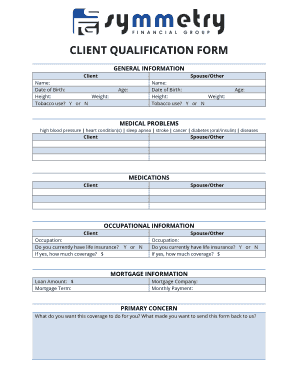
Client Qualification Form


What is the Client Qualification Form
The client qualification form is a crucial document used by businesses to assess the suitability of potential clients. This form collects essential information that helps organizations understand the needs and requirements of their clients. It typically includes sections for personal details, financial information, and the nature of the services requested. By gathering this data, businesses can make informed decisions about whether to engage with a client and how to tailor their offerings accordingly.
How to Use the Client Qualification Form
Using the client qualification form involves several straightforward steps. First, the client fills out their personal and business information accurately. This includes name, contact details, and any relevant financial data. Next, the form should be reviewed for completeness to ensure all necessary sections are filled out. Once completed, the client submits the form electronically, which allows for quick processing. Organizations can then analyze the information to determine the best course of action regarding the potential client.
Steps to Complete the Client Qualification Form
Completing the client qualification form effectively requires careful attention to detail. Here are the steps to follow:
- Begin by entering your full name and contact information.
- Provide details about your business, including its structure and size.
- Fill in financial information, such as revenue and expenses, if applicable.
- Specify the services or products you are interested in.
- Review all entered information for accuracy.
- Submit the form electronically for processing.
Legal Use of the Client Qualification Form
The client qualification form can be legally binding when completed and signed electronically. To ensure its legality, the form must comply with relevant regulations, such as the ESIGN Act and UETA. These laws validate electronic signatures and ensure that the form holds the same weight as a traditional paper document. It is essential for businesses to implement secure eSignature solutions to protect the integrity of the form and the information it contains.
Key Elements of the Client Qualification Form
Several key elements are essential for a comprehensive client qualification form. These include:
- Personal identification details, such as name and address.
- Business information, including type and size.
- Financial data, which may include income and expenses.
- Specific services requested or interests expressed.
- Consent for data processing and signature verification.
Form Submission Methods
The client qualification form can be submitted through various methods. The most common method is online submission, which allows for quick processing and immediate feedback. Alternatively, clients may choose to print the form and submit it by mail or in person at the organization's office. Each submission method has its advantages, but online submission is typically the most efficient and secure option.
Quick guide on how to complete client qualification form
Finish Client Qualification Form effortlessly on any gadget
Digital document management has become favored by organizations and individuals alike. It offers an ideal eco-friendly substitute for conventional printed and signed documents, allowing you to access the necessary forms and securely store them online. airSlate SignNow provides you with all the tools required to create, modify, and electronically sign your documents quickly without any hold-ups. Manage Client Qualification Form across any platform with airSlate SignNow's Android or iOS applications and streamline your document-related tasks today.
The simplest method to modify and eSign Client Qualification Form with ease
- Obtain Client Qualification Form and click on Get Form to begin.
- Utilize the tools we offer to complete your document.
- Emphasize important sections of your documents or obscure sensitive information with tools specifically designed by airSlate SignNow for that purpose.
- Generate your eSignature using the Sign tool, which takes just moments and carries the same legal validity as a conventional wet ink signature.
- Verify the details and then click on the Done button to save your modifications.
- Choose how you wish to send your form, whether by email, text message (SMS), invitation link, or download it to your computer.
Say goodbye to lost or misplaced documents, tedious form searching, or errors that necessitate printing new copies. airSlate SignNow caters to all your document management needs in just a few clicks from any device you prefer. Modify and eSign Client Qualification Form and guarantee exceptional communication at every stage of your form preparation process with airSlate SignNow.
Create this form in 5 minutes or less
Create this form in 5 minutes!
How to create an eSignature for the client qualification form
How to create an electronic signature for a PDF online
How to create an electronic signature for a PDF in Google Chrome
How to create an e-signature for signing PDFs in Gmail
How to create an e-signature right from your smartphone
How to create an e-signature for a PDF on iOS
How to create an e-signature for a PDF on Android
People also ask
-
What is a client qualification form and why is it important?
A client qualification form is a document used to assess the eligibility and needs of potential clients. It is important because it helps businesses understand their clients better and tailor their services accordingly, ensuring a more efficient onboarding process.
-
How does airSlate SignNow simplify the client qualification form process?
airSlate SignNow streamlines the client qualification form process by allowing you to create, send, and eSign documents seamlessly. With our intuitive interface, businesses can ensure that forms are completed quickly and accurately, saving time and reducing errors.
-
What features does airSlate SignNow offer for managing client qualification forms?
airSlate SignNow offers features such as customizable templates, automated reminders, and secure eSignature capabilities for client qualification forms. These features help ensure that your forms are completed promptly and securely.
-
Is there a mobile app for filling out client qualification forms with airSlate SignNow?
Yes, airSlate SignNow offers a mobile app that allows users to fill out client qualification forms on-the-go. This flexibility enhances accessibility, enabling clients to complete forms anytime and anywhere.
-
What are the pricing options for using airSlate SignNow for client qualification forms?
airSlate SignNow offers various pricing tiers depending on the features you need. Each plan supports the creation and management of client qualification forms, making it a cost-effective solution for businesses of all sizes.
-
Can airSlate SignNow integrate with other software for client qualification forms?
Yes, airSlate SignNow integrates with a wide range of software, enabling you to streamline your workflow for client qualification forms. This ensures seamless data transfer between tools, enhancing efficiency and productivity.
-
How can I ensure my client qualification forms are secure with airSlate SignNow?
airSlate SignNow prioritizes the security of your client qualification forms by employing encryption and secure storage methods. This commitment to security helps protect sensitive client information, providing peace of mind for your organization.
Get more for Client Qualification Form
- Mary kay interview sheet moledaonline form
- Florida form fdacs 13616
- Ct scan referral form
- Masshealth enteral nutrition form
- Brownie cybersecurity badge requirements pdf form
- The warwickedinburgh mental well being scale wemwbs form
- Notice to terminate tenancy by tenant agreement template form
- Offer agreement template form
Find out other Client Qualification Form
- eSign New York Government Emergency Contact Form Online
- eSign North Carolina Government Notice To Quit Now
- eSign Oregon Government Business Plan Template Easy
- How Do I eSign Oklahoma Government Separation Agreement
- How Do I eSign Tennessee Healthcare / Medical Living Will
- eSign West Virginia Healthcare / Medical Forbearance Agreement Online
- eSign Alabama Insurance LLC Operating Agreement Easy
- How Can I eSign Alabama Insurance LLC Operating Agreement
- eSign Virginia Government POA Simple
- eSign Hawaii Lawers Rental Application Fast
- eSign Hawaii Lawers Cease And Desist Letter Later
- How To eSign Hawaii Lawers Cease And Desist Letter
- How Can I eSign Hawaii Lawers Cease And Desist Letter
- eSign Hawaii Lawers Cease And Desist Letter Free
- eSign Maine Lawers Resignation Letter Easy
- eSign Louisiana Lawers Last Will And Testament Mobile
- eSign Louisiana Lawers Limited Power Of Attorney Online
- eSign Delaware Insurance Work Order Later
- eSign Delaware Insurance Credit Memo Mobile
- eSign Insurance PPT Georgia Computer