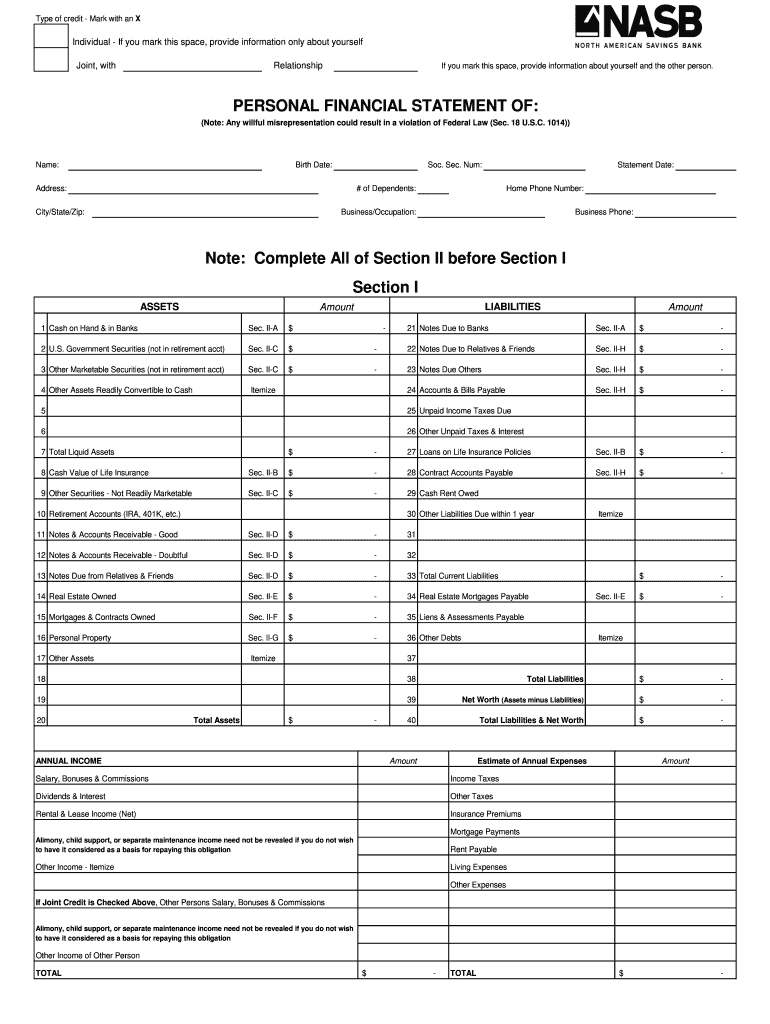
How to Insert Fillable Blank in Excel Form


Understanding how to insert fillable fields in an Excel form
Creating a fillable form in Excel involves inserting specific fields that users can interact with. These fields can include text boxes, checkboxes, and dropdown lists, allowing for a structured way to collect information. To begin, you need to enable the Developer tab in Excel, which provides access to form controls. Once the Developer tab is visible, you can select the appropriate controls from the toolbox and place them within your worksheet. This process allows you to customize your form according to the information you need to gather.
Steps to create a fillable form in Excel
To create a fillable form in Excel, follow these steps:
- Open Excel and enable the Developer tab by going to File > Options > Customize Ribbon and checking the Developer box.
- Select the Developer tab and click on "Insert" to access form controls.
- Choose the type of control you want to add, such as a text box or checkbox, and click on the worksheet to place it.
- Right-click the control to format it, adjusting properties like size, color, and font as needed.
- Repeat the process for all required fields to ensure your form captures all necessary information.
- Test the form by filling it out to ensure all fields function as intended.
Legal use of fillable forms in Excel
When using fillable forms in Excel, it is essential to understand their legal implications. While the forms themselves can be used for various purposes, such as contracts or applications, the legality often hinges on how they are filled out and signed. Utilizing a reliable eSignature solution, like airSlate SignNow, can enhance the legal standing of your documents. By ensuring compliance with relevant laws, such as the ESIGN Act and UETA, you can create forms that are not only functional but also legally binding when executed properly.
Key elements of a fillable form in Excel
A well-designed fillable form in Excel should include several key elements to ensure effectiveness:
- Clear Instructions: Provide guidance on how to complete the form, including any specific requirements.
- Logical Layout: Organize fields in a way that flows naturally, making it easy for users to follow.
- Validation Rules: Implement rules to ensure that users enter the correct type of data in each field.
- Signature Field: If necessary, include a designated area for signatures to validate the form.
- Accessibility Features: Ensure that the form is usable for individuals with disabilities, including screen reader compatibility.
Examples of using fillable forms in Excel
Fillable forms in Excel can be applied in various scenarios, such as:
- Surveys: Collect feedback from employees or customers efficiently.
- Applications: Streamline the process for job applications or membership registrations.
- Invoices: Create customizable invoices that clients can fill out and return.
- Expense Reports: Allow employees to report expenses easily, ensuring all necessary information is captured.
How to ensure security when using fillable forms in Excel
When sharing fillable forms in Excel, security is paramount. To protect sensitive information, consider the following measures:
- Password Protection: Use Excel's built-in password features to restrict access to the form.
- Data Encryption: Encrypt the file to safeguard data during transmission.
- Access Controls: Limit who can view or edit the form to prevent unauthorized changes.
- Regular Backups: Maintain backups of your forms to prevent data loss in case of corruption or accidental deletion.
Quick guide on how to complete how to insert fillable blank in excel form
Prepare How To Insert Fillable Blank In Excel Form effortlessly on any device
Managing documents online has gained increased popularity among companies and individuals. It offers a perfect environmentally friendly alternative to conventional printed and signed documents, as you can find the appropriate form and securely save it online. airSlate SignNow provides you with all the tools required to create, modify, and eSign your documents quickly without delays. Handle How To Insert Fillable Blank In Excel Form on any platform with airSlate SignNow's Android or iOS applications and enhance any document-centric workflow today.
The easiest way to modify and eSign How To Insert Fillable Blank In Excel Form without hassle
- Obtain How To Insert Fillable Blank In Excel Form and then select Get Form to begin.
- Utilize the tools we provide to fill out your form.
- Highlight pertinent sections of the documents or obscure sensitive information with tools specifically provided by airSlate SignNow for that purpose.
- Create your signature using the Sign tool, which takes mere seconds and carries the same legal validity as a traditional handwritten signature.
- Review the information and then click on the Done button to save your modifications.
- Select your preferred method to share your form, via email, text message (SMS), invitation link, or download it to your computer.
Bid farewell to lost or misplaced documents, frustrating form searches, or errors that require reprinting new document copies. airSlate SignNow fulfills all your document management requirements in just a few clicks from any chosen device. Edit and eSign How To Insert Fillable Blank In Excel Form to guarantee excellent communication throughout every phase of your form preparation process with airSlate SignNow.
Create this form in 5 minutes or less
FAQs
-
How can I make a form in Excel?
I'm not sure what you want, here. A data entry form, in which the values entered are transported to some other place on the worksheet, or maybe you want a form which pulls data FROM other places on the worksheet to produce a form suitable for printing or saving to a pdf. Until we know which (or maybe something else) we really can't go any further.
-
How do I make a PDF a fillable form?
1. Open it with Foxit PhantomPDF and choose Form > Form Recognition > Run Form Field Recognition . All fillable fields in the document will be recognized and highlighted.2. Add form fields from Form > Form Fields > click a type of form field button and the cursor changes to crosshair . And the Designer Assistant is selected automatically.3. All the corresponding type of form fields will be automatically named with the text near the form fields (Take the text fields for an example as below).4. Click the place you want to add the form field. To edit the form field further, please refer to the properties of different buttons from “Buttons”.
-
How do I insert blank fields while inserting answers from Google Sheet to Form through a script?
Here is the updated script below. Just included a function to check if the field is empty, if yes it just skips over the data entry for that section of the form.Note:* This will not work if that particular field is a required field, i guess you already knew that.FYI, the last two fields you request in the script was not present in the example form so i commented it out in the script.function ApendResponses() {
Create this form in 5 minutes!
How to create an eSignature for the how to insert fillable blank in excel form
How to make an electronic signature for your How To Insert Fillable Blank In Excel Form online
How to make an electronic signature for your How To Insert Fillable Blank In Excel Form in Chrome
How to generate an eSignature for signing the How To Insert Fillable Blank In Excel Form in Gmail
How to make an electronic signature for the How To Insert Fillable Blank In Excel Form right from your smart phone
How to create an electronic signature for the How To Insert Fillable Blank In Excel Form on iOS
How to create an electronic signature for the How To Insert Fillable Blank In Excel Form on Android OS
People also ask
-
What is an Excel fillable form and how does it work with airSlate SignNow?
An Excel fillable form is a spreadsheet formatted to allow users to input data into specific fields while keeping the overall structure intact. With airSlate SignNow, you can easily convert your Excel documents into fillable forms, enabling seamless data collection and eSigning, which enhances productivity.
-
What features does airSlate SignNow offer for creating Excel fillable forms?
airSlate SignNow provides intuitive tools for creating Excel fillable forms quickly and efficiently. Users can add text boxes, checkboxes, and dropdown lists to their Excel documents, making it easy to gather information and streamline workflows without needing technical skills.
-
Is there a cost associated with using airSlate SignNow for Excel fillable forms?
Yes, there is a cost associated with using airSlate SignNow, but it is designed to be budget-friendly. Depending on the subscription plan you choose, you can access all features related to Excel fillable forms, ensuring you get great value for your investment.
-
Can I integrate airSlate SignNow with other applications while using Excel fillable forms?
Absolutely! airSlate SignNow integrates seamlessly with various applications such as Google Drive, Salesforce, and Dropbox. This allows you to efficiently manage your Excel fillable forms and other documents within your existing workflows for maximum efficiency.
-
What are the benefits of using airSlate SignNow for Excel fillable forms?
Using airSlate SignNow for Excel fillable forms means faster data collection, enhanced accuracy, and improved collaboration. The platform ensures that all your documents are securely stored and easily accessible, providing a reliable solution for document management and eSigning.
-
Can I customize my Excel fillable forms using airSlate SignNow?
Yes, airSlate SignNow allows for extensive customization of your Excel fillable forms. You can modify field types, design elements, and add branding to ensure that your forms align with your company's identity and meet your specific needs.
-
What types of businesses can benefit from using Excel fillable forms with airSlate SignNow?
Any business that handles contracts, agreements, or data collection can benefit from using Excel fillable forms with airSlate SignNow. From small startups to large enterprises, this solution empowers teams to improve their efficiency and streamline their processes.
Get more for How To Insert Fillable Blank In Excel Form
Find out other How To Insert Fillable Blank In Excel Form
- eSign Alaska Plumbing Memorandum Of Understanding Safe
- eSign Kansas Orthodontists Contract Online
- eSign Utah Legal Last Will And Testament Secure
- Help Me With eSign California Plumbing Business Associate Agreement
- eSign California Plumbing POA Mobile
- eSign Kentucky Orthodontists Living Will Mobile
- eSign Florida Plumbing Business Plan Template Now
- How To eSign Georgia Plumbing Cease And Desist Letter
- eSign Florida Plumbing Credit Memo Now
- eSign Hawaii Plumbing Contract Mobile
- eSign Florida Plumbing Credit Memo Fast
- eSign Hawaii Plumbing Claim Fast
- eSign Hawaii Plumbing Letter Of Intent Myself
- eSign Hawaii Plumbing Letter Of Intent Fast
- Help Me With eSign Idaho Plumbing Profit And Loss Statement
- eSign Illinois Plumbing Letter Of Intent Now
- eSign Massachusetts Orthodontists Last Will And Testament Now
- eSign Illinois Plumbing Permission Slip Free
- eSign Kansas Plumbing LLC Operating Agreement Secure
- eSign Kentucky Plumbing Quitclaim Deed Free