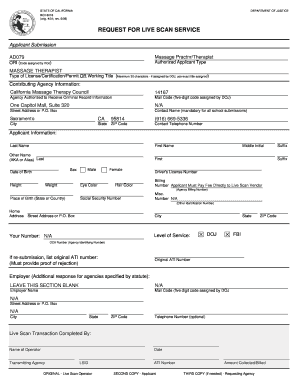
Camtc Live Scan Form


What is the Camtc Live Scan Form
The Camtc Live Scan Form is a crucial document used in the California Massage Therapy Council (CAMTC) application process for massage therapists. This form is designed to facilitate the fingerprinting and background check required for certification. The information collected through this form helps ensure that applicants meet the necessary legal and professional standards for practice in California.
How to use the Camtc Live Scan Form
Using the Camtc Live Scan Form involves several steps. First, download and print the form from the CAMTC website. Next, fill out the required personal information, including your name, address, and contact details. After completing the form, visit an authorized live scan location where you will submit your fingerprints and the form. The live scan operator will then electronically transmit your fingerprints to the Department of Justice for processing.
Steps to complete the Camtc Live Scan Form
Completing the Camtc Live Scan Form requires attention to detail. Follow these steps:
- Download the form from the CAMTC website.
- Fill in your personal information accurately.
- Choose a live scan location and schedule an appointment.
- Bring the completed form to your appointment.
- Submit your fingerprints at the live scan facility.
Ensure all information is correct to avoid delays in processing your application.
Legal use of the Camtc Live Scan Form
The Camtc Live Scan Form is legally binding and must be completed in accordance with California state laws. The information provided is used for background checks, which are essential for ensuring the safety and security of clients. Proper execution of this form is necessary for obtaining certification and practicing legally as a massage therapist in California.
Key elements of the Camtc Live Scan Form
Several key elements are essential in the Camtc Live Scan Form:
- Personal Information: Your full name, address, and contact details.
- Fingerprint Submission: A section for recording your fingerprinting details.
- Live Scan Operator Information: Details of the authorized operator who will process your fingerprints.
- Signature: Your signature to verify the accuracy of the information provided.
Each element plays a vital role in ensuring the form's validity and compliance with legal requirements.
State-specific rules for the Camtc Live Scan Form
California has specific rules regarding the use of the Camtc Live Scan Form. Applicants must ensure that they are using the most current version of the form and that it is filled out correctly. Additionally, the live scan process must be conducted at an authorized location to ensure compliance with state regulations. Understanding these state-specific rules is essential for a smooth application process.
Quick guide on how to complete camtc live scan form
Complete Camtc Live Scan Form seamlessly on any device
Managing documents online has gained popularity among businesses and individuals. It serves as an ideal environmentally friendly substitute for conventional printed and signed documents, allowing you to access the correct form and securely save it online. airSlate SignNow provides all the tools you need to create, edit, and eSign your documents efficiently without delay. Manage Camtc Live Scan Form on any device with the airSlate SignNow Android or iOS applications and enhance any document-focused process today.
The easiest way to edit and eSign Camtc Live Scan Form without any hassle
- Find Camtc Live Scan Form and click on Get Form to begin.
- Use the tools we offer to fill out your form.
- Emphasize important parts of your documents or obscure confidential information with tools that airSlate SignNow specifically provides for that purpose.
- Create your eSignature using the Sign tool, which takes mere seconds and holds the same legal validity as a conventional wet ink signature.
- Verify the details and click on the Done button to save your changes.
- Choose how you would like to send your form, via email, text message (SMS), or invitation link, or download it to your computer.
Say goodbye to lost or misplaced documents, tedious form searches, or mistakes that require printing new document copies. airSlate SignNow meets all your document management needs in just a few clicks from any device you prefer. Edit and eSign Camtc Live Scan Form and ensure outstanding communication at every stage of your form preparation process with airSlate SignNow.
Create this form in 5 minutes or less
Create this form in 5 minutes!
How to create an eSignature for the camtc live scan form
How to create an electronic signature for a PDF online
How to create an electronic signature for a PDF in Google Chrome
How to create an e-signature for signing PDFs in Gmail
How to create an e-signature right from your smartphone
How to create an e-signature for a PDF on iOS
How to create an e-signature for a PDF on Android
People also ask
-
What is the CAMTC live scan form?
The CAMTC live scan form is a crucial document needed for applying for certification with the California Massage Therapy Council. It allows applicants to submit their fingerprints for background checks. Completing the CAMTC live scan form accurately ensures a smoother application process.
-
How can I fill out the CAMTC live scan form using airSlate SignNow?
You can easily fill out the CAMTC live scan form with airSlate SignNow by uploading it to the platform. Once uploaded, you can add your information electronically, ensuring accuracy and efficiency. This helps streamline your submission process for certification.
-
Is there a cost associated with the CAMTC live scan form?
Yes, there are costs associated with processing the CAMTC live scan form, which may vary depending on the service provider you choose. Using airSlate SignNow can save you time and potentially money through its cost-effective solutions for document management. Always check for any additional fees before submitting.
-
What are the benefits of using airSlate SignNow for the CAMTC live scan form?
Using airSlate SignNow to manage your CAMTC live scan form offers numerous benefits, including an intuitive user interface and the ability to eSign documents securely. This feature allows you to expedite the certification process. Furthermore, it maintains compliance and enhances the overall efficiency of your workflow.
-
Can I integrate airSlate SignNow with other applications for handling the CAMTC live scan form?
Yes, airSlate SignNow seamlessly integrates with various applications, allowing you to handle the CAMTC live scan form alongside your other important documents. This interoperability makes managing your processes more streamlined and efficient. Check the list of available integrations on the airSlate website.
-
How secure is my information when using the CAMTC live scan form with airSlate SignNow?
AirSlate SignNow prioritizes the privacy and security of your data when dealing with the CAMTC live scan form. The platform uses high-level encryption and secure servers to protect your sensitive information. You can trust that your documents are safe from unauthorized access.
-
What happens if I make a mistake on the CAMTC live scan form?
If you realize you've made a mistake on your CAMTC live scan form, airSlate SignNow allows you to easily edit and correct your information before final submission. It's crucial to ensure all details are accurate to avoid delays in your certification process. Always double-check your entries for completeness.
Get more for Camtc Live Scan Form
Find out other Camtc Live Scan Form
- How Do I Electronic signature West Virginia Banking Document
- How To Electronic signature Washington Car Dealer Document
- Can I Electronic signature West Virginia Car Dealer Document
- How Do I Electronic signature West Virginia Car Dealer Form
- How Can I Electronic signature Wisconsin Car Dealer PDF
- How Can I Electronic signature Wisconsin Car Dealer Form
- How Do I Electronic signature Montana Business Operations Presentation
- How To Electronic signature Alabama Charity Form
- How To Electronic signature Arkansas Construction Word
- How Do I Electronic signature Arkansas Construction Document
- Can I Electronic signature Delaware Construction PDF
- How Can I Electronic signature Ohio Business Operations Document
- How Do I Electronic signature Iowa Construction Document
- How Can I Electronic signature South Carolina Charity PDF
- How Can I Electronic signature Oklahoma Doctors Document
- How Can I Electronic signature Alabama Finance & Tax Accounting Document
- How To Electronic signature Delaware Government Document
- Help Me With Electronic signature Indiana Education PDF
- How To Electronic signature Connecticut Government Document
- How To Electronic signature Georgia Government PDF