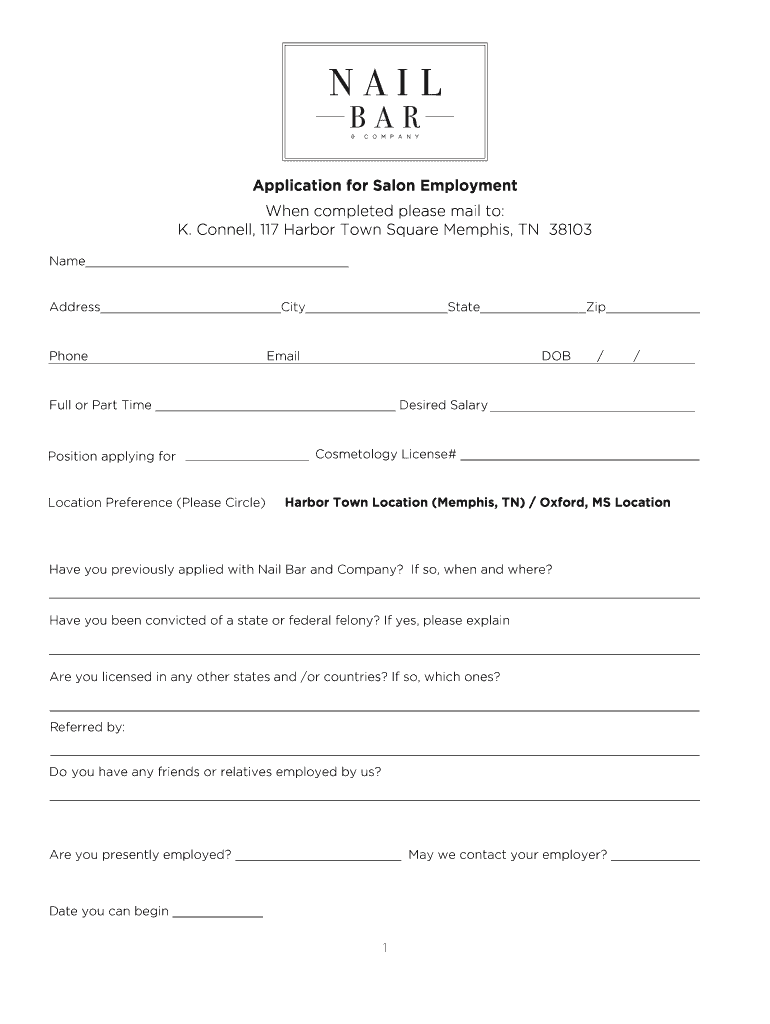
Application for Salon Employment When Completed Nail Bar Form


What is the salon application form?
The salon application form is a document used by individuals seeking employment in a salon environment. It typically collects personal information, work history, and relevant skills that pertain to the beauty and wellness industry. This form serves as a formal request for consideration for a position within a salon, allowing hiring managers to assess the qualifications and suitability of applicants. The information provided helps salons find the right candidates for various roles, including hairstylists, estheticians, and receptionists.
Key elements of the salon application form
A well-structured salon application form usually includes several key elements that ensure the hiring process is efficient and comprehensive. These elements often consist of:
- Personal Information: Name, address, phone number, and email.
- Employment History: Previous jobs, roles held, and duration of employment.
- Education and Certifications: Relevant training, degrees, and licenses.
- Skills and Specialties: Specific techniques or services the applicant excels in.
- References: Contact information for individuals who can vouch for the applicant's qualifications and character.
Steps to complete the salon application form
Completing a salon application form involves several straightforward steps to ensure all necessary information is accurately provided. Here are the steps to follow:
- Read the Instructions: Carefully review any instructions provided with the form.
- Gather Information: Collect all required personal and professional details before starting.
- Fill Out the Form: Input your information clearly and accurately, ensuring all sections are completed.
- Review Your Application: Check for any errors or omissions before submission.
- Submit the Form: Follow the specified method for submission, whether online or in person.
Legal use of the salon application form
The salon application form must comply with various legal standards to ensure it is valid and enforceable. In the United States, electronic signatures and submissions are recognized under the ESIGN Act and UETA, provided certain conditions are met. This means that when applicants fill out and submit the form electronically, it can be considered legally binding. Additionally, salons must handle personal information in accordance with privacy laws, ensuring that data is stored securely and used appropriately.
How to use the salon application form
Using the salon application form effectively involves understanding its purpose and the best practices for submission. Applicants should ensure they provide complete and honest information, as discrepancies can lead to disqualification. When using the form electronically, it is essential to utilize a reliable platform that offers secure submission options and maintains compliance with relevant legal standards. This ensures that the application process is smooth and that the applicant's information remains protected.
Digital vs. paper version of the salon application form
Choosing between a digital and paper version of the salon application form can impact the application process. Digital forms offer advantages such as ease of access, faster submission, and the ability to store information securely. They often include features like electronic signatures, which streamline the process. In contrast, paper forms may be preferred by some applicants who are more comfortable with traditional methods. However, they can be less efficient, requiring physical delivery and potentially leading to delays in processing.
Quick guide on how to complete application for salon employment when completed nail bar
Manage Application For Salon Employment When Completed Nail Bar effortlessly on any device
Digital document administration has gained signNow traction among businesses and individuals. It offers a fantastic environmentally friendly alternative to conventional printed and signed documents, enabling you to locate the appropriate form and securely store it online. airSlate SignNow equips you with all the tools necessary to create, edit, and eSign your documents quickly without hassle. Handle Application For Salon Employment When Completed Nail Bar on any device using airSlate SignNow's Android or iOS applications and simplify any document-related task today.
The simplest way to alter and eSign Application For Salon Employment When Completed Nail Bar with ease
- Locate Application For Salon Employment When Completed Nail Bar and click on Get Form to begin.
- Utilize the tools we provide to complete your document.
- Emphasize important sections of the documents or redact sensitive information with tools that airSlate SignNow offers specifically for this purpose.
- Create your eSignature using the Sign feature, which takes seconds and carries the same legal validity as a traditional handwritten signature.
- Review the information and click on the Done button to save your changes.
- Choose how you wish to send your form, via email, SMS, or an invitation link, or download it to your computer.
Say goodbye to lost or misplaced documents, tedious form searching, or errors that require printing new copies. airSlate SignNow meets all your document management needs in just a few clicks from your preferred device. Edit and eSign Application For Salon Employment When Completed Nail Bar to ensure effective communication at every stage of the form preparation process with airSlate SignNow.
Create this form in 5 minutes or less
Create this form in 5 minutes!
How to create an eSignature for the application for salon employment when completed nail bar
How to create an electronic signature for a PDF online
How to create an electronic signature for a PDF in Google Chrome
How to create an e-signature for signing PDFs in Gmail
How to create an e-signature right from your smartphone
How to create an e-signature for a PDF on iOS
How to create an e-signature for a PDF on Android
People also ask
-
What is the salon application form and why is it important?
The salon application form is a crucial document that collects essential information from potential clients. By utilizing a salon application form, you streamline your onboarding process, ensuring that you gather all necessary details efficiently. This not only enhances customer experience but also helps you maintain accurate records.
-
How can airSlate SignNow help with my salon application form?
airSlate SignNow provides an intuitive platform to create, send, and eSign your salon application form. With easy-to-use templates and customization options, you can tailor the application form to fit your salon's specific needs. This flexibility allows you to enhance client engagement and gather critical information seamlessly.
-
Is there a cost associated with using the salon application form features?
Yes, airSlate SignNow offers several pricing plans that include features for managing your salon application form. These plans cater to different business sizes, ensuring that you find a cost-effective solution for your budget. Furthermore, the value gained from efficient document management often outweighs the associated costs.
-
What features does airSlate SignNow offer for salon application forms?
airSlate SignNow offers features such as custom templates, automated workflows, and secure eSignature capabilities for your salon application form. These functionalities allow you to quickly customize your forms and track their status through each step of the signing process. Additionally, integration with various apps can streamline your operations further.
-
How does the salon application form integrate with other tools?
The salon application form created using airSlate SignNow can easily integrate with various business tools. By connecting with apps like CRM systems and email marketing services, you can seamlessly gather and manage client information. This integration enhances your salon's efficiency and helps maintain a comprehensive client database.
-
What are the benefits of using an electronic salon application form?
Using an electronic salon application form signNowly enhances convenience and speed in the onboarding process. It allows clients to complete and sign their forms anytime, anywhere, without the frustration of paper forms. This not only improves client satisfaction but also reduces errors associated with manual data entry.
-
Can I customize my salon application form with airSlate SignNow?
Absolutely! airSlate SignNow allows you to fully customize your salon application form to match your brand's style and specific needs. You can add your salon's logo, modify questions, and adjust layouts to create a seamless experience for your clients, ensuring that the form aligns with your branding.
Get more for Application For Salon Employment When Completed Nail Bar
- Code specification checklist ok gov ok form
- Charleston wv vet centerveterans affairs form
- Gila river indian community business license form
- Fm 1010 cloudfront net form
- Court community leadership and liaison program application form
- For hearingtrial exhibits do not use this form
- Order granting deferred entry of judgment pc 1000 et seq form
- Docketing statement for criminal notice of appeal form
Find out other Application For Salon Employment When Completed Nail Bar
- Electronic signature Virginia Prenuptial Agreement Template Free
- How Do I Electronic signature Maryland Affidavit of Residence
- Electronic signature Florida Child Support Modification Simple
- Electronic signature North Dakota Child Support Modification Easy
- Electronic signature Oregon Child Support Modification Online
- How Can I Electronic signature Colorado Cohabitation Agreement
- Electronic signature Arkansas Leave of Absence Letter Later
- Electronic signature New Jersey Cohabitation Agreement Fast
- Help Me With Electronic signature Alabama Living Will
- How Do I Electronic signature Louisiana Living Will
- Electronic signature Arizona Moving Checklist Computer
- Electronic signature Tennessee Last Will and Testament Free
- Can I Electronic signature Massachusetts Separation Agreement
- Can I Electronic signature North Carolina Separation Agreement
- How To Electronic signature Wyoming Affidavit of Domicile
- Electronic signature Wisconsin Codicil to Will Later
- Electronic signature Idaho Guaranty Agreement Free
- Electronic signature North Carolina Guaranty Agreement Online
- eSignature Connecticut Outsourcing Services Contract Computer
- eSignature New Hampshire Outsourcing Services Contract Computer