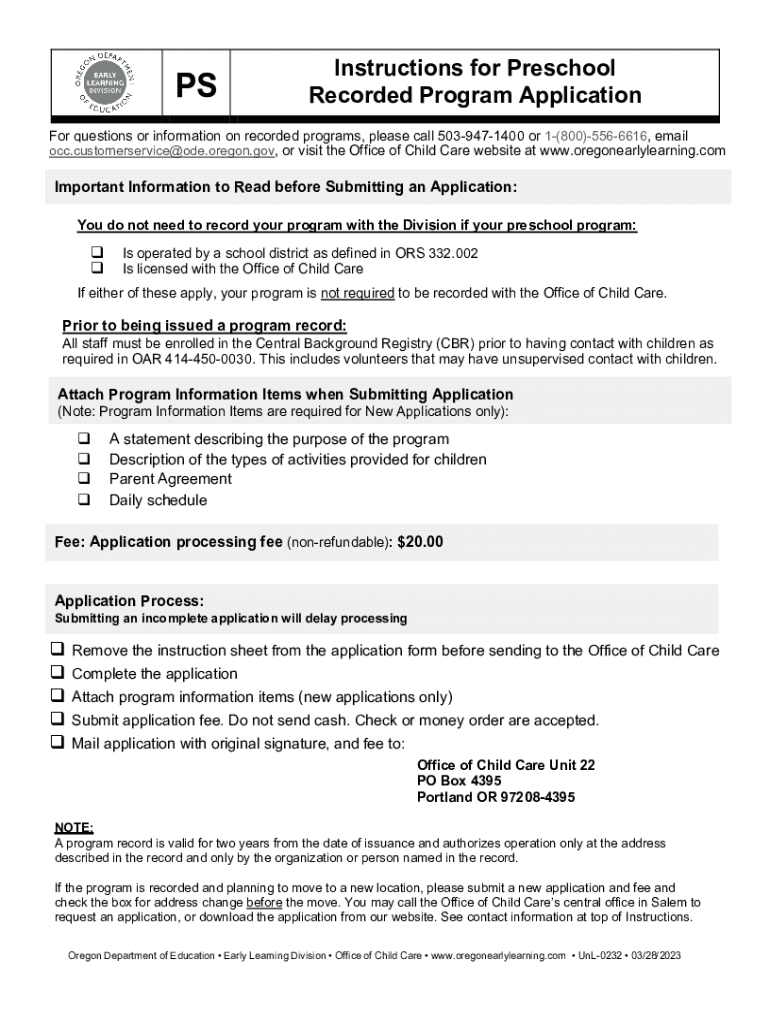
Instructions for Preschool Recorded Program Applic Form


Understanding the Preschool Recorded Program Application
The preschool recorded program application is a crucial document used by educational institutions to assess and enroll children in preschool programs. This application typically requires information about the child, including their age, developmental milestones, and any special needs. It also gathers details about the parents or guardians, such as contact information and family background. Understanding this application is essential for ensuring a smooth enrollment process.
Steps to Complete the Preschool Recorded Program Application
Completing the preschool recorded program application involves several key steps. First, gather all necessary documents, including proof of residency and the child’s birth certificate. Next, fill out the application form accurately, ensuring all sections are completed. It is important to provide truthful information, as discrepancies can lead to delays or issues with enrollment. After completing the form, review it for any errors before submission.
Legal Use of the Preschool Recorded Program Application
The preschool recorded program application must be used in accordance with local and state regulations. It is designed to ensure that children meet the eligibility criteria for enrollment in preschool programs. Misuse of this application, such as providing false information, can result in legal consequences, including denial of enrollment or penalties. It is important to familiarize yourself with the laws governing preschool enrollment in your state.
Required Documents for the Preschool Recorded Program Application
When submitting the preschool recorded program application, certain documents are typically required. These may include:
- Child’s birth certificate
- Proof of residency (e.g., utility bill, lease agreement)
- Immunization records
- Emergency contact information
Having these documents ready will help streamline the application process and ensure compliance with enrollment requirements.
Eligibility Criteria for the Preschool Recorded Program Application
Eligibility for the preschool recorded program generally depends on the child’s age and developmental readiness. Most programs require children to be at least three years old by a certain date, often aligning with the school year. Additionally, some programs may prioritize enrollment for children from low-income families or those with special needs. It is essential to check the specific criteria set by the preschool program you are applying to.
Examples of Using the Preschool Recorded Program Application
There are various scenarios in which the preschool recorded program application is utilized. For instance, a parent may need to apply for a preschool program that offers specialized services for children with developmental delays. Alternatively, a family relocating to a new area may need to complete the application to secure a spot in a local preschool. Understanding these examples can help parents navigate the application process more effectively.
Quick guide on how to complete instructions for preschool recorded program applic
Complete Instructions For Preschool Recorded Program Applic effortlessly on any device
Digital document management has gained traction among both organizations and individuals. It offers an ideal environmentally friendly substitute to traditional printed and signed papers, as you can access the correct form and securely store it online. airSlate SignNow provides all the tools you need to create, modify, and eSign your documents quickly without delays. Manage Instructions For Preschool Recorded Program Applic on any device with airSlate SignNow Android or iOS applications and enhance any document-related process today.
How to edit and eSign Instructions For Preschool Recorded Program Applic without any hassle
- Find Instructions For Preschool Recorded Program Applic and click Get Form to begin.
- Utilize the tools we offer to fill out your form.
- Emphasize key sections of your documents or obscure sensitive information with tools that airSlate SignNow provides specifically for that purpose.
- Create your eSignature using the Sign feature, which takes mere seconds and carries the same legal validity as a traditional handwritten signature.
- Review the details and click the Done button to save your changes.
- Select your preferred method to send your form, via email, text message (SMS), or invitation link, or download it to your computer.
Eliminate concerns about lost or misplaced files, tedious form searching, or mistakes that necessitate printing new document copies. airSlate SignNow meets all your needs in document management in just a few clicks from any device you choose. Modify and eSign Instructions For Preschool Recorded Program Applic and ensure excellent communication throughout your form preparation process with airSlate SignNow.
Create this form in 5 minutes or less
Create this form in 5 minutes!
How to create an eSignature for the instructions for preschool recorded program applic
How to create an electronic signature for a PDF online
How to create an electronic signature for a PDF in Google Chrome
How to create an e-signature for signing PDFs in Gmail
How to create an e-signature right from your smartphone
How to create an e-signature for a PDF on iOS
How to create an e-signature for a PDF on Android
People also ask
-
How is documentation done in the classroom?
A bulletin board can be a form of documentation, but there are any number of other possible formats, including a presentation board con- taining documentation artifacts and/ or evidence (documentation panels), class books, portfolios, slide shows, movies, and other creative products.
-
How do you do documentation in early childhood education?
Some ideas: • enrolment information and input from families • details on children's strengths, ideas, abilities and interests along with ongoing evidence of children's engagement and participation in the program • learning stories or narratives of key events • photographs with captions, photographic sequences, video or ...
-
Why is documentation important in preschool?
It helps us understand individual children. Documenting helps us think about child development, and where they are with all the different areas of development including how we assess them, how we plan our own curriculum, and how we think about the larger holistic view of our classroom.
-
How do you describe a child for preschool application?
General Parent Statements One paragraph should review how your child is "smart," but don't discuss grades or test scores here. Instead, focus on how your child is academically engaged and intellectually curious. Use stories and anecdotes to add depth. Another paragraph, describe your child's character and personality.
-
What is a running record assessment for preschool?
A running record is a type of childhood observation method used to capture detailed documentation of a child's activity or behavior while it is happening. These are typically written in the present tense and only contain objective information, not influenced by personal feelings or opinions.
-
How to do documentation for preschool?
Documentation can take the form of reports, either kept in the preschool or addressed to municipal leaders, reports or letters to parents, posters or notes displayed on the wall in the preschool, or photographs or video recordings shown during school hours or at parental meetings (see for example Sparrman and Lindgren, ...
-
What is a documentation panel in early childhood?
Essentially, a documentation panel is a collection of artifacts to celebrate learning and make both process and pedagogical thinking visible. Reading and writing samples, artwork, photographs, snippets of comments and conversations, video and audio clips, teacher and student reflections and more are added to the panel.
-
How do you write a preschool program?
To plan a developmentally appropriate curriculum for preschool, you will need to: Research and select a curriculum model. ... Identify early learning standards. ... Define expectations and objectives. ... Determine curriculum content and resources. ... Prepare assessments. ... Write your curriculum.
Get more for Instructions For Preschool Recorded Program Applic
Find out other Instructions For Preschool Recorded Program Applic
- eSign Nebraska Healthcare / Medical Limited Power Of Attorney Mobile
- eSign Rhode Island High Tech Promissory Note Template Simple
- How Do I eSign South Carolina High Tech Work Order
- eSign Texas High Tech Moving Checklist Myself
- eSign Texas High Tech Moving Checklist Secure
- Help Me With eSign New Hampshire Government Job Offer
- eSign Utah High Tech Warranty Deed Simple
- eSign Wisconsin High Tech Cease And Desist Letter Fast
- eSign New York Government Emergency Contact Form Online
- eSign North Carolina Government Notice To Quit Now
- eSign Oregon Government Business Plan Template Easy
- How Do I eSign Oklahoma Government Separation Agreement
- How Do I eSign Tennessee Healthcare / Medical Living Will
- eSign West Virginia Healthcare / Medical Forbearance Agreement Online
- eSign Alabama Insurance LLC Operating Agreement Easy
- How Can I eSign Alabama Insurance LLC Operating Agreement
- eSign Virginia Government POA Simple
- eSign Hawaii Lawers Rental Application Fast
- eSign Hawaii Lawers Cease And Desist Letter Later
- How To eSign Hawaii Lawers Cease And Desist Letter