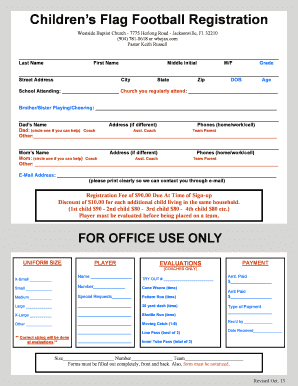
Youth Football Registration Form Template


What is the youth football registration form template
The youth football registration form template is a standardized document designed to collect essential information from young athletes and their guardians. This form typically includes fields for personal details such as the player's name, age, contact information, and emergency contacts. Additionally, it may require information regarding medical conditions, parental consent, and liability waivers. Using a template ensures that all necessary data is captured uniformly, simplifying the registration process for both organizers and participants.
How to use the youth football registration form template
To effectively use the youth football registration form template, start by downloading the blank youth football registration forms from a reliable source. Fill in the required fields with accurate information. Ensure that all sections are completed, including any medical or consent statements. Once filled out, the form can be printed for physical signatures or submitted digitally through a secure eSignature platform. This flexibility allows for a streamlined registration process, accommodating various preferences for form submission.
Key elements of the youth football registration form template
The key elements of a youth football registration form template include:
- Player Information: Name, age, and date of birth.
- Contact Details: Parent or guardian's name, phone number, and email address.
- Medical Information: Any allergies, existing medical conditions, and insurance details.
- Consent and Waivers: Signatures for parental consent and liability waivers.
- Emergency Contacts: Names and phone numbers of individuals to contact in case of emergencies.
Steps to complete the youth football registration form template
Completing the youth football registration form template involves several straightforward steps:
- Download the blank youth football registration forms.
- Fill in the player’s personal and contact information accurately.
- Provide any required medical information and insurance details.
- Review the consent and waiver sections, ensuring understanding before signing.
- Submit the completed form digitally or print it for in-person submission.
Legal use of the youth football registration form template
The legal use of the youth football registration form template is crucial for protecting both the organization and the participants. When properly filled out and signed, the form serves as a binding agreement that outlines the responsibilities of the parents and the rights of the organization. It is essential to comply with local laws and regulations regarding minors and liability waivers. Utilizing a reliable eSignature solution can enhance the legal standing of the document by ensuring compliance with relevant eSignature laws such as ESIGN and UETA.
Examples of using the youth football registration form template
Examples of using the youth football registration form template include:
- Registration for local youth football leagues, ensuring all players are documented.
- Summer football camps that require parental consent and medical information.
- School-sponsored football teams needing to collect player data and waivers.
Quick guide on how to complete youth football registration form template 37583533
Complete Youth Football Registration Form Template effortlessly on any device
Online document management has gained popularity among businesses and individuals. It offers an ideal eco-friendly alternative to traditional printed and signed documents, allowing you to locate the appropriate form and securely store it online. airSlate SignNow equips you with all the tools necessary to create, edit, and eSign your documents swiftly without delays. Handle Youth Football Registration Form Template on any device using airSlate SignNow's applications for Android or iOS and enhance any document-related task today.
The simplest way to modify and eSign Youth Football Registration Form Template without hassle
- Locate Youth Football Registration Form Template and click Get Form to begin.
- Utilize the tools we provide to fill out your document.
- Emphasize pertinent sections of your documents or obscure sensitive information with tools that airSlate SignNow provides specifically for this purpose.
- Create your signature using the Sign feature, which takes mere seconds and holds the same legal validity as a conventional wet ink signature.
- Review the details and click the Done button to save your changes.
- Select how you wish to share your form, via email, text message (SMS), or invitation link, or download it to your computer.
Eliminate the worry of lost or misplaced files, arduous form searching, or mistakes that necessitate printing new document copies. airSlate SignNow addresses all your document management needs in just a few clicks from any device you choose. Edit and eSign Youth Football Registration Form Template and ensure excellent communication at every stage of your form preparation process with airSlate SignNow.
Create this form in 5 minutes or less
Create this form in 5 minutes!
How to create an eSignature for the youth football registration form template 37583533
How to create an electronic signature for a PDF online
How to create an electronic signature for a PDF in Google Chrome
How to create an e-signature for signing PDFs in Gmail
How to create an e-signature right from your smartphone
How to create an e-signature for a PDF on iOS
How to create an e-signature for a PDF on Android
People also ask
-
What are blank youth football registration forms?
Blank youth football registration forms are essential documents used by coaches and organizers to collect necessary information from players enrolling in football programs. These forms typically ask for details such as player names, contact information, and emergency contacts. By providing blank youth football registration forms, you ensure that all required data is gathered efficiently to facilitate smooth operations for your youth football league.
-
How can I customize my blank youth football registration forms?
With airSlate SignNow, you can easily customize your blank youth football registration forms to suit your league’s specific needs. Our platform allows you to add logos, change colors, and modify fields to include any additional information you may require. This level of customization helps you create a professional appearance for your registration process.
-
Are there any costs associated with using blank youth football registration forms on airSlate SignNow?
Using airSlate SignNow to create and manage blank youth football registration forms is cost-effective, with various pricing plans to fit different budgets. We offer flexible options, including free trials, ensuring you can find a plan that meets your needs without making a signNow financial commitment. Explore our pricing options to start effectively managing registrations today!
-
What features does airSlate SignNow offer for managing blank youth football registration forms?
airSlate SignNow provides numerous features to enhance your experience with blank youth football registration forms, such as eSignature capabilities, cloud storage, and document management tools. These features ensure you can securely collect and manage data while keeping everything organized. Additionally, our user-friendly interface makes it easy for coaches and administrators to navigate.
-
Can I integrate my blank youth football registration forms with other software?
Yes, airSlate SignNow supports integrations with various popular platforms, allowing you to connect your blank youth football registration forms with tools you already use. Integrating with software like Google Drive, Salesforce, or Microsoft Office can streamline your workflow and enable you to manage your league's registrations seamlessly. Check our integration options to see what's available.
-
How secure is the information collected on blank youth football registration forms?
AirSlate SignNow prioritizes the security of your data, ensuring that information collected through blank youth football registration forms is protected with advanced encryption and compliance measures. We adhere to industry standards for data protection, giving you peace of mind that sensitive player information remains confidential. Trust our platform to safeguard your league's data.
-
Can I track submissions for my blank youth football registration forms?
Absolutely! airSlate SignNow provides tracking features that allow you to monitor submissions for your blank youth football registration forms in real-time. This feature enables you to see which players have registered and who still needs to submit their information, making it easier to manage your league's enrollment process efficiently.
Get more for Youth Football Registration Form Template
Find out other Youth Football Registration Form Template
- Electronic signature Legal Document Missouri Online
- Electronic signature Missouri Legal Claim Online
- Can I Electronic signature Texas Non-Profit Permission Slip
- Electronic signature Missouri Legal Rental Lease Agreement Simple
- Electronic signature Utah Non-Profit Cease And Desist Letter Fast
- Electronic signature Missouri Legal Lease Agreement Template Free
- Electronic signature Non-Profit PDF Vermont Online
- Electronic signature Non-Profit PDF Vermont Computer
- Electronic signature Missouri Legal Medical History Mobile
- Help Me With Electronic signature West Virginia Non-Profit Business Plan Template
- Electronic signature Nebraska Legal Living Will Simple
- Electronic signature Nevada Legal Contract Safe
- How Can I Electronic signature Nevada Legal Operating Agreement
- How Do I Electronic signature New Hampshire Legal LLC Operating Agreement
- How Can I Electronic signature New Mexico Legal Forbearance Agreement
- Electronic signature New Jersey Legal Residential Lease Agreement Fast
- How To Electronic signature New York Legal Lease Agreement
- How Can I Electronic signature New York Legal Stock Certificate
- Electronic signature North Carolina Legal Quitclaim Deed Secure
- How Can I Electronic signature North Carolina Legal Permission Slip