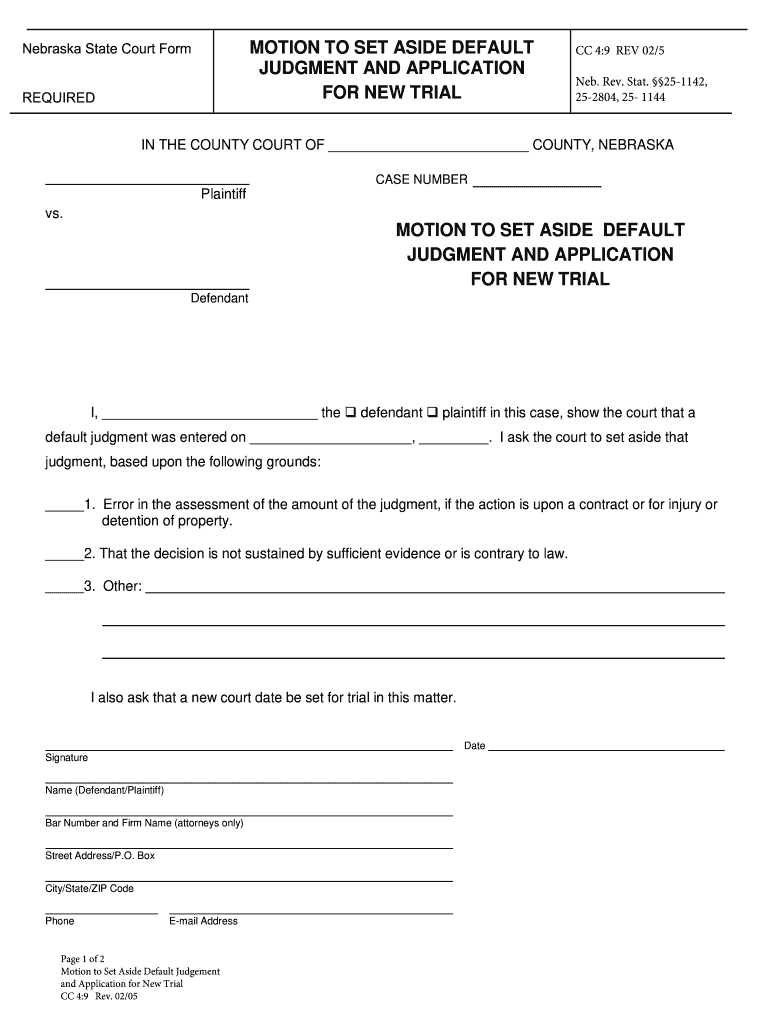
How to File a Motion to Set Aside a Default Judgment Form 2012


What is the How To File A Motion To Set Aside A Default Judgment Form
The How To File A Motion To Set Aside A Default Judgment Form is a legal document used by individuals seeking to challenge a default judgment issued against them in a court of law. A default judgment occurs when a party fails to respond to a lawsuit, resulting in a ruling in favor of the opposing party. This form allows the individual to request the court to reconsider the judgment based on specific grounds, such as lack of notice or other justifiable reasons. Completing this form accurately is crucial for the motion to be considered by the court.
Steps to complete the How To File A Motion To Set Aside A Default Judgment Form
Completing the How To File A Motion To Set Aside A Default Judgment Form involves several key steps:
- Begin by gathering all necessary information related to the original case, including case numbers and relevant dates.
- Clearly state the reasons for requesting to set aside the default judgment. This may include providing evidence of not receiving proper notice or demonstrating a valid defense.
- Fill out the form completely, ensuring that all required fields are accurately completed. This includes your contact information and details of the judgment.
- Sign and date the form to validate your request.
- Make copies of the completed form for your records and for submission to the court.
Key elements of the How To File A Motion To Set Aside A Default Judgment Form
Understanding the key elements of the How To File A Motion To Set Aside A Default Judgment Form is essential for effective completion. Important components include:
- Case Information: This section requires details about the original case, including the case number and the names of the parties involved.
- Grounds for Motion: Clearly articulate the reasons for your request, supported by facts or evidence.
- Signature: Your signature is necessary to affirm the truthfulness of the information provided and to formally submit the motion.
- Date: Ensure the date of submission is included, as it may affect the timeline for the court's response.
How to obtain the How To File A Motion To Set Aside A Default Judgment Form
The How To File A Motion To Set Aside A Default Judgment Form can typically be obtained through several sources:
- Visit the official website of your local court, where you can often find downloadable versions of the form.
- Contact the clerk's office at your local courthouse for assistance in obtaining the form.
- Check legal aid organizations or resources that may provide access to the form and additional guidance.
Legal use of the How To File A Motion To Set Aside A Default Judgment Form
Using the How To File A Motion To Set Aside A Default Judgment Form legally requires adherence to specific guidelines. It is important to:
- Ensure that the motion is filed within the timeframe set by the court rules, as delays may result in denial.
- Provide accurate and truthful information to avoid potential legal repercussions or charges of fraud.
- Follow local court procedures for filing, which may include submitting the form in person, by mail, or electronically.
Form Submission Methods (Online / Mail / In-Person)
The How To File A Motion To Set Aside A Default Judgment Form can be submitted through various methods, depending on the court's requirements:
- Online: Some jurisdictions allow electronic filing through their court websites, providing a convenient option for submission.
- Mail: You can send the completed form via postal mail to the appropriate court address. Ensure to check for any specific mailing instructions.
- In-Person: Submitting the form in person at the courthouse may allow for immediate confirmation of receipt and any additional questions you may have.
Quick guide on how to complete how to file a motion to set aside a default judgment 2012 form
Finalize and submit your How To File A Motion To Set Aside A Default Judgment Form swiftly
Robust instruments for digital document interchange and validation are crucial for process enhancement and the ongoing refinement of your forms. When managing legal documents and endorsing a How To File A Motion To Set Aside A Default Judgment Form, the appropriate signature solution can conserve both time and paper with every submission.
Locate, complete, modify, endorse, and distribute your legal documents with airSlate SignNow. This platform offers all you require to create efficient paper submission processes. Its extensive legal forms repository and user-friendly navigation will assist you in finding your How To File A Motion To Set Aside A Default Judgment Form quickly, and the editing tool that incorporates our signature feature will enable you to fill out and authorize it instantly.
Authorize your How To File A Motion To Set Aside A Default Judgment Form in a few straightforward steps
- Search for the How To File A Motion To Set Aside A Default Judgment Form you require in our repository using the search function or catalog pages.
- Examine the form details and preview it to ensure it meets your requirements and state regulations.
- Click Obtain form to access it for editing.
- Fill out the form utilizing the extensive toolbar.
- Check the information you provided and click the Sign tool to validate your document.
- Select one of three options to affix your signature.
- Conclude editing and save the document in your files, then download it to your device or share it right away.
Streamline each phase of your document preparation and validation with airSlate SignNow. Experience a more effective online solution that has all aspects of managing your paperwork carefully considered.
Create this form in 5 minutes or less
Find and fill out the correct how to file a motion to set aside a default judgment 2012 form
FAQs
-
I missed a court date for relief of automatic stay, I filed a motion to reinstate and set aside default judgment. What else can I do to stop the Foreclosure sale?
While it is unfortunate that you missed the court date, I do not think showing up would have changed the outcome; i.e. the court would have still lifted the automatic stay and allowed the foreclosure to go forward.At this point Jennifer answer is the best, come up with the money, but probably not likely otherwise you would not be in bankruptcy.The next best option is arrange to sell the house prior to the foreclosure sale/auction, assuming there is some equity to still be saved or other assets to protect or an exemption you applied against the equity in the house.I would need to know more details to see if there was anything else that would help:1: Is there any equity in the house?2: If there is equity, how much is being exempted in the bankruptcy?
-
How can I set a default cell format in Excel which will be applied to any Excel file I open?
That is quite possible.I found this link very useful. Hope it helps your purpose.https://exceljet.net/how-to-set-...Let me know if you have any issues :)Sujeevan.
-
How do I store form values to a JSON file after filling the HTML form and submitting it using Node.js?
//on submit you can do like this
Create this form in 5 minutes!
How to create an eSignature for the how to file a motion to set aside a default judgment 2012 form
How to make an electronic signature for the How To File A Motion To Set Aside A Default Judgment 2012 Form in the online mode
How to generate an electronic signature for your How To File A Motion To Set Aside A Default Judgment 2012 Form in Chrome
How to generate an electronic signature for signing the How To File A Motion To Set Aside A Default Judgment 2012 Form in Gmail
How to make an electronic signature for the How To File A Motion To Set Aside A Default Judgment 2012 Form from your smart phone
How to create an electronic signature for the How To File A Motion To Set Aside A Default Judgment 2012 Form on iOS devices
How to generate an eSignature for the How To File A Motion To Set Aside A Default Judgment 2012 Form on Android OS
People also ask
-
What is the first step on how to file a motion to set aside a default judgment form?
To begin the process of how to file a motion to set aside a default judgment form, you must first gather the necessary documents, including the original judgment and your supporting evidence. It is essential to review your jurisdiction's requirements to ensure compliance, as these can vary by location.
-
Can airSlate SignNow help me with filing my motion to set aside a default judgment form?
Yes, airSlate SignNow provides a user-friendly platform that allows you to create, edit, and eSign documents like a motion to set aside a default judgment form quickly. With intuitive templates and guided features, you can streamline your filing process.
-
Are there any costs associated with using airSlate SignNow to file my motion to set aside a default judgment form?
airSlate SignNow offers various pricing plans designed to cater to different needs, making it easy to find a cost-effective solution for filing your motion to set aside a default judgment form. You can choose a plan that fits your budget, ultimately saving you time and money without sacrificing quality.
-
What features does airSlate SignNow offer for filing motions?
airSlate SignNow offers features such as document templates, customizable workflows, and real-time tracking to facilitate the filing of motions like the motion to set aside a default judgment form. Additionally, its secure eSignature capability ensures that your documents are legally binding and professionally handled.
-
How does airSlate SignNow ensure the security of my documents?
When you use airSlate SignNow to file a motion to set aside a default judgment form, your documents are protected with advanced encryption and security protocols. We prioritize the confidentiality and integrity of your sensitive information throughout the eSigning process.
-
Can I use airSlate SignNow on my mobile device for filing a motion to set aside a default judgment form?
Absolutely! airSlate SignNow is optimized for mobile use, allowing you to file your motion to set aside a default judgment form on-the-go. Whether using a smartphone or tablet, you can manage and eSign your documents conveniently from anywhere.
-
What integrations does airSlate SignNow provide to aid my motion filing process?
airSlate SignNow seamlessly integrates with various applications like Google Drive, Dropbox, and Microsoft Office. These integrations streamline the document management process and simplify your workflow for filing a motion to set aside a default judgment form.
Get more for How To File A Motion To Set Aside A Default Judgment Form
Find out other How To File A Motion To Set Aside A Default Judgment Form
- eSignature Washington Life Sciences Permission Slip Now
- eSignature West Virginia Life Sciences Quitclaim Deed Free
- Can I eSignature West Virginia Life Sciences Residential Lease Agreement
- eSignature New York Non-Profit LLC Operating Agreement Mobile
- How Can I eSignature Colorado Orthodontists LLC Operating Agreement
- eSignature North Carolina Non-Profit RFP Secure
- eSignature North Carolina Non-Profit Credit Memo Secure
- eSignature North Dakota Non-Profit Quitclaim Deed Later
- eSignature Florida Orthodontists Business Plan Template Easy
- eSignature Georgia Orthodontists RFP Secure
- eSignature Ohio Non-Profit LLC Operating Agreement Later
- eSignature Ohio Non-Profit LLC Operating Agreement Easy
- How Can I eSignature Ohio Lawers Lease Termination Letter
- Can I eSignature Ohio Lawers Lease Termination Letter
- Can I eSignature Oregon Non-Profit Last Will And Testament
- Can I eSignature Oregon Orthodontists LLC Operating Agreement
- How To eSignature Rhode Island Orthodontists LLC Operating Agreement
- Can I eSignature West Virginia Lawers Cease And Desist Letter
- eSignature Alabama Plumbing Confidentiality Agreement Later
- How Can I eSignature Wyoming Lawers Quitclaim Deed