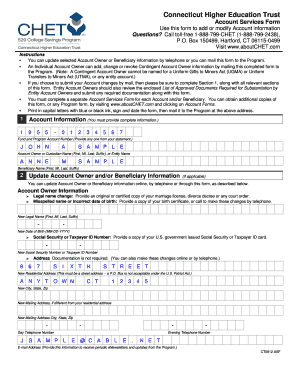
Educational Trust Deed Format in Word


What is the Educational Trust Deed Format in Word
The educational trust deed format in Word is a structured document that outlines the terms and conditions under which an educational trust operates. This format is designed to ensure clarity and legal compliance, making it easier for educational institutions or individuals to establish a trust for educational purposes. The document typically includes sections detailing the trust's objectives, the responsibilities of trustees, and the rights of beneficiaries. It serves as a foundational legal instrument that governs the management and distribution of educational resources.
Key Elements of the Educational Trust Deed Format in Word
Understanding the key elements of the educational trust deed format in Word is essential for creating a valid document. Important components include:
- Trust Name: The official name of the trust, which should reflect its educational purpose.
- Trustees: Identification of individuals or entities responsible for managing the trust.
- Beneficiaries: Clear definition of who will benefit from the trust, such as students or educational programs.
- Powers and Duties: Specific responsibilities and authority granted to the trustees.
- Duration: The time frame for which the trust will be active.
- Amendment Procedures: Guidelines on how changes to the trust can be made.
Steps to Complete the Educational Trust Deed Format in Word
Completing the educational trust deed format in Word involves several essential steps to ensure accuracy and legality:
- Gather Information: Collect all necessary details about the trust, including names of trustees and beneficiaries.
- Draft the Document: Use the Word format to create the trust deed, incorporating all key elements.
- Review for Compliance: Ensure that the document meets state-specific legal requirements.
- Obtain Signatures: Have all parties involved sign the document to validate it.
- Store Securely: Keep the completed trust deed in a safe location for future reference.
Legal Use of the Educational Trust Deed Format in Word
The legal use of the educational trust deed format in Word is crucial for establishing a binding agreement. To be considered valid, the trust deed must comply with relevant state laws and regulations. This includes ensuring that the document is properly executed with signatures from all trustees and witnesses if required. Additionally, the trust should be registered with appropriate authorities if mandated by state law, which helps in maintaining transparency and accountability.
How to Obtain the Educational Trust Deed Format in Word
Obtaining the educational trust deed format in Word can be accomplished through various methods. Many legal websites provide templates that can be downloaded and customized. Additionally, consulting with a legal professional can ensure that the format meets specific legal requirements and is tailored to the needs of the trust. Local educational institutions may also offer resources or guidance on creating an educational trust deed.
Digital vs. Paper Version of the Educational Trust Deed Format in Word
When considering the educational trust deed format in Word, one must decide between a digital or paper version. The digital version offers advantages such as ease of editing, storage, and sharing. It can be signed electronically using secure platforms, ensuring compliance with eSignature laws. Conversely, a paper version may be preferred for formal occasions or when original signatures are required. Both formats can be legally binding if executed correctly, but digital versions often provide greater convenience and security.
Handy tips for filling out Educational Trust Deed Format In Word online
Quick steps to complete and e-sign Educational Trust Deed Format In Word online:
- Use Get Form or simply click on the template preview to open it in the editor.
- Start completing the fillable fields and carefully type in required information.
- Use the Cross or Check marks in the top toolbar to select your answers in the list boxes.
- Utilize the Circle icon for other Yes/No questions.
- Look through the document several times and make sure that all fields are completed with the correct information.
- Insert the current Date with the corresponding icon.
- Add a legally-binding e-signature. Go to Sign -> Add New Signature and select the option you prefer: type, draw, or upload an image of your handwritten signature and place it where you need it.
- Finish filling out the form with the Done button.
- Download your copy, save it to the cloud, print it, or share it right from the editor.
- Check the Help section and contact our Support team if you run into any problems when using the editor.
We understand how straining completing forms can be. Get access to a HIPAA and GDPR compliant platform for optimum efficiency. Use airSlate SignNow to electronically sign and share Educational Trust Deed Format In Word for collecting e-signatures.
Create this form in 5 minutes or less
Create this form in 5 minutes!
How to create an eSignature for the educational trust deed format in word
How to create an electronic signature for a PDF online
How to create an electronic signature for a PDF in Google Chrome
How to create an e-signature for signing PDFs in Gmail
How to create an e-signature right from your smartphone
How to create an e-signature for a PDF on iOS
How to create an e-signature for a PDF on Android
People also ask
-
What is an educational trust deed format in word?
An educational trust deed format in word is a document template that outlines the terms and conditions for managing an educational trust. It includes sections for beneficiaries, trustees, and the purpose of the trust, making it easier for institutions to establish educational trusts in a structured way.
-
How can I create an educational trust deed format in word using airSlate SignNow?
With airSlate SignNow, you can easily create an educational trust deed format in word by utilizing our document template feature. Simply select a relevant template, customize it as needed, and you can save and share the document with stakeholders directly through our platform.
-
Is there a cost associated with using the educational trust deed format in word on airSlate SignNow?
The use of the educational trust deed format in word on airSlate SignNow is included in our subscription plans, which are designed to be cost-effective for businesses. We offer various pricing tiers based on your needs, ensuring you get the most value while managing your educational trust documents.
-
What are the key benefits of using an educational trust deed format in word?
Using an educational trust deed format in word helps simplify the process of setting up educational trusts. It ensures that all legal terms are clearly outlined and easy to understand, while also providing a professional format that can be easily edited or shared electronically.
-
Can I integrate other tools with airSlate SignNow when using the educational trust deed format in word?
Yes, airSlate SignNow offers integrations with a variety of tools that enhance your document management. When you work with the educational trust deed format in word, you can seamlessly connect with applications like Google Drive, Dropbox, and various CRM systems to improve your workflow.
-
Is the educational trust deed format in word compliant with legal standards?
The educational trust deed format in word provided by airSlate SignNow is designed to meet the necessary legal standards required for educational trusts. However, we recommend consulting with a legal professional to ensure compliance with specific local regulations and requirements.
-
How secure is my educational trust deed format in word when using airSlate SignNow?
Security is a top priority at airSlate SignNow. Your educational trust deed format in word is protected with advanced encryption and authentication methods, ensuring that your sensitive information remains confidential and secure throughout the signing process.
Get more for Educational Trust Deed Format In Word
Find out other Educational Trust Deed Format In Word
- How To Sign Iowa Christmas Bonus Letter
- How To Sign Nevada Christmas Bonus Letter
- Sign New Jersey Promotion Announcement Simple
- Sign Louisiana Company Bonus Letter Safe
- How To Sign Delaware Letter of Appreciation to Employee
- How To Sign Florida Letter of Appreciation to Employee
- How Do I Sign New Jersey Letter of Appreciation to Employee
- How Do I Sign Delaware Direct Deposit Enrollment Form
- How To Sign Alabama Employee Emergency Notification Form
- How To Sign Oklahoma Direct Deposit Enrollment Form
- Sign Wyoming Direct Deposit Enrollment Form Online
- Sign Nebraska Employee Suggestion Form Now
- How Can I Sign New Jersey Employee Suggestion Form
- Can I Sign New York Employee Suggestion Form
- Sign Michigan Overtime Authorization Form Mobile
- How To Sign Alabama Payroll Deduction Authorization
- How To Sign California Payroll Deduction Authorization
- How To Sign Utah Employee Emergency Notification Form
- Sign Maine Payroll Deduction Authorization Simple
- How To Sign Nebraska Payroll Deduction Authorization