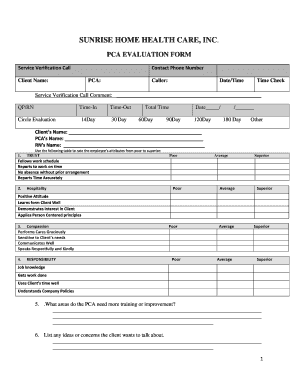
PCA EVALUATION FORM Sunrise Home Health Care,


What is the PCA Evaluation Form for Sunrise Home Health Care
The PCA Evaluation Form for Sunrise Home Health Care is a crucial document used to assess the needs of individuals requiring personal care assistance. This form helps determine eligibility for services provided by home health care agencies. It includes sections that capture essential information about the individual's medical history, daily living activities, and specific care requirements. By accurately completing this form, caregivers can ensure that clients receive the appropriate level of support tailored to their unique situations.
How to Use the PCA Evaluation Form for Sunrise Home Health Care
Using the PCA Evaluation Form for Sunrise Home Health Care involves several steps to ensure accurate completion. First, gather all necessary personal information, including medical history and details about daily living activities. Next, carefully fill out each section of the form, providing clear and concise answers. It is important to review the completed form for accuracy before submission. Utilizing digital tools can streamline this process, allowing for easy edits and secure storage of the document.
Steps to Complete the PCA Evaluation Form for Sunrise Home Health Care
Completing the PCA Evaluation Form for Sunrise Home Health Care requires a systematic approach. Follow these steps:
- Gather personal and medical information relevant to the evaluation.
- Access the form through a secure digital platform or obtain a paper copy.
- Fill in personal details, including name, address, and contact information.
- Provide a comprehensive medical history, including current medications and health conditions.
- Detail daily living activities that require assistance, such as bathing, dressing, and meal preparation.
- Review the form for completeness and accuracy.
- Submit the form according to the specified guidelines, either digitally or via traditional mail.
Legal Use of the PCA Evaluation Form for Sunrise Home Health Care
The PCA Evaluation Form for Sunrise Home Health Care must adhere to legal standards to be considered valid. This includes compliance with relevant eSignature laws, such as the ESIGN Act and UETA, which govern the use of electronic signatures in the United States. Ensuring that the form is signed using a secure and compliant digital platform adds an extra layer of legitimacy. Additionally, maintaining confidentiality and adhering to privacy regulations, such as HIPAA, is essential when handling sensitive personal information.
Key Elements of the PCA Evaluation Form for Sunrise Home Health Care
Several key elements are essential to the PCA Evaluation Form for Sunrise Home Health Care. These include:
- Personal Information: Basic details about the individual, including name, age, and contact information.
- Medical History: A comprehensive overview of past and current medical conditions, treatments, and medications.
- Assessment of Needs: Specific areas where assistance is required, such as mobility, hygiene, and nutrition.
- Emergency Contacts: Information on individuals who can be contacted in case of an emergency.
How to Obtain the PCA Evaluation Form for Sunrise Home Health Care
The PCA Evaluation Form for Sunrise Home Health Care can be obtained through several methods. Individuals can access the form online via the official Sunrise Home Health Care website or request a physical copy from their local office. Additionally, health care providers may have copies available for their patients. It is advisable to ensure that the most current version of the form is used to avoid any discrepancies during the evaluation process.
Quick guide on how to complete pca evaluation form sunrise home health care
Prepare PCA EVALUATION FORM Sunrise Home Health Care, effortlessly on any device
Digital document management has gained signNow traction among organizations and individuals. It offers an ideal environmentally friendly alternative to conventional printed and signed documents, allowing you to access the appropriate form and securely store it online. airSlate SignNow equips you with all the necessary tools to create, modify, and eSign your documents swiftly without any interruptions. Manage PCA EVALUATION FORM Sunrise Home Health Care, on any device using airSlate SignNow's Android or iOS applications and enhance any document-focused process today.
How to modify and eSign PCA EVALUATION FORM Sunrise Home Health Care, with ease
- Find PCA EVALUATION FORM Sunrise Home Health Care, and click Get Form to begin.
- Utilize the tools we offer to complete your document.
- Highlight pertinent sections of the documents or obscure sensitive information with tools that airSlate SignNow specifically provides for that purpose.
- Create your eSignature with the Sign tool, which takes seconds and carries the same legal significance as a conventional handwritten signature.
- Review all the information and click on the Done button to save your modifications.
- Decide how you wish to send your form, via email, SMS, invite link, or download it to your computer.
Forget about lost or misplaced files, tedious form searches, or mistakes that require printing new document copies. airSlate SignNow meets all your document management needs in just a few clicks from any device you choose. Modify and eSign PCA EVALUATION FORM Sunrise Home Health Care, and ensure excellent communication throughout the document preparation process with airSlate SignNow.
Create this form in 5 minutes or less
Create this form in 5 minutes!
How to create an eSignature for the pca evaluation form sunrise home health care
How to create an electronic signature for a PDF online
How to create an electronic signature for a PDF in Google Chrome
How to create an e-signature for signing PDFs in Gmail
How to create an e-signature right from your smartphone
How to create an e-signature for a PDF on iOS
How to create an e-signature for a PDF on Android
People also ask
-
What is sunrise home health care?
Sunrise home health care is a specialized service that provides personalized medical assistance for individuals in the comfort of their own homes. This service includes skilled nursing, therapy, and assistance with daily activities, ensuring clients receive comprehensive care tailored to their needs.
-
How can airSlate SignNow enhance sunrise home health care services?
AirSlate SignNow allows sunrise home health care providers to easily send and eSign important documents securely. This streamlines the process of managing patient records, consent forms, and service agreements, ultimately improving efficiency and communication between caregivers and clients.
-
What are the pricing options for sunrise home health care services?
Pricing for sunrise home health care services typically varies based on the level of care required and the specific services offered. It's best to consult with providers for detailed pricing information and potential insurance coverage options to find a solution that fits your budget and needs.
-
What are the benefits of choosing sunrise home health care?
Choosing sunrise home health care allows individuals to receive personalized attention and support in a comfortable environment. Additionally, it can lead to better health outcomes, enhanced quality of life, and a greater sense of independence for those who prefer to remain at home.
-
Are there any integrations available with sunrise home health care systems?
Yes, sunrise home health care providers often use integrated systems that can connect with electronic health records and scheduling software. These integrations help streamline operations, improve patient care tracking, and enhance overall service delivery.
-
How do I choose the right sunrise home health care provider?
When selecting a sunrise home health care provider, consider factors such as their reputation, services offered, and staff qualifications. Additionally, it's crucial to read reviews, compare options, and consult with healthcare professionals to ensure you find the best fit for your needs.
-
Can sunrise home health care support patients with chronic illnesses?
Absolutely, sunrise home health care is particularly beneficial for patients with chronic illnesses. Services can be customized to provide ongoing medical care, symptom management, and therapy, helping patients maintain their health and improve their quality of life at home.
Get more for PCA EVALUATION FORM Sunrise Home Health Care,
- Dd form 2701 100272012
- Installation and maintenance manual for warren elevating 5th wheels form
- Rent to own car contract template form
- Rent to buy contract template form
- Rent to own home contract template form
- Rent to own contract template form
- Rent to own house contract template form
- Rent to own motorcycle contract template form
Find out other PCA EVALUATION FORM Sunrise Home Health Care,
- eSign Maine Simple confidentiality agreement Easy
- eSign Iowa Standard rental agreement Free
- eSignature Florida Profit Sharing Agreement Template Online
- eSignature Florida Profit Sharing Agreement Template Myself
- eSign Massachusetts Simple rental agreement form Free
- eSign Nebraska Standard residential lease agreement Now
- eSign West Virginia Standard residential lease agreement Mobile
- Can I eSign New Hampshire Tenant lease agreement
- eSign Arkansas Commercial real estate contract Online
- eSign Hawaii Contract Easy
- How Do I eSign Texas Contract
- How To eSign Vermont Digital contracts
- eSign Vermont Digital contracts Now
- eSign Vermont Digital contracts Later
- How Can I eSign New Jersey Contract of employment
- eSignature Kansas Travel Agency Agreement Now
- How Can I eSign Texas Contract of employment
- eSignature Tennessee Travel Agency Agreement Mobile
- eSignature Oregon Amendment to an LLC Operating Agreement Free
- Can I eSign Hawaii Managed services contract template