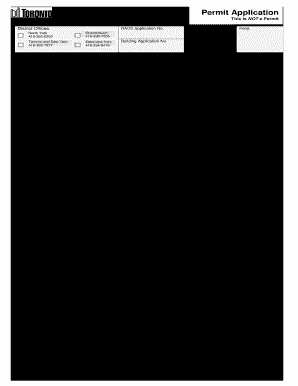
Row Permit Application City of Toronto Form


What is the Row Permit Application City Of Toronto Form
The Row Permit Application form is a crucial document used by individuals or businesses seeking permission to occupy a portion of the street or public right-of-way in the city of Toronto. This form is typically required for activities such as construction, maintenance, or any other work that may obstruct or utilize public space. It ensures that all activities comply with local regulations and do not interfere with public safety or accessibility.
How to use the Row Permit Application City Of Toronto Form
Using the Row Permit Application form involves several steps to ensure proper submission and compliance with city regulations. First, applicants must gather all necessary information, including the purpose of the permit, location details, and the duration of the requested occupancy. Next, fill out the form accurately, providing all required details. Once completed, submit the form through the designated method, which may include online submission, mail, or in-person delivery to the appropriate city department.
Steps to complete the Row Permit Application City Of Toronto Form
Completing the Row Permit Application form requires careful attention to detail. Follow these steps for a successful application:
- Gather necessary information about the project, including location and purpose.
- Access the Row Permit Application form from the official city website or designated office.
- Fill out the form, ensuring all sections are completed accurately.
- Attach any required documents, such as site plans or proof of insurance.
- Review the application for completeness and accuracy.
- Submit the application through the preferred method.
Legal use of the Row Permit Application City Of Toronto Form
The legal use of the Row Permit Application form is governed by city regulations that outline the requirements for street occupancy. To be legally binding, the form must be filled out completely and submitted to the appropriate city department for review. Approval is necessary before any work can commence, ensuring that all activities comply with local laws and do not pose risks to public safety.
Key elements of the Row Permit Application City Of Toronto Form
Key elements of the Row Permit Application form include:
- Applicant Information: Details about the individual or business applying for the permit.
- Project Description: A clear explanation of the intended use of the public space.
- Location: Specific address or coordinates of the area where the permit is requested.
- Duration: The timeframe for which the permit is needed.
- Supporting Documents: Any additional materials required for the application, such as plans or insurance.
Form Submission Methods (Online / Mail / In-Person)
The Row Permit Application can be submitted through various methods to accommodate different preferences. Applicants can choose to submit the form online via the city’s official portal, ensuring a quick and efficient process. Alternatively, the form can be mailed to the appropriate city office or delivered in person. Each method has specific guidelines, so it is essential to follow the instructions provided for the chosen submission method.
Quick guide on how to complete row permit application city of toronto form
Effortlessly Prepare Row Permit Application City Of Toronto Form on Any Device
Digital document management has gained traction among both businesses and individuals. It serves as an ideal environmentally friendly alternative to conventional printed and signed papers, allowing you to obtain the necessary form and securely keep it online. airSlate SignNow equips you with all the essential tools to swiftly create, alter, and electronically sign your documents without delays. Manage Row Permit Application City Of Toronto Form on any device using airSlate SignNow’s Android or iOS applications and enhance any document-related process today.
The easiest method to modify and electronically sign Row Permit Application City Of Toronto Form effortlessly
- Find Row Permit Application City Of Toronto Form and select Get Form to begin.
- Employ the tools we offer to fill out your document.
- Emphasize important sections of your documents or obscure sensitive data with the tools that airSlate SignNow specifically provides for that function.
- Create your signature using the Sign feature, which takes mere seconds and holds the same legal validity as a conventional wet ink signature.
- Verify the information and click the Done button to save your changes.
- Select your preferred method for delivering your form, via email, SMS, or an invitation link, or download it to your computer.
Say goodbye to lost or disorganized documents, tedious form searching, or errors that require printing new copies. airSlate SignNow addresses all your document management requirements in just a few clicks from any device you choose. Edit and electronically sign Row Permit Application City Of Toronto Form and ensure seamless communication at any point in your document preparation journey with airSlate SignNow.
Create this form in 5 minutes or less
FAQs
-
How can I fill out the online application form of JVM Shyamli Ranchi?
Go to Jawahar Vidiya Mandir website
-
How do I fill out an application form to open a bank account?
I want to believe that most banks nowadays have made the process of opening bank account, which used to be cumbersome, less cumbersome. All you need to do is to approach the bank, collect the form, and fill. However if you have any difficulty in filling it, you can always call on one of the banks rep to help you out.
-
While applying for a study permit, if I'm going to study at the University of Toronto Scarborough, what city should I put in my form: Toronto or Scarborough?
Although Scarborough used to be a city of its own, it has since been incorporated into the municipality of Toronto. I believe you should write Toronto on your form.
-
What is the last date to fill out the application form of the Indian Navy?
Hello VinayThe last date for filling the form has already gone. It was March 4, 2018. Kindly wait for the next application date to come.RegardsAnkita
Create this form in 5 minutes!
How to create an eSignature for the row permit application city of toronto form
How to create an eSignature for your Row Permit Application City Of Toronto Form in the online mode
How to make an eSignature for the Row Permit Application City Of Toronto Form in Google Chrome
How to make an eSignature for putting it on the Row Permit Application City Of Toronto Form in Gmail
How to generate an eSignature for the Row Permit Application City Of Toronto Form from your mobile device
How to create an eSignature for the Row Permit Application City Of Toronto Form on iOS devices
How to generate an eSignature for the Row Permit Application City Of Toronto Form on Android devices
People also ask
-
What are Toronto building forms, and how does airSlate SignNow help?
Toronto building forms are essential documents required for construction and renovation projects in Toronto. airSlate SignNow simplifies the process of managing these forms by providing an intuitive platform for eSigning and sending documents securely, ensuring compliance and efficiency in your projects.
-
How much does airSlate SignNow cost for managing Toronto building forms?
The pricing for airSlate SignNow varies based on the plan you choose, but it remains an affordable option for businesses needing to manage Toronto building forms. With flexible subscription tiers, you can select a plan that best fits your budget while benefiting from the comprehensive features offered.
-
What features does airSlate SignNow offer for Toronto building forms?
AirSlate SignNow provides robust features for Toronto building forms, including customizable templates, secure eSigning, and real-time tracking of document status. These features streamline the paperwork process, making it easier to manage compliance and approvals necessary for construction projects.
-
Can airSlate SignNow integrate with other software for managing Toronto building forms?
Yes, airSlate SignNow offers seamless integrations with various platforms such as Google Drive, Dropbox, and CRM systems, enhancing your workflow for managing Toronto building forms. This allows for efficient storage and retrieval of documents, further simplifying the eSigning process.
-
How secure is airSlate SignNow when handling Toronto building forms?
AirSlate SignNow prioritizes security by implementing advanced encryption and authentication protocols to protect your Toronto building forms. This ensures that sensitive information remains confidential and secure throughout the eSigning process, giving you peace of mind as you manage your projects.
-
Is there a free trial available for airSlate SignNow for Toronto building forms?
Yes, airSlate SignNow offers a free trial that allows users to explore its features for managing Toronto building forms without any commitment. This trial provides an excellent opportunity to experience the platform's capabilities and see how it can benefit your business before making a purchase.
-
Can I customize my Toronto building forms within airSlate SignNow?
Absolutely! airSlate SignNow allows you to create and customize your Toronto building forms to meet specific project needs. You can adjust templates to include your branding and the required fields, making it easy to gather the necessary information for your construction projects.
Get more for Row Permit Application City Of Toronto Form
Find out other Row Permit Application City Of Toronto Form
- eSign Virginia Courts Business Plan Template Secure
- How To eSign West Virginia Courts Confidentiality Agreement
- eSign Wyoming Courts Quitclaim Deed Simple
- eSign Vermont Sports Stock Certificate Secure
- eSign Tennessee Police Cease And Desist Letter Now
- Help Me With eSign Texas Police Promissory Note Template
- eSign Utah Police LLC Operating Agreement Online
- eSign West Virginia Police Lease Agreement Online
- eSign Wyoming Sports Residential Lease Agreement Online
- How Do I eSign West Virginia Police Quitclaim Deed
- eSignature Arizona Banking Moving Checklist Secure
- eSignature California Banking Warranty Deed Later
- eSignature Alabama Business Operations Cease And Desist Letter Now
- How To eSignature Iowa Banking Quitclaim Deed
- How To eSignature Michigan Banking Job Description Template
- eSignature Missouri Banking IOU Simple
- eSignature Banking PDF New Hampshire Secure
- How Do I eSignature Alabama Car Dealer Quitclaim Deed
- eSignature Delaware Business Operations Forbearance Agreement Fast
- How To eSignature Ohio Banking Business Plan Template