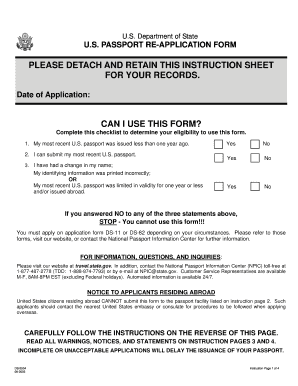
Fillable Ds82 Form


What is the Fillable DS-82?
The Fillable DS-82 is an application form used for renewing a U.S. passport by mail. It is specifically designed for individuals who meet certain eligibility criteria, such as holding a passport that is undamaged and can be submitted with the application. This form is available in a PDF format, making it easy to fill out digitally. The DS-82 form is crucial for those looking to expedite their passport renewal process without the need for an in-person visit to a passport acceptance facility.
How to Use the Fillable DS-82
Using the Fillable DS-82 is straightforward. First, download the form in PDF format, ensuring it is the correct version. Fill in the required fields electronically, which include personal information, passport details, and payment information for the renewal fee. After completing the form, print it out, sign it where necessary, and gather any required supporting documents. Finally, mail your application to the address specified for passport renewals, ensuring you use an appropriate mailing method for security.
Steps to Complete the Fillable DS-82
Completing the Fillable DS-82 involves several key steps:
- Download the Fillable DS-82 PDF from a trusted source.
- Open the form using a compatible PDF reader to fill it out electronically.
- Provide personal details, including your name, address, and date of birth.
- Enter your previous passport information, including the passport number and issue date.
- Attach a recent passport photo that meets the specified requirements.
- Sign the form electronically or by hand after printing.
- Mail the completed form along with payment and any required documents to the designated address.
Legal Use of the Fillable DS-82
The Fillable DS-82 must be used in compliance with U.S. laws regarding passport applications. The form is legally binding, and the information provided must be accurate and truthful. Misrepresentation or submission of fraudulent information can lead to penalties, including denial of the application or legal repercussions. It is essential to follow all guidelines and ensure that the form is filled out correctly to avoid delays in processing.
Required Documents for the Fillable DS-82
When submitting the Fillable DS-82, several documents are required to support your application:
- Your most recent passport, which will be submitted with the application.
- A recent passport photo that meets the official specifications.
- Payment for the renewal fee, typically made via check or money order.
- Any documents that may be necessary to support a name change, if applicable.
Form Submission Methods
The Fillable DS-82 can be submitted through the mail. It is important to choose a reliable mailing method, such as a tracked service, to ensure that your application is safely delivered. In-person submission is not required for this form, making it a convenient option for those eligible for renewal by mail.
Quick guide on how to complete fillable ds82
Effortlessly Complete Fillable Ds82 on Any Device
Managing documents online has become increasingly favored by companies and individuals. It offers an ideal eco-friendly substitute for conventional printed and signed paperwork, as you can easily locate the necessary form and securely archive it online. airSlate SignNow equips you with all the tools you need to create, modify, and electronically sign your documents swiftly without delays. Handle Fillable Ds82 on any device using airSlate SignNow's Android or iOS applications and simplify any document-related process today.
How to Modify and eSign Fillable Ds82 with Ease
- Locate Fillable Ds82 and click Get Form to begin.
- Utilize the tools we provide to complete your document.
- Emphasize pertinent sections of your documents or obscure sensitive information with tools that airSlate SignNow offers specifically for this purpose.
- Create your eSignature using the Sign tool, which takes moments and carries the same legal validity as a traditional handwritten signature.
- Review the details and click the Done button to save your changes.
- Select your preferred method of delivering your form, whether by email, text message (SMS), invitation link, or download it to your computer.
Eliminate worries about lost or mislaid documents, tedious form searching, or mistakes that necessitate printing new document copies. airSlate SignNow addresses your requirements in document management with just a few clicks from any device you choose. Alter and eSign Fillable Ds82 while ensuring excellent communication throughout the form preparation process with airSlate SignNow.
Create this form in 5 minutes or less
Create this form in 5 minutes!
How to create an eSignature for the fillable ds82
How to create an electronic signature for a PDF online
How to create an electronic signature for a PDF in Google Chrome
How to create an e-signature for signing PDFs in Gmail
How to create an e-signature right from your smartphone
How to create an e-signature for a PDF on iOS
How to create an e-signature for a PDF on Android
People also ask
-
What is form DS-82 and why do I need to download it?
Form DS-82 is the application for a U.S. passport by mail for those who qualify. If you need to renew your passport, you will need to download form DS-82 PDF 1 3MB to complete your application. This form is essential for a smooth and expedited passport renewal process.
-
How can I download form DS-82 PDF 1 3MB using airSlate SignNow?
To download form DS-82 PDF 1 3MB using airSlate SignNow, simply navigate to the document section, search for the form, and click the download button. Our platform ensures that accessing important documents like the DS-82 form is quick and convenient.
-
Is there a fee to download form DS-82 PDF 1 3MB through airSlate SignNow?
No, downloading form DS-82 PDF 1 3MB through airSlate SignNow does not incur a fee. Our mission is to provide an easy-to-use, cost-effective solution for accessing and managing important documents, including the DS-82 form.
-
What features does airSlate SignNow offer to streamline my document processes?
airSlate SignNow offers features such as eSigning, fast document sharing, and seamless integration with popular apps. These features can help you quickly finish tasks related to downloads like form DS-82 PDF 1 3MB, making document management efficient and hassle-free.
-
Can I fill out form DS-82 directly on airSlate SignNow before downloading?
Yes, with airSlate SignNow, you can fill out form DS-82 online before downloading it. This feature allows you to complete your application conveniently, ensuring all necessary information is accurately provided before downloading form DS-82 PDF 1 3MB.
-
What benefits does airSlate SignNow provide for businesses needing to manage forms like DS-82?
For businesses needing to manage forms like DS-82, airSlate SignNow provides benefits such as enhanced collaboration, secure document storage, and easy tracking of form submissions. This makes it easier to manage important documents like the form DS-82 efficiently.
-
Are there any integrations available with airSlate SignNow for managing downloaded forms?
Yes, airSlate SignNow offers integrations with a wide range of applications, facilitating easy management of downloaded forms, including form DS-82 PDF 1 3MB. These integrations help streamline workflows and improve overall productivity in document handling.
Get more for Fillable Ds82
- Omni behavioral health efh application 4 form
- Financial statement department of financial services new york dfs ny form
- Viewdownload application winship cancer institute emory winshipcancer emory form
- Readiness knowledge and skills form
- Ea 120 2018 2019 form
- Threat assessment and response protocol mccsc form
- Cbp 3461 2016 2019 form
- Delaware retired school personnel association partners in drspa form
Find out other Fillable Ds82
- Electronic signature North Dakota Healthcare / Medical Notice To Quit Secure
- Help Me With Electronic signature Ohio Healthcare / Medical Moving Checklist
- Electronic signature Education PPT Ohio Secure
- Electronic signature Tennessee Healthcare / Medical NDA Now
- Electronic signature Tennessee Healthcare / Medical Lease Termination Letter Online
- Electronic signature Oklahoma Education LLC Operating Agreement Fast
- How To Electronic signature Virginia Healthcare / Medical Contract
- How To Electronic signature Virginia Healthcare / Medical Operating Agreement
- Electronic signature Wisconsin Healthcare / Medical Business Letter Template Mobile
- Can I Electronic signature Wisconsin Healthcare / Medical Operating Agreement
- Electronic signature Alabama High Tech Stock Certificate Fast
- Electronic signature Insurance Document California Computer
- Electronic signature Texas Education Separation Agreement Fast
- Electronic signature Idaho Insurance Letter Of Intent Free
- How To Electronic signature Idaho Insurance POA
- Can I Electronic signature Illinois Insurance Last Will And Testament
- Electronic signature High Tech PPT Connecticut Computer
- Electronic signature Indiana Insurance LLC Operating Agreement Computer
- Electronic signature Iowa Insurance LLC Operating Agreement Secure
- Help Me With Electronic signature Kansas Insurance Living Will