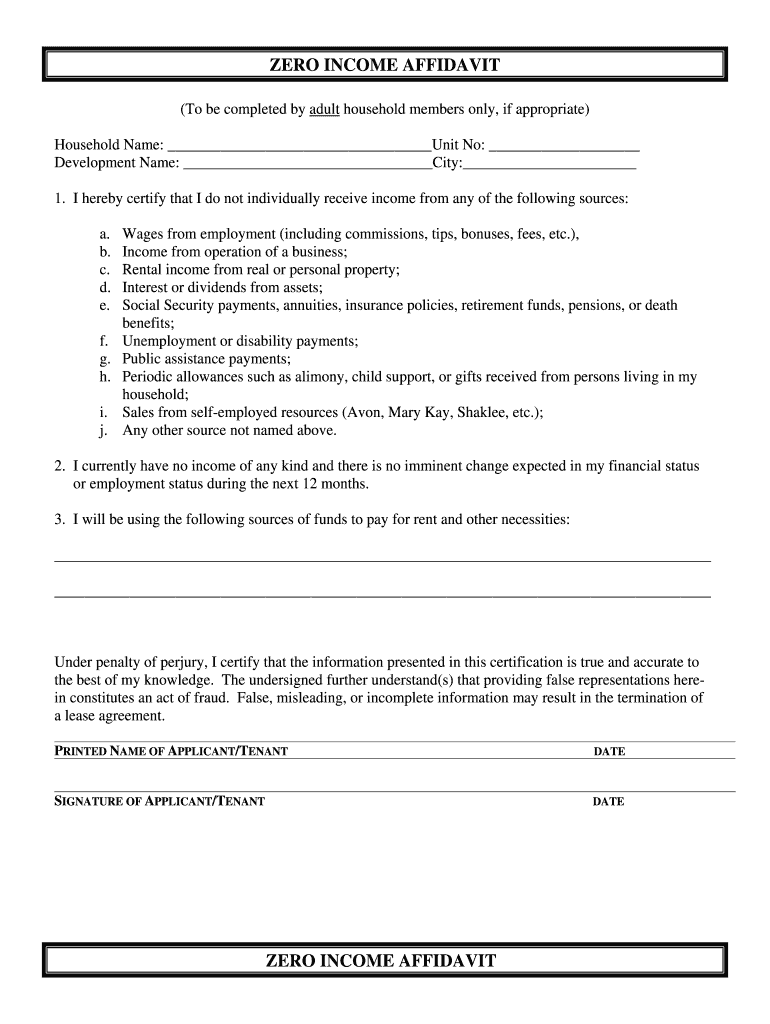
Affidavit of No Income Form


What is the Affidavit of No Income
The Affidavit of No Income is a legal document used to declare that an individual has no income during a specified period. This form is often required by various institutions, such as housing authorities or financial aid offices, to assess eligibility for assistance programs. By completing this affidavit, individuals can formally attest to their financial situation, which may be necessary for applications related to housing, loans, or public assistance.
Steps to Complete the Affidavit of No Income
Completing the Affidavit of No Income involves several key steps:
- Obtain the NC D 400 fillable form from a reliable source.
- Provide personal information, including your name, address, and contact details.
- Clearly state that you have no income, specifying the duration for which this applies.
- Include any relevant details that may support your claim, such as employment status or lack thereof.
- Sign and date the affidavit to validate your declaration.
Legal Use of the Affidavit of No Income
The Affidavit of No Income holds legal significance when properly completed and signed. It serves as a sworn statement that can be used in various legal contexts, such as applying for public assistance, housing programs, or financial aid. It is essential to ensure that the information provided is accurate, as any false statements may lead to legal repercussions. Institutions that require this affidavit often have specific guidelines regarding its use, making it important to follow their instructions closely.
Key Elements of the Affidavit of No Income
When filling out the Affidavit of No Income, certain key elements must be included to ensure its validity:
- Personal Information: Full name, address, and contact information.
- Income Declaration: A clear statement indicating that the individual has no income.
- Duration: The specific time period for which the income declaration applies.
- Signature: The individual's signature, along with the date of signing.
How to Obtain the Affidavit of No Income
The Affidavit of No Income can typically be obtained from various sources, including government websites, legal aid organizations, or financial institutions. In many cases, the NC D 400 fillable form can be downloaded directly from official state resources. It is advisable to ensure that the form is the most current version and meets any specific requirements set forth by the institution requesting it.
Examples of Using the Affidavit of No Income
There are several scenarios where the Affidavit of No Income may be utilized:
- Applying for housing assistance programs, such as Section 8.
- Requesting financial aid for education, particularly for students without income.
- Submitting documentation for government benefits or welfare programs.
Quick guide on how to complete income affidavit form
Ensure Precision with the Affidavit of No Income
Real estate agents and professionals handle a multitude of tasks every day, including negotiating agreements, managing listings, organizing meetings, and conducting property showings. A signNow portion of these tasks involves extensive documentation, such Affidavit Of No Income, which must be completed by specific deadlines and with high accuracy.
airSlate SignNow is a comprehensive solution that enables real estate professionals to reduce the strain of paperwork, allowing them to concentrate more on their clients' objectives throughout the negotiation journey and secure the most favorable deal terms.
Steps to Complete Affidavit Of No Income Using airSlate SignNow:
- Navigate to the Affidavit Of No Income page or utilize our library’s search function to find the necessary document.
- Click Get form to be directed to the editor immediately.
- Begin filling out the form by selecting fillable fields and entering your information.
- Add new text and modify its properties as needed.
- Select the Sign option in the top menu to create your signature.
- Explore additional features to enhance your form, such as drawing, highlighting, inserting shapes, and beyond.
- Access the comments section and add remarks regarding your form.
- Conclude the process by downloading, sharing, or sending your form to the intended recipients or organizations.
Transition away from paper and optimize the homebuying process with our user-friendly and robust platform. Experience enhanced efficiency when filling out Affidavit Of No Income and other real estate documents online. Try our tool today!
Create this form in 5 minutes or less
FAQs
-
How do I fill out Form B under the Insolvency and Bankruptcy code? Does the affidavit require a stamp paper?
Affidavit is always on stamp paper
-
How much do I need to prove that I can support myself in the US when I win a DV lottery?
There is no fixed amount of money you must have access to, to be a successful DV winner and visa holder. The immigrant should show ownership of property and assets, a job offer in the US, or that the immigrant is already living legally in the United States with a job that pays a sufficient income, in order to overcome the public charge ground of inadmissibility. For example, you may submit:a job offer letter from a US employer, or pay stubs from existing employment in the US.copies of bank statements showing current balance, or preferably a bank statement showing annual deposits and withdrawals as well as current balance, and how the money will be transferred to the US.copies of land deeds or other evidence of real estate ownership, along with any mortgage statements showing the amount of remaining debtcopies of documents showing ownership of insurance policiesevidence of other income, such as from investments or royalties.Having a Sponsor Sign Form I-134 Affidavit of SupportIf the immigrants' sources of financial support are not sufficient on their own, one possibility is to find a US sponsor to fill out an Affidavit of Support on Form I-134, issued by U.S. Citizenship and Immigration Services (USCIS).
-
How do I fill out an income tax form?
The Indian Income-Tax department has made the process of filing of income tax returns simplified and easy to understand.However, that is applicable only in case where you don’t have incomes under different heads. Let’s say, you are earning salary from a company in India, the company deducts TDS from your salary. In such a scenario, it’s very easy to file the return.Contrary to this is the scenario, where you have income from business and you need to see what all expenses you can claim as deduction while calculating the net taxable income.You can always signNow out to a tax consultant for detailed review of your tax return.
-
How do I fill taxes online?
you can file taxes online by using different online platforms. by using this online platform you can easily submit the income tax returns, optimize your taxes easily.Tachotax provides the most secure, easy and fast way of tax filing.
-
How do I fill out the income tax for online job payment? Are there any special forms to fill it?
I am answering to your question with the UNDERSTANDING that you are liableas per Income Tax Act 1961 of Republic of IndiaIf you have online source of Income as per agreement as an employer -employee, It will be treated SALARY income and you will file ITR 1 for FY 2017–18If you are rendering professional services outside India with an agreement as professional, in that case you need to prepare Financial Statements ie. Profit and loss Account and Balance sheet for FY 2017–18 , finalize your income and pay taxes accordingly, You will file ITR -3 for FY 2017–1831st Dec.2018 is last due date with minimum penalty, grab that opportunity and file income tax return as earliest
Create this form in 5 minutes!
How to create an eSignature for the income affidavit form
How to create an electronic signature for your Income Affidavit Form in the online mode
How to create an electronic signature for the Income Affidavit Form in Chrome
How to create an electronic signature for signing the Income Affidavit Form in Gmail
How to create an electronic signature for the Income Affidavit Form straight from your smartphone
How to create an eSignature for the Income Affidavit Form on iOS devices
How to generate an electronic signature for the Income Affidavit Form on Android devices
People also ask
-
What is the nc d 400 fillable form used for?
The nc d 400 fillable form is primarily utilized for streamlining the processes associated with certain business transactions in North Carolina. It allows users to input necessary data directly into the form, making it more efficient to fill out compared to traditional paper forms.
-
How can I access the nc d 400 fillable form through airSlate SignNow?
You can easily access the nc d 400 fillable form on the airSlate SignNow platform by signing in or creating an account. Once logged in, you can create, fill, and send the form securely to your recipients.
-
Is the nc d 400 fillable form free to use in airSlate SignNow?
While airSlate SignNow offers a free trial, the use of the nc d 400 fillable form is part of the platform's subscription plans. Our pricing is tailored to meet the needs of various businesses, providing a cost-effective solution for electronic signatures and document management.
-
Can I customize the nc d 400 fillable form in airSlate SignNow?
Yes, airSlate SignNow allows you to customize the nc d 400 fillable form by adding text fields, checkboxes, and signatures. This flexibility ensures that the form meets your specific requirements and enhances the user experience.
-
What are the benefits of using the nc d 400 fillable form?
Using the nc d 400 fillable form through airSlate SignNow provides numerous benefits, including faster turnaround times, reduced paperwork, and enhanced accuracy. Additionally, it enables electronic signatures, making the entire process seamless and secure.
-
Does airSlate SignNow integrate with other software for the nc d 400 fillable form?
Absolutely! airSlate SignNow has multiple integrations with popular software solutions like Google Drive, Salesforce, and Microsoft Office. This allows you to easily manage and access your nc d 400 fillable form along with other essential documents in one place.
-
How secure is the data entered in the nc d 400 fillable form on airSlate SignNow?
Security is a priority at airSlate SignNow. The data entered in the nc d 400 fillable form is protected with industry-leading encryption methods, ensuring that your information remains confidential and secure throughout the signing process.
Get more for Affidavit Of No Income
- Federal jury questionnaire form
- Arkansas voters registration form
- Newfoundland and labrador association of realtors property form
- Abstract science fair form
- Nita application form pdf
- Printable emergency lighting test log template form
- Pre travel consultation form prima medical group
- Letter of medical necessity for hereditary cancer genetic testing cancernext expanded form
Find out other Affidavit Of No Income
- Help Me With Sign Virginia Police PPT
- How To Sign Colorado Courts Document
- Can I eSign Alabama Banking PPT
- How Can I eSign California Banking PDF
- How To eSign Hawaii Banking PDF
- How Can I eSign Hawaii Banking Document
- How Do I eSign Hawaii Banking Document
- How Do I eSign Hawaii Banking Document
- Help Me With eSign Hawaii Banking Document
- How To eSign Hawaii Banking Document
- Can I eSign Hawaii Banking Presentation
- Can I Sign Iowa Courts Form
- Help Me With eSign Montana Banking Form
- Can I Sign Kentucky Courts Document
- How To eSign New York Banking Word
- Can I eSign South Dakota Banking PPT
- How Can I eSign South Dakota Banking PPT
- How Do I eSign Alaska Car Dealer Form
- How To eSign California Car Dealer Form
- Can I eSign Colorado Car Dealer Document