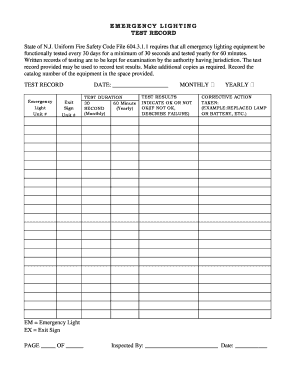
Printable Emergency Lighting Test Log Template Form


What is the printable emergency lighting test log template
The printable emergency lighting test log template is a structured document designed to help organizations maintain records of their emergency lighting systems. This template facilitates the systematic documentation of inspections, tests, and maintenance performed on emergency lighting units. It typically includes sections for recording the date of the test, the type of test conducted, results, and any corrective actions taken. By using this template, businesses can ensure compliance with safety regulations and enhance their emergency preparedness efforts.
How to use the printable emergency lighting test log template
Using the printable emergency lighting test log template is straightforward. First, download the template in your preferred format, such as PDF or Word. Next, fill in the necessary information, including the location of the emergency lights, the date of inspection, and the names of personnel conducting the tests. After completing the log, ensure that it is signed by the responsible individual. Regularly updating this log after each inspection or test will help maintain accurate records and ensure compliance with safety standards.
Key elements of the printable emergency lighting test log template
Several key elements are essential for an effective emergency lighting test log template. These include:
- Date of Inspection: The specific date when the test was conducted.
- Location: The area where the emergency lighting is installed.
- Type of Test: Details about the kind of test performed, such as a functionality test or a duration test.
- Results: A clear record of the outcomes of the tests, indicating whether the lights passed or failed.
- Corrective Actions: Notes on any repairs or maintenance required following the test.
- Signatures: Signatures of the personnel conducting the tests to validate the log.
Steps to complete the printable emergency lighting test log template
Completing the printable emergency lighting test log template involves several steps. Start by gathering information about the emergency lighting systems in your facility. Next, download and open the template. Fill in the date and location of the test, followed by the type of test being conducted. Document the results clearly, noting any issues or failures. If corrective actions are necessary, outline them in the designated section. Finally, ensure that the log is signed by the responsible personnel to confirm its accuracy.
Legal use of the printable emergency lighting test log template
The printable emergency lighting test log template serves a legal purpose by providing documented proof of compliance with safety regulations. In the United States, various codes and standards, such as those from the National Fire Protection Association (NFPA) and local building codes, require regular testing of emergency lighting systems. Maintaining an accurate log can protect organizations from liability and demonstrate adherence to legal obligations in case of an inspection or audit.
Examples of using the printable emergency lighting test log template
Examples of using the printable emergency lighting test log template can vary by industry. For instance, in a commercial building, the template can be used to document monthly tests of emergency exit signs and backup lighting. In a healthcare facility, it may record weekly checks of emergency lighting in patient areas. These logs not only ensure compliance but also enhance safety by providing a clear history of maintenance and testing, which can be crucial during emergencies.
Quick guide on how to complete printable emergency lighting test log template
Effortlessly Create Printable Emergency Lighting Test Log Template on Any Device
Digital document management has become increasingly favored by businesses and individuals alike. It offers an ideal eco-friendly option to conventional printed and signed documents, as you can easily locate the correct form and securely save it online. airSlate SignNow provides all the necessary tools to swiftly create, modify, and eSign your documents without any delays. Manage Printable Emergency Lighting Test Log Template on any device using airSlate SignNow’s Android or iOS applications and enhance any document-centric workflow today.
How to Modify and eSign Printable Emergency Lighting Test Log Template with Ease
- Obtain Printable Emergency Lighting Test Log Template and click Get Form to begin.
- Make use of the tools we provide to complete your form.
- Emphasize important sections of your documents or obscure sensitive information using the dedicated tools offered by airSlate SignNow.
- Generate your eSignature with the Sign tool, which takes just seconds and holds the same legal validity as a traditional wet-ink signature.
- Review the details and click the Done button to save your modifications.
- Choose your preferred method of delivering your form, whether by email, SMS, invitation link, or download it to your PC.
Eliminate the stress of lost or misplaced documents, tedious form searches, or errors that require reprinting new document copies. airSlate SignNow addresses all your document management needs in just a few clicks from any device you prefer. Modify and eSign Printable Emergency Lighting Test Log Template to ensure outstanding communication throughout your document preparation process with airSlate SignNow.
Create this form in 5 minutes or less
Create this form in 5 minutes!
How to create an eSignature for the printable emergency lighting test log template
How to create an electronic signature for a PDF online
How to create an electronic signature for a PDF in Google Chrome
How to create an e-signature for signing PDFs in Gmail
How to create an e-signature right from your smartphone
How to create an e-signature for a PDF on iOS
How to create an e-signature for a PDF on Android
People also ask
-
What is a printable emergency lighting test log template?
A printable emergency lighting test log template is a structured document that helps you record the results of emergency lighting tests. It ensures compliance with safety regulations by providing a clear, organized way to document maintenance checks. This template can be easily filled out and printed for your records.
-
How can I use the printable emergency lighting test log template?
You can use the printable emergency lighting test log template to track the performance of your emergency lighting systems. Simply fill out the required fields during each test, noting any issues and outcomes. This helps maintain safety standards and simplifies record-keeping.
-
Is the printable emergency lighting test log template customizable?
Yes, the printable emergency lighting test log template is customizable to fit your specific needs. You can add your organization’s logo, adjust sections, or include additional information relevant to your emergency lighting tests. This ensures that the template aligns perfectly with your documentation practices.
-
What are the benefits of using a printable emergency lighting test log template?
Using a printable emergency lighting test log template provides numerous benefits, such as ensuring compliance with safety regulations and simplifying record-keeping. It helps maintain system integrity by regularly documenting test results. Additionally, it improves accountability and allows for easier audits and inspections.
-
Is there a cost associated with the printable emergency lighting test log template?
The printable emergency lighting test log template is often available for free or at a low cost, depending on where you source it. Many online platforms, including airSlate SignNow, might offer customizable versions as part of their document services. Be sure to explore different options to find one that meets your budget.
-
Can I integrate the printable emergency lighting test log template with other software?
Yes, the printable emergency lighting test log template can often be integrated with software solutions to enhance its utility. For example, airSlate SignNow allows you to streamline the process of sending and signing documents, making it easy to incorporate your test log into broader operations. Look for template solutions that support integration with your existing tools.
-
How frequently should I update my printable emergency lighting test log template?
You should update your printable emergency lighting test log template every time you conduct a test or maintenance of your emergency lighting systems. Regular updates are crucial to ensure compliance and safety. Keeping an accurate log prevents potential issues and helps maintain a safe environment for everyone.
Get more for Printable Emergency Lighting Test Log Template
- Template pos aa student documentation revised version 4 encrypted contents sample watermarkdocx form
- The self employment assistance program seap withdrawal form the self employment assistance program seap withdrawal form
- Adult day center licensing agingpagov form
- Human reproduction unit review worksheet 2015 2016 form
- Fiers chairman x form
- The united states patent and trademark office citizen form
- 2206 east view parkway conyers georgia 30013 678 form
- Aig ltcsm xsi agents form
Find out other Printable Emergency Lighting Test Log Template
- Can I eSign Hawaii Courts Document
- Can I eSign Nebraska Police Form
- Can I eSign Nebraska Courts PDF
- How Can I eSign North Carolina Courts Presentation
- How Can I eSign Washington Police Form
- Help Me With eSignature Tennessee Banking PDF
- How Can I eSignature Virginia Banking PPT
- How Can I eSignature Virginia Banking PPT
- Can I eSignature Washington Banking Word
- Can I eSignature Mississippi Business Operations Document
- How To eSignature Missouri Car Dealer Document
- How Can I eSignature Missouri Business Operations PPT
- How Can I eSignature Montana Car Dealer Document
- Help Me With eSignature Kentucky Charity Form
- How Do I eSignature Michigan Charity Presentation
- How Do I eSignature Pennsylvania Car Dealer Document
- How To eSignature Pennsylvania Charity Presentation
- Can I eSignature Utah Charity Document
- How Do I eSignature Utah Car Dealer Presentation
- Help Me With eSignature Wyoming Charity Presentation